The Intel NUC6i5SYK Skylake UCFF PC Review
by Ganesh T S on March 11, 2016 8:00 AM ESTPerformance Metrics - II
In this section, we mainly look at benchmark modes in programs used on a day-to-day basis, i.e, application performance and not synthetic workloads.
x264 Benchmark
First off, we have some video encoding benchmarks courtesy of x264 HD Benchmark v5.0. This is simply a test of CPU performance. As expected, the 35W TDP Core i3-6100T and the 28W TDP Core i5-5557U take the lead over the 15W Core i5-6260U.
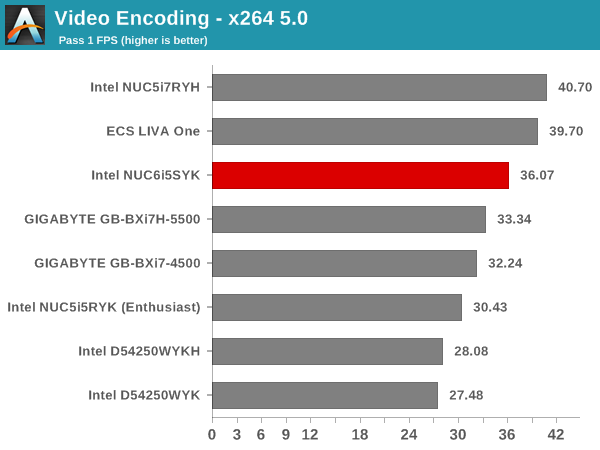
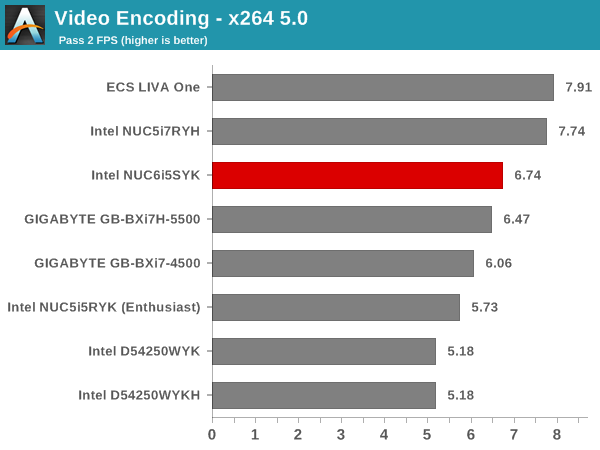
7-Zip
7-Zip is a very effective and efficient compression program, often beating out OpenCL accelerated commercial programs in benchmarks even while using just the CPU power. 7-Zip has a benchmarking program that provides tons of details regarding the underlying CPU's efficiency. In this subsection, we are interested in the compression and decompression MIPS ratings when utilizing all the available threads.
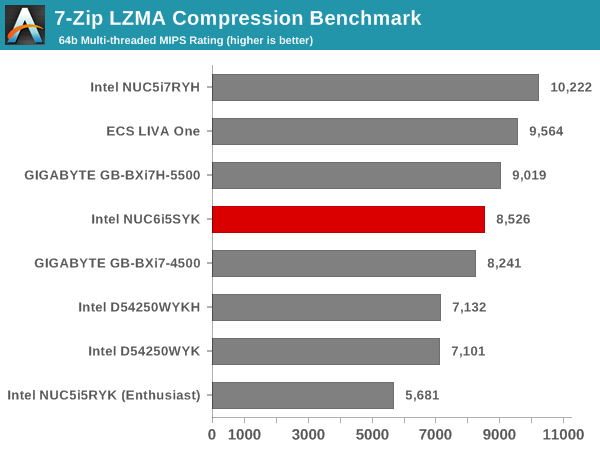
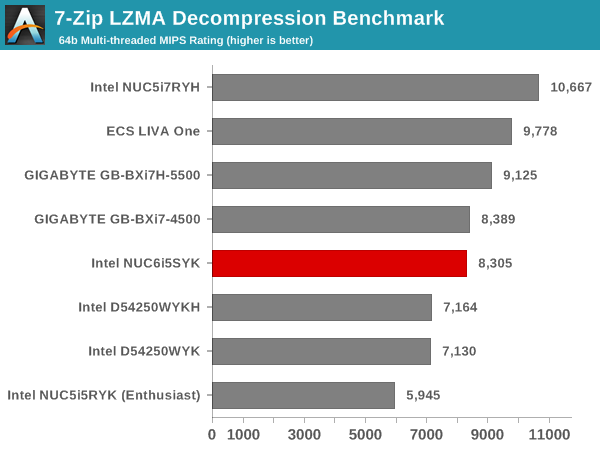
TrueCrypt
As businesses (and even home consumers) become more security conscious, the importance of encryption can't be overstated. CPUs supporting the AES-NI instruction for accelerating the encryption and decryption processes used to be restricted to high-end SKUs. That has changed now, and even the consumer-focused Core i5-6260U in the NUC6i5SYK has AES-NI support. TrueCrypt, a popular open-source disk encryption program can take advantage of the AES-NI capabilities. The TrueCrypt internal benchmark provides some interesting cryptography-related numbers to ponder. In the graph below, we can get an idea of how fast a TrueCrypt volume would behave in the Intel NUC6i5SYK and how it would compare with other select PCs. This is a purely CPU feature / clock speed based test.
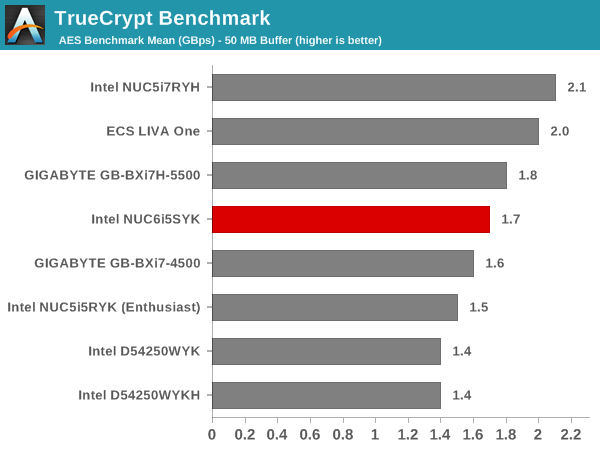
Agisoft Photoscan
Agisoft PhotoScan is a commercial program that converts 2D images into 3D point maps, meshes and textures. The program designers sent us a command line version in order to evaluate the efficiency of various systems that go under our review scanner. The command line version has two benchmark modes, one using the CPU and the other using both the CPU and GPU (via OpenCL). The benchmark takes around 50 photographs and does four stages of computation:
- Stage 1: Align Photographs
- Stage 2: Build Point Cloud (capable of OpenCL acceleration)
- Stage 3: Build Mesh
- Stage 4: Build Textures
We record the time taken for each stage. Since various elements of the software are single threaded, others multithreaded, and some use GPUs, it is interesting to record the effects of CPU generations, speeds, number of cores, DRAM parameters and the GPU using this software.
Bringing the GPU into the picture helps the NUC6i5SYK to emerge as the Stage 2 leader, but, in other stages, the raw CPU performance is held back by the lower TDP compared to some of the other PCs in the comparison list.
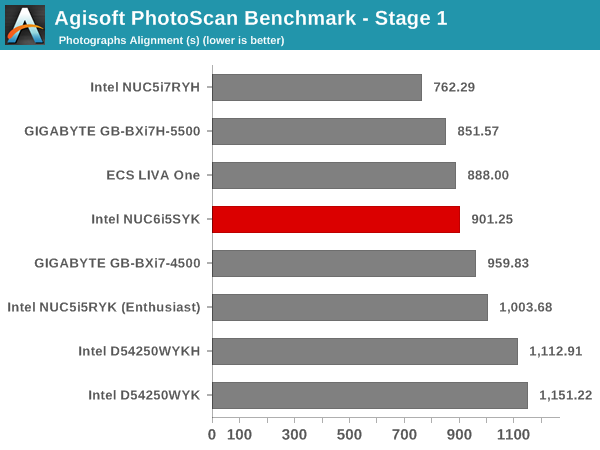
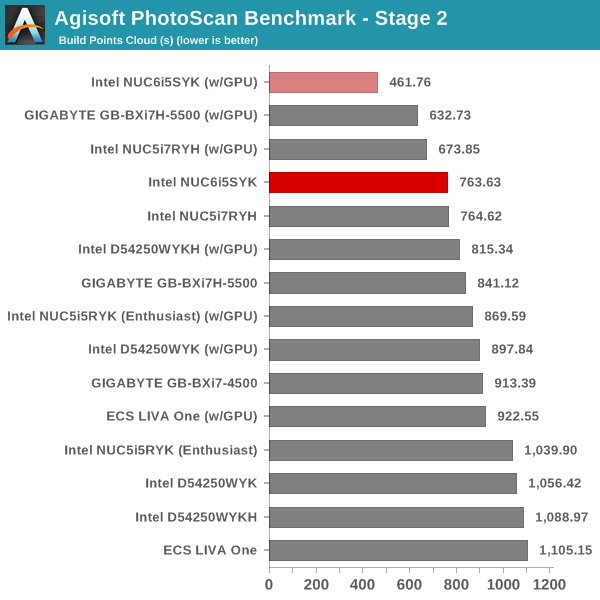
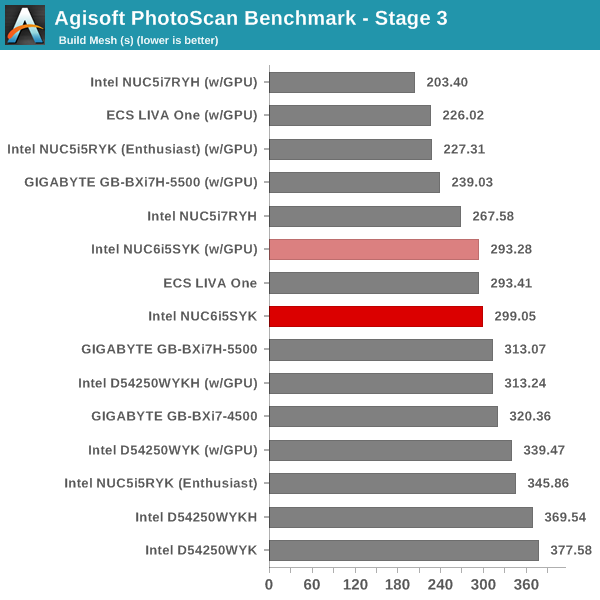
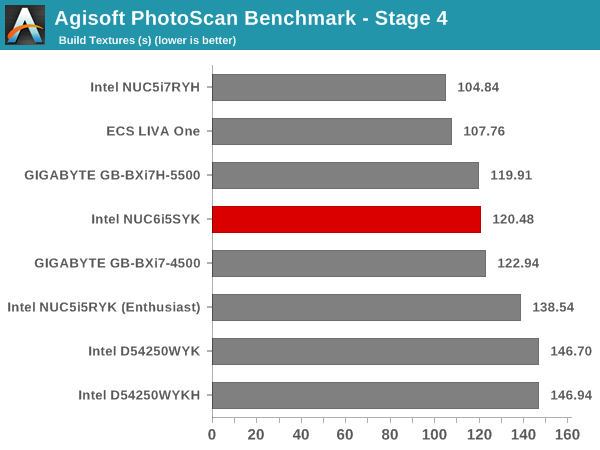
Dolphin Emulator
Wrapping up our application benchmark numbers is the Dolphin Emulator benchmark mode results. This is again a test of the CPU capabilities, and the higher TDP CPUs perform better.
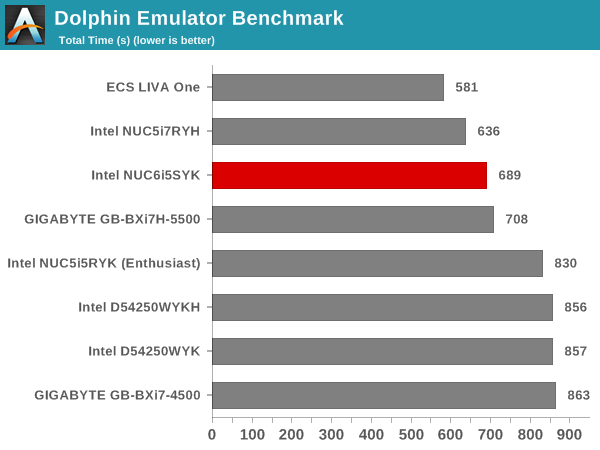










95 Comments
View All Comments
twotwotwo - Sunday, March 13, 2016 - link
Coincidentally, I just got one of this model set up yesterday.In line with what the review says, it subjectively feels about as fast as the Broadwell i7 I use for work. I expected more difference just eyeballing the specs (though the i5's turbo clock is still 2.8GHz).
It's fun that you can now get a pretty decent computer, with perks like a PCIe SSD or lots of RAM, in a case no larger than some sandwiches I've eaten.
Setup wasn't fun. I had to use legacy boot to start Ubuntu off a Samsung NVMe drive, which was odd because BIOS could browse the EFI partition, Secure Boot was off, it could UEFI-boot off the SD card, etc. Lots of annoying trial and error to find the right config to get it booting, too.
In Ubuntu, I needed to use Intel's Linux graphics stack installer from 01.org to fix jerky video. Other than that hardware has worked out of the box.
soryuuha - Monday, March 14, 2016 - link
How does this box handle* H264 Hi10p
* HEVC
* HEVC Main 10
milkod2001 - Monday, March 14, 2016 - link
I still don't get why would anyone wanted to get NUC over laptop with screen,keyboard and OS already there.I can understand a few nerds who have time and knowledge to make the best of it but what about the average customers. Do NUCs actually sell well at all?
damianrobertjones - Monday, March 14, 2016 - link
Yes. They also look quite nice next to a large television in a front room.Also, for a company like the one here, buying Nucs seems like a reasonable choice.
Drazick - Monday, March 14, 2016 - link
Ganesh,Does Intel have any plans giving us GT3e in higher TDP configurations?
When I say higher I mean 90 Watt.
Even better to see it in the Extreme Edition (6829K + GT3e).
Shadowmaster625 - Tuesday, March 15, 2016 - link
$700 and it bricks when you update the BIOS? Where do I sign up?Brian_R170 - Tuesday, March 15, 2016 - link
"It all started with the first Intel NUC (Next Unit of Computing) based on a Sandy Bridge processor."Actually, the first NUCs were DC3217IYE (Ice Canyon) and DC3217BY (Box Canyon) and they both had an Ivy Bridge i3. The first (an only) NUC with a Sandy Bridge CPU was the DCCP847DYE (Deep Canyon) that came a few months later.
NextGen_Gamer - Tuesday, March 15, 2016 - link
I bought and configured one of these just a few weeks ago, and absolutely love it. I bought the NUCi5SYK, the same 16GB Corsair Vengeance DDR4-2400 kit as reviewed here, and a 512GB Samsung 950 Pro. It is amazing - I have had no glitches, freezes, or any issues so far. Of course, my unit started with the 33 BIOS as well. I built one of these for my office at work, and have two curved Samsung 23" 1080p monitors hooked up to it (one through the HDMI, one through a mDP-to-HDMI adapter). I would highly recommend it :)bogda - Wednesday, March 16, 2016 - link
NUC is not really intended for gaming or 3D rendering but if we test the GPU why do we get 3D Mark results instead of real game benchmarks?jacksonjacksona - Thursday, March 17, 2016 - link
( www).(ajkobeshoes).(com )christian louboutin
jordan shoes $60-
handbag
AF tank woman
puma slipper woman
=====
( www).(ajkobeshoes).(com )