The Razer Blade Stealth Review: Razer Takes On The Ultrabook
by Brett Howse on March 29, 2016 8:00 AM EST- Posted in
- Laptops
- Razer
- Skylake
- Razer Blade Stealth
- eGFX
- Razer Core
- Skylake-U
Wireless
For a wireless solution, Razer has moved to the Killer Wireless 1535, which is a 2x2:2 solution with support for 802.11ac. This gives a maximum connection speed of 866 Mbps, and of course real-life results will be less than that. Killer bundles software which the company has designed to help with gaming – once again going back to Razer’s gaming roots. The software is basically fancy QoS for your laptop, prioritizing gaming traffic to prevent simultaneous network usage from diminishing the latency for any gaming sessions.
Out of the box, the Stealth is pretty far from a gaming notebook, but of course once you pair it with the Razer Core external graphics, this use of a gaming solution makes more sense. Killer has changed their business model quite a bit over the years, from expensive stand-alone network cards, to integrated solutions with some software features on top. I’ve had good experiences with the Killer network cards on other gaming laptops in the past, and the Stealth is no exception. Connections were always fast and stable. Since I’m no where near Josh, I won’t be able to use the Ixia WaveDevice to test Wi-Fi performance, which is kind of a pity. Instead we’ll have to stick with the normal copy speed performance test.
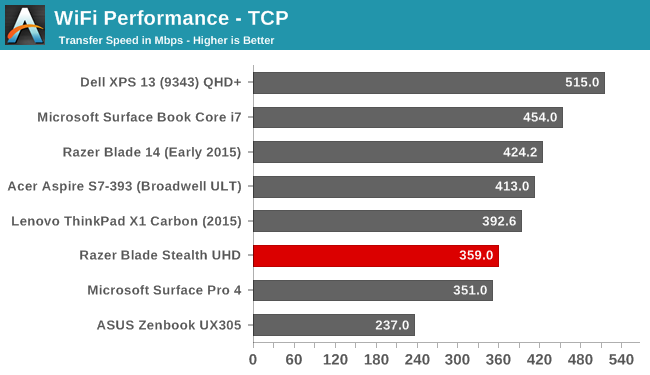
The Razer Blade Stealth averaged 359 Mbps on our standard SMB file copy test, which is not the best result we’ve seen from a Killer 1535. MSI’s GT80 Titan got over 100 Mbps higher on this test with that card. Comparing to other Ultrabooks, it is far from the top result we’ve seen.
Speakers
Very few Ultrabooks manage to squeeze the speakers onto the top of the notebook. The majority point them down, and then there are ones like the XPS 13 which put them on the side. Microsoft has put the speakers right on the side of the display bezel on the Surface Book, which provides good stereo separation. Razer has also made room for the speakers on the top of the laptop. In this case, they are flanking the keyboard itself.
The result is great stereo separation, and the sound quality of the speakers is good for an Ultrabook. With the limited space available, there’s just no way to fit in speakers large enough to really cover the entire audio range, but the Stealth sounds as good as any Ultrabook out there. The volume is also very good, with just a hair over 83 dB(A) measured with the SPL meter an inch over the trackpad.
Thermals and Noise
Coming from a background in gaming notebooks, Razer should know a thing or two about system cooling. When designing a thin and light laptop, cooling can often be a soft spot. Despite the low thermal output of the U series processors, the heat still needs to go somewhere.
At idle, the notebook is basically inaudible, with my sound meter bottoming out at 36 dB(A) which is pretty much the noise floor of my office. You can barely hear the fan, which seems to run all the time but at a speed that you can’t really notice it. Some notebooks have the fan off as much as they can, but then the fan tends to ramp up and down when needed to keep the temperatures in check. With it on all the time, the need to ramp up is reduced.
Once you work the device, it does get louder, but never excessively so. After about 45 minutes of gaming, the Stealth game in at 46 dB(A) as the maximum fan speed that was audible, but most of the gaming session was closer to 41 or 42 dB(A), which is very quite for an Ultrabook in that situation.
With the fan running so quietly, there is likely concern that the chip itself is throttling. Over the same gaming session, the CPU frequency, GPU frequency, and CPU load was logged, as well as the SoC power. The SoC was limited to 15-Watts power, which is correct, and never reduced over the session.
When an Ultrabook SoC throttles under gaming load, the GPU frequency will drop by 100, 200, or more MHz. The Stealth is able to maintain the 1.05 GHz frequency for the entire session. The CPU frequency does drop, but that’s normal on a gaming workload since the SoC transfers more of its power budget to the GPU.
The noise is never excessive, and the device doesn’t throttle. That is a great result for the Stealth. The device itself, being made out of aluminum, does get warm to the touch, especially at the hinge. Since the cooling system vents out the back of the laptop in the gap between the display and the chassis, the warm air is concentrated there and I measured 46°C right at that spot. Luckily the rest of the notebook was no where near that warm, coming in around 35°C. Warm, but not hot.
Software
Razer includes their Synapse software, as well as their Comms software. Other than that, the only other software installed is Dolby Digital audio manager, and Killer software for the network card. This is as close to a signature PC as you’re going to get from any OEM, and that’s a big compliment.
The Synapse software is the heart and soul of Razer’s products. You can just it to customize lighting for the keyboard and any Razer mouse, set up Macros, and more. Razer has stats and heatmaps for key usage during gaming sessions, and of course the Chroma Configurator.
Using the Chroma Configurator, you can basically map out any color to any key at any time. You can set up profiles for games, or set every single key to a different color if you want. They have basic settings for the number row, WASD, arrow keys, and function keys, but you can also select any, or any multiple of keys to program to whatever you want. It’s very simple and extremely powerful, and having certain keys a different color can make it easier to map out what key is what. For instance, something I use a lot is Print Screen. Since that function key is different on every laptop, I can set F12 (the key with Print Screen as a secondary function) to red so I can see it anytime. I can set the volume keys to blue. It’s very powerful and functional, and of course it lets you personalize the system to just how you want it. Razer has traditionally offered Razer Green as their backlighting color, but with full Chroma, the Stealth offers anything you want.
Chroma Apps is an SDK which software developers can leverage to put custom lighting patterns on the keyboard when you use their app. A game, for instance, can set up a color scheme for you.
The other installed bit of software is Razer Comms. This is something I’ve not used (who has time for online gaming anymore?) but it’s a lightweight chat client for use when gaming. It provides an overlay over the game so you can manage chat sessions without having to switch out of the game. It’s free for anyone, so you don’t have to just talk to other people with Razer laptops.



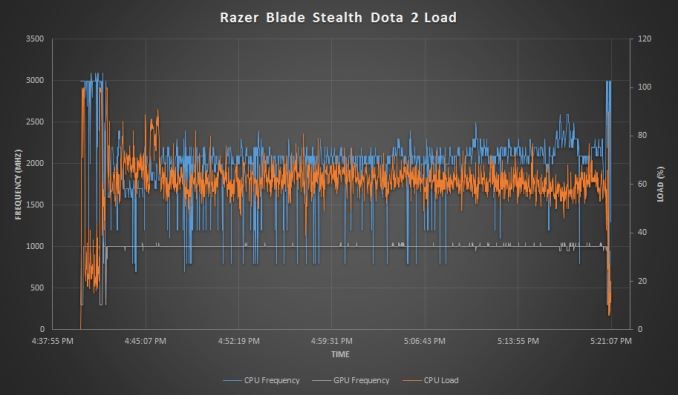
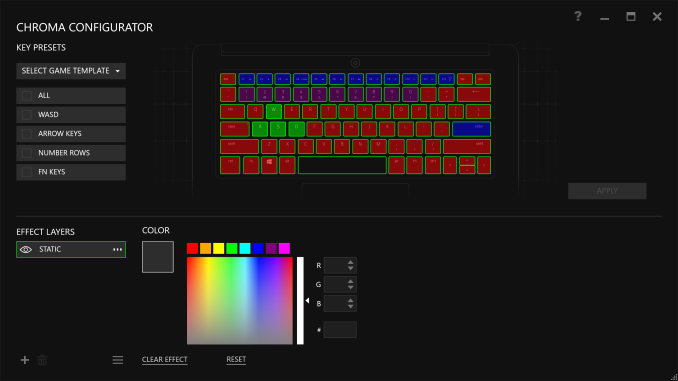









66 Comments
View All Comments
nerd1 - Tuesday, March 29, 2016 - link
Xps13 can be bought around 799 nowadaysBrokenCrayons - Tuesday, March 29, 2016 - link
“For Gamers. By Gamers.”Interplay, is that you in there? What happened to Van Buren?
retrospooty - Tuesday, March 29, 2016 - link
I never really got the need for a "gaming notebook". Gaming is far better, faster and cheaper on a desktop. Do alot of people really have the need to game when mobile? I would personally think most people, when out and about are doing whatever task they are out and about for, not worrying about gaming until they get home and have time for it. Is it just me? I guess if you travelled for work alot and wound up with extra time, but that screams niche market.BrokenCrayons - Tuesday, March 29, 2016 - link
Most mobile gaming I see happens on a phone and not on a laptop. There are most certainly a lot of people who spend time away from home due to work that might benefit from a gaming laptop, but this particular laptop isn't a gaming box without the not-so-mobile Razer Core and other external bits like a monitor, full sized keyboard, and mouse. The benefit in this to those sorts of people is that they only need to worry about one computer as opposed to a laptop and desktop. The Stealth's potential of using an external, desktop GPU offers some flexibility at an added cost. So yes, there's a point and yes its a niche market.The "but" in all of this is that the niche market might be larger than you think. People with no legitimate need for the capabilities the Stealth + Razer Core offers might still purchase such a setup or some other gaming laptop in order to have those capabilities. The expense could very well do nothing but address a psychological need that exists without reason purely inside the mind of the buyer. It happens pretty frequently in automotive markets where people buy much more capability than they need in order to be prepared to drive in weather or road conditions that happen for merely a day or two out of the year. They then willingly endure the liability of their purchase the other 363 days happily. Similarly a person with no need for a gaming laptop will be able to play games in a hotel room for a couple of days a year and deal with the cost and performance penalty of their purchase the rest of the time for little to no rational reason.
TheinsanegamerN - Tuesday, March 29, 2016 - link
There are people like me, that have LAN gaming parties. A laptop is so much more convenient. And I can play it at the laundromat when Im doing my laundry every weekend.I also live in a 1BD apartment. Space is at a premium, there is nowhere to put a nice computer desk for a desktop.
nerd1 - Tuesday, March 29, 2016 - link
Laptop is more convenient but you cannot play any real game on this laptop.BrokenCrayons - Wednesday, March 30, 2016 - link
I never understood what makes something "real" or not. Even a nearly ten year old GMA 950 can run games, some of which were flagship releases in the past. Does the age of a game make it lose it's connection with reality? Is something only "real" if it's been released in the last few months because humans can't fathom the relationship of the past to the present?DarkXale - Wednesday, April 6, 2016 - link
Depends on the definition of real.CS? It can handle.
LoL? It can handle.
DOTA2? It can handle. (Even benchmarked here at +60FPS)
WoW? It can handle.
Civilization 5/BE? It can handle.
Football Manager? It can handle.
Rocket League? It can handle.
You'd probably want to stay clear of Battlefield 4 or Witcher 3 - but at this point we're talking exceptions, not a norm.
DarkXale - Wednesday, April 6, 2016 - link
I should point out that I chose these titles since they're generally where you tend to see the most /played being done -today-.rxzlmn - Tuesday, March 29, 2016 - link
I don't think it's that uncommon for people to have jobs which require a decent amount of travelling. The main point is that it's easily transported from A to B, not that you can use it for gaming on the route itself. If you move, especially internationally, it makes sense. If you don't have a lot of space, it makes sense. If you want to have one main computer for both work and gaming, it makes sense (as a computer for work often has to be portable, i.e. bringing it to work places, meetings, on the plane, etc).I have a solid notebook that also happens to be powerful enough to run games, and nowadays the mobile GPU/CPUs are fast enough to run most games properly. Of course not with all the bells and whistles, but I can play most stuff on full HD and somewhat medium settings just fine, and my laptop only has a midrange mobile GPU.
Apart from myself opting for all the above mentioned benefits, I would also have to spend considerably more for a gaming capable desktop and a comparable non-gaming capable laptop together.