The Das Keyboard 'Prime 13' & '4 Professional' Mechanical Keyboard Review
by E. Fylladitakis on January 10, 2017 8:00 AM ESTPer-Key Quality Testing
In order to test the quality and consistency of a keyboard, we are using a texture analyser that is programmed to measure and display the actuation force of the standard keyboard keys. By measuring the actuation force of every key, the quality and consistency of the keyboard can be quantified. It can also reveal design issues, such as the larger keys being far softer to press than the main keys of the keyboard. The actuation force is measured in Centinewton (cN). Some companies use another figure, gram-force (gf). The conversion formula is 1 cN = 1.02 gf (i.e. they are about the same). A high quality keyboard should be as consistent as possible, with an average actuation force as near to the manufacturer's specs as possible and a disparity of less than ±10%. Greater differences are likely to be perceptible by users. It is worth noting that there is typically variance among keyboards, although most keyboard companies will try and maintain consistency - as with other reviews, we're testing our sample only.
The machine we use for our testing is accurate enough to provide readings with a resolution of 0.1 cN. For wider keys (e.g. Enter, Space Bar, etc.), the measurement is taking place at the center of the key, right above the switch. Note that large keys generally have a lower actuation force even if the actuation point is at the dead center of the key. This is natural, as the size and weight of the keycap reduces the required actuation force. For this reason, we do display the force required to actuate every key but we only use the results of the typical sized keys for our consistency calculations. Still, very low figures on medium sized keys, such as the Shift and Enter keys reveal design issues and can easily be perceptible by the user.
As we expected, there is practically no difference at all between the two keyboards in terms of consistency. The keys on the Das Keyboard Prime 13 have an average actuation force of 46.1 cN. Those of the Das Keyboard 4 Professional have a slightly lower average actuation force, of 45.9 cN. Both of these are a little higher than the 45 cN rating of the Cherry MX Brown switch, but this is consistent with all of our previous tests with keyboards featuring these switches, as tactile switches tend to have a stiffer pressure point before the rated actuation point. The disparity across the main keys of the Das Keyboard Prime 13 and the Das Keyboard 4 Professional was ± 3.12% and ± 3.10% respectively. The disparity testing results were eerily close to each other, most likely by a stroke of luck. Generally, keyboards with Cherry MX Brown switches display a disparity below 5%, with results below 4% considered to be an outstanding display of quality control.
Hands-on Testing
I always try to use every keyboard that we review as my personal keyboard for at least a week. My typical weekly usage includes a lot of typing (about 100-150 pages), a few hours of gaming and some casual usage, such as internet browsing and messaging. As I do not use the USB hubs and backlighting does not affect me, both of the keyboards were practically identical as far as testing purposes were concerned. The following comments mirror my experience with both of the keyboards.
Personally, I find Cherry's MX Brown switches preferable for my professional needs, as they are the least fatiguing tactile switch for long typing/working sessions. Cherry's MX Brown switch provides satisfactory tactile feedback with minimal stress on the tendons. As such, the Das Keyboards were an almost perfect fit for my working hours. I say "almost" because the lack of a palm rest became a definite issue for me past a couple of hours, forcing me to use an aftermarket solution. Using a keyboard this tall without a palm rest can become very uncomfortable after an hour or two. Then again, you are not supposed to be using a keyboard continuously over long periods of time without taking breaks, as such use is a major long-term health hazard, but a palm rest would keep one's wrists much more comfortable for when such occasions arise.
As far as gaming go, the Das Keyboards were very responsive and fun to use. The tactile and audible feedback from the MX Brown switch was excellent and, in my opinion, significantly less intrusive than the loud clicking of the MX Blue counterpart. MMO gamers will heavily feel the lack of programmability, as they will not be able to change the layout of the keyboards or issue macro/text commands without the use of third-party software. For single-player games however, the Das Keyboards will not disappoint.


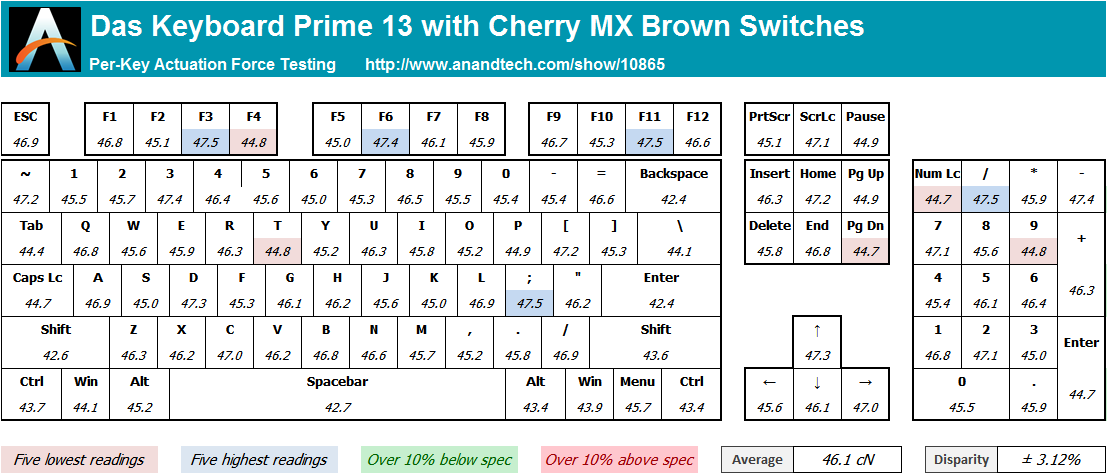
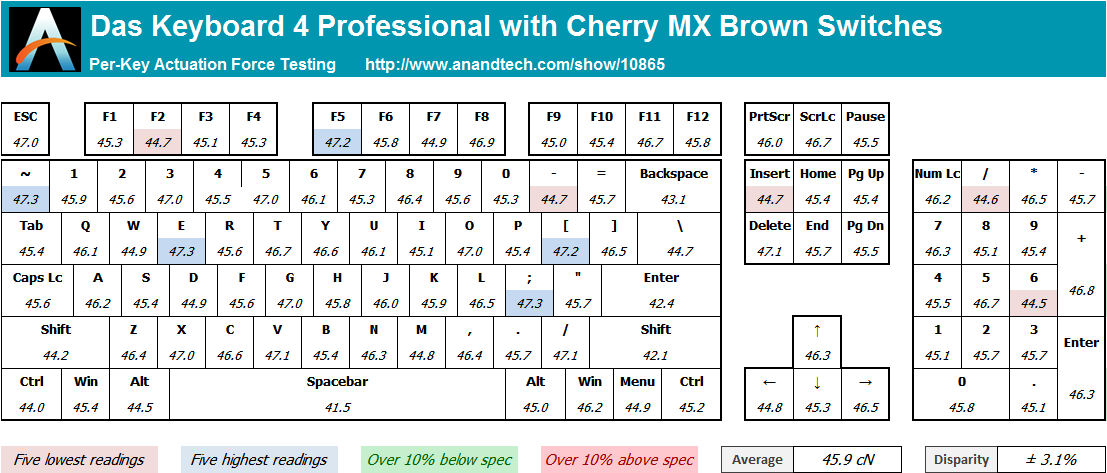








58 Comments
View All Comments
Zan Lynx - Wednesday, January 11, 2017 - link
I noticed a thing in the article that I missed before. The author wrote, "programmers tend to reprogram certain keys to insert ready, frequently repeating code" and I have to say, "No, we don't."We have editors for that. Programmable editors, because we are programmers. Java editors like Eclipse get extensions in Java. Atom in Javascript. Emacs in elisp, VIM in vimscript, LUA or Python. Etc.
No one bothers writing macros for their keyboard. That would be incredibly limiting and a dumb idea.
E.Fyll - Wednesday, January 11, 2017 - link
Well, you don't actually need to write a macro if the software allows you to just copy-paste your code into it. :)Depending on what exactly that is you do, sure you can be using macros to insert common, repeating commands and very efficiently so. I know quite a few people who do that myself. No matter how good the editor is, the code is not going to write itself. For example, Eclipse will create your packages and classes, but it won't start adding things like fields, declarations and strings. Why type "//fields - private field 1/2/3/4...X" when you can just insert it and then just type the field names, then do the same with Constructors and CTRL+Space your way through the code from then on? Unless if Eclipse got a lot smarter since I last used it, and that was several years ago, you certainly need to start typing a lot of repetitive commands when you need to program something.
Programming aside, I even do it when I expect a piece of text, even if it is just a name or cell code, to repeat itself many times in whatever what I'm working on is. I just insert it as a macro by pasting it into the keyboard's software and then just press that button whenever I need to.
Do not mistake that with having the keyboard insert huge chunks of text/code for you; well, at least not if you don't have some weird repeating template that you work on all the time for some very strange reason.
E.Fyll - Wednesday, January 11, 2017 - link
"...in whatever what I'm working on is."And I'm not even drunk.
"...in whatever I'm working on."
Wolfpup - Wednesday, January 11, 2017 - link
Thanks for the review! I've been using mechanical keyboards for some years now, thanks to this site, as the membrane keyboards kept getting worse and worse by the year.I like that Das Keyboard has media controls on their keyboards now-that was the one thing preventing me from buying one before.
I've only used Cherry MX Brown, so it's possible I'd like something else better, but I like them a lot and don't plan on ever using a keyboard that doesn't use Cherry MX.
I'll definitely look at Das Keyboard next time I buy! (Among other things, I've got two Razer keyboards, but they switched from Cherry MX to some offbrand thing they of course claim is better, so I'm done with Razer...)
FunBunny2 - Thursday, January 12, 2017 - link
one note on mechanical keyboards, particularly the Model M and current clones. the M is a membrane keyboard, meaning you have to bottom the key to get the character. Cherry type switches don't require full stroke, and are sometimes credited with being easier on the hands. I worked on Ms for years, and then membranes when I had to. I'm typing on a Das and have been for some years, and still haven't lost the habit of bottoming the stroke.oneoff - Friday, January 13, 2017 - link
The Model M is most assuredly NOT a membrane keyboard.It is an ancient design that uses buckling springs.
FunBunny2 - Saturday, January 14, 2017 - link
-- The Model M is most assuredly NOT a membrane keyboard.it absolutely is. the buckling spring is just the actuation. the "switch" is embedded in a membrane at the bottom: https://en.wikipedia.org/wiki/Model_M_keyboard#Des...
note the animated little thingee on the right.
helvete - Tuesday, February 7, 2017 - link
"This can be very handy for quickly putting a PC to sleep/lock and then waking it up from the keyboard without having to reach for the tower..."I don't see this as an advantage, because:
- you can always set up "Power on by keyboard" settings in BIOS
- and it is _very_ inconvenient to hit a key like this by accident