Zotac ZBOX MAGNUS EN1080 SFF PC Review: A Premium Gaming Powerhouse
by Ganesh T S on December 19, 2016 8:30 AM ESTNetworking and Storage Performance
Networking and storage are two major aspects which influence our experience with any computing system. This section presents results from our evaluation of these aspects in the Zotac ZBOX MAGNUS EN1080. On the storage side, one option would be repetition of our strenuous SSD review tests on the drive(s) in the PC. Fortunately, to avoid that overkill, PCMark 8 has a storage bench where certain common workloads such as loading games and document processing are replayed on the target drive. Results are presented in two forms, one being a benchmark number and the other, a bandwidth figure. We ran the PCMark 8 storage bench on selected PCs and the results are presented below.
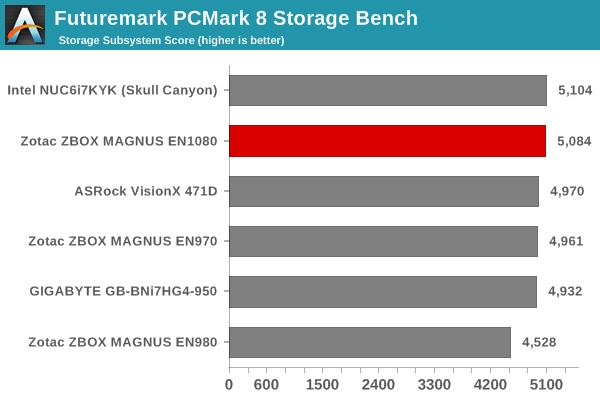
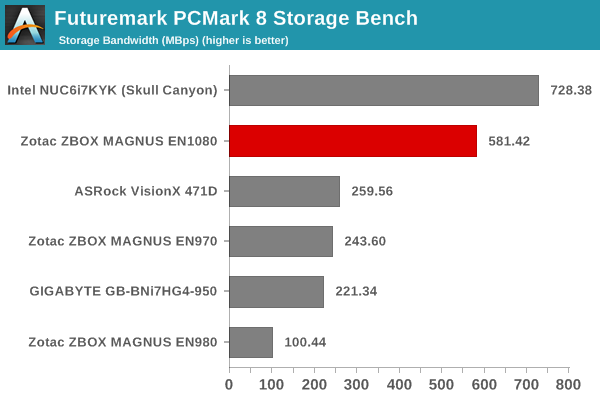
The Toshiba OCZ RD400 lands itself in the second spot behind the Samsung SSD 950 PRO in the Intel Skull Canyon NUC. Both use a PCIe 3.0 x4 NVMe link and custom drivers to deliver the chart-topping performance numbers.
On the networking side, we restricted ourselves to the evaluation of the WLAN component. Our standard test router is the Netgear R7000 Nighthawk configured with both 2.4 GHz and 5 GHz networks. The router is placed approximately 20 ft. away, separated by a drywall (as in a typical US building). A wired client is connected to the R7000 and serves as one endpoint for iperf evaluation. The PC under test is made to connect to either the 5 GHz (preferred) or 2.4 GHz SSID and iperf tests are conducted for both TCP and UDP transfers. It is ensured that the PC under test is the only wireless client for the Netgear R7000. We evaluate total throughput for up to 32 simultaneous TCP connections using iperf and present the highest number in the graph below.
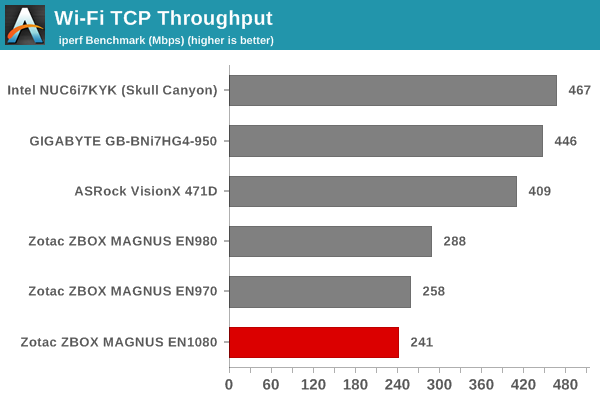
In the UDP case, we try to transfer data at the highest rate possible for which we get less than 1% packet loss.
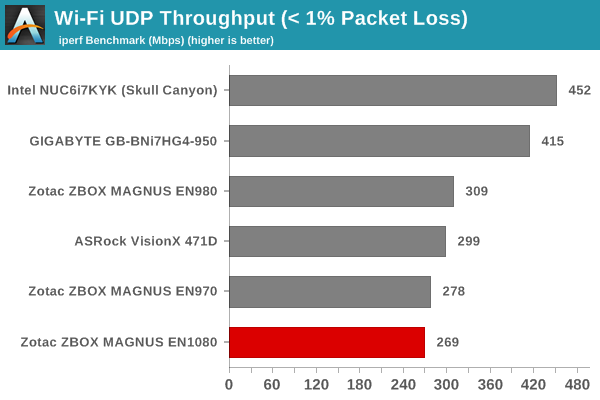
The WLAN component is one of the weak links of the configuration. The 1x1 configuration is the same as that of the MAGNUS EN980 and EN970. The bandwidth numbers are also similar, and lose out in the charts to the mini-PCs with 2x2 802.11ac radios.










38 Comments
View All Comments
TheinsanegamerN - Tuesday, January 17, 2017 - link
I'm surprised zotac didnt contract with dell for the 330w brick.zenonu - Monday, December 19, 2016 - link
The bricks can sit on the floor and be ugly there. The desktop can sit on your desk, be functional, and take a minimal footprint. That said, two separate power bricks is clunky design and annoying for certain.Zak - Monday, December 19, 2016 - link
WTF with the retarted ads on Anandtech lately? Seriously? This is total garbage! Does not belong here.BrokenCrayons - Monday, December 19, 2016 - link
Advertisements are all targeted based on what the advertiser learns about you by mining your web activity and compiling relevant information. The ads I see, are intelligent and thoughtful. They attempt to market smart and helpful products because advertisers understand that I'm a discerning customer. If the advertisements you're seeing are conversely "retarted" that might say something about what you do on the Internet through your devices.Holliday75 - Monday, December 19, 2016 - link
LOLprisonerX - Monday, December 19, 2016 - link
There are ads on Anandtech?alphasquadron - Monday, December 19, 2016 - link
"The premium PC also needs to adopt the Alpine Ridge controller with Thunderbolt 3 / USB 3.1 Gen 2 support instead of the plain ASMedia ASM1142 solution."Can someone expand on this. Are they saying that this doesn't support thunderbolt at all or just has thunderbolt 2 and 3.1 Gen 1?
ganeshts - Monday, December 19, 2016 - link
ASM1142 only supports USB 3.1 Gen 2. There is one Type-A and one Type-C port in the front panel that is enabled by the ASM1142.For Thunderbolt 3 support, Zotac has to use the Alpine Ridge controller. That one enables Type-C ports that can operate in either Thunderbolt 3 mode or USB 3.1 Gen 2 mode depending on the peripheral connected to it.
My 'complaint' was that at $2K, I believe consumers deserve Thunderbolt 3 support.
alphasquadron - Monday, December 19, 2016 - link
I see, that makes sense.prisonerX - Monday, December 19, 2016 - link
What's up with a lack of pictures on this article? We get to see the manuals but not the front or back ports, or much of anything else. Odd.