Zotac ZBOX MAGNUS EN1080 SFF PC Review: A Premium Gaming Powerhouse
by Ganesh T S on December 19, 2016 8:30 AM ESTNetworking and Storage Performance
Networking and storage are two major aspects which influence our experience with any computing system. This section presents results from our evaluation of these aspects in the Zotac ZBOX MAGNUS EN1080. On the storage side, one option would be repetition of our strenuous SSD review tests on the drive(s) in the PC. Fortunately, to avoid that overkill, PCMark 8 has a storage bench where certain common workloads such as loading games and document processing are replayed on the target drive. Results are presented in two forms, one being a benchmark number and the other, a bandwidth figure. We ran the PCMark 8 storage bench on selected PCs and the results are presented below.
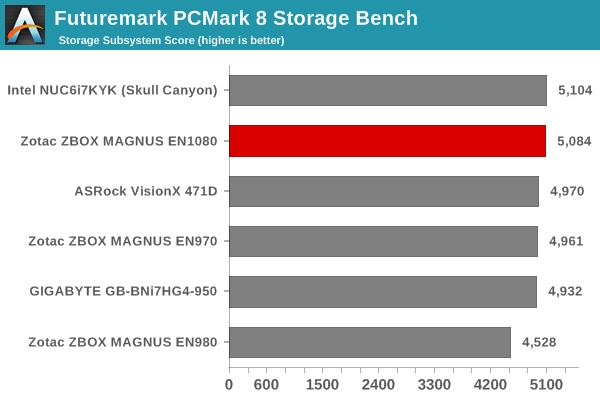
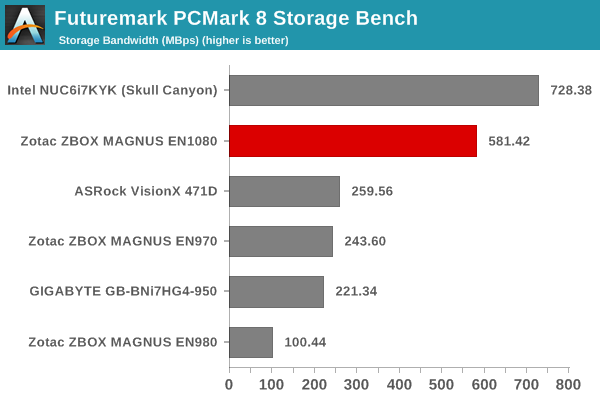
The Toshiba OCZ RD400 lands itself in the second spot behind the Samsung SSD 950 PRO in the Intel Skull Canyon NUC. Both use a PCIe 3.0 x4 NVMe link and custom drivers to deliver the chart-topping performance numbers.
On the networking side, we restricted ourselves to the evaluation of the WLAN component. Our standard test router is the Netgear R7000 Nighthawk configured with both 2.4 GHz and 5 GHz networks. The router is placed approximately 20 ft. away, separated by a drywall (as in a typical US building). A wired client is connected to the R7000 and serves as one endpoint for iperf evaluation. The PC under test is made to connect to either the 5 GHz (preferred) or 2.4 GHz SSID and iperf tests are conducted for both TCP and UDP transfers. It is ensured that the PC under test is the only wireless client for the Netgear R7000. We evaluate total throughput for up to 32 simultaneous TCP connections using iperf and present the highest number in the graph below.
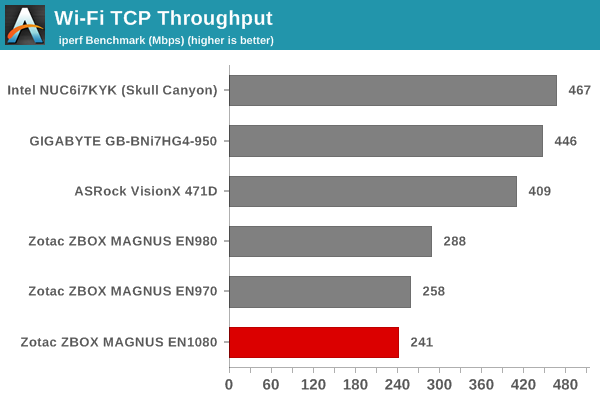
In the UDP case, we try to transfer data at the highest rate possible for which we get less than 1% packet loss.
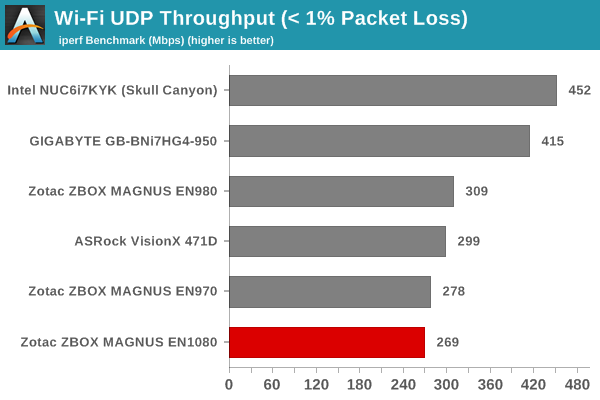
The WLAN component is one of the weak links of the configuration. The 1x1 configuration is the same as that of the MAGNUS EN980 and EN970. The bandwidth numbers are also similar, and lose out in the charts to the mini-PCs with 2x2 802.11ac radios.










38 Comments
View All Comments
ganeshts - Monday, December 19, 2016 - link
To be honest, I did take the pictures, but didn't upload them because (a) their quality was not good, and I was attempting a quick turn around for this review prior to my year-end break, (b) the information conveyed in the photographs were conveyed in a better manner by the photos from Zotac's marketing team.Anyways, in order to avoid making readers go to Zotac's site for the pictures, I have made a gallery of the ones from their initial PR blast.
http://www.anandtech.com/Gallery/Album/5209
It is also linked now in the first page of the article.
fanofanand - Monday, December 19, 2016 - link
I'd rather have quicker turntimes than pretty pictures. If you want to see a gallery go to the manufacturer site. Excellent analysis Ganesh. I was hoping you could elaborate on why the memory was restricted to jedec? Is it a motherboard limitation?prisonerX - Tuesday, December 20, 2016 - link
Thanks, they might not be ideal but they are informative and really most people want to stay on this site and continue going through articles, so going to an external site can be a problem, as silly as that sounds.JamsCB - Tuesday, December 20, 2016 - link
That could explain it. I've seen that dual brick thing a few times very recently, including just earlier today found out the ASUS G20CB small form factor "desktop" has a dual brick setup too.Laststop311 - Tuesday, December 20, 2016 - link
While it's small I would rather put 2500 dollars into a fully powered micro atx tower. Better + quieter cooling, fully powered overclocked cpu, overclocked gpu, regular DDR4 ram with more bandwidth and with that kinda budget you can stick a 2TB 960 pro m2 ssd as your main drive and a big HGST helium drive for your mass media storage. Or go with cheaper SSD storage + a 5 -8 bay NAS in your basement. To have 2500 to pay for this means you really have money to throw around or are stupid.shelbystripes - Tuesday, December 20, 2016 - link
While I love the concept, $2500 seems absurd for what you're getting.To put this in comparison, an Alienware 17 laptop with an 8GB GTX 1070, i7-6820HK CPU, and 16GB RAM starts at $1899. Upgrade to GTX 1080 and 32GB RAM for $2899. That includes a 512GB PCIe SSD *and* a 1TB HDD for additional storage.
For $400 more you get a computer that is still compact enough to be portable, and is the same performance (actually with a faster CPU and more storage space), but with a built in 17" 120Hz G-Sync enabled monitor and keyboard to boot. You can always hook up external KVM to use at home, but be able to take it with you easily. Oh, and I believe the Alienware only requires one power brick.
Alienware tend to be more expensive than the competition. ASUS' laptops with GTX 1080 aren't out yet. But when they are, I'm betting they'll have one at $2500, making this Zotac irrelevant.
OrphanageExplosion - Monday, December 26, 2016 - link
Interesting review but ultimately has a ton of info I don't need (1280x1024 performance with a GTX 1080? What?) and a ton of info I do need that isn't there. For example, boost clock on my GTX 1080 FE tops out at around 1866MHz and will stay there - what about this one? How loud is the unit under load? How about 1440p and 4K benchmarks (far more relevant for this GPU than what you did test)?Bottom line is that I went in wanting to know if this can match an actual desktop GTX 1080 system and I came out still not really knowing to what extent it may be lacking. If it's slower than a GTX 1080 laptop (which typically loses around 100-150MHz compared to the FE) I guess it's really a fair bit slower?
My feeling here is that perhaps the benchmark suite is outdated and so this review is being held hostage by the need to match up with legacy data that in many areas has little relevance to the actual use-case scenarios for the unit.
ottawajimbo - Thursday, December 29, 2016 - link
Has anyone tried to get a Linux distribution running on this?