The Microsoft Surface Studio Review
by Brett Howse on January 20, 2017 8:00 AM EST- Posted in
- Desktop
- Microsoft
- Surface
- Surface Studio
Design and the Zero-Gravity Hinge
Microsoft has built a brand around Surface, and that’s not an easy thing to accomplish. The Surface Studio fits in very well with the design ethos of the rest of the Surface lineup, and there has been quite a bit of attention to details paid in the creation of their first desktop computer. The first, and most obvious, is the finish, which matches perfectly with the other Surface devices, despite being made from aluminum rather than the magnesium alloy used on the portable products.
The 3:2 aspect ratio of the Surface Studio display is now a hallmark of the Surface brand (outside of Surface Hub), and having a taller display makes doing most tasks on a desktop a more pleasant experience. The increased surface area can’t be forgotten either, with the Surface Studio offering 17% more screen real estate than what's arguably the Studio's closest competitor, the 27-inch iMac, which amounts to an additional 54 square inches of display. Widescreen at 16:9 has never been a great aspect ratio for PC tasks, but the proliferation of high definition television seems to have moved the entire industry this way in an effort to save costs. When looking at the price of the Surface Studio, it’s important to remember that the entire display industry has moved to 16:9 as a standard, which impacts the entire supply chain and tooling required. Moving to an aspect ratio outside of 16:9 has large cost implications, but the end results are certainly worth it. Hopefully we will see a few other manufacturers use this as a means to source displays like this, much like the Surface Pro 3 and Pro 4 have ushered in more 3:2 devices at that much smaller size. And speaking of attention to detail, the Surface Studio is actually 28.125-inches diagonal, and as we'll see in a bit, that last 0.125-inches is very important.
It seems with Surface, Microsoft always wants to have a trick up their sleeve. With the original Surface RT and Surface Pro, it was the kickstand, which has been adopted by quite a few manufacturers for their own device since it works so well. When they launched their first laptop, the Surface Book, it was the muscle wire locking mechanism to remove the display from the base, as well as the dynamic fulcrum hinge to make the top-heavy laptop more stable. With the Surface Studio, the zero-gravity hinge is most definitely its signature design feature.
With two chrome arms flanking the base, the Surface Studio can almost effortlessly be folded down into a drafting table. The hinge mechanism provides a perfect counterbalance to the weight of the display, making it feel like it has almost no weight at all. The hinge is a single movement as well, so you don’t tip and fold the screen, but instead folding the screen also causes it to move down. While this does limit the functionality somewhat – for instance, you can't move the screen half way down and then fold it up straight again – the result is truly a wonderful design which almost needs to be seen in person.
Because you can’t tip the screen without folding it, once you stop at any angle, the screen is very solid to work with, although it is the most secure when folded all the way down to the 20° angle. You would think a large desktop display would not be ideal to use with touch, but the Surface Studio zero-gravity hinge invites you to be more interactive with it, by keeping the display close and folding it down when needed. More traditional all-in-one computers with a touch screen are nowhere near as easy to work with, since holding your arm in dead-air can be tiring, but the folded display doesn’t suffer from these burdens.
The PC base also exudes Surface quality, with the signature color, and cooling vents all the way around in the same fashion as the Surface Pro and Surface Book. The PC base can be disassembled from the bottom if required, for access to the storage and fans, but the remainder of the system is soldered to the board as you would expect in a small form factor device like this. The most frustrating part of the Surface Studio base is that all the inputs and outputs are on the rear of the device, so connecting something over USB, or inserting a SD card into the PC, is not as simple as it should be. This is a form over function decision, and it would be nice to see some of the ports offered at least on the side of the base to make it a bit easier to access.
The desktop PC market has not been as exciting to watch as the smaller and more portable laptops and tablets, but the Surface Studio sets a new high mark for desktop PC design and looks. Some of the decisions are form over function, but the majority of the design decisions actually improve the user experience. The zero-gravity hinge is a masterpiece of engineering, with such a smooth action that it really does feel like the display has no mass at all.



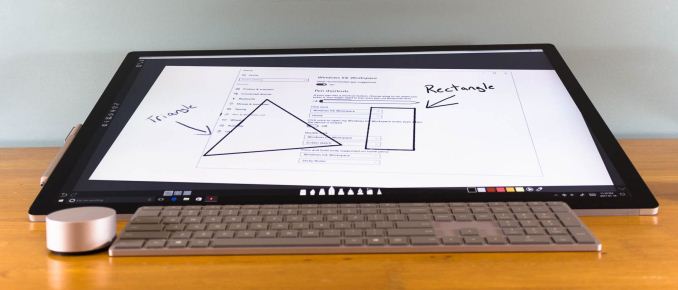









197 Comments
View All Comments
casperes1996 - Friday, January 20, 2017 - link
The Surface Display + a new Mac Pro = yes! I know it eliminates the point of touch, but I don't care much for it either way. I love the rest of the display design though.simonm - Sunday, January 22, 2017 - link
You know something about a new Mac computer? Do tell!TheinsanegamerN - Monday, January 23, 2017 - link
Oh, it's great! they've moved to the new intel U series chips to give us a smoother, more complete experience, and a new geforce 940MX graphics card for CUDA acceleration! They start at the new price of $2400 for the bast model, and $3200 for the model with more then 4GB soldered to the mobo.Gich - Friday, January 20, 2017 - link
"The GTX 980M handles desktop duties just fine, but if you do want to stretch its legs with some games [...]"Games? With this? Why?
TheinsanegamerN - Friday, January 20, 2017 - link
perhaps some creative professionals would like to play a game of civ now and again?ddriver - Friday, January 20, 2017 - link
Actually many of the professional applications are just as demanding to GPU performance, even not even more, because besides graphics there is also compute.All in all, this product is silly, good screen, decent design, but the specs are disappointing. A spinner drive in a 4200$ product, seriously?
Replace in the drive with a nvme, replace the gpu with a 1070, and at the same price point, I might consider buying it.
ddriver - Friday, January 20, 2017 - link
And while other products are being lousy by only having USB C ports, this one does the exact opposite, it is being lousy by only having A ports.If 4 is the limit, then it should be 2 A, 1 C and one thunderbolt.
gerz1219 - Friday, January 20, 2017 - link
What's interesting is that creative professionals are already a niche market, but by offering midrange laptop performance, they're basically cutting out a large segment of that niche -- video editors with demanding workflows, motion graphics artists, digital compositors, and basically anyone working in 3D. The Studio seems to be aimed primarily at photo editors and graphic designers who spend all day in less demanding applications, but that's a niche of a niche, and lots of those other users I mentioned would love a high-resolution touch display with pen input.Would be interesting if they competed directly with the Wacom Cintiq line, because that display is much better than what Wacom currently has on offer.
simonm - Sunday, January 22, 2017 - link
Very good summation. Plus the 3:2 aspect ratio isn't ideal for videographers. This seems to be for digital artists, photographers, desktop publishers and the like.With those specs and prices I certainly don't see this thing flying off the shelf but it's a decent first attempt.
TheinsanegamerN - Monday, January 23, 2017 - link
hasnt it already sold out?