The Intel Core i3-7350K (60W) Review: Almost a Core i7-2600K
by Ian Cutress on February 3, 2017 8:00 AM ESTOffice Performance
The dynamics of CPU Turbo modes, both Intel and AMD, can cause concern during environments with a variable threaded workload. There is also an added issue of the motherboard remaining consistent, depending on how the motherboard manufacturer wants to add in their own boosting technologies over the ones that Intel would prefer they used. In order to remain consistent, we implement an OS-level unique high-performance mode on all the CPUs we test which should override any motherboard manufacturer performance mode.
All of our benchmark results can also be found in our benchmark engine, Bench.
Dolphin Benchmark: link
Many emulators are often bound by single thread CPU performance, and general reports tended to suggest that Haswell provided a significant boost to emulator performance. This benchmark runs a Wii program that ray traces a complex 3D scene inside the Dolphin Wii emulator. Performance on this benchmark is a good proxy of the speed of Dolphin CPU emulation, which is an intensive single core task using most aspects of a CPU. Results are given in minutes, where the Wii itself scores 17.53 minutes.
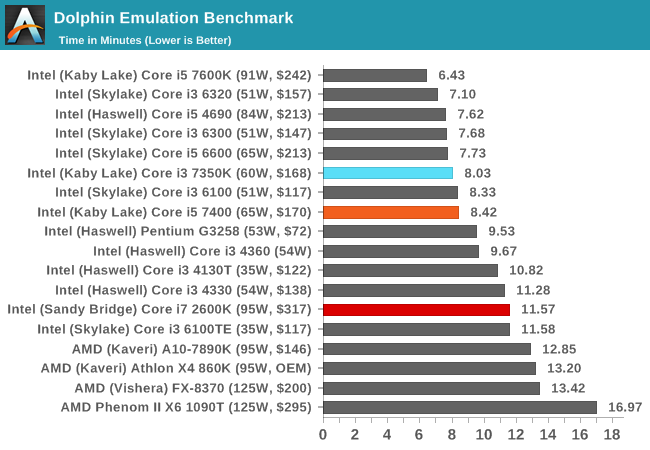
The 7350K, with a high single thread frequency, easily surpasses the i5 and i7-2600K here. That being said, there's a slight difference to the Skylake i3, perhaps down to various generation specific code differences.
WinRAR 5.0.1: link
Our WinRAR test from 2013 is updated to the latest version of WinRAR at the start of 2014. We compress a set of 2867 files across 320 folders totaling 1.52 GB in size – 95% of these files are small typical website files, and the rest (90% of the size) are small 30 second 720p videos.
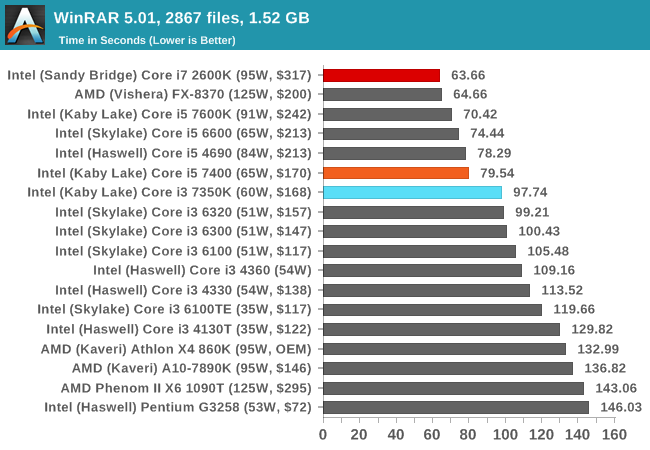
WinRAR is more geared towards a variable threaded environment but also memory speed. The fact that the Core i5 is above the Core i3 shows that having actual cores helps, regardless of frequency - the additional hyperthreads for the Core i7-2600K also gives it the win, despite the memory frequency difference.
3D Particle Movement v2
3DPM is a self-penned benchmark, taking basic 3D movement algorithms used in Brownian Motion simulations and testing them for speed. High floating point performance, MHz and IPC wins the day. This is the second variant of this benchmark, fixing for false sharing in the first version, and lending itself to better multithreaded performance.
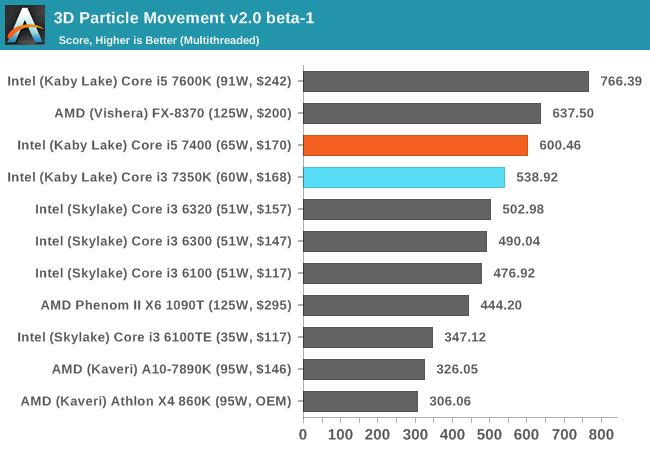
3DPMv2 is still new, so we don’t have too many results for it so far - but again this is another situation where having actual cores helps. This is typically when the threads are 'heavy', i.e. spill out into various caches and require more than 1/2 the cache shared within a core each. In the case of the Kaby Lake, this means that each core has 32KB of L1 - or 32KB per thread for the i5 but only 16KB per thread in the i3.
SYSMark 2014
Engineered by BAPco (to which Intel is a consortium member), this set of tests are designed to be an office/data/media/financial range of tests using common well-known CAD, image editing, web browsing and other tools to put out a score, where a score of 1000 is attributed to an old Core i3 using a mechanical harddrive. Here we report the overall score, however the test breakdowns can be found in Bench.
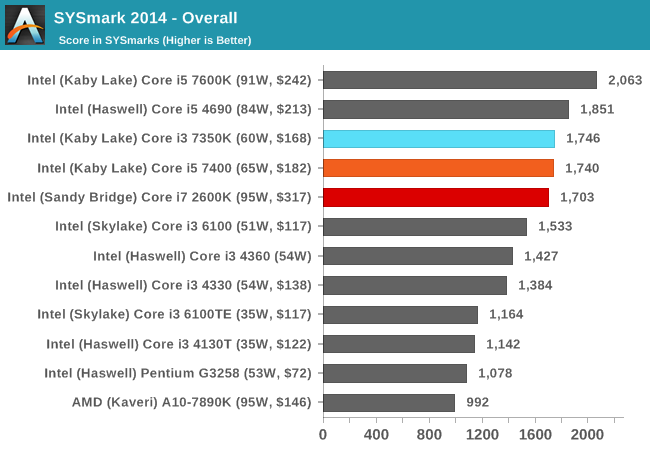
Because SYSMark is a variety of tests that rely on response and throughput, here is where the Core i3 comes into play over the i5 and i7-2600K. With the i5 it's about equal, but the years of IPC increases put the i7-2600K now behind the Kaby i3.
Web Benchmarks
On the lower end processors, general usability is a big factor of experience, especially as we move into the HTML5 era of web browsing. For our web benchmarks, we take well-known tests with Chrome as installed by SYSMark as a consistent browser.
Mozilla Kraken 1.1
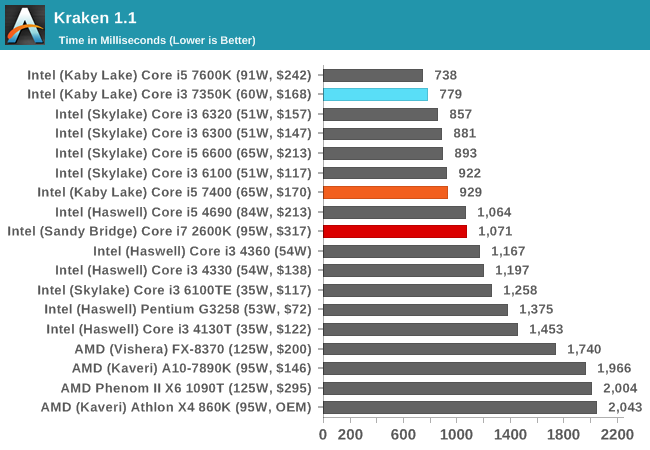
Kraken favors high frequency and IPC, so the i3 takes a large lead over the i7-2600K for this sort of workload.










186 Comments
View All Comments
allanmac - Friday, February 3, 2017 - link
G4600T HD 610 ⬅ TYPO: HD 630G4560 HD 630 ⬅ TYPO: HD 610
Ian Cutress - Friday, February 3, 2017 - link
Updated :)KLC - Friday, February 3, 2017 - link
I have an 8+ year old Q6600 desktop and am thinking about a new build. I do mostly office work and photography with Adobe Lightroom and Photoshop, no gaming at all, I'll use the integrated graphics. Both LR and PS seem to not utilize multiple cores very well and respond mostly to clock speed. I'm wondering if my best bet is to buy one of these i3K cpus and mildly overclock. I will get the highest clock speed at a price lower than an i5K or i7K. What do you think?t.s - Friday, February 3, 2017 - link
Me: $168 is way to overpriced. I'll get i3 7100. Or go with i5 7500.KLC - Friday, February 3, 2017 - link
i3 7100 is not a bad alternative. Like I said, most photography oriented tests show LR and PS to perform better with just a higher clock speed, not to multiple cores or anything else. With this cpu with a mild overclock up to say 4.5ghz I'm faster than an i7 clock for hundreds less. I'm wondering if that is worth $50 over the 7100. I'm thinking it is, $50 more factored into a complete new build is not much. Thanks for the comments.CaedenV - Friday, February 3, 2017 - link
Dude... you are coming from a Core2Quad. Even the weakest i3 is going to blow your mind!Seriously though; the CPU you buy essentially does not matter. If you are running on the iGPU then just get a chip with the best iGPU you can afford and call it a day. Pair it with a SSD (does not even need to be NVMe), and you will be absolutely blown away with the performance gains!
You should probably look at a simi-custom build like an Intel NUC, or Brix, or other such system where you just add ram, SSD, and OS. There is little to no point in building a whole tower PC unless you are doing something heftier than lightroom.
For that matter, look into a laptop with a decent dock. You can do most of your work in the field while taking pictures, and dock it to a nice color correct screen for the fine-tuning end of work.
Elsote - Friday, February 3, 2017 - link
"just get a chip with the best iGPU you can afford"Are you talking about AMD?
Michael Bay - Saturday, February 4, 2017 - link
He said "best", not "the only reason anybody will even look at this case heater".Iris Pro.
KLC - Friday, February 3, 2017 - link
Oh, I know anything I build will be a big step up from what I have. I am going for a desktop but probably a mini ITX mb maybe in a nice Lian Li case, definitely an SSD. I'm still thinking about the details.fanofanand - Friday, February 3, 2017 - link
I am still on a Q6600 at home and a Skylake CPU at work. The difference isn't as "mind blowing" as some would suggest. It depends on what you do, and yes things that are IPC dependent will be much faster on newer systems, but the Q6600 is still no slouch.