The Intel Core i3-7350K (60W) Review: Almost a Core i7-2600K
by Ian Cutress on February 3, 2017 8:00 AM ESTOffice Performance
The dynamics of CPU Turbo modes, both Intel and AMD, can cause concern during environments with a variable threaded workload. There is also an added issue of the motherboard remaining consistent, depending on how the motherboard manufacturer wants to add in their own boosting technologies over the ones that Intel would prefer they used. In order to remain consistent, we implement an OS-level unique high-performance mode on all the CPUs we test which should override any motherboard manufacturer performance mode.
All of our benchmark results can also be found in our benchmark engine, Bench.
Dolphin Benchmark: link
Many emulators are often bound by single thread CPU performance, and general reports tended to suggest that Haswell provided a significant boost to emulator performance. This benchmark runs a Wii program that ray traces a complex 3D scene inside the Dolphin Wii emulator. Performance on this benchmark is a good proxy of the speed of Dolphin CPU emulation, which is an intensive single core task using most aspects of a CPU. Results are given in minutes, where the Wii itself scores 17.53 minutes.
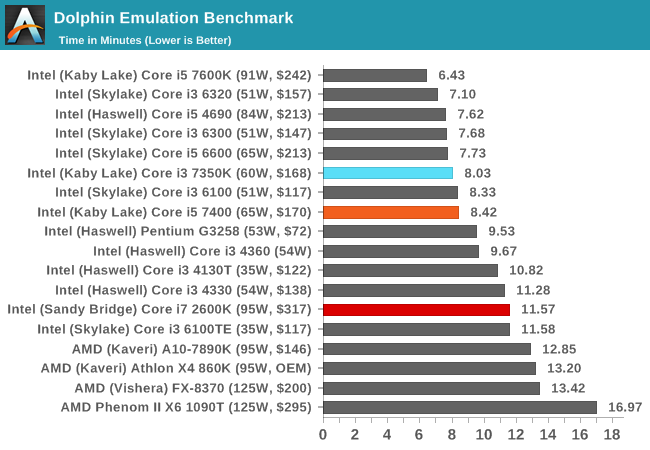
The 7350K, with a high single thread frequency, easily surpasses the i5 and i7-2600K here. That being said, there's a slight difference to the Skylake i3, perhaps down to various generation specific code differences.
WinRAR 5.0.1: link
Our WinRAR test from 2013 is updated to the latest version of WinRAR at the start of 2014. We compress a set of 2867 files across 320 folders totaling 1.52 GB in size – 95% of these files are small typical website files, and the rest (90% of the size) are small 30 second 720p videos.
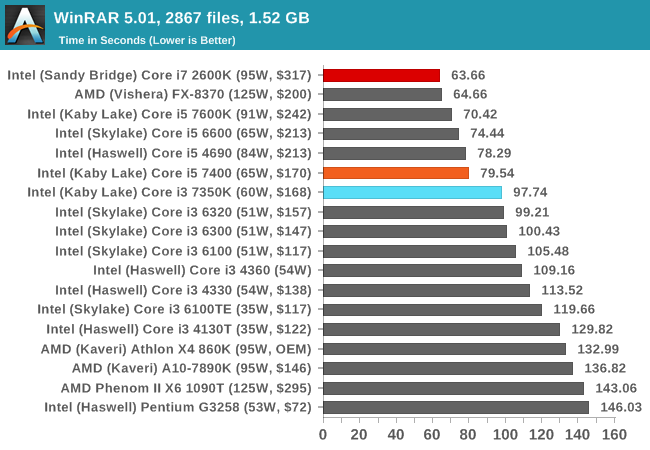
WinRAR is more geared towards a variable threaded environment but also memory speed. The fact that the Core i5 is above the Core i3 shows that having actual cores helps, regardless of frequency - the additional hyperthreads for the Core i7-2600K also gives it the win, despite the memory frequency difference.
3D Particle Movement v2
3DPM is a self-penned benchmark, taking basic 3D movement algorithms used in Brownian Motion simulations and testing them for speed. High floating point performance, MHz and IPC wins the day. This is the second variant of this benchmark, fixing for false sharing in the first version, and lending itself to better multithreaded performance.
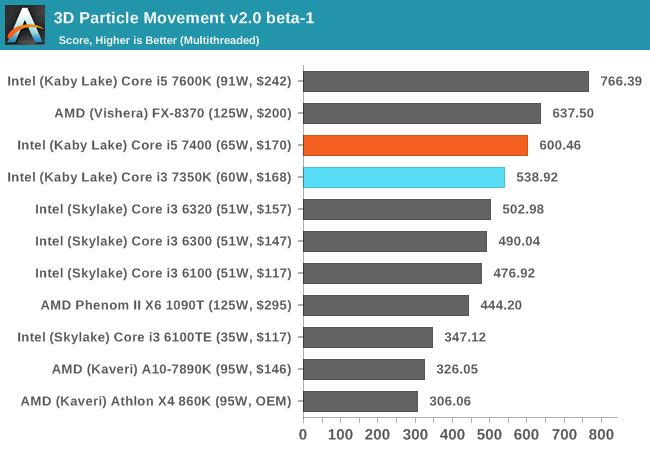
3DPMv2 is still new, so we don’t have too many results for it so far - but again this is another situation where having actual cores helps. This is typically when the threads are 'heavy', i.e. spill out into various caches and require more than 1/2 the cache shared within a core each. In the case of the Kaby Lake, this means that each core has 32KB of L1 - or 32KB per thread for the i5 but only 16KB per thread in the i3.
SYSMark 2014
Engineered by BAPco (to which Intel is a consortium member), this set of tests are designed to be an office/data/media/financial range of tests using common well-known CAD, image editing, web browsing and other tools to put out a score, where a score of 1000 is attributed to an old Core i3 using a mechanical harddrive. Here we report the overall score, however the test breakdowns can be found in Bench.
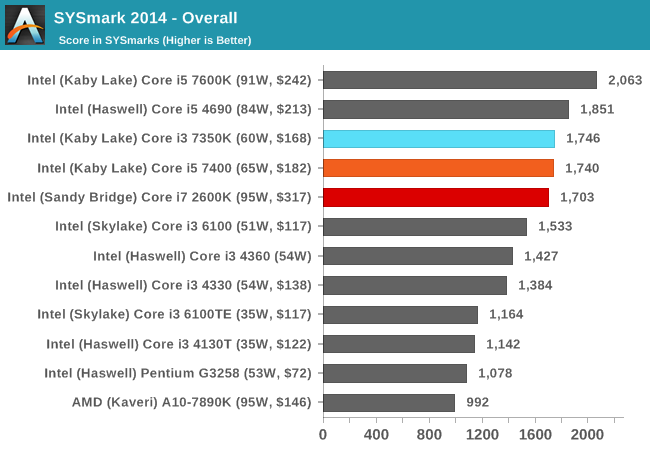
Because SYSMark is a variety of tests that rely on response and throughput, here is where the Core i3 comes into play over the i5 and i7-2600K. With the i5 it's about equal, but the years of IPC increases put the i7-2600K now behind the Kaby i3.
Web Benchmarks
On the lower end processors, general usability is a big factor of experience, especially as we move into the HTML5 era of web browsing. For our web benchmarks, we take well-known tests with Chrome as installed by SYSMark as a consistent browser.
Mozilla Kraken 1.1
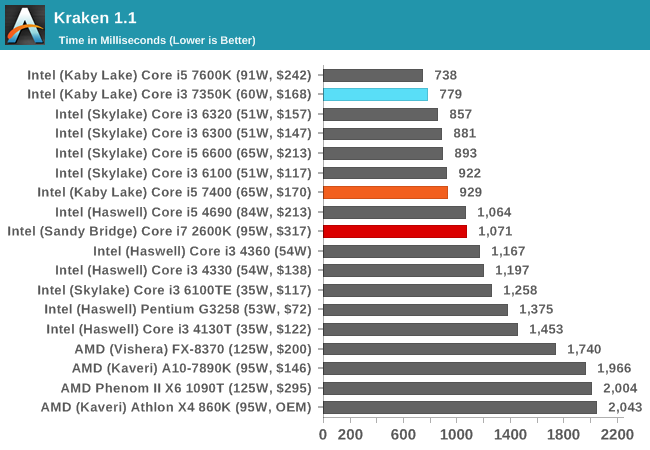
Kraken favors high frequency and IPC, so the i3 takes a large lead over the i7-2600K for this sort of workload.










186 Comments
View All Comments
CaedenV - Friday, February 3, 2017 - link
Seems to me you only hit the CPU wall when dealing with multiple GPUs. For most games, with a single GPU, and i3 is plenty. Considering an i3 does not have enough PCIe lanes to support multiple GPUs this is a rather moot point.Aerodrifting - Saturday, February 4, 2017 - link
Like I said, You don't play any CPU demanding games so you have no right to make those ridiculous comments. Take battlefield 1 for example, Good luck in a 64 player map with i3.Michael Bay - Saturday, February 4, 2017 - link
>plays bf1>blabs about rights
You`re like a perfect example.
Aerodrifting - Saturday, February 4, 2017 - link
Nice trolling, loser.I am simply making a point: There are tons of games can bottleneck i3, Battlefield 1 is just one example, Stop lying to others "i3 can game just fine like i7 etc" it's very misleading and misinformed.
fanofanand - Sunday, February 5, 2017 - link
Considering the length of time Dr Cutress has been reviewing CPUs and gaming, any notion that he is not fit to be reviewing gaming CPUs is absurd.Aerodrifting - Sunday, February 5, 2017 - link
The notion of someone who is good at theorycraft reviews must be an expert at knowing gaming PC is absurd. 1 min of benchmark run in single player mode suddenly makes you an expert at gaming computer? Give me a break.BrokenCrayons - Thursday, February 9, 2017 - link
If you doubt the validity of the claims made in these articles in spite of the years of experience the writers have AND the supporting evidence of their work, then its rather odd you'd read any of these reviews at all. We can infer from your responses that you feel insecure about your purchase decisions, feel compelled to defend them aggressively, and that you're dismissing the evidence at hand even though you personally find it useful so you can justify the defensiveness -- more to yourself than others here because honestly, why should the opinions ruffle your feathers if there's genuinely no doubt in your mind that you feel you're as correct as you claim?Aerodrifting - Saturday, February 11, 2017 - link
Nice job coming up with such rhetoric yet no concrete evidence in your argument. I do NOT DOUBT the validity of the claims, I KNOW they are WRONG for a fact. Your reviewers do reviews for the sake of results from incomplete tests and benchmarks that can not represent real life results, Therefore the conclusion is wrong. I have been playing video games and playing around with hardware when you guys were playing with sand, Before this website is even established, Yet you want to talk about "years of experience"? I am not defending anything, I am simply pointing out you are wrong and you are misleading people, You are just butthurt because finally someone is having a different opinion and they are actually right.You want evidence? Let's save the rhetoric and go straight to facts, There are games that can severely bottleneck i3 or even i5, Battlefield is just one of them. Doesn't matter what video card you use, Join a 64 player game and you can see your CPU usage go over 90% and game starts stuttering on i3 / i5.
Ratman6161 - Friday, February 3, 2017 - link
"there will be a time where a Core i3 based CPU will match the performance of the older Core i7-2600K"Maybe, but not today! I'm still patting myself on the back for my purchase of the i7-2600K back in the spring of 2011. My first computer ran an 8088 and for every computer I owned weather off the shelf or self built from then until 2011 left me constantly on the upgrade treadmill looking for more speed . But with the 2600K I finally hit good enough (other than adding more RAM and replacing spinning disks with SSD's along the way). While its fun to read about the new stuff I don't really see myself upgrading again until either the CPU or (more likely) the motherboard give out.
CaedenV - Friday, February 3, 2017 - link
Yep! I have upgraded the ram several times, the GPU a few times, and moved from HDD to SSD, all of which have kept my 2600 very happy.What is going to get me to change over is going to be the motherboard level improvements. I cant get a much faster GPU without hitting a PCIe2 bottleneck. NVMe, while impractical (real world tests show little to no improvement), has me drooling for an upgrade. 4-10gig Ethernet is going to be more and more popular going forward. DDR4 is finally maturing to a point where it is actually better than DDR3. All new devices run USB-C, and my piddly 4 USB3 ports can't do them all, and certainly not at full speed.
It is literally everything around the CPU that is slowly making me want to upgrade, not the CPU itself. But even these improvements need another year or two to bake before I am really thinking about an upgrade. I am just unfortunately very happy with what I have, and I have one more GPU upgrade (looking forward to something like a GTX1170) before I will really need a new system.
Who knows, this might be my last 'real' PC. In a few years it may make more sense to have a central gaming server that runs all the games, and then stream them to an end-user PC that is no more powerful than a cell phone.... or just dock my cell phone.