Dell’s 32-inch 8K UP3218K Display Now For Sale: Check Your Wallet
by Ian Cutress on March 24, 2017 7:55 AM EST
Back at CES in January, Dell announced the next step in personal screen resolution advancements. The recent rise of ‘4K’ (or more accurately, Ultra-HD at 3840x2160) monitors has shown that there is a demand for high resolution interfaces beyond a smartphone. Back when UHD monitors in a 16:9 format launched en masse, prices were high ($3500-5000+) and stocks were limited – I remember back in 2013 testing the Sharp 32-inch 4K display at a vendor in Taiwan several years ago in one of the first pieces to test 4K/UHD gaming. The fact that this was the only UHD monitor that GIGABYTE had in their HQ was a testament to how new the technology was. Now, 24-inch UHD displays can be had for as little as $350. We may see history repeat itself with 8K monitors from today.
As always, the first Dell monitors off the production line are designed to be high-end professional monitors. The UP3218K goes in at higher than average specifications, such as 1300:1 contrast ratio, 400 nits brightness, but also offers 100% AdobeRGB, 100% RGB and 98% DCI-P3. The UP3218K is part of Dell’s UltraSharp range, which means we should expect the monitor to be color calibrated out of the box to within a given dE value, typically dE < 3.
| Specifications Dell UltraSharp UP3218K |
||
| Panel | 31.5" IPS | |
| Resolution | 7680 × 4320 | |
| Brightness | 400 cd/m² | |
| Contrast Ratio | 1300:1 | |
| Refresh Rate | 60 Hz | |
| Viewing Angles | 178°/178° horizontal/vertical | |
| Color Saturation | 100% Adobe RGB 100% sRGB 98% DCI-P3 100% Rec 709 |
|
| Display Colors | 1.07 billion | |
| Inputs | 2 × DisplayPort 1.4 | |
| Connectivity | USB 3.0 Hub: 3x USB 3.0-A Downstream 1x USB 3.0-A Downstream (power) USB 3.0-B Upstream Audio Line-Out |
|
| Rated Power Consumption | 87 W | |
Naturally a question pops up as to how to hook an 8K display up, especially will all the bells and whistles. The display uses two DP1.4 inputs to provide enough bandwidth, which means that we’re typically dealing with the internal controller stitching together two 3840x4320 displays, similar to how the early 4K monitors did (but with a few more years experience on how to do it). It is possible that Dell supports a single DP1.4 cable, which would most likely use Display Stream Compression 1.2 to offer a visually lossless image as a single panel, however one may suspect that given the target market for this panel, a truly lossless image is probably preferred, even when dealing with two input streams.
Overall an 8K monitor offers 33.2 megapixels of coverage, which in a 32-inch (31.5-inch) form factor gives 280 pixels per inch. 33.2 megapixels is four times that of UHD, which is 8.3 megapixels. Users wanting to play some AAA titles at 8K on this beast are going to run into walls with memory bandwidth very quickly, however eSports titles should run OK. Using some undocumented tricks, a pair of tests in our new set of gaming benchmarks for CPU reviews can render at 8K or even 16K without needing a monitor, so you might see some numbers in due course showing where we stand with GPU power on this technology. It’s worth noting that Raja Koduri, SVP of AMD’s Radeon Technology Group, has stated that VR needs 16K per-eye at 144 Hz to emulate the human experience, so we're still a way off in the display technology reaching consumer price points at least.
From 2013 to 2016, the prices of UHD monitors fell from $3500-$5000 to $350-$500. Extrapolating this, users wanting an 8K panel on their desk in a more comfortable price bracket might have to wait until 2020 or so to get one. By then, 16K might exist, back at the $5000 price point. Maybe.
Dell’s UP3218K is now available to purchase on Dell’s website for $4999. Currently taking pre-orders, the estimated shipping date is set as April 17th for US50. Linus from LinusTechTips should be happy, as they just invested in a pair of 8K video cameras. Time to submit my own acquisition request…
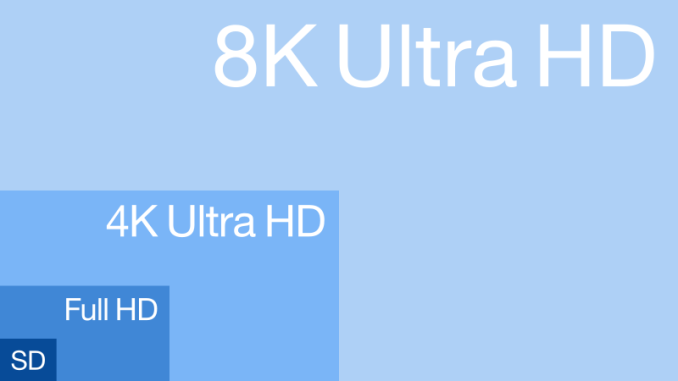
Image from Wikipedia
Source: Dell



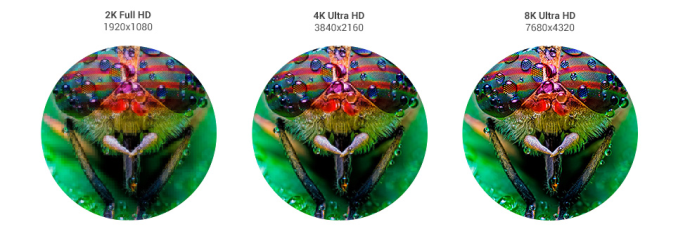









94 Comments
View All Comments
niva - Tuesday, March 28, 2017 - link
Who is "we"? Don't lump me into that. I'm happy with 100 dpi on desktop usage. Been using it for years, I like it. I'm also perfectly content with 1080 resolutions on phones under 5.5 inches.8K sounds great, on a 60" screen.
Spunjji - Friday, March 24, 2017 - link
Just because you can't see the difference, doesn't mean others can't. For me there's a tremendously noticeable difference in smoothness of text rendering and detail visible in full-size photographs going from a 24" 4K display to a 27" 5K.BedfordTim - Friday, March 24, 2017 - link
I suspect that most of the difference was in the quality of the monitor or your software settings. There is only 20% difference in resolution between the two.melgross - Friday, March 24, 2017 - link
That's a big, and visible difference.Guspaz - Friday, March 24, 2017 - link
You're talking about an ~18% increase in pixel density, the difference is small, no matter how much you notice it...saratoga4 - Friday, March 24, 2017 - link
> 24" 4K display184 DPI
>27" 5K.
217.57 PPI
>tremendously noticeable difference in smoothness of text rendering and detail visible in full-size photographs
Tremendous placebo.
close - Monday, March 27, 2017 - link
Plenty of "professionals" with sensitive eyes fell for it when they looked at the multiple screens I have at home and assumed the 1440p is 4K and vice versa. Indeed, the 1400p is a gorgeous high quality panel while the 4K one is a "meh"-type panel just with a whole lot of pixels.But you know, if it makes people feel better to say "we, the professionals..." don't take that away from them.
Bullwinkle J Moose - Friday, March 24, 2017 - link
"I think 40 -43" is the sweet spot for 4k, so 8k would need to be even larger than that."-----------------------------------------------------------------------------------------------------------------
Not Really
At 3ft from monitor, a 27" 1080p display is a bit cramped for me but 32" is perfect @ 1080p
Any resolution above 1080P is simply a personal preference in screen size
Going by your logic, I would have to say 32" is perfect for 1080, 64" would be perfect for 4K and 128" is perfect for 8K monitors
For close up work, 128" would be a bit too much
If 40-43" is your preference for 4K at a distance of 3ft, then 40-43" is also your preference @ 8K
Screen size is a personal preference at close range
Anything bigger than your preferred monitor size is usually called a TV
DPUser - Friday, March 24, 2017 - link
I have a 40" 4k TV mounted on my recording studio desk. Using it at about 30" from eyeballs, mostly at full-res, it is wonderful for DAW work, but I could see an 8k monitor at this size making it easier to read small text and providing sharper scaling.I must add that the TV I'm using (Samsung UN40KU6290) cost me about 1/12 the retail price of the reviewed 8k monitor. I'll be just fine here at 4k for quite some time.
DPUser - Friday, March 24, 2017 - link
Edit... make that 1/17 the retail price of the reviewed monitor!