LG 43UD79-B Launched: 42.5-inch 4K IPS with FreeSync
by Patrick MacMillan on May 1, 2017 2:01 PM EST
LG is about to launch a new monitor that is one of the most feature-filled monitors on the market once it arrives. Referred to as the 43UD79-B, this 42.5-inch display has a native UHD resolution of 3840 x 2160 with a conventional refresh rate of 60Hz. It features an IPS panel with a non-glare coating, a peak brightness of 350 cd/m2, a contrast ratio of up to 1000:1, and an 8ms gray-to-gray (GTG) response time. The viewing angles are wide at 178°/178°, which is typical for an IPS display. Although support for 1.07 billion colors is claimed, the lack of an explicit mention of a 10-bit panel leads us to believe that this is an 8-bit panel using A-FRC to achieve a 10-bit color depth. On the plus side, this model will ship color calibrated from the factory.
| Specifications | |||
| LG 43UD79-B | |||
| Panel | 42.5" IPS | ||
| Resolution | 3840 × 2160 | ||
| Refresh Rate | 60 Hz | ||
| Variable Refresh Rate | FreeSync | ||
| Response Time | 8 ms (GTG) | ||
| Brightness | 350 cd/m² | ||
| Contrast | Up to 5000000:1 1000:1 Typical |
||
| Viewing Angles | 178°/178° horizontal/vertical | ||
| PPI | 104 pixels per inch 0.245 mm2 pixel pitch |
||
| Colors | 1.07 billion | ||
| Inputs | 1 × DisplayPort 1.2a 2 × HDMI 2.0 2 × HDMI 1.4 1 × USB Type-C with DP Alt Mode 1 × RS-232C |
||
| USB Hub | 2-port USB 3.0 hub with KVM Functionality | ||
| Audio | 2 × 10W harmon/kardon speakers Headphone Output |
||
| Launch Date | May 19th, 2017 (Japan) | ||
| Launch Price | ¥83000 (Japanese Yen) ~$745 USD |
||
Assuming that the press release is indeed accurate, this model not only supports FreeSync variable refresh technology, but also a host of other gaming-oriented features like Game Mode, Black Stabilizer, and Dynamic Action Sync (DAS) Mode. The native 60Hz refresh rate will likely preclude this model from ever becoming a gamer favorite, but we are still glad to see that LG made an effort in catering to the gaming crowd. The peak refresh rate is likely 60 Hz for the Freesync, however LG does not specify the lower bound. Technically the specification sheet says 56-61Hz, although that is rather small for a FreeSync range.
The connectivity front is where this monitor really shines. There are two HDMI 2.0 inputs (4K @ 60Hz), two HDMI 1.4 inputs (4K @ 30Hz), one USB 3.1 Type-C port that can operate in DP Alt Mode and thus carry a DisplayPort signal, and one DisplayPort 1.2a input (4K @ 60Hz) that supports the aforementioned FreeSync feature. The reason for all these inputs is that this monitor can display images from up to 4 devices at once. You can either split the screen into four 21.5-inch 1080P sections, two horizontal or vertical sections, or even three sections of varying sizes. There is also support for basic Picture-in-Picture (PIP) if you don't wish to subdivide the screen real estate.
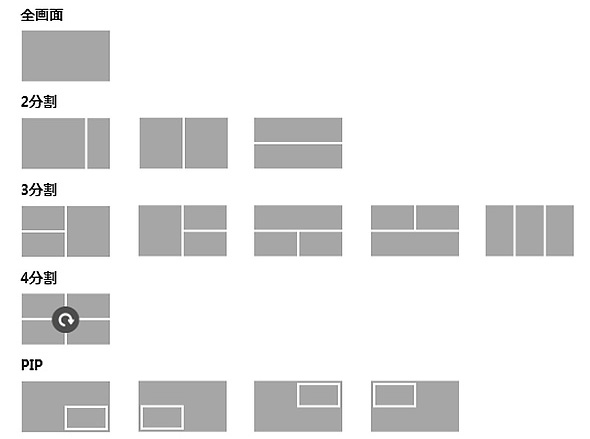
Different monitor arrangements with multiple inputs
Also present is LG's Dual Controller feature, which essentially turns the monitor into a KVM switch. Users can plug a mouse and keyboard into the two downstream USB 3.0, install the Dual Controller software on two systems, and control both of them from that single mouse/keyboard combo. Rounding out the basic specifications are built-in 2x10W Harman Kardon stereo speakers, a headphone jack, an RS-232C connector, and a small remote control. The included stand is fairly basic in that it only allows tilt adjustments.
While the press release indicates a countrywide Japanese launch on May 19th at a price of around 83,000 yen, US-based retailers are already offering preorders for $697 with an expected availability of May 9th. If that holds true, that is a very attractive price for a roughly 43-inch 4K monitor with that many built-in features and a three-year warranty.
Source: LG


















46 Comments
View All Comments
bug77 - Tuesday, May 2, 2017 - link
No for everybody, I would guess.But the real kicker here is the price: it puts an upper bound on their 30" UD89 monitor which is something for more mundane desk setups ;)
carbonium - Monday, December 4, 2017 - link
You just don't understand the vast advantages of having 3880x2160 pixels that are at the Correct DPI to read perfectly. It takes a week or two to adjust but after that you will be very frustrating when going back a 27" monitor. Your productivity is vastly greater when you're doing video editing or things like stock brokering or using charts like in Cyber currency trading. For example my 15" Macbook pro displays 1440x900 pixels at 110 ppi. This monitor displays at about 102 ppi so the text is actually slightly easier to read with squinting but it has over 8 times the surface area and 8 over times the total pixels. This allows me to have numerous charts up simultaneously or to do video editing with a full 1080p window open and all the editing bars and timelines and features right in front of me at the same time. This monitor also has almost triple the surface area of a 27" monitor. You cannot run a 27" monitor at 4k without scaling 150 or 200% but this monitor you can 1:1. This also has a KTM switch so you can run one keyboard and one mouse and the mouse and keyboard work smoothly ike it's one computer. Dual mouse and keyboard setups suck and are inefficient , 2 to 4 monitors with the frames right in the center of view sucks and slows your productivity down. This monitor eliminates all those problems.lmcd - Monday, May 1, 2017 - link
Interested by but also confused by the USB switching -- can we get followup information on this?drjlaw - Monday, May 1, 2017 - link
If it's anything like Dell monitors that provide a similar feature, you have a pair of downstream (input) USB devices, typically keyboard/mouse, connected to USB "A" ports in the monitor and a pair of upstream devices (computer) connected to USB "B" ports in the monitor (don't see any here; wouldn't necessarily have to be "B" ports). The monitor then acts like a USB hub, except that it's a KVM switch.You configure the monitor to associate a display input with one of the upstream USB ports, and switching to that input as the primary display input switches the downstream devices to that upstream port. Switching to a different input as the primary display input can switch the downstream devices to the other upstream port. The idea being that the keyboard/mouse will be switched to the computer that is being shown on the display.
There's probably something a bit more complex here given all the 2-4 way display options, but that's the gist.
lmcd - Monday, May 1, 2017 - link
They only list two USB 3.0 ports + the USB C port. Where are the others? Does the USB-C support the hub directly? How granular is the mapping? Etc.drjlaw - Monday, May 1, 2017 - link
It's not a USB KVM. It's a software program that does command-pass-through over a network. Other articles on this monitor refer to LG's Dual Controller Software (see video at http://www.lg.com/pa_en/support/video-tutorials/CT...Would certainly prefer the Dell method, since it's OS agnostic.
ender8282 - Monday, May 1, 2017 - link
I'm curious as well. I see the downstream USB ports but I'm unclear where/how that information makes it back to the computer. Can keyboard/video data flow over DP or HDMI connectors? I assume that the USB-C/DP-alt-mode port can handle it but I don't see how you get the information to the second computer.I'm in the market for a new UHD monitor but my current monitors route through a KVM to two different computers. I've been holding off for a DP 1.4 KVM and/or support for GSync (although I might switch to AMD/Freesync if that option opens up first). If people start supporting KVM features in the monitor it will open up new options sooner and likely save money.
Roy2001 - Monday, May 1, 2017 - link
Prefer 30-32' with 4k or more than 32" with 5k.boozed - Monday, May 1, 2017 - link
Plenty of optionsphoenix_rizzen - Monday, May 1, 2017 - link
Where's the 55" version with audio-out that can be used as a TV in the living-room? No tuner, no "smart" innards to worry about, lots of inputs for different devices, very simple remote (switch inputs, volume control, arrows+OK for onscreen menus). :)