LG 43UD79-B Launched: 42.5-inch 4K IPS with FreeSync
by Patrick MacMillan on May 1, 2017 2:01 PM EST
LG is about to launch a new monitor that is one of the most feature-filled monitors on the market once it arrives. Referred to as the 43UD79-B, this 42.5-inch display has a native UHD resolution of 3840 x 2160 with a conventional refresh rate of 60Hz. It features an IPS panel with a non-glare coating, a peak brightness of 350 cd/m2, a contrast ratio of up to 1000:1, and an 8ms gray-to-gray (GTG) response time. The viewing angles are wide at 178°/178°, which is typical for an IPS display. Although support for 1.07 billion colors is claimed, the lack of an explicit mention of a 10-bit panel leads us to believe that this is an 8-bit panel using A-FRC to achieve a 10-bit color depth. On the plus side, this model will ship color calibrated from the factory.
| Specifications | |||
| LG 43UD79-B | |||
| Panel | 42.5" IPS | ||
| Resolution | 3840 × 2160 | ||
| Refresh Rate | 60 Hz | ||
| Variable Refresh Rate | FreeSync | ||
| Response Time | 8 ms (GTG) | ||
| Brightness | 350 cd/m² | ||
| Contrast | Up to 5000000:1 1000:1 Typical |
||
| Viewing Angles | 178°/178° horizontal/vertical | ||
| PPI | 104 pixels per inch 0.245 mm2 pixel pitch |
||
| Colors | 1.07 billion | ||
| Inputs | 1 × DisplayPort 1.2a 2 × HDMI 2.0 2 × HDMI 1.4 1 × USB Type-C with DP Alt Mode 1 × RS-232C |
||
| USB Hub | 2-port USB 3.0 hub with KVM Functionality | ||
| Audio | 2 × 10W harmon/kardon speakers Headphone Output |
||
| Launch Date | May 19th, 2017 (Japan) | ||
| Launch Price | ¥83000 (Japanese Yen) ~$745 USD |
||
Assuming that the press release is indeed accurate, this model not only supports FreeSync variable refresh technology, but also a host of other gaming-oriented features like Game Mode, Black Stabilizer, and Dynamic Action Sync (DAS) Mode. The native 60Hz refresh rate will likely preclude this model from ever becoming a gamer favorite, but we are still glad to see that LG made an effort in catering to the gaming crowd. The peak refresh rate is likely 60 Hz for the Freesync, however LG does not specify the lower bound. Technically the specification sheet says 56-61Hz, although that is rather small for a FreeSync range.
The connectivity front is where this monitor really shines. There are two HDMI 2.0 inputs (4K @ 60Hz), two HDMI 1.4 inputs (4K @ 30Hz), one USB 3.1 Type-C port that can operate in DP Alt Mode and thus carry a DisplayPort signal, and one DisplayPort 1.2a input (4K @ 60Hz) that supports the aforementioned FreeSync feature. The reason for all these inputs is that this monitor can display images from up to 4 devices at once. You can either split the screen into four 21.5-inch 1080P sections, two horizontal or vertical sections, or even three sections of varying sizes. There is also support for basic Picture-in-Picture (PIP) if you don't wish to subdivide the screen real estate.
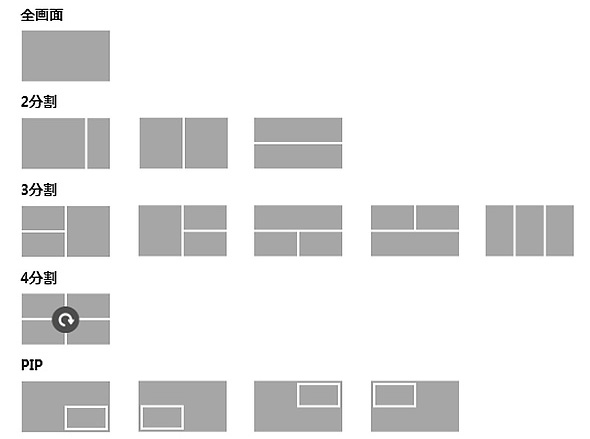
Different monitor arrangements with multiple inputs
Also present is LG's Dual Controller feature, which essentially turns the monitor into a KVM switch. Users can plug a mouse and keyboard into the two downstream USB 3.0, install the Dual Controller software on two systems, and control both of them from that single mouse/keyboard combo. Rounding out the basic specifications are built-in 2x10W Harman Kardon stereo speakers, a headphone jack, an RS-232C connector, and a small remote control. The included stand is fairly basic in that it only allows tilt adjustments.
While the press release indicates a countrywide Japanese launch on May 19th at a price of around 83,000 yen, US-based retailers are already offering preorders for $697 with an expected availability of May 9th. If that holds true, that is a very attractive price for a roughly 43-inch 4K monitor with that many built-in features and a three-year warranty.
Source: LG


















46 Comments
View All Comments
R3MF - Tuesday, May 2, 2017 - link
Does it support the DCI P3 colour space (Rec.2020)?blzd - Thursday, May 4, 2017 - link
Input delay?AnnonymousCoward - Thursday, June 1, 2017 - link
Why the hell don't manufacturers spec lag.asdfasdfasdfclark - Monday, November 27, 2017 - link
Does anyone know how many watts the USB-c line puts out? Purchased an HP ENVY 4k for use w my late'16 MBP only to find that it doesn't put out enough line power to charge the laptop.MacsAre1 - Sunday, February 25, 2018 - link
I bought this monitor in December, in part because resources like this website said it supported FreeSync. Running on a Mac with an eGPU, but finally tested it in Windows. AMD software says FreeSync is not supported. Manual has no mention of FreeSync. AMD's list of FreeSync monitors does not include this monitor. Thanks for nothing.mianesva - Wednesday, April 25, 2018 - link
I have been using this monitor for about a week and can't seem to accomplish two things:1. 60Hz refresh on any HDMI port with either supplied cable or brand new cable bought from Amazon indicating support for 4K UHD and 60Hz. (Tried on Macbook Pro native HDMI port and on Macbook via a Satechi adapter)
2. USB-C display + charging a 12" Macbook 2016. Have tried supplied USB-C cable as well as 4 different cables bought at Amazon indicating support for latest USB-C and USB 3.1. Tried 10Gbps and 20Gbps with some chip in them for PD (power delivery) (Macbook sees 7w power and no charging)
What has worked is mini displayport to displayport, but that is only on Macbook Pro as the little Macbook does not have such port.
Anybody out there having better luck?
Thank you much