The Microsoft Build 2017 Recap: What To Expect When You’re Expecting Windows
by Brett Howse on May 19, 2017 8:00 AM EST
Microsoft’s Build conference is one of their most important shows of the year, with a developer focused discussion that provides some guidance on the direction of Microsoft and its platforms. Over the last couple of years, the platforms have been some of the bigger talking points as well, with Microsoft diversifying across new technologies and markets to try and stay ahead of the curve. Microsoft has predominantly been a platform company over the years, and it’s a rare product they release that doesn’t end up as a platform of some kind. Over the years, the focus on some platforms has had to adjust in order to keep up with the times, and that’s not always an easy goal to accomplish when your original platform, Windows, has been so successful since its inception.
Microsoft had quite a bit of forward leaning news to announce at Build, which we will go over to shed some light on where the company is heading. The company has changed course with their mobile platform never gaining the traction they hoped, and although they have been very successful building out their cloud platforms, for many it’s the consumer facing products that are the most interesting.
Windows 10 Fall Creators Update
Possibly some of the biggest news about Windows actually got announced on April 20, when Microsoft committed to biannual updates for their operating system. This was a welcome announcement, and while some people would argue that it is still too often, when such a large portion of their install base is business, the almost random update interval that came with Windows 10 was unsustainable. IT needs a chance to schedule testing and deployment, and when you have randomly scheduled semi-major updates to the OS, that can be a burden. Having it set in stone for spring and fall should be a much more manageable process, especially since Windows Update for Business will allow them to defer if necessary.
The first big news was a name for the next update to Windows 10, which Microsoft is calling the Fall Creators Update. Perhaps that means the Creators Update should be prefixed with Spring, but the release date and announcement was not unexpected. After the Creators Update arrived with less major changes, and more smaller updates, perhaps there was an expectation that Windows 10 would move to more smaller updates, but the Fall Creators Update looks to be packed with new features.
With the Fall update, Microsoft is looking to refresh the experience again. They are introducing a new experience called Fluent Design, and it appears to be a solid overhaul of the design language for Windows.
Microsoft is also looking to branch out beyond their platform in new ways, with a big push for Cortana and the Microsoft Graph to enable portable experiences across platforms. It’s a smart play when you consider what happened with mobile, and all powered by the cloud.
The Windows Store got a lot of attention, and arguably it’s the part of Windows 10 that needs the most work, especially with the announcement of Windows 10 S where only Store apps will be able to be installed. The Desktop Bridge for Windows has some interesting new customers, and UWP got a lot more API support.
The big surprise at last year’s Build conference was arguable the introduction of the Windows Subsystem for Linux, and that got some more discussion at this conference as well. That, coupled with the new development tools, makes Windows a powerful development platform for much more than just Windows.
As always, it was a busy conference, with plenty of announcements. It’s always exciting to see where the different tech companies try to move the industry, and in what they prioritize in any given year, so let’s dig into the Build conference.


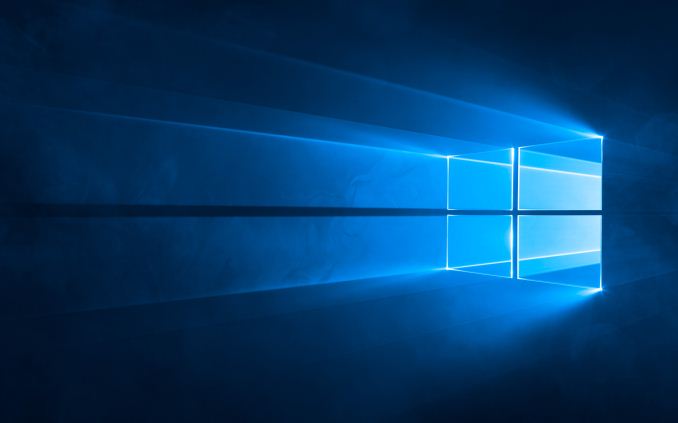

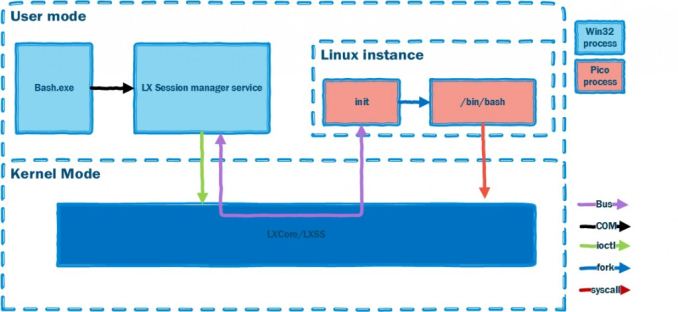








85 Comments
View All Comments
nathanddrews - Friday, May 19, 2017 - link
"Creators Update actually shipped the first steps towards a high color aware OS, although it is limited to certain hardware configurations at the moment. That shouldn’t be a huge issue though, since there aren’t a lot of HDR monitors on the market yet."Monitor manufacturers have really, really dropped the ball. Most new 4K TVs come with 10-bit 4:4:4 4K HDR support or at least 10-14-bit 4:2:0 HDR support. DisplayPort 1.3/1.44 has been a total failure compared to HDMI 2.0 and HDMI 2.1 is going to leapfrog DP once again with features and product support.
etamin - Friday, May 19, 2017 - link
so still no adobeRGB support ffsqlum - Friday, May 19, 2017 - link
I would like it to be viable to get uwp apps from other stores than the windows store. Sure a lot of programs are not suitable for uwp but if they are I would like to use them. I just don't want to deal with a single gatekeeper that can deny apps from landing in the store they don't like. Emulators are a good example of that.ahamling27 - Friday, May 19, 2017 - link
Windows App Store does need a ton of work. It's the part of Windows 10 I try to stay away from the most.dumbnub - Friday, May 19, 2017 - link
I used the Windows app store once. I logged in with my email account, that has a 100 charatcher long password (it's so long because I use lastpass, so I thought why not?). By doing so windows now demanded I enter my 100 charatcher password in at login, whereas before I didn't use a password and of course I couldn't use lastpass at the login screen on my windows machine so I had to use my phone. It sure did make me feel like an idiot but there are lots of use out there imo. So, since I like the idea of a long password, I just don't use the app store. There maybe a very simple solution, like just making a separate email for logging in or an option in windows. But I never gave one crap about the windows app store, I was just new to windows 10 and thought it would be cool to download a free car racing game. /end of boring story.ahamling27 - Friday, May 19, 2017 - link
That really sucks and it really shouldn't have to work like that. I did remove my login password and used a local account, you may look into that, as it's not tied to your MS account.Meteor2 - Saturday, May 20, 2017 - link
Yeah, when you login to the App Store you're using you're 'Microsoft account', which then becomes your Windows user account. It's vaguely useful if you have multiple machines and Office 365, but not for a lot else. It's also the same as/can be used as a hotmail account, I think.Macpoedel - Saturday, May 20, 2017 - link
There are alternatives that replace the password section once you set up your account with password, although they are less secure. In Windows 10 you can set up a pincode, an image "password" on which you have to draw a chosen pattern or you can set up a biometric verification with Windows Hello (facial recognition or fingerprint matching).To be clear, your password remains the same as before, it's just for the login procedure and for entering administrative rights that the above methods replace your password.
This has been around since Windows 8.
Ionestly, I set my desktop up to not require a password, it's not going anywhere. And I also have a Windows 10 HTPC, having to enter a password there would be incredibly annoying. But my laptop needs to be protected of course.
Kevin G - Friday, May 19, 2017 - link
What I want are Microsoft products that actually work to the point where I spend more time being productive than fighting the tools themselves. Case in point, Outlook not only crashes randomly, but I'll go into various states of uselessness. Try quick reply from the preview pane? Ha, I'll be typing but my text will not appear. Pop out the reply from the preview pane and the text I was typing magically appears! Want to view a calendar? Ha, it'll randomly display a blank white screen. Outlook will also screw up the scroll bars in calendar view so that they bars themselves will move but the actual content will not. This is even worse when view more than one calendar. It feels like I'm running head first repeatedly into a brick wall using Outlook. It is actually more productive for me to use my phone for quick emails and view calendar items than Outlook now.Excel is just slow. I swear for basic calculations an older 1 Ghz box from ~17 years ago running Office 98 felt faster than Excel does now on a modern quad core 3.0 Ghz system. Oh, and the new function Excel is introducing don't necessarily adhere conventional syntax used previously in Excel.
Word has this chronic disease that it can't handle white space in an intelligent fashion. Delete a block of text? Guess what, that block of text's formatting will live on in the white space around it make any attempt to type a new block of text in its place a formatting nightmare. There is a reason why I've adapted to doing quick typing in NotePad and then pasting it in when it comes time to formatting. Outlook to a lesser extent has this same problem. Spreading like herpes.
PowerPoint has regressed by wanting to alter my monitor arrangement every time I attempt a slide show. It says it remembers my settings so that I don't have to rearrange everything after a presentation (or before or during) but I've seen more honest used car salesmen.
Dynamics integration in Outlook is painful to use due to its backwards interface. The web version isn't any better.
Windows 10 also like to reboot at the most inopportune time for me: generally when I'm doing work. Also it likes to lie to me sometime when I would like to reboot later if I put my laptop to sleep. So if I want to delay the reboot by four hours and I put my laptop to sleep overnight for ~8 hours, it'll ask me again when I wake it up but then realize that I woke it up after the initial 4 hour mark and reboot anyway. Nothing like waking up to a reboot punching you in the face in the morning.
dumbnub - Friday, May 19, 2017 - link
I bought a second-hand Lenovo that came with windows 8 pre-installed and got the free upgrade to 10. I decided, stupidly, to roll it back to 8. While rolling back there was an error and I was left with no functioning OS. A family member of mine is an accountant who did use excel exclusively but it would randomly freeze when more than one excel tab was open. They use Zoho now and a chromebook even though Zoho, being completely online, isn't ideal due to slows downs every now and again.