The Microsoft Build 2017 Recap: What To Expect When You’re Expecting Windows
by Brett Howse on May 19, 2017 8:00 AM ESTFluent Design
There are quite a few changes coming up with the Fall Creators Update, but none are going to be more noticeable than the Fluent Design being introduced. The look and feel of Windows has evolved significantly over the years, but Microsoft made a substantial change to a more modern design (*cough* Metro *cough) which really moved away from the skeuomorphic look of the physical world into a flatter, sleeker look with Windows 8. Not everyone appreciated the extreme flat design though, and Microsoft has evolved the look especially with Windows 10 which did move back to a few of the layering effects with some drop shadows coming back, and a few other design tweaks, but the overall design language for Windows and the apps kept a similar feel to Windows 8.
With Fluent Design, Microsoft is making as big of a change to the design language as they did when they moved from Windows 7 to Windows 8. That may sound scary to some, but they felt it was important to tackle this now. When the modern look came along, Microsoft was trying to address new device types with touch as a first-class citizen, and although they arguably went too far with touch in Windows 8, Windows 10 has a great balance for touch while keeping the existing keyboard, mouse, or trackpad input methods as equals with touch. But the gamut of devices has grown again. The amount of computing devices has grown from mainly 2D display based products to now include both 3D in mixed reality, along with 0D devices like IoT, body-worn devices, and voice-activated devices like Amazon’s Echo or the just announced Harman Kardon Invoke voice-activated speaker powered by Cortana. Display based devices work with more traditional input methods like touch, keyboard, mouse, and pen, but mixed reality and devices without displays need to work with voice, gaze, and motion, and Fluent Design is going to attempt to allow interaction from all these input methods.
Fluent Design is based on five ideas: light, depth, motion, material, and scale. Although discussion is required, Microsoft did do a promotional video on the new system.
The light is going to be very useful across multiple input types, with mixed reality likely seeing the most benefit of a light-based gaze input. Right now, Windows 10 offers a highlight for selected items in the Start Menu, as an example, but with Fluent Design the experience will be much more immersive. There are some great use cases for light to assist with selection, especially in a grid-based selection like when you sort by alphabet.
Windows 8 went extreme on the flat design look, and Microsoft has pulled back somewhat over the last several releases on this, but with Fluent Design, depth is once again being used as not only an accent, but also for layering for applications so the actionable information is layered to the top. The depth is much more than just drop shadows, with parallax scrolling available for backgrounds, and more.
Motion is going to be highly leveraged for moving into and out of applications, as well as inside of applications, in order to provide some perspective on where you are. Perhaps as you drill into an app, you’ll see inward movement, but then as you go back, the app will show outward movement, so there is an instant connection to the user on where they are going. Microsoft is also looking to use movement to improve the transitions between different applications, and within Windows itself. They need to be careful they don’t add too much delay, or allow adjustment for the end user, but it should help with some of the jarring experiences seen now.
Material is going to be a large part of Fluent Design, and although this is Aero 2.0, it’s also much more than just Aero effects of blurring and glass type looks. Instead of just background colors and blur, they will be doing multiple layers with Gaussian blur, exclusion blend, color and tint overlays, and tiled noise texture. The acrylic material look can be used for layering in addition to depth, and the materials are going to add a lot more texture to the look of Windows.
Scale is becoming much more important as well, when you consider how Windows can be adapted to so many different device types. Fluent Design can be used to scale an app all the way from a 10-foot UI for the Xbox, down to a mobile device or tablet.
Fluent Design is not going to be just a Fall Creators Update feature either. This is just the first wave of an overhaul which will be ongoing for some time. As with anything in Windows now, with a relatively fast update cadence, it makes sense to release these types of updates in waves for several reasons. You don’t want to overwhelm people with massive changes, so by doing it in waves you can allow them to get used to the new changes in smaller bites. Also, you can use the wave approach to fine tune and adjust the idea through real world use. Perhaps some of the acrylic blur is going to cause contrast issue with text, so it may have to be adjusted, as an example.
Although to some it may seem that this is just eye candy, it’s important to keep the interface fresh and modern looking. It’s very easy to fall into the trap of keeping something that works ok just because people are familiar with it, but not using the interface as something that can be adjusted and improved over time.
Microsoft also made the point that Fluent Design can have effects turn on or off on the fly based on events. For instance, when running an app in a full-screen view, it may not make sense to have some of the background coming through. Effects can also be disabled based on the system power state, so if you need to eke out the maximum battery life on a long stint away from power, it may not make sense to have some of these effects available.
The key point though is that Microsoft is using this UI overhaul as a way to make improvements in device types that are not just typical laptops or desktops. The light and gaze features coming should make mixed reality control much easier, and input with keyboard, mouse, trackpad, pen, touch, voice, sight, and gesture, all need to be addressed. So far Microsoft has shown off several apps that have already been updated to the new design language, and it looks great. This is certainly going to be one of the key features coming in the Fall Creators Update.


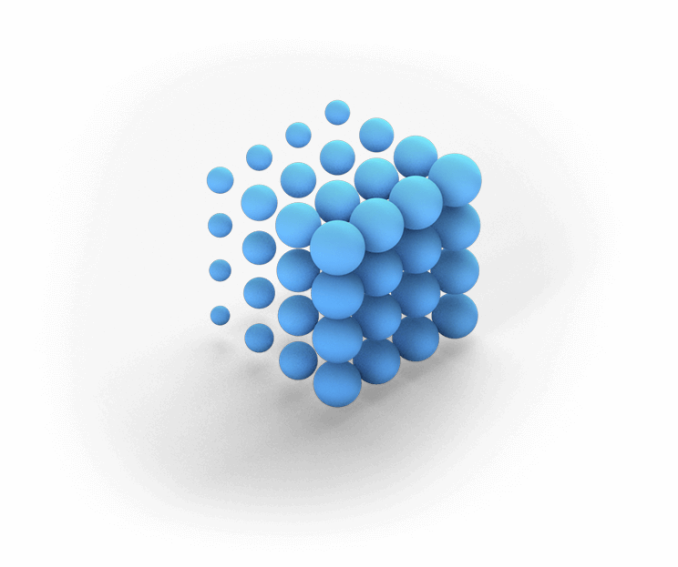










85 Comments
View All Comments
mkozakewich - Tuesday, May 23, 2017 - link
Office is a completely different product and they've coded all the controls from scratch. It's really terrible and barely functions.Bullwinkle J Moose - Friday, May 19, 2017 - link
"How about the ability to NOT install certain updates."------------------------------------------------------------------------
That is not allowed as that would give the END USER control over their own security and future
I am posting this comment with WINDOWS XP-SP2 without ANY Microsoft security updates!
I am not worried about Wannacry or any other malware destroying this box or the software it contains because I understand the security issues and have secured this system from malware and Spyware created by Microsoft as well as the NSA and other criminals
In addition, Microsoft appears to be using malware in Spyware Platform 10 that was originally created by myself and others not related to Microsoft
Hiding my proprietary technology in Microsoft DRM is not allowed under my license or contract agreements and makes Microsoft Licenses NULL AND VOID!
Therefore, I will continue to use END USER supplied security instead of being locked into a backdoored system that cannot be secured by design
I haven't had a bluescreen of death on XP in over 10 years now and can easily mitigate the security problems created by Microsoft and the Tech Laws that were created to control everything by a few scumbags at our expense
This is a Control Issue!
Deal with it
versesuvius - Friday, May 19, 2017 - link
Microsoft Windows 10 is probably the only piece of software "built" by one of the richest companies in the world that has about 1,000,000,000 testers around the world, testing it in all sorts of scenarios and under all kinds of imaginable conditions. It is a wonder why it is still such a lousy piece of software.Meteor2 - Saturday, May 20, 2017 - link
Is it though? Really? I have no problem with Windows 10, nor does anyone I know.Macpoedel - Saturday, May 20, 2017 - link
Can't tell if you're being sarcastic here... English isn't my native language, so I could be missing the point of your post.If end user control of security is such a big concern for you, why stick with Windows XP and not just run a Linux distro which seems to be exactly what you want. Sticking to an old OS because you want to stay in control doesn't make sense when there are plenty of modern alternatives where you're still in control, they're just not Windows.
Or is that what you're referring to in a convoluted way?
nonameo - Friday, May 19, 2017 - link
LOL. I see this book all over the place in thrift stores. One of the most common books.mominusa - Saturday, May 20, 2017 - link
Well, one thing you can count on is that they will break something with each update and never bother to correct what the update broke. Another thing you can count on is that you will lose more privacy and control over the OS. For instance, I had the "lose wifi on wake from sleep" bug initially, but had gotten rid of it with the known workaround to disable the wifi power saving option in device manager. Of course, MS could have fixed that with any one of their many updates, but never did. Well, since the anniversary edition update, it is back, and the workaround no longer solves it. Thanks microsoft. Worse yet, it is apparently a known issue that MS is aware of, but they wont bother to fix it this time either. At least I managed to disable the extremely annoying Cortana before the last update made that much more difficult. Words cannot describe how much I hate Win 10. I only leave it on my computer because I game occasionally and also share it with my wife, who would not be comfortable with linux. For my personal laptop that no one else uses, I have changed over to linux for almost everything.RichardHeartonYouTube - Saturday, May 20, 2017 - link
MS is going to appstore your ass. They are going to walled garden you until they're making the same money on you that apple is. Fuck freedom. Fuck running what software you like. MS will embrace, extend, extinguish your asses. You will bow to microsofts will, for they deserve $50 on every new laptop purchased forever, because, well, they're just that fucking worthy. Seriously, have you seen how much better Word and Excel have gotten over the last 15 years? Bow the fuck down!Meteor2 - Saturday, May 20, 2017 - link
Do you still live in 1997?mkozakewich - Tuesday, May 23, 2017 - link
He said 15 years! So 2002.