AMD Announces Ryzen AGESA 1.0.0.6 Update: Enables Memory Clocks Up To DDR4-4000
by Patrick MacMillan on May 26, 2017 7:00 AM EST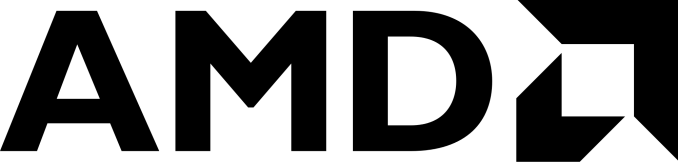
Demonstrating their commitment to keep improving the AM4 platform, AMD has just published a suite of details about their upcoming AGESA 1.0.0.6 firmware. Of particular interest here, the latest firmware is going to enhance memory overclocking and compability, as well as add a much needed virtualization-related feature.
AGESA is an acronym for “AMD Generic Encapsulated System Architecture", and it is essentially the foundational code on which BIOS files for AM4 motherboards are built. When the Ryzen AM4 platform was launched back in March, the early AGESA versions lacked a lot of the core capabilities and settings that we have come to expect from a modern platform. As a result, motherboard manufacturers did not have a lot to work with when it came to creating feature-rich custom BIOSes for their own motherboards. Since then AMD has been pretty vocal and proactive about fixing any bugs, opening up new BIOS features, and improving overclocking.
With this new AGESA version, AMD has added 26 new memory-related parameters. The most dramatic improvement is the significant expansion of memory speed options. If we exclude base block overclocking - which relatively few motherboards support - the AM4 platform has thus far been effectively limited to memory speeds of DDR4-3200. Not only that, but the supported range of options from DDR4-1866 to DDR4-3200 was in large 266MT/s increments. With AGESA 1.0.0.6, memory frequencies have not only been expanded all the way up to DDR4-4000, but between DDR4-2667 and DDR4-4000 the increments have been reduced to 133MT/s. Not only does this mean that more memory kits will be able to be run at their rated speed - and not get kicked down to the nearest supported speed - but it also significantly reduces the high-speed memory gap that the AM4 platform had with Intel's mainstream LGA1151 platform.
The other important announcement is the unlocking of about two dozen memory timings. Up until now, only five primary memory timings have been adjustable and there wasn't even a command rate option, which was natively locked to the most aggressive 1T setting. All of this should help improve overclocking and most importantly compatibility with the large swathe of DDR4 memory kits that have largely been engineered with Intel platforms in mind.
The last addition should excite those interested in virtualization. AMD has announced "fresh support" for PCI Express Access Control Services (ACS), which enables the ability to manually assign PCIe graphics cards within IOMMU groups. This should be a breath of fresh air to those who have previously tried to dedicate a GPU to a virtual machine on a Ryzen system, since it is a task that has thus far been fraught with difficulties.
AMD has already distributed the AGESA 1.0.0.6 to its motherboard partners, so BIOS updates should be available starting in mid to late June. Having said that, there are apparently beta versions currently available for the ASUS Crosshair VI and GIGABYTE GA-AX370-Gaming 5.
Related Reading
Source: AMD










55 Comments
View All Comments
Alexvrb - Saturday, May 27, 2017 - link
Well when talking about RAM, whether or not interleaving benefits you depends on if what you're doing is latency-dependent or bandwidth-dependent (and if it's bottlenecked). So it's not so much that there's an inherent latency "issue", but rather a lot of tasks simply don't benefit for one reason or another. Meanwhile on the other end of the spectrum, bandwidth dependent tasks (APU rendering 3D graphics) benefit massively from the second channel.For mass storage systems you're definitely on to something. There's layers of added complexity. Granted the controller, drives, software, and so forth all have tremendous impact. Especially the controller... finding a really good RAID controller is reason enough for me to just never use RAID ever again. SSDs are plenty fast for me.
TiberiusJonez - Saturday, May 27, 2017 - link
Aye yi yi... This is complicated. Tom's hardware has a good primer on memory you can read that explains it. Also I believe Linus tech tips has a pretty short memory video you can watch.Gothmoth - Friday, May 26, 2017 - link
ok im a bit out of the loop when it comes to memory speed and performance.but how much is the performance difference at maximum for ddr4 2666 MHz or 4000 MHz?
i normaly buy the third best memory speed that is available, because i never noticed any difference (video editing, 3d rendering, photoshop). so for me it looks like a waste of money to buy the fastest memory.
Gothmoth - Friday, May 26, 2017 - link
addon..why does faster memory makes overclocking better?i have my sandy bridge OC to 4.7 GHZ and my 2666 MHz memory stays at default.
how would faster memory help me achieve 4.9 GHz?
Gothmoth - Friday, May 26, 2017 - link
sorry i meant 1600MHz memory... it´s my DDR 3 system.Gasaraki88 - Friday, May 26, 2017 - link
This is for AMD Ryzen which is really tied to memory speed and cpu performance. The CPU used the memory to communicate between the CCXes in the CPU. This has high latency but can be made up for with higher memory bandwidthVeauX - Friday, May 26, 2017 - link
No, you won't be able to overclock further due to that. Your system might perform better though as communication speed between CPU and Memory would increase. Now, if I remember correctly, the sweet spot for Sandy Bridge was indeed 1600Mhz. You can overclock your current memory to say 1866Mhz to see if it perform better.Samus - Friday, May 26, 2017 - link
That's totally true, it wasn't until Haswell that 1866 made sense. 1600 with aggressive timings was best for Sandy Bridge, and still entirely competent to this day in almost everything except energy consumption.I'm still running a 130w Nehalem i7-950 as my server, and it's most comfortable at PC3-1333 7-7-7-18
The real problem with that platform (X58) is no native USB3.0, no native SATA3, PCIe 2.0, high power consumption, and a lot of heat.
Samus - Friday, May 26, 2017 - link
Well there is a substantial speed difference between DDR3 and DDR4. I think a fair comparison is DDR3-1600 compares to DDR4-2133 when run at their stock timings (9-9-9-24 vs 12-12-12-35)Beyond DDR4-2133, the sky is the limit. Yes, there are unofficial spec DDR3-1866 and above kits, and yes, they add some mild performance, but the timings for those kits are in DDR4 territory, so clock for clock they are at best comparable to DDR4 at the same speed.
For example, DDR3-2133 memory usually runs around 11-11-11-31, at higher voltage, than DDR4. The DDR3 might edge it out, but now that DDR4 is available in almost DOUBLE the clock speed of that spec, something DDR3 can't even come within 1000MHz of, we finally have a clear reason to migrate to DDR4 other than energy efficiency and density.
Alexvrb - Saturday, May 27, 2017 - link
The great part about building in the DDR3 era was that you could get both cheap AND fast for quite some time. An equivalent faster-than-JEDEC-by-a-couple-steps DDR4 kit might well cost me more today even at the same capacity, let alone when you factor in the normal RAM capacity increases when looking at a new build.