Western Digital My Passport SSD Mini-Review
by Ganesh T S on June 28, 2017 8:00 AM EST- Posted in
- Storage
- SSDs
- Western Digital
- DAS
- USB 3.1

Flash-based external direct-attached storage (DAS) devices have evolved rapidly over the last few years. Starting with simple thumb drives that could barely saturate USB 2.0 bandwidth, we now see high-performance external SSDs. Western Digital's My Passport SSD is an external SSD with a USB 3.1 Gen 2 Type-C interface. It comes in three capacities - 256GB, 512GB, and 1TB. Catering to the mainstream market, it is currently a Best Buy exclusive. This review takes a look at the 1TB variant of the My Passport SSD.
Introduction and Product Impressions
Over the last five years, Western Digital (WD) has made a string of acquisitions as part of the overall consolidation trend in the storage market. The two key ones have been HGST and SanDisk. Though there has been a bit of overlap in terms of product lines (such as flash-based DAS units that were sold by both G-Technology / HGST and SanDisk), WD has managed to streamline their lineup - different brand names now cater to different market segments. Taking the case of the external SSD market, we have G-Technology catering to the content creation crowd with products such as the G-DRIVE slim SSD USB-C. SanDisk now concentrates on the enthusiast / power user market with products such as the Extreme 900. This leaves the mainstream market to the Western Digital brand. We have already seen the WD brand getting used for mainstream SSDs, and, it is now time for the same to happen in the external SSD market. The My Passport SSD is an external SSD with a USB 3.1 Gen 2 Type-C interface. It comes in three capacities - 256GB, 512GB, and 1TB. It is currently a Best Buy exclusive.
The dimensions of 45mm x 90mm x 10mm point to the use of a M.2 SSD inside the product. WD also advertises hardware encryption for better security. The contemporary industrial design is compact and attractive. The product is bus-powered. Hence, the supplied material in the package is minimal. In order to ensure wider compatibility, WD also supplies a small Type-C to Type-A adapter along with the Type-C to Type-C cable. Other than that, we have the usual warranty papers and quick start guide.
The drive comes pre-formatted in exFAT, and also has a number of software installers to enhance the utility of the product - WD Discovery & Drive Utilities, WD Backup (Windows only), and WD Security. The WD Backup software can be used to create scheduled backups of certain folders on the PC to the SSD. WD Security allows the setting of a password (up to 25 characters) that activates the hardware encryption features on the drive. The drive needs to be unlocked with the password upon system restart, or drive reconnect, or exit of the system from sleep mode.
Like the G-DRIVE slim SSD USB-C, the WD My Passport SSD is also based on the SanDisk X400 launched in early 2016. It is a TLC-based SSD sporting the Marvell 88SS1074 SSD controller. We infer this from the CrystalDiskInfo information.
While the X400 in the G-DRIVE slim SSD USB-C was a retail 2.5" model, the SSD model number SD8TN8U-1T00-2000 points to a OEM M.2 SATA model with self-encryption capabilities enabled.
The enclosure proved to be a tough one to take apart, and we were unable to determine the SATA - USB bridge chip being used. However, all the SanDisk external SSDs we have evaluated so far have come with ASMedia bridge chips. Based on that, we think it is likely that the My Passport SSD uses the ASMedia ASM1351 SATA to USB 3.1 Gen 2 bridge along with the ASMedia ASM1543 Type-C switch (same as the G-DRIVE slim SSD USB-C).


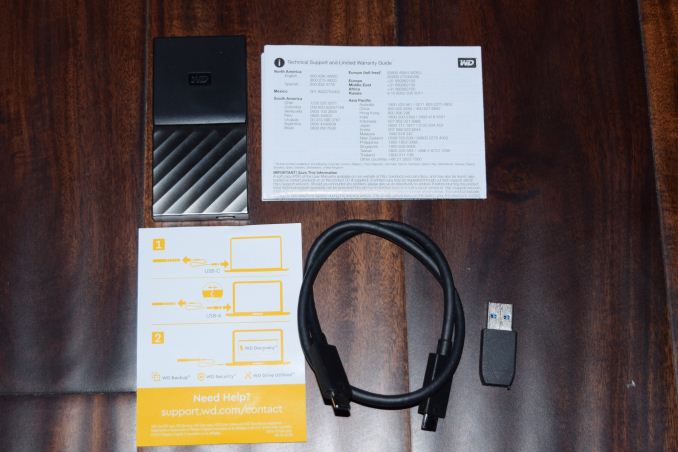
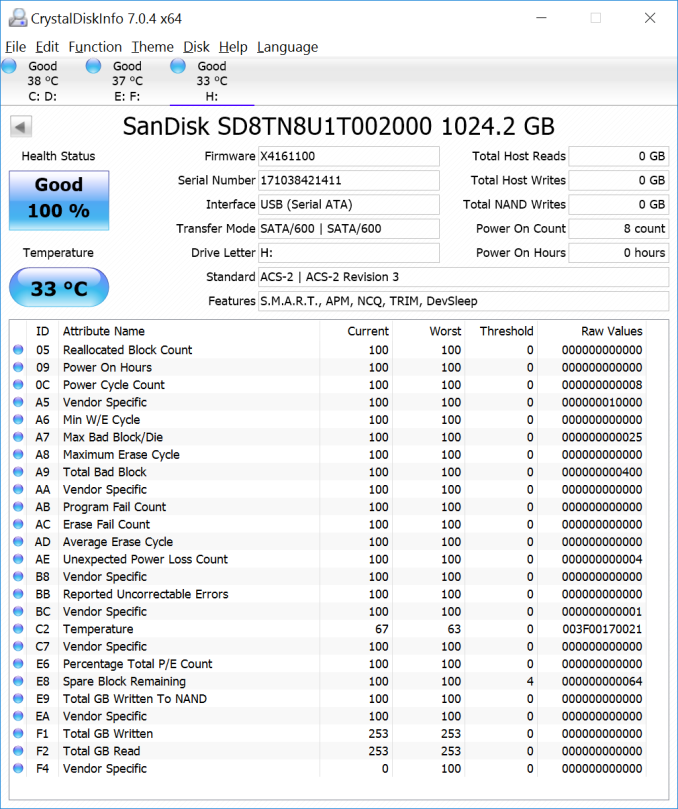








22 Comments
View All Comments
bignazpwns - Saturday, July 15, 2017 - link
It's a nice drive. The black plastic feels and looks cheap but one screw is all it takes to crack it open. Uses a m.2 drive that's just 2 sided taped down. Easy to pop out and put it in a Mobo's m.2 slot and 550/540 so not to bad. The issue is with the controller on the m.2 to USB interface. But on sale this is a nice source or a cheap 1tb m.2 drive. I'll check the USB to m.2 board with a NVME drive to see how much it slows that down. But it's a nice drive and is much better then the Samsung that uses a junk msata drive and the SanDisk that uses. Normal sata drive in a small enclosure. And I will confirm the drive in the WD is a SanDisk and works in a Mobo m.2 slot without doing anything extra. And for those why want to do the swap. There are 2 small 2 sided tape squaresNathanks - Tuesday, July 10, 2018 - link
Can you do the review again with current intel 8th gen board with usb 3.1 gen -2 i believe old board is limited to gen 1. which is 5gbps