The Asus ROG Strix Z270G Gaming Motherboard Review
by E. Fylladitakis on October 3, 2017 8:15 AM ESTAsus ROG Strix Z270G Gaming Board Features
If a look at its name is not conclusive enough, a simple glance either on the motherboard’s box or at the manufacturer’s website instantly reveals that the Asus ROG Strix Z270G Gaming is a product directly marketed towards gamers. Everything about the motherboard, from its color and down to its last feature, was a design choice with gamers in mind. The highlight of the ROG Strix Z270G Gaming probably is its two full-length PCIe slots that allow for SLI/Crossfire configurations. Asus also tried to make this motherboard as easy to work with as possible by installing a lot of tools that automate overclocking/tweaking procedures, allowing less experienced users to easily boost the performance of their systems.
| Asus ROG Strix Z270G Gaming | |
| Warranty Period | 3 Years |
| Product Page | Link |
| Price | Link |
| Size | ATX |
| CPU Interface | LGA1151 |
| Chipset | Intel Z270 |
| Memory Slots (DDR4) | Four DDR4 Supporting 64GB Dual Channel Up to 3733+ MHz |
| Memory Slots (DDR3L) | None |
| Video Outputs | HDMI 1.4a DisplayPort 1.2 |
| Network Connectivity | 1 x Intel I219-V 1 x Qualcomm QCNFA364A |
| Onboard Audio | Realtek ALC1220A |
| PCIe Slots for Graphics (from CPU) |
2 × PCIe 3.0 - ×16, - ×8/×8 |
| PCIe Slots for Other (from PCH) | 2 × PCIe ×1 |
| Onboard SATA | Six, RAID 0/1/5/10 |
| Onboard SATA Express | None |
| Onboard M.2 | 2 × PCIe 3.0 (x4) |
| Onboard U.2 | None |
| USB 3.1 | 1 × Type-C 1 × Type-A 2 × via headers |
| USB 3.0 | 4 x Type-A Rear Panel 2 × via headers |
| USB 2.0 | 2 × Rear Panel 4 × via headers |
| Power Connectors | 1 x 24-pin ATX 1 x 8-pin CPU |
| Fan Headers | 1 x CPU (4-pin) 1 x Pump/Aux (4-pin) 3 x System (4-pin) |
| IO Panel | 4 x USB 3.0 (USB 3.1 Gen 1) 2 x USB 2.0 1 x USB 3.1 Type-A 1 x USB 3.1 Type-C 1 x Network RJ-45 1 x DisplayPort 1.2 1 x HDMI 1.4a 1 x Combo PS/2 5 x 3.5 mm Audio Jacks 1 x Optical SPDIF Out Port |
In The Box
We get the following:
- Driver Disk
- Quick Installation Guide
- Rear I/O Shield
- Four black SATA cables (two straight, two with a 90° connector)
- 2-way SLI HB bridge
- RGB strip cable
- CPU installation tool
- Wireless antenna
- 3D printing mount
- Cable labels
- Drink coaster
Asus supplies a rich bundle alongside with the ROG Strix Z270G Gaming. The typical items that we usually find accompanying any motherboard are a standard manual, a drivers/software DVD, a metallic I/O shield, a case badge, and four SATA cables. Beyond these, Asus also supplies a CPU installation tool that can be used to help installing the CPU without touching it, an HB SLI bridge especially designed for NVIDIA’s GTX 1080 GPUs, a dual WiFi/Bluetooth antenna, a few colored cable labels, and a cardboard drink coaster.
Overclocking with the Asus Strix Z270G Gaming
Gamers are the main target group that the ROG Strix Z270G Gaming is being targeted at, well-known for their enthusiasm and inquisitive nature. A significant percentage of those building a high-performance gaming system will attempt to tweak and/or overclock it. This can lead to woeful experiences for inexperienced users and Asus tried to make this process as foolproof as possible with the implementation of a “crash-free” BIOS and automated overclocking options. For experienced users, the selection and range of tweakable frequency, timing, and voltage options is vast. Combined with the excellent power circuitry, the ROG Strix Z270G Gaming would please even a seasoned overclocker.
Methodology
Our standard overclocking methodology is as follows. We select the automatic overclock options and test for stability with PovRay and OCCT to simulate high-end workloads. These stability tests aim to catch any immediate causes for memory or CPU errors.
For manual overclocks, based on the information gathered from previous testing, starts off at a nominal voltage and CPU multiplier, and the multiplier is increased until the stability tests are failed. The CPU voltage is increased gradually until the stability tests are passed, and the process repeated until the motherboard reduces the multiplier automatically (due to safety protocol) or the CPU temperature reaches a stupidly high level (100ºC+). Our test bed is not in a case, which should push overclocks higher with fresher (cooler) air.
Overclock Results
The default configuration of the Asus ROG Strix Z270G Gaming has multi-core turbo enabled and thus our 7700K CPU was reaching a maximum frequency of 4.4 GHz under load, which is typical on advanced gaming/enthusiast motherboards.
Initially, we tested the three automated overclocking options. Both the TPU 1 and TPU 2 presets worked fine for us, with the system overestimating the CPU core voltage only slightly in comparison to what our processor really needed. The 5G preset worked but, unfortunately, its slight overestimation of the CPU core voltage forced our CPU to throttle. Manual control allowed us to reach a maximum frequency of up to 5 GHz, with our processor just shy of the thermal throttling temperature point. A boost to 5.1 GHz caused our processor to throttle once again. This has little to do with the capabilities of the motherboard but with the thermal performance of our specific processor. A better cooling solution or a processor that thermally performs better (delided or with a better-attached lid from the factory) could achieve even better results.
The maximum BCLK frequency that we managed to reach with minimal tweaking was 197 MHz, which is an excellent result. Adjusting voltage and/or FCLK settings could probably bring the BCLK clock even higher, although that would hardly matter for regular users. All of the newer motherboard designs decouple the CPU bus from the rest of the frequency domains in order to allow for these high BCLK overclocks, meaning that the performance of other components and the system’s overall bandwidth remains unaffected. On the contrary, frequency misalignments can cause an overall performance drop. Thus, this technique is useless to users who have unlocked CPUs and should be used only to overclock locked CPUs.



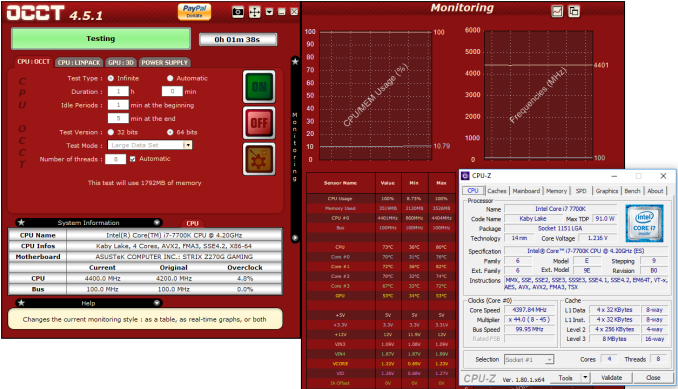
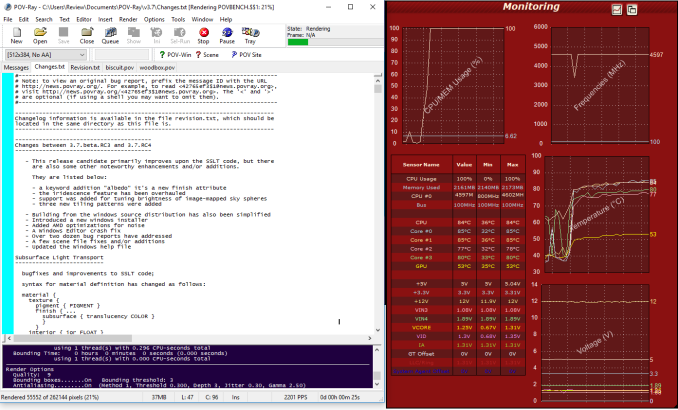
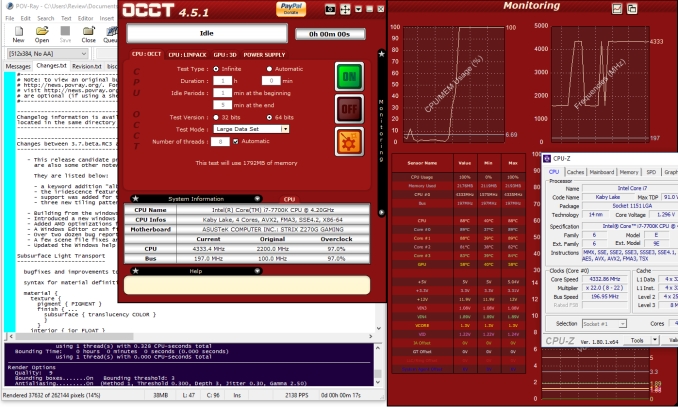








26 Comments
View All Comments
Sarah Terra - Wednesday, October 4, 2017 - link
This website is a prime example of what happens when you hire millennial's to your company, slow , shoddy, confounding, and quite frankly idiotic work ethic.What's happening here is AT is on a super tight budget, trying to squeeze lemons from limes, and the squeezer's don't really "feel they deserve being worked so hard"
guidryp - Tuesday, October 3, 2017 - link
$350 for a MB?This is what will likely drive me to AMD when I build my first PC in years. I can overclock AMD on any of a wide selection of sub $100 MBs.
MajGenRelativity - Tuesday, October 3, 2017 - link
Higher-end motherboards have a selection of features that are not present on lower-end motherboards. Like in other markets, price variation exists because of feature differentiation.Disclaimer: I own a $550 motherboard.
DanNeely - Tuesday, October 3, 2017 - link
Halo products are always the most expensive. You can find reasonably priced parts for both companies mainstream sockets.New Z270 and X370 boards both start at slightly over $100 on Newegg; down to $50ish for the entry level chipset in each family.
Big socket boards are more expensive. Intels X299 starts at just $210, X399 at $340; a socket 2/4x as large as mainstream doesn't come free. All of the extra stuff they include requires a more complex mobo to implement; so while Threadripper boards might narrow the price gap a bit vs Intels LGA2066 boards as they're out longer they'll never get to be as cheap because there's so much more they need to do. (Unless you want a cheap TR board that only has 32 PCIe lanes enabled or something like that.)
jardows2 - Tuesday, October 3, 2017 - link
Plenty of Z270 boards in the $100 - $150 price range. There are AM4 boards in the $250 - $350 price range available as well, if you want to spend the money.Another question to ask, do you really want to overclock on that sub $100 board? Just because you can doesn't mean you should, depending on the quality of components available. And just for arguments sake, make sure you are looking at AM4 boards, not the near ancient AM3+ boards.
StrangerGuy - Wednesday, October 4, 2017 - link
So with the current crop of Intel/AMD CPUs, spend $300+ on a mobo for like a 10% OC while turning my PC into a space heater = lol no thanks, I got way better things to spend money on.And nobody really gave a crap about VRM quality 10 years ago when CPU OCing was actually worth it from a value perspective, unlike today where everyone is trying to be a youtube OC superstar trying to outdo each other in their ego.
TEAMSWITCHER - Tuesday, October 3, 2017 - link
That price is an error. If you click the price to activate the link, you go to the WRONG motherboard.DanNeely - Tuesday, October 3, 2017 - link
Good catch there. This is the right one, and only $189.https://www.newegg.com/Product/Product.aspx?Item=N...
smilingcrow - Tuesday, October 3, 2017 - link
You have little sense of context.wolfemane - Tuesday, October 3, 2017 - link
Wow, the day has finally come where Asus is trailing Asrock. I’ve always been a big fan of asrock boards. And in my opinion they have better customer and technical support.Asus support is the worst I’ve ever dealt with.
With that all said, I wonder how z370 will hold up against Z270. Other than core count on the CPUs not much has changed for this chipset. Am I correct in this?