The MSI X299 Tomahawk Arctic Motherboard Review: White as Snow
by Joe Shields on November 20, 2017 8:00 AM EST- Posted in
- Motherboards
- MSI
- M.2
- USB 3.1
- X299
- Skylake-X
- Tomahawk
- Tomahawk Arctic
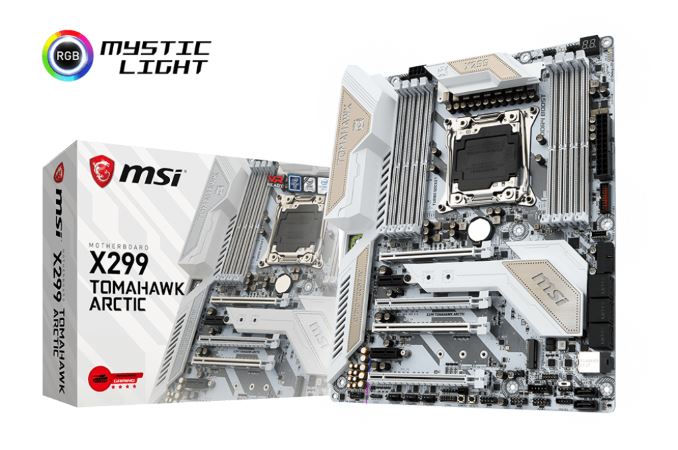
Our first look at MSI X299 offerings arrived in the form of a mid-range board from the Arsenal Gaming series, the Tomahawk Arctic. The Tomahawk line of motherboards, MSI says, have heavy plated heatsinks and "combative looks ready for anything". It uses MSI's branded 'Military Class VI' components and has features for gamers aimed to improve their gaming experience.
MSI X299 Tomahawk Arctic Overview
MSI released its Arsenal Gaming line back in 2015 with the Z170 chipset. Within the line were board names such as Grenade, Mortar, Bazooka, and the Tomahawk, each supporting a different level of features within the Arsenal line. The Arsenal Gaming Segment is suited for the beginner or casual gamer using integrated graphics or mainstream level VGAs. Features for the casual user have more subtle influences, such as LED lighting that is found on the back of the motherboard for an ambient light approach. The Mousemaster software allows users to tweak their high-end gaming mouse, and an EZ debug LED showing where in the boot process it may be getting hung up. All of the features are claimed to simplify and streamline activities for that casual user and gamer.
Overall, the CPU performance on the X299 Tomahawk AC was above average, managing to beat out comparable boards in some tests due to the use of Multi-Core Enhancement although some tests were more affected by MCE than others, as well as different tests to other MSI boards. We are not entirely sure why this happened as the testing used the exact same settings and drivers. Even turbo/clock speeds were the same in both tests, so it might be related to how the board ramps up and down the frequency on the local environment at the time. Boot times were in the middle of the pack, while power use was slightly higher than the previous boards tested. Overclocking results were the same as our other high-end motherboard tests, with our i9-7900X hitting 4.5 GHz at our temperature limit. The voltage needed to reach the clocks was slightly less, though not enough to push past our current temperature limited clock speeds. The small variance could also be due to software since the board does not have voltage read points to confirm with a digital multi-meter.
The Tomahawk gives users almost the full gamut of storage connectivity. There are six SATA ports, two M.2 slots, and one U.2 port. The two M.2 slots go through the chipset, and sends the data through the same path as the eight SATA ports to do so. With that, when using M.2 SATA devices, some SATA ports will be disabled. The U.2 port and the third PCIe slot are switched, meaning only one can be used at once. There are many options and many outcomes when using these devices. It is explained in more detail later in the review, as well as all the details are found in the manual (p32).
There are six total PCIe slots with the slots in positions 1, 4, and 6 are all CPU connected lanes (intended for video cards) while PCIe slots 2, 3, and 5 are sourced from the chipset. For connectivity, the MSI X299 Tomahawk has a USB 3.1 (10 Gbps) Type-C port and Type-A port on the back panel via an ASMedia 3142 controller, with three other 5 Gbps ports on the back panel managed by the ASMedia 1074 hub. The chipset delivers the remainder of the 5 Gbps and USB 2.0 ports. Audio comes through a Realtek ALC1220 codec, and networking from an Intel I219-V controller.
The X299 Tomahawk Arctic is currently priced at $280 at both Newegg and Amazon. The price point places the Tomahawk Arctic in the middle of MSI's entire product stack, and between its twin siblings within the Arsenal line, the Tomahawk (non-Arctic) and the Tomahawk AC. They share the exact same DNA but are both non-white, while the Tomahawk AC adds Wi-Fi and Bluetooth using the Intel Dual Band Wireless AC 8265 module.
MSI's X299 Strategy
MSI brings a current total of 11 X299 boards to choose from: the MSI X299 XPower Gaming AC holds the flagship title and makes its home in the Enthusiast Gaming segment along with the X299 Gaming M7 ACK. There are a total of three boards in the Performance Gaming hierarchy in the X299 Gaming Pro Carbon AC, Gaming Pro Carbon, and X299M Gaming Pro Carbon AC (mATX). The Arsenal line carries the three Tomahawk boards, the X299 Tomahawk, the X299 Tomahawk Arctic (this review) and the X299 Tomahawk AC, while the Pro lineup for professionals has three motherboards; X299 SLI Plus (review soon!), X299 Raider, and X299M-A Pro.
| MSI's X299 Motherboard Lineup (11/20) | |||
| AnandTech Review |
Amazon | Newegg | |
| X299 XPower Gaming AC | $450 | $450 | |
| X299 Gaming M7 ACK | $378 | $380 | |
| X299 Gaming Pro Carbon AC | Review 9/21 | $310 | $310 |
| X299 Gaming Pro Carbon | $320 | $320 | |
| X299M Gaming Pro Carbon AC | $some | - | |
| X299 Tomahawk AC | $290 | $290 | |
| X299 Tomahawk Arctic | this review | $280 | $280 |
| X299 Tomahawk | $269 | $270 | |
| X299 SLI PLUS | [upcoming link] | $220 | $220 |
| X299 Raider | $215 | $220 | |
| X299M-A Pro | - | $237 | |
The two mini-ITX versions are seemingly hard to find at this moment, in the US at least.
Information on Intel's X299 and our other Reviews
With Intel's release of the Basin Falls platform, encompassing the new X299 chipset and LGA2066 socket, a new generation of CPUs called Skylake-X and Kaby Lake-X were also released. The Skylake-X CPUs range from the 7800X, a hex-core part, all the way up to an 18-core 7980XE multitasking behemoth. Between the bookend CPUs are five others increasing in core count, as in the table below. The latter HCC models are set to be launched over 2H of 2017.
| Skylake-X Processors | ||||||||
| 7800X | 7820X | 7900X | 7920X | 7940X | 7960X | 7980XE | ||
| Silicon | LCC | HCC | ||||||
| Cores / Threads | 6/12 | 8/16 | 10/20 | 12/24 | 14/28 | 16/32 | 18/36 | |
| Base Clock / GHz | 3.5 | 3.6 | 3.3 | 2.9 | 3.1 | 2.8 | 2.6 | |
| Turbo Clock / GHz | 4.0 | 4.3 | 4.3 | 4.3 | 4.3 | 4.3 | 4.2 | |
| Turbo Max Clock | N/A | 4.5 | 4.5 | 4.4 | 4.4 | 4.4 | 4.4 | |
| L3 | 1.375 MB/core | 1.375 MB/core | ||||||
| PCIe Lanes | 28 | 44 | 44 | |||||
| Memory Channels | 4 | 4 | ||||||
| Memory Freq DDR4 | 2400 | 2666 | 2666 | |||||
| TDP | 140W | 140W | 165W | |||||
| Price | $389 | $599 | $999 | $1199 | $1399 | $1699 | $1999 | |
Board partners have launched dozens of motherboards on this platform already, several of which we will have an opportunity to look over in the coming weeks and months.
Other AnandTech Reviews for Intel’s Basin Falls CPUs and X299
Prices checked 11/20
- The Intel Skylake-X Review: Core i9-7900X, i7-7820X and i7-7800X Tested
- The Intel Kaby Lake-X Review: Core i7-7740X and i5-7640X Tested
- Intel Announces Basin Falls: The New High-End Desktop Platform and X299 Chipset
- ($390) The ASRock X299 Professional Gaming i9 Review: [link]
- ($310) The MSI X299 Gaming Pro Carbon Review [link]
- ($300) The ASRock X299 Taichi Review [link]
- ($280) The MSI X299 Tomahawk Arctic Review (this review)
- ($500) The GIGABYTE X299 Gaming 9 Review (planned)
- ($400) The GIGABYTE X299 Gaming 7 Review (planned)
- ($400) The ASRock X299E-ITX/ac Review (being edited)
- ($320) The ASUS Strix X299-E Gaming Review (running benchmarks)
- ($340) The ASUS X299 TUF Mark 1 Review (running benchmarks)
- ($220) The MSI X299 SLI Plus Review (being edited)
To read specifically about the X299 chip/platform and the specifications therein, our deep dive into what it is can be found at this link.
X299 Motherboard Review Notice
If you’ve been following the minutiae of the saga of X299 motherboards, you might have heard some issues regarding power delivery, overclocking, and the ability to cool these processors down given the power consumption. In a nutshell, it comes down to this:
- Skylake-X consumes a lot of power at peak (150W+),
- The thermal interface inside the CPU doesn’t do much requiring a powerful CPU cooler,
- Some motherboard vendors apply Multi-Core Turbo which raises the power consumption and voltage, exacerbating the issue
- The VRMs have to deal with more power, and due to losses, raise in temperature
- Some motherboards do not have sufficient VRM cooling without an active cooler
- This causes the CPU to declock or hit thermal power states as to not degrade components
- This causes a performance drop, and overclocked systems are affected even more than usual
There has been some excellent work done by Igor Wallossek over at Tom’s Hardware, with thermal probes, thermal cameras, and performance analysis. The bottom line is that motherboard vendors need to be careful when it comes to default settings (if MCT is enabled by default) and provide sufficient VRM cooling in all scenarios – either larger and heavier heatsinks or moving back to active cooling. This means there are going to be some X299 boards that perform normally, and some that underperform based on BIOS versions or design decisions.












21 Comments
View All Comments
prophet001 - Tuesday, November 21, 2017 - link
Anyone delidded?