The ASRock Z370 Gaming-ITX/ac Motherboard Review: Mini-ITX with Thunderbolt 3
by Joe Shields on July 13, 2018 9:00 AM EST- Posted in
- Motherboards
- Gaming
- Intel
- ASRock
- Mini ITX
- 802.11ac
- Wi-Fi
- Coffee Lake
- Z370
- i7-8700K
Visual Inspection
With mini-ITX motherboards, there isn't a lot of room for aesthetics, so they tend to have a fairly basic black PCB. ASRock uses two heatsinks connected via heat pipes to cool part of the power delivery area as well as the PCH. The heatsinks are grey colored and have grooves running through them for the increased area as well as for the appearance. Outside of that, we are able to see the two DRAM slots, as well as the single PCIe slot which is reinforced to help with heavy video cards. The board includes six SATA ports all oriented vertically on the front while the single M.2 slot hides out on the rear.
A total of three RGB LEDs line the back of the board under the PCIe slot which gives illuminates the board when on. An additional RGB LED header is located just above the 24-pin ATX connector and supports up to 12V/3A (36W) LED strip. Both the integrated LEDs and the attached are controlled by the ASRock RGB LED software.
The ASRock Z370 Gaming ITX/ac has three 4-pin fan headers all located across the top. The chassis fan is located on the left by the Wi-Fi module while the CPU fan and CPU Opt/W Pump headers are to the right. The CPU fan connector supports a maximum of 1A (12W) while the Opt/W Pump header supports up to 1.5A (18W) and also auto-detects if it is a 3-pin or 4-pin device.
The Mini-ITX board uses a 7-phase power delivery area split up into a 5+2 configuration. Controlling the power is an Intersil ISL69138 digital multiphase controller that can be configured to operate up to seven channels. This unit sends power to the Intersil ISL99227 Smart Power Stage Modules supporting up to 60A. Power is fed to these devices by a single 8-pin EPS 12V connector just above the CPU socket. This solution shouldn't have any issues driving the Coffee Lake CPUs.
The right side of the board contains a lot of headers and ports with which to connect a plethora of peripherals. Starting on the bottom we are able to see a USB 2.0 header along with the front panel header just below it. To their right is a front panel USB 3.0 header as well as two (of six) SATA ports. The other four are located on the other side of the two DRAM slots. Of note on the SATA ports, when a SATA based M.2 module is used SATA 0 port will be disabled. The SATA ports support RAID 0, 1, 5, and 10. To their right is the 24-pin ATX connector as well as the single RGB LED header in white.
Audio duties are handled by the latest Realtek ALC1220 codec and use Nichicon audio caps to filter the sound. The board includes a Texas Instruments NE5532 OpAmp which auto-senses impedance and supports up to 600 Ohm headsets. The board separates the left and right channels in different PCB layers as well as other isolation methods to reduce EMI interference.
The single full-length and reinforced PCIe slot runs at x16 speeds and also supports bifurcation and is able to split to an x8/x8 configuration with a riser card.
Here is the Thunderbolt 3 controller, Intel's JHL6240 "Alpine Ridge", which is a low-power PCIe x2-based controller. This comes out to a USB Type-C port on the rear panel, which can also be used as a USB 3.1 port and supports Power Delivery 2.0 up to 36 W (12V at 3A) for fast charging. The port also supports DisplayPort USB-C modes up to full 4K at 60 Hz.
The back panel IO (below) is relatively busy with multiple stacks covering USB, audio, network, and video outputs. A complete list is found below ordered from left to right.
- Clear CMOS button
- Wi-Fi module (802.11ac)
- PS/2 Mouse/Keyboard port
- 2 x USB 3.0
- SPDIF Output
- HDMI 2.0
- DisplayPort (1.2)
- 2 x USB 3.0
- 1 x Thunderbolt 3 (also USB 3.1, DP, PD)
- 2 x USB 3.0
- 6-plug audio stack
In The Box
ASRock Includes the following:
- Quick Installation Guide, Software Setup Guide
- I/O Shield
- Driver Disk
- 2 x SATA cables
- 1 x ASRock Wi-Fi Antenna
- 1 x Screw for M.2 socket
For a gaming motherboard, this is pretty barebones, most likely to keep the price down.









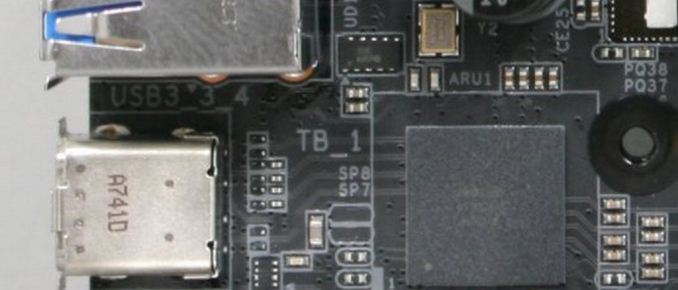
















33 Comments
View All Comments
hansmuff - Saturday, July 14, 2018 - link
Could you please tell me which program you use to check DPC latency? Thank you kindly!Joe Shields - Monday, July 16, 2018 - link
LatencyMon - http://www.resplendence.com/latencymonVanguarde - Saturday, July 14, 2018 - link
If this is typical ASrock quality, the board will fail twice in one year like my previous board did, with a nightmare RMA process.Will never do business with ASrock again. Sticking with the adults at Asus.
dubyadubya - Saturday, July 14, 2018 - link
Must have been a fluke. My Z97 Extreme 6 is over 4 years old and is still rock solid. I have built 3 or 4 systems using Z97 Extreme 4's for friends, all still running never a problem. I had a Asrock micro ATX board I gave to a friend years ago, can't remember the model (Intel Core 2 vintage) that's still running to this day. Knock on wood. So you were just unlucky IMHO.Holliday75 - Monday, July 16, 2018 - link
One board does not represent an entire company. One RMA process issue does not as well.No company in the history of companies has had a 100% production rate. When doing large end user deployments in the past we considered anything with a DOA rate under 3% to be wonderful. That's 3 dead laptops, desktops, etc per 100. Worst one was Toshiba with a DOA rate of 8% on a 1000 laptop deployment. Ew. Anyway you have to step back and look at it from a much wider angle.
ASRock has been solid for me over the years. I have no complaints. Rocking a 5 year old rig with one right now and know plenty of people who have had no issues. I know they are not perfect.....nobody is.
gehex1 - Saturday, July 14, 2018 - link
for all your cooperate espionage and monitoring, locate dating scams and do deep background check. d a r k w e b s o l u t i o n s . codeepRED.tv - Sunday, July 15, 2018 - link
Ok, almost perfect. Now a mini itx threadripper board with thunderbolt.Only, when hell frezes over right?
mkaibear - Monday, July 16, 2018 - link
Are you mad, man???Threadripper is an *enormous* socket;
http://www.guru3d.com/news-story/asrock-x399m-taic...
That's it on a mATX board...
To get x299 on a mini itx board and keep the quad channel RAM they had to shift to SODIMMs, unless you're putting the RAM on the backside of the board I can't see how they could do a quad channel TR board..
Just stick with microATX and add TB via a PCIe card!
f18ccx - Monday, July 16, 2018 - link
I have this board, everything about it is excellent except the 1.5v DDR voltage limit. My B-Die G.Skill 3200 Mhz RAM has a lot more in it than 3866/CL15. If you reading, ASRock, please give us more to play with.Dug - Friday, July 27, 2018 - link
Why is Non-UEFI POST Time used?Is there a way to find out fastest boot time?