The Toshiba RC100 SSD Review: Tiny Drive In A Big Market
by Billy Tallis on June 14, 2018 9:00 AM ESTRandom Read Performance
Our first test of random read performance uses very short bursts of operations issued one at a time with no queuing. The drives are given enough idle time between bursts to yield an overall duty cycle of 20%, so thermal throttling is impossible. Each burst consists of a total of 32MB of 4kB random reads, from a 16GB span of the disk. The total data read is 1GB.
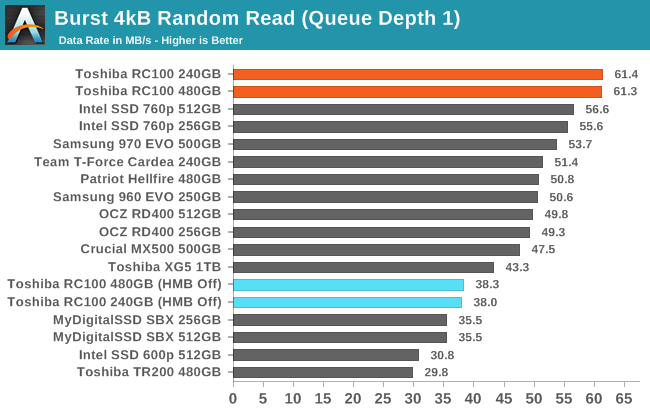
The Toshiba RC100 surprises with excellent burst random read performance, and even when HMB is off it outperforms the other low-end NVMe SSDs we've tested.
Our sustained random read performance is similar to the random read test from our 2015 test suite: queue depths from 1 to 32 are tested, and the average performance and power efficiency across QD1, QD2 and QD4 are reported as the primary scores. Each queue depth is tested for one minute or 32GB of data transferred, whichever is shorter. After each queue depth is tested, the drive is given up to one minute to cool off so that the higher queue depths are unlikely to be affected by accumulated heat build-up. The individual read operations are again 4kB, and cover a 64GB span of the drive.
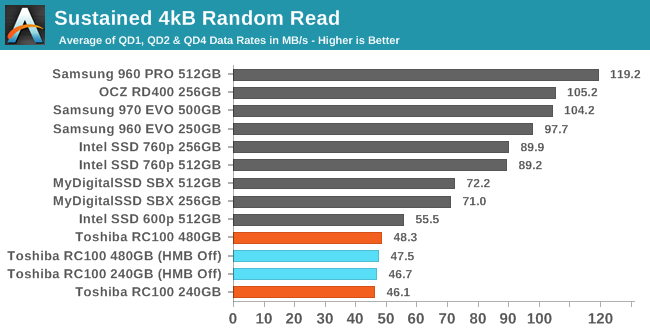
On the longer random read test that covers a broader span of the drive than HMB can help with, the Toshiba RC100's scores are unsurprisingly in last place among NVMe drives, but it's not too far behind the Intel 600p.
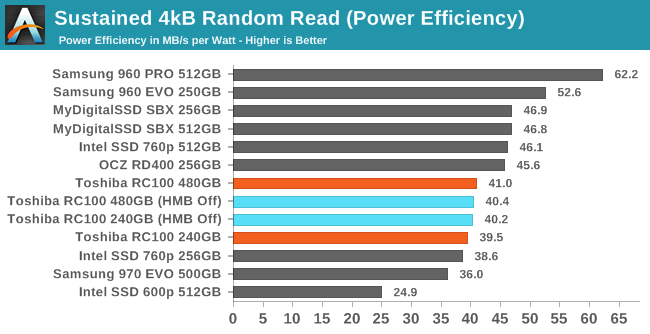 |
|||||||||
| Power Efficiency in MB/s/W | Average Power in W | ||||||||
The RC100 clearly uses less power during random reads than any other NVMe SSD we've tested, but the poor performance when reading from a wide span of the drive means the efficiency is just a bit below average.
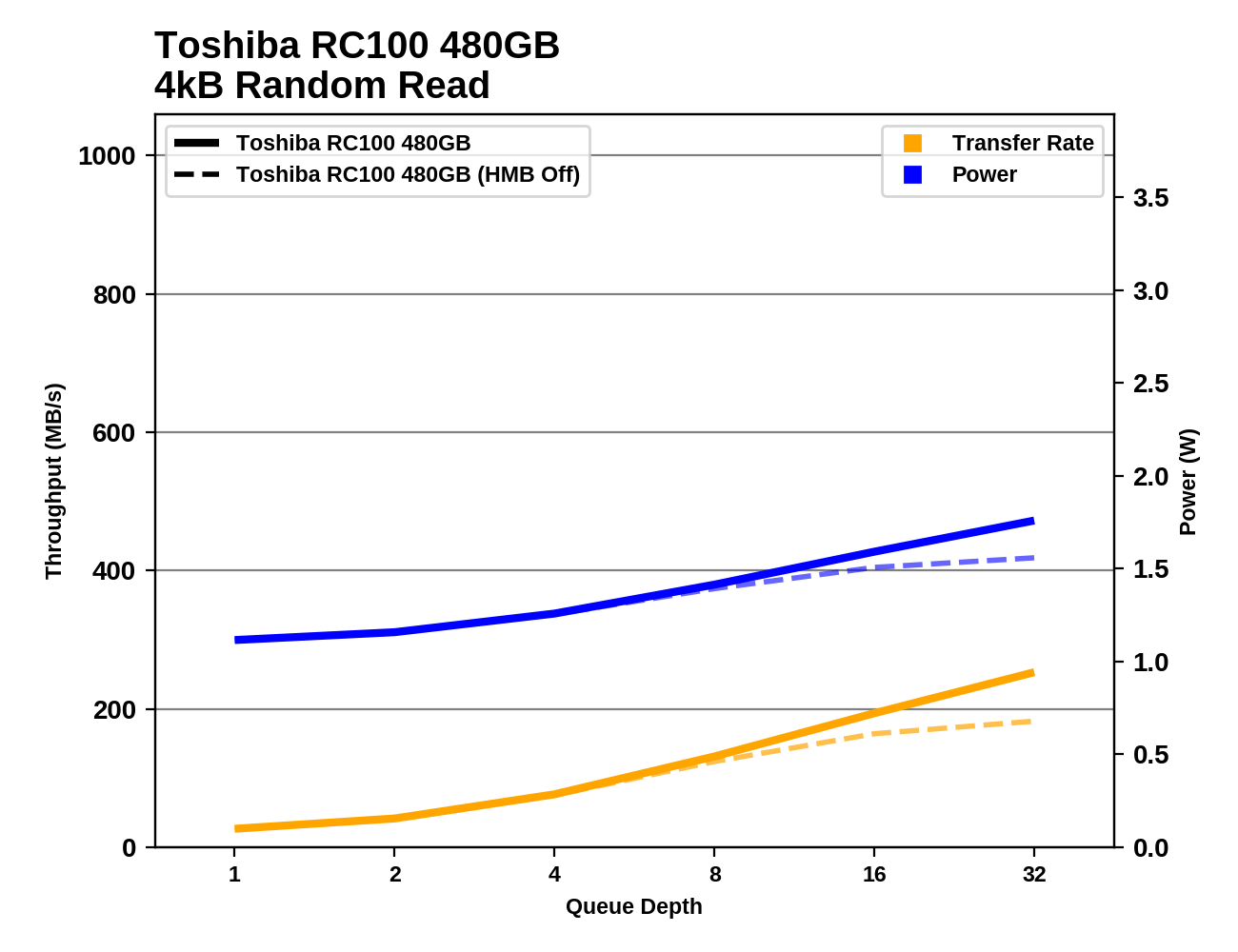 |
|||||||||
For the larger RC100, the HMB feature has a fairly large impact on random read performance at high queue depths even though the HMB cache is too small to completely handle this workload. At low queue depths and for the smaller 240GB model at any queue depth, HMB has minimal impact on random read performance.
Random Write Performance
Our test of random write burst performance is structured similarly to the random read burst test, but each burst is only 4MB and the total test length is 128MB. The 4kB random write operations are distributed over a 16GB span of the drive, and the operations are issued one at a time with no queuing.
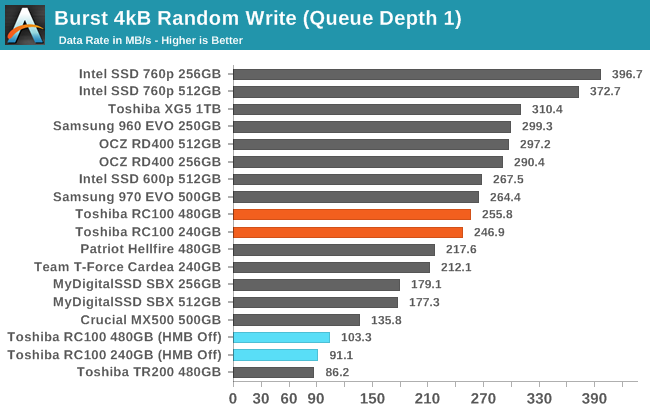
With HMB enabled, the burst random write performance of the Toshiba RC100 is decent, but without HMB it can't beat a mainstream SATA drive.
As with the sustained random read test, our sustained 4kB random write test runs for up to one minute or 32GB per queue depth, covering a 64GB span of the drive and giving the drive up to 1 minute of idle time between queue depths to allow for write caches to be flushed and for the drive to cool down.
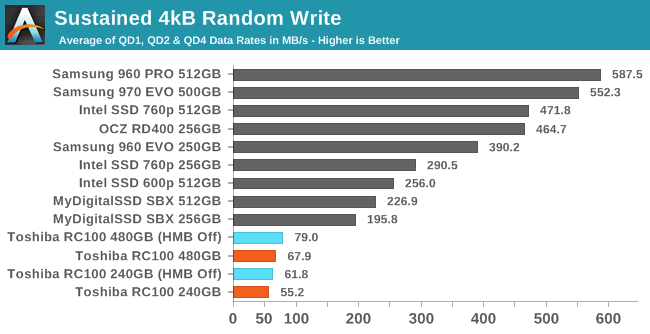
Once again, the large working set size of this test compared to the small host buffer size used by the RC100 condemns the drive to last place. The margin between the RC100 and the next-slowest NVMe drive is much larger than it was for the sustained random read test. HMB actually slightly hurts performance here.
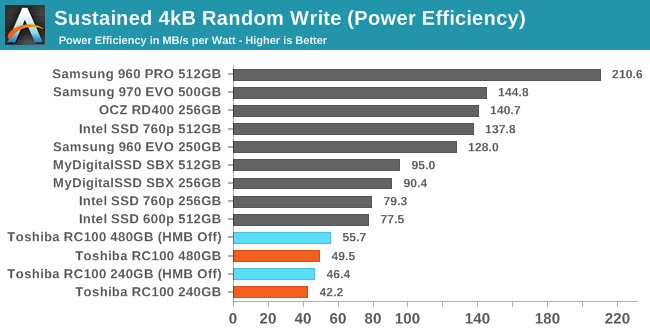 |
|||||||||
| Power Efficiency in MB/s/W | Average Power in W | ||||||||
Power consumption is slightly higher for random writes than for random reads, but still well below the other NVMe SSDs. The performance is low enough that the power efficiency score for the RC100 is worse than all the competition.
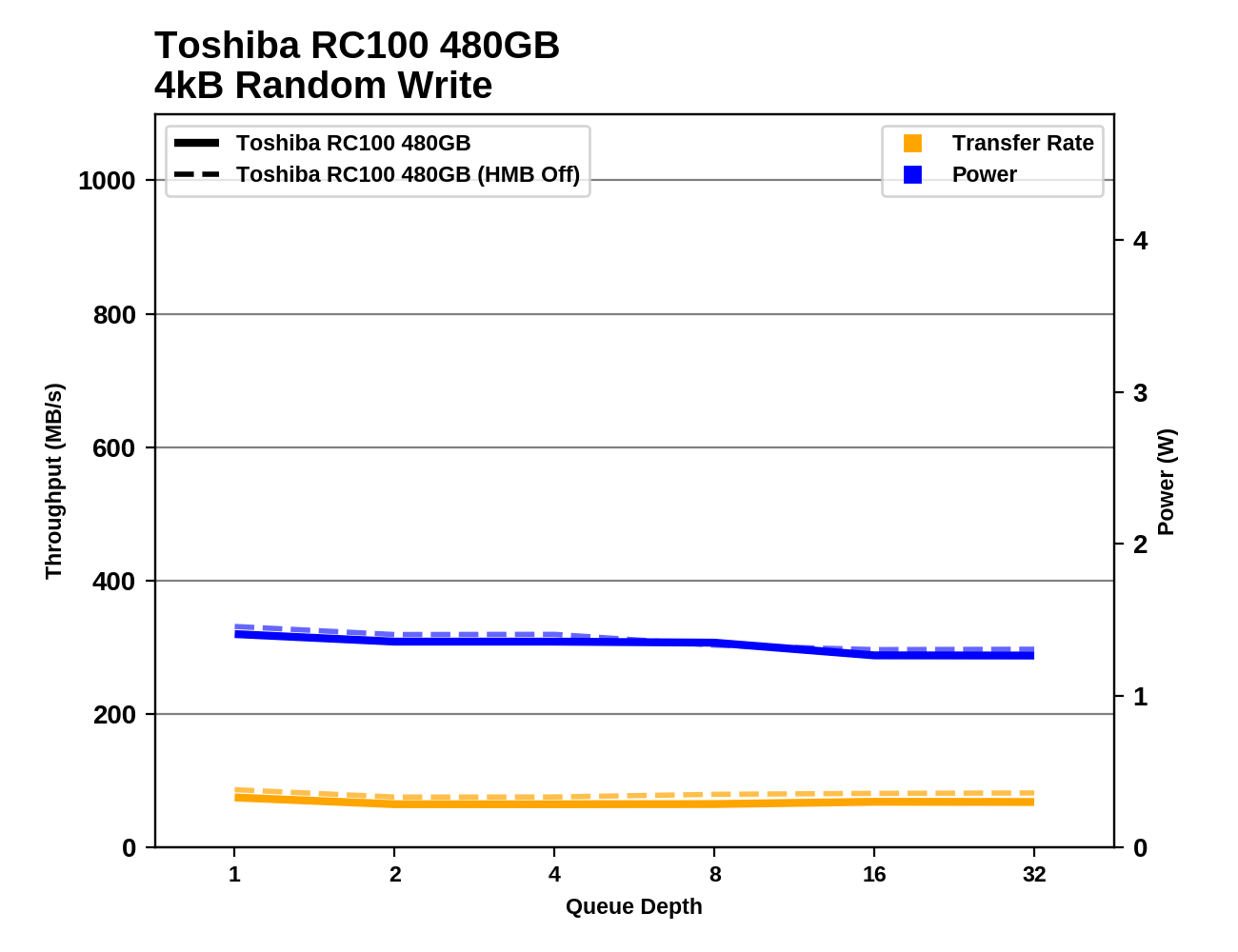 |
|||||||||
Random write performance from the RC100 is low at any queue depth. The drive doesn't have enough memory to perform effective write combining and caching under this sustained load, while high-end drives usually manage to significantly improve performance when working with a large queue of write operations.










62 Comments
View All Comments
PeachNCream - Thursday, June 14, 2018 - link
I care. I like seeing what's happening in the rest of the market outside of the highest end hardware since I am more likely to allocate less money to a computer than is required to get top performing parts. Why waste the money on something as unimportant as a computer component when there's a retirement account and a comfortable post-work life to enjoy as soon as humanly possible? Priorities kid, you've got to figure out what matters most in life. Protip: It's not computer parts.chrnochime - Thursday, June 14, 2018 - link
You!= everyone. So don't ask such silly question as "did anyone care" because of course there are ppl out there that care.smilingcrow - Thursday, June 14, 2018 - link
970 Pro is mainly for show-offs. If you actually need high end performance there are faster and more cost effective solutions.mr_tawan - Friday, June 15, 2018 - link
It's probably down the pipe. And if it's not, then you can buy them a review unit.bananaforscale - Monday, July 9, 2018 - link
Like it or not, low end sells much more than high. Not that a low-end NVMe drive is slow by typical standards.u.of.ipod - Thursday, June 14, 2018 - link
Billy nice write-up, good to see something a little different. I've read some reviews and am wondering why NVMe is really taking off for lower end drives? From what I can tell even if you compare top of the line NVMe drives against your average SATA SSD, the real world differences are pretty slim for the majority of use cases. Why try to shove NVMe into the low-end market? Is SATA going away? Are many new M.2 slots not compatible with both SATA and NVMe?I've really only used SATA M.2 drives thus far and have been happy with the results.
MajGenRelativity - Thursday, June 14, 2018 - link
I'm not sure why, but it could be about standardizing on NVMe. If everything supports NVMe, there don't need to be as many SATA ports, which saves companies some moneyMidwayman - Thursday, June 14, 2018 - link
Halo effect and marketing? Is there really any reason a NVMe drive needs to be more expensive? So long as most computers are supporting it now you might as well standardize new drives on the newer interface.bug77 - Thursday, June 14, 2018 - link
On top of that, NVMe comes with higher power draw. Because PCIe vs SATA.PeachNCream - Thursday, June 14, 2018 - link
That can be fixed with technological development. For now, SATA is more power-efficient, but as NVMe becomes more popular, market forces will create a demand for higher efficiencies and the problem will be soon enough.