Analyzing B450 for AMD Ryzen: A Quick Look at 25+ Motherboards
by Gavin Bonshor on July 31, 2018 8:00 AM EST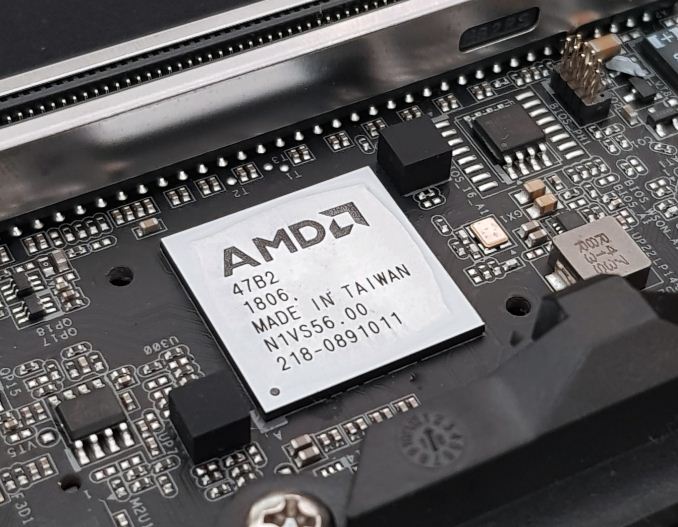
One of the secondary stories from Computex was that AMD and its partners were set to launch a new generation of mid-range chipsets and motherboards with the new lower-power version of the chipset. The B450 chipset is the direct successor to B350, with lower power and features such as Precision Boost 2, XFR2, and StoreMI support. The planned release of 25+ motherboards models is sure to add variety to the market and we take a quick look at all the boards ahead of the launch from vendors such as MSI, ASRock, ASUS, and GIGABYTE.
What's New with the B450 Chipset?
The new B450 chipset launch compliments the release of the Ryzen 2000 series processors, with AMD looking at its current mid-range and high-end parts. The B450 chipset is designed to be a cheaper entry point into the ecosystem, even for users picking up the eight-core Ryzen 2700X ($329) and hex-core Ryzen 2600X ($229) units and going to overclock.
Like the already released X470 Promontory chipset, the B450 chipset is the direct successor to previous first generation B350 chipset. Not much hasn’t changed on the surface in regards to USB connectivity, storage options and PCI lanes, however AMD has added a couple of new technologies to bolster the appeal of the new budget-focused chipset.
| AMD AM4 Chipsets | |||||||||||||
| DDR4 | OC | USB | SATA | PCIe 2.0 |
GPU | XFR2 PB2 |
StoreMI | TDP | RAID SATA |
RAID NVMe |
|||
| 3.1 | 3.0 | 2.0 | |||||||||||
| X470 | 2933 | Y | 2 | 6 | 6 | 6 | 8 | x8/x8 | Y | Y | 4.8W | 0,1,10 | |
| X370 | 2667 | Y | 2 | 6 | 6 | 6 | 8 | x8/x8 | N** | N^ | 6.8W | 0,1,10 | |
| B450 | 2667+ | Y | 2 | 2 | 6 | 6* | 6 | x16 | Y | Y | 4.8W | 0,1,10 | |
| B350 | 2667 | Y | 2 | 2 | 6 | 4 | 6 | x16 | N** | N^ | 6.8W | 0,1,10 | |
| A320 | 2667 | N | 1 | 2 | 6 | 4 | 4 | x16 | N** | N^ | 6.8W | 0,1,10 | - |
| Embedded | |||||||||||||
| X300 | 2667 | Y | 0 | 4 | 0 | 2 | 4 | x8/x8 | N | N | ? | 0,1 | - |
| B300 | 2667 | N | 0 | 4 | 0 | 2 | 4 | x16 | N | N | ? | 0,1 | - |
| A300 | 2667 | N | 0 | 4 | 0 | 2 | 4 | x16 | N | N | ? | 0,1 | - |
*possibly four, double checking with AMD
**Can be possible with BIOS updates, will be motherboard dependant
^ Can be enabled with certain CPUs if a license is purchased
While the specifications on the surface make the B450 seem like a carbon copy of the B350 chipset, as they share native support for the same USB configuration, the same SATA configuration, support for a single M.2 PCIe 3.0 x4/SATA port, and six PCI lanes dedicated to PCIe 2.0 slots. They also both enable support for the same PCIe 3.0 bifurcation, giving a single PCIe 3.0 x16 slot, focusing these systems on a single GPU.
Lower Power and StoreMI For Everyone (on B450 and X470)
As with the jump from the X370 to the X470 chipsets, a primary difference from B350 to B450 come through lower power consumption - the B450 chipset runs a lower powered integrated controller which reduces the idle power draw by just under 2 W, from 6.8 W to 4.8 W.
Another big feature is AMD's StoreMI storage technology which isn’t necessarily an addition to the chipset itself, but enabled through B450. This enables users to unify the various storage in their system to make the best arrangement for the fastest access to data. The StoreMI technology is explained further in our Ryzen 2700X, 2700, 2600X and 2600 processor reviews.
Precision Boost 2: No More Turbo Tables
One of the biggest changes, related to the Ryzen-2000 series, is in how the processor implements its turbo. Up until this point (except the recent APU launch), processors have relied on a step function implementation: the system determines how many threads are loaded, attempts to implement a specific frequency on those cores if possible, and then follows the look-up table relating thread count to frequency. AMD’s goal in Precision Boost 2 is to make this process more dynamic.
This image from AMD is how the feature is being represented: the system will determine how much of the power budget is still available, and turbo as much as possible until it hits one of the limiting factors. These factors can be any of, but not limited to, the following:
- Total chip peak power
- Individual core voltage/frequency response
- Thermal interactions between neighboring cores
- Power delivery limitations to individual cores/groups of cores
- Overall thermal performance
Extended Frequency Range 2 (XFR2): Cooler = Faster, Right?
The following analysis on XFR2 comes from our previous AMD Ryzen 2700X, 2700, 2600X and 2600 review.
For the Ryzen 2000-series, AMD has changed what XFR does. In the previous generation, it was applied on certain processors to allow them to boost above the maximum turbo frequency when the thermal situation was conducive to higher frequencies and higher voltage in low thread-count states. For this generation, it still relates to thermals, however the definition is applied to any core loading: if the CPU is under 60ºC, the processor can boost no matter what the loading is above its Precision Boost 2 frequency (so why not get a better PB2 implementation?). The core still has to be within a suitable voltage/frequency window to retain stability, however.
Both Precision Boost 2 and Extended Frequency Range 2 are supported on B450.
Other AnandTech Ryzen Coverage
- The AMD 2nd Gen Ryzen Deep Dive: 2700X, 2700, 2600X, and 2600 Tested
- The AMD Ryzen 5 2400G and Ryzen 3 2200G APU Review: Marrying Vega and Zen
- The AMD Ryzen 3 1300X and Ryzen 3 1200 CPU Review: Zen on a Budget
- The AMD Ryzen 5 Review: All Ryzen 5 CPUs Tested
- The AMD Zen and Ryzen 7 Review: A Deep Dive on 1800X, 1700X and 1700
- Overclocking The AMD Ryzen APUs: Guide and Results
- Delidding The AMD Ryzen APUs: How To Guide and Results
- Best CPUs for Gaming: Q2 2018
Motherboards in This Overview
- ASRock B450 Gaming K4
- ASRock B450 Gaming ITX/ac
- ASRock B450 Pro4
- ASRock B450M Pro4
- ASRock B450M-HDV
- ASUS Strix B450-F Gaming
- ASUS Strix B450-I Gaming
- ASUS TUF B450-Plus Gaming
- ASUS TUF B450M-Plus Gaming
- ASUS Prime B450-Plus
- ASUS Prime B450M-K
- GIGABYTE B450 Aorus M
- GIGABYTE B450 Aorus Elite
- GIGABYTE B450 Aorus Pro
- GIGABYTE B450 Aorus Pro WiFi
- GIGABYTE B450M DS3H
- MSI B450 Gaming Plus
- MSI B450M Gaming Plus
- MSI B450 Gaming Pro Carbon AC
- MSI B450I Gaming Plus AC
- MSI B450 Tomahawk
- MSI B450M Bazooka
- MSI B450M Bazooka Plus
- MSI B450M Mortar
- MSI B450M Mortar Titanium
- MSI B450-A Pro
- MSI B450M Pro-M2
- MSI B450M Pro-VDH
- Choosing the Right B450 Motherboard


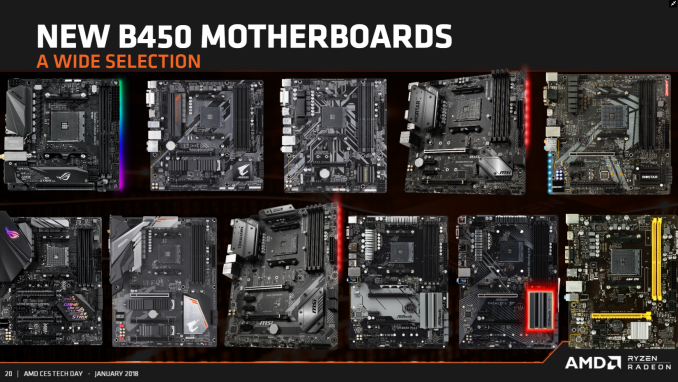
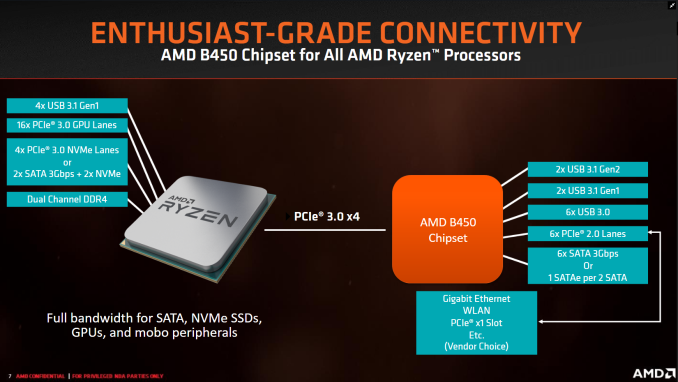
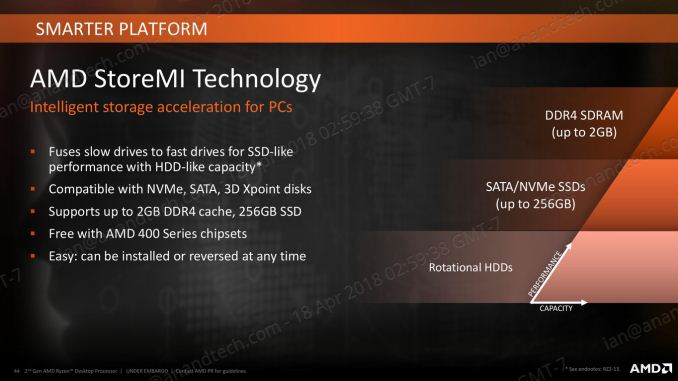
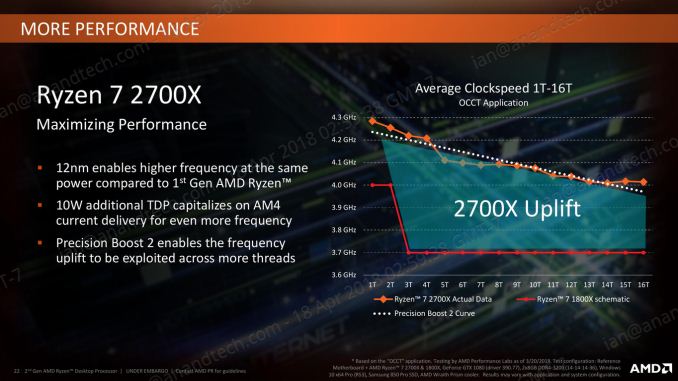
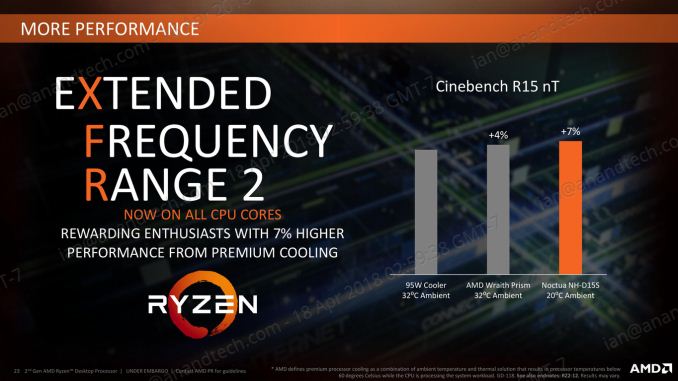








62 Comments
View All Comments
bi0logic - Tuesday, July 31, 2018 - link
It looks like the price link to the "TUF B450-Plus Gaming" is going to an amazon search for "ASRock B450M Pro4"eastcoast_pete - Tuesday, July 31, 2018 - link
Thanks Gavin, I know this is a lot of information to go through and present. I would love to see a follow-up on these questions:1. Especially for these compact boards, any problems with stock processor heat sinks blocking DIMM slots, i.e. do DIMMs with heat spreaders still fit with a Wraith or Spire cooler, respectively?
2. I have my eye on the Aorus Pro WiFi or something similar, but am wary of the placement of the WiFi antenna connectors right next to two of the USB 3 connectors. I frequently use 3-4 USB 3 devices at the same time frequently, and am wary of the USB 3 - WiFi interference with that placement. Any chance Gigabyte could state if/that they got that taken care of?
Thanks!
Also, still looking forward to your Ryzen 2200/2400 GPU overclock chapter on that duo. Any chance we'll see it soon?
sonofgodfrey - Tuesday, July 31, 2018 - link
Second to last table is labeled X470 Motherboards.PingSpike - Tuesday, July 31, 2018 - link
It looks like the ASUS ROG STRIX B450-F GAMING inherits some of the layout features of the (much more expensive) x470 Crosshair 7 in that it steals some of the CPU lanes to get a second full PCI-e 3.0 M.2 slot. Then 8x goes to PCI-e 16 1, the remaining 4x to PCI-e 16 2 and finally a chipset PCI-e 2.0On the surface, this seems like it has totally ignored the bifrucation limitations that supposedly are inherent to the B450 chipset.
In other words, I thought you couldn't get that on this chipset.
Dragonstongue - Tuesday, July 31, 2018 - link
well at least the pricing is "more inline" with the pricing they should be, newer boards, better componentes that actually save the maker a bit of coin per board made, so they keep the same "launch price" is acceptable in my books coming from gen 1 (I so hate the naming AMD used for Ryzen 1xxx and 2xxx needless confusion for nothing)x3xx to x4xx same concept, reduced price to produce so they save some money, but the vast majority of vendors used these "savings" to cram more disco light show RGB on the boards to jack the price up some instead.
seems at least with the B4xx boards the vendors took a "better" approach beyond a few more "premium" boards which rightfully have an increased price (justifiable, maybe, but I myself have zero need of RGB and would only buy a more expensive board that offered them at the increased price if they were WORTH it as far as just overall better then lower cost boards, sadly, there seems to be little difference in more "premium" beyond a butt load of extra RGB little better in VRM etc which are much more useful and required IMO)
they could almost have a market for the premium boards RGB free, so pay a bit less for people like me who do not want all the RGB crud but still get the increased premium sound/VRM/BIOS etc ^.^
WasHopingForAnHonestReview - Wednesday, August 1, 2018 - link
Nice review. Good work.Im amazed that almost every comment is a nitpick. Rough life, Ian.
Flappergast - Wednesday, August 1, 2018 - link
Nice overview on the last page. I’m looking for mITX WiFi - nice to see some good boardsSakkura - Wednesday, August 1, 2018 - link
As documented by Buildzoid, the Asrock B450 Pro4 does not have the claimed 6+3-phase VRM. It is a pure 3+3-phase. Same probably applies for the B450M Pro4.https://youtu.be/yWAwOH-egFs?t=2104
JohanPirlouit - Wednesday, August 1, 2018 - link
Hi everyone,Am I the only one to see that on the AMD picture:
- CPU: 2x SATA 3Gbps
- Chipset: 6x SATA 3Gbps
What do AMD talks about: SATA "3" (known as "6Gbps") or SATA 3Gbps (aka SATA II)?
Sakkura - Wednesday, August 1, 2018 - link
They mean SATA3 = SATA 6Gbps. Annoying that we keep running into these easily confused naming schemes (see also: USB 3.1 Gen1 and Gen2). At least SATA is getting old enough that we should soon be able to just drop the version number (unlike USB 2.0 there's really no reason to make modern hardware with SATA2).