Netgear Announces Nighthawk RAX80 and RAX120 802.11ax AX6000 Routers
by Ganesh T S on November 7, 2018 1:00 PM EST- Posted in
- 802.11ax
- Networking
- NetGear
- Broadcom
- Wi-Fi

Netgear has announced imminent availability of their first 802.11ax router - the 8-stream Nighthawk RAX80, along with the technical details, pricing, and other information. In addition, they have also unveiled the 12-stream RAX120. While the RAX80 will be available for purchase this month, RAX120 will make it to retail in Q1 2019.
802.11ax has had an uphill adoption curve. Silicon vendors have been announcing draft-compliant chipsets since late 2016 (Quantenna - Q4 2016, Qualcomm - Q1 2017, Broadcom - Q3 2017, Marvell - Q4 2017, and Intel - Q1 2018). Device vendors were not far behind, with Asus going public about its plans to release a router (RT-AX88U) based on the Broadcom platform as early as September 2017. A year after the announcement, the RT-AX88U finally made it to retail at a $350 price point. D-Link also gave a sneak peek into their AX6000 and AX11000 routers based on the Broadcom chipset at the 2018 CES. In the meanwhile, we have had deployments of the Qualcomm chipset in the carrier gateways from KDDI and NEC in Asia, as well as enterprise access points from Huawei and Ruckus Wireless.
Netgear had hinted at their 802.11ax product stack in their 2018 Analyst Day presentation. Today's launch provides concrete details of their first-generation 802.11ax products.
The benefits of 802.11ax have been brought out in multiple articles before, but, a recap of the major improvements is in order:
- Availability of both uplink and downlink OFDMA (orthogonal frequency-division multiple access) to improve spectral efficiency
- Usage of both 2.4 GHz and 5 GHz bands (unlike the 5 GHz-only 802.11ac standard)
- Standardization of 1024-QAM and and making MU-MIMO a mandatory feature (dissimilar to its optional downlink-only nature in 802.11ac Wave-2)
It must be noted that the aim of 802.11ax is not to target peak data-rates, but, improve the aggregate performance over several simultaneously active clients. The OFDMA-enabled simultaneous transmission to several users results in increased efficiency. Thanks to the lowered waiting time, the battery life of client devices also increases.
The first 802.11ax product to ship from Netgear will be the Nighthawk RAX80 AX6000 router based on the Broadcom BCM49408 SoC with two 802.11ax radios - the BCM43684. The BCM49408 has a 1.8 GHz quad-core ARMv8 processor (Cortex A53) supplemented by a 800 MHz network packet co-processor that keeps the main CPU free for other tasks. The radios are in a 4x4:4 configuration, with one dedicated to 2.4 GHz duties (bgn+ax, with 40 MHz channels for 1150 Mbps of theoretical throughput), and another dedicated to the 5 GHz channel (an+ac+ax, with 160 MHz channel support for 4800 Mbps of theoretical throughput). The 8-stream configuration puts the Nighthawk RAX80 in the AX6000 class.
Early next year, Netgear will be shipping the Nighthawk RAX120 AX6000 router based on the Qualcomm IPQ8078 SoC. This SoC appears to be a slightly tweaked version of the IPQ 8074 announced in Feburary 2017. The key difference is that the quad-core Cortex A53 cluster runs at 2.2 GHz (compared to the 2 GHz IPQ 8074 configuration). This SoC is complemented by two 802.11ax radios - the QCN5154 (an+ac+ax) and the QCN5124 (bgn+ax) for the 5 GHz and 2.4 GHz channels. The radios are in a 8x8:8 and 4x4:4 configuration respectively. The router will still be in the AX6000 class, just like the RAX80 - because the 8x8:8 configuration doesn't support 160 MHz channels (only 80 MHz). The IPQ8078 SoC comes with an integrated NBASE-T MAC, which is used by the RAX120 to enable a 5 Gbps LAN port. The PHY duty for this port is handled by the Aquantia AQR108.
There are a few aspects that differentiate the RAX80 and the RAX120:
- The RAX80's spatial streams configuration is 4x4:4 + 4x4:4 in the 2.4 GHz and 5 GHz bands, while the RAX120's configuration is 4x4:4 + 8x8:8
- The RAX80 can support 160 MHz-wide channels and DFS, and those features are enabled in the launch firmare, while the RAX120 will initially ship with 80 MHz channels and no DFS.
- The RAX120 platform can support DFS, and that is in the firmware roadmap. The Qualcomm platform used in the RAX120 can also support 160 MHz channels, but, the spatial stream configuration drops down to 4x4:4 in that case. Netgear indicated that 4x4:4 160 MHz channel support for the RAX120 is also in the firmware roadmap.
- The RAX120 will be the first WPA3-certified consumer router from Netgear. WPA3 certification for the RAX80 is also planned, but, it will not be done in time for its retail launch.
- The RAX80 claims multi-gig support using link-aggregation, while the RAX120 comes with a N-BASET LAN port (up to 5 Gbps). The NBASE-T port is currently set for LAN duties, but the firmware roadmap indicates that it could potentially be used as a WAN port in the future.
- The RAX80 supports both uplink and downlink OFDMA, but, the RAX120 supports only downlink OFDMA.
The RAX80 and RAX120 differentiate themselves from the other 802.11ax routers announced so far by opting for a very different industrial design. Instead of going with the traditional antennae, the routers comes with a couple of 'wings' in which the antennae are hidden. With pre-positioning for optimal performance, and wall-mount capability for the unit, Netgear claims that the routers can fit practically anywhere to deliver high-end Wi-Fi performance.
Antennae Placement for the RAX120 (RAX80 is similar, except for the number of hidden antennae)
The RAX80 comes with 5x GbE LAN ports and 1x GbE WAN port, along with a couple of USB 3.0 ports.The RAX80 allows for link-aggregation across its LAN ports, and also between the WAN and one of the LAN ports. The latter allows for full compatibility with upcoming multi-gigabit Internet uplinks, though Netgear currently does not have any modems with dual LAN ports supporting link aggregation.
Netgear RAX80 Link Aggregation
The RAX120 comes with (4x 1Gbps + 1x 5Gbps) LAN and a 1Gbps WAN port. Just like the RAX80, the router also sports a couple of USB 3.0 ports. Link aggregation is supported on two of the 1Gbps LAN ports. Netgear is marketing the NBASE-T connection as a flexible multi-gig port.
Netgear RAX120 NBASE-T Support
The absence of 802.11ax clients has definitely held back the adoption of 802.11ax a bit. However, Netgear was quick to stress that the new routers would enable even advanced 802.11ac clients with Wave 2 features to benefit. The RAX80 supports 160 MHz-wide channels and is also DFS (dynamic frequency selection) certified out of the box. Thanks to the non-availability of a contiguous 160 MHz wide-channel in the permitted operation spectrum, DFS support is absolutely essential if the full advantage of such wide channels is to be realized.
Even though both routers are in the AX6000 class, the availability of more spatial streams in the RAX120 is helpful when we have a large number of clients that are simultaneously active. On the other hand, DFS and 160 MHz channels support out of the box should help provide better peak rates for single clients capable of supporting that configuration. NBASE-T support in the AX12 gives it a slight edge compared to the link-aggregation routine that is not straightforward for the average consumer. However, the firmware status for the AX12 seems fairly fluid, and its launch is also a few months away. For the 2018 holiday season, it appears that Netgear is putting its bets on the AX8 as its flagship router.
The Nighthawk RAX80 is priced at $400, and is available for pre-order now (with shipping date set to late December 2018). Netgear did not provide any pricing information for the RAX120 that will make it to retail in Q1 2019. [Update: Netgear has a new subscription-based 'Wi-Fi as a Service' program that is launching with the AX12. Apparently, it is a beta-testing program that allows users to pay for the hardware after 90 days, assuming they are satisfied with the router.]
Source: Netgear


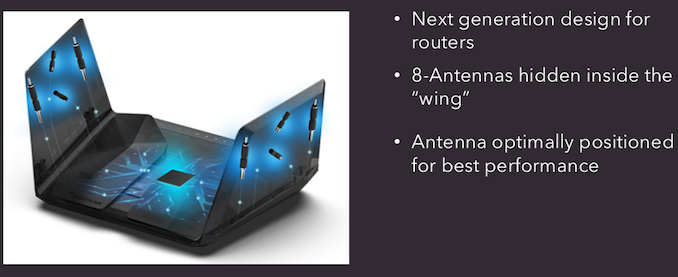
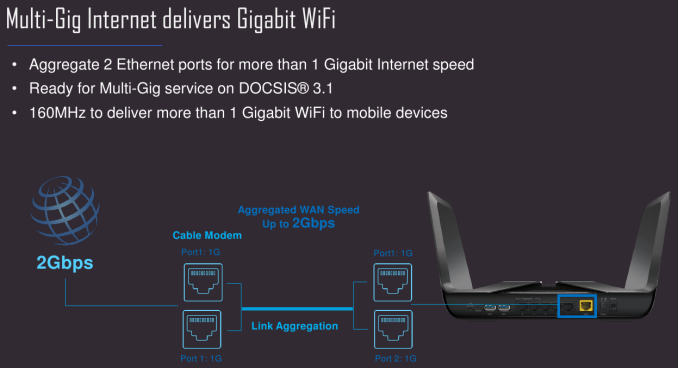

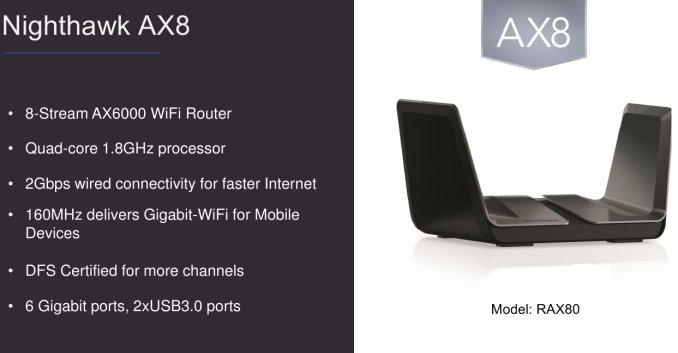
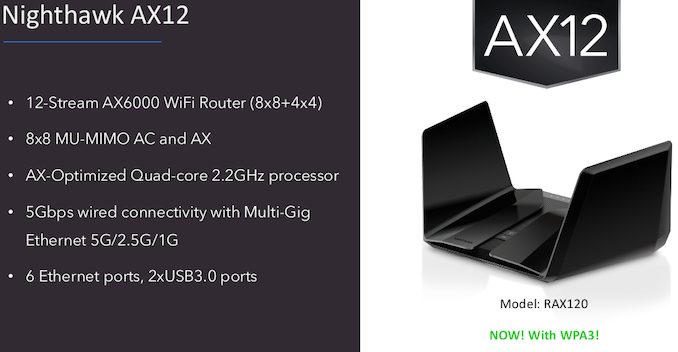








23 Comments
View All Comments
HStewart - Wednesday, November 7, 2018 - link
Interesting technology, but I am curious what client's are available for 802.11ax - I search Amazon and found nothing.JoeyJoJo123 - Wednesday, November 7, 2018 - link
Looks OK. I'm already a prosumer that would rather build a mini PC used as a pfSense router, with external switch, and external WiFi AP, so this isn't something I'd buy.I do like the antenna design though. The fixed orientation helps make sure that the antennas are in optimal angles to promote ideal coverage. I also liked this about some of the Asus antenna designs, too. (Googling shows one product, Asus Lyra Trio). Many people don't realize that the antennas used inside in-home routers are omni-directional antennas. And while that sounds "fancy", it actually has a radiation patten shaped like a donut. Most households will orient all the antennas straight up because it "looks right", but the fact of the matter is that the antennas will start interfering with each other when they're all trying to radiate along the same axis.
Ideally, you'd need 3 antennas all perpendicular to each other (think of the x, y, z axis or the 3 lateral edges of a cube meeting at a corner), each antenna would radiate out with minimal interference. But orienting a wifi router's 3 antenna to be 1 pointing straight up, 1 pointing straight back, and 1 pointing straight to the right "doesn't look right".
That's why I do appreciate antenna enclosures that can orient multiple antennas into a convenient shape for end-users so that all installations result in good coverage.
flgt - Thursday, November 8, 2018 - link
You want all the antennas to have the same radiation pattern but physically separated for MIMO since it's intended to deal with fading. If the main signal and multipath are adding destructively at one antenna location the idea is for another antenna to pick it up.azazel1024 - Friday, November 9, 2018 - link
They don't interfere like you are suggesting. If you have them oriented all in different fashions, the beam pattern is going to be all over the place. Which aids in maximum coverage, but it reduces maximum through-put at all ranges where you would otherwise have coverage.the big issue is that by and large, unless you can't run cables, you should have an access point per floor, with higher gain antennas. Or if the structure is large, multiple APs per floor spaced out.
MIMO works by having a spatial stream per antenna. If the beam patterns aren't overlapping, then at longer distances you'll have one spatial stream at maybe -64dBm, one at -76dBm, one at -68dBm. Well all of the spatial streams when talking to a client must be at the same modulation rate. So what happens is generally you'll get the weakest spatial stream, or if too weak, you'll only get one spatial stream at a higher modulation. Where as if you orient the antennas the same, you may have all spatial streams at -64dBm. Of course the downside is if you are above the radiation pattern, you might have all spatial streams at -76dBm.
The other consideration is with beam forming, if the radiation patterns don't overlap well, you can't increase signal strength through constructive interference. So you lose your beam forming gains, which are typically 2-5dB at medium ranges.
Lastly if the radiation patterns are far enough off, you lose MIMO beam strength gains, which is a relatively uniform 3dB IIRC across all differences. Setting up the antennas at radically different angles is really only something you should do if you can only have ONE access point and if you have multiple floors you need to try to get coverage to, and speed is less a priority.
peevee - Tuesday, December 11, 2018 - link
"The fixed orientation helps make sure that the antennas are in optimal angles to promote ideal coverage."There is no such thing for all possible house configurations and router locations. Is it optimal for a studio flat with the router in the center of it? Probably. All other configurations would profit to some degree from ability to position antennas differently.
Ankou - Wednesday, November 7, 2018 - link
I just imagine this beautiful hardware will be screwed up by Negear's terribly unstable software/firmware.Makaveli - Wednesday, November 7, 2018 - link
I was just going to ask is this running DumaOS like their previous high end router?surt - Wednesday, November 7, 2018 - link
Seems like some very key features not quite ready .. maybe wait on 2nd gen rather than pay these kinds of prices for beta products. Who wants to be quite this bleeding edge?ikjadoon - Wednesday, November 7, 2018 - link
>Netgear Announces Nighthawk RAX80 and RAX120 802.11ax AX6000 RoutersUh, don't we mean Wi-Fi 6?
/s
iwod - Wednesday, November 7, 2018 - link
Can the 802.11ax first gen do 80+80Mhz CA instead of single Single 160Mhz? I cant even remember all these spec any more. That should allow 1.6Gbps peak performance, given the efficiency improvement I am hoping to see we actually have 1Gbps+ in an ideal read world wireless environment.Which brings the next questions, if we could get 1Gbps in wireless, why are the ports still 1Gbps? Is it that much more expensive to get 2 - 3 NBase-T 2.5/5Gbps Port?
Than there is the CPU and processing power, doing 8x8 + 4x4 MU-MIMO along with all the Ethernet is no longer a low computational task, But Apple's A12 could easily handle all these with ease, and for high end router with Apple's SoC gave them the margin the need while still being in the same price range as their competitors. Why not make AirPort again?