Seagate BarraCuda Pro 14TB HDD Review: Massive Storage for Desktops
by Ganesh T S on September 10, 2018 8:01 AM ESTPerformance - Direct Attached Storage Mode
Seagate also sells the BarraCuda Pro Compute drives as being suitable for use in direct-attached storage systems. We evaluated the performance in such a usage scenario using one of the highest performing 2-bay DAS units currently in the market - the Akitio Thunder3 Duo Pro, connected to our testbed via a Thunderbolt 3 interface.
Prior to processing real-life workloads, we first checked quick artificial access traces using ATTO and CrystalDiskMark.
We find that the performance remains consistent irrespective of workload size as long as the sequential access characteristic holds. Two drives in RAID 0 can sustain 520 MBps+ reads and writes. RAID 1 performance is similar to the standalone drive performance.
Both RAID0 and RAID1 configurations were subject to our standard DAS test suite described in the previous section. The robocopy test suite gave the following results.
| Akitio Thunder3 Duo Pro + 2x Seagate BarraCuda Pro 14TB (Thunderbolt 3) robocopy Benchmarks (MBps) |
||||
| Write Bandwidth | Read Bandwidth | |||
| RAID 0 | RAID 1 | RAID 0 | RAID 1 | |
| Photos | 299.52 | 182.11 | 383.84 | 196.73 |
| Videos | 400.26 | 214.63 | 400.44 | 203.24 |
| Blu-ray Folder | 423.90 | 218.47 | 403.24 | 206.67 |
There is no difference in the performance consistency between either RAID configuration. The behavior is largely similar to the internal drive scenario, except for the RAID 0 absolute bandwidth numbers. Thanks to the enclosure's fan, the temperature increase is also not as much as what we observed in the internal drive case, though we do see the temperatures in the RAID 1 case being slightly more than the RAID 0 case due to the workload distribution.
We also processed select workloads from PCMark 8's storage bench.
| Akitio Thunder3 Duo Pro + 2x Seagate BarraCuda Pro 14TB (Thunderbolt 3) PCMark8 Storage Benchmarks (MBps) |
|||||
| Write Bandwidth | Read Bandwidth | ||||
| RAID 0 | RAID 1 | RAID 0 | RAID 1 | ||
| Adobe Photoshop (Light) | 297.55 | 206.27 | 10.26 | 9.31 | |
| Adobe Photoshop (Heavy) | 319.36 | 197.92 | 12.31 | 10.67 | |
| Adobe After Effects | 97.82 | 65.30 | 9.49 | 9.12 | |
| Adobe Illustrator | 224.29 | 178.66 | 9.06 | 8.81 | |
A significant speed-up in response time is achieved while dealing with multimedia files stored in a RAID 0 configuration of two BarraCuda Pro 14TB drives in a Thunderbolt 3 enclosure. Combined with the consistency shown, we can say that our results back up Segate's claims regarding the firmware tuning of BarraCuda Pro drives for specific application scenarios.


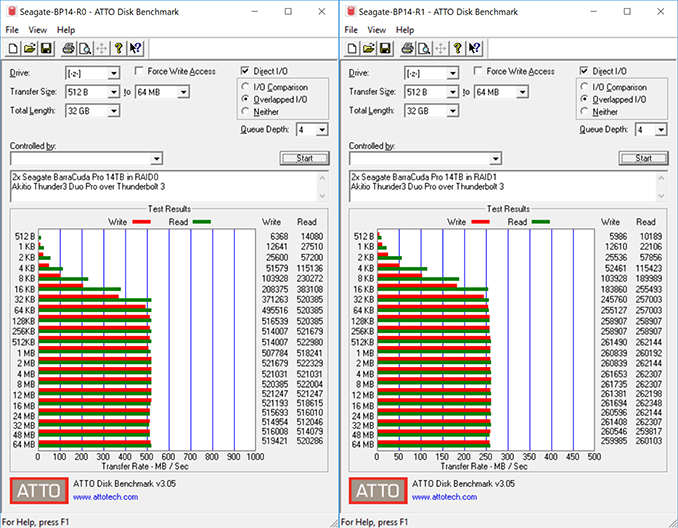
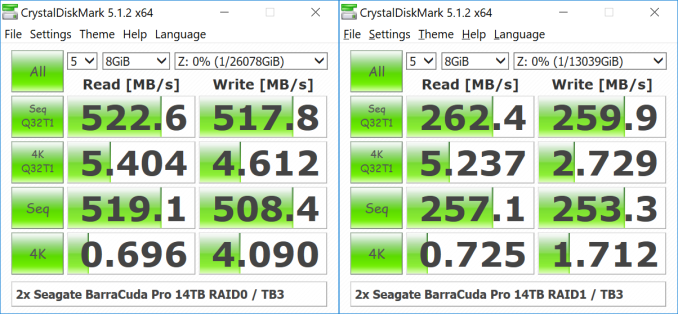
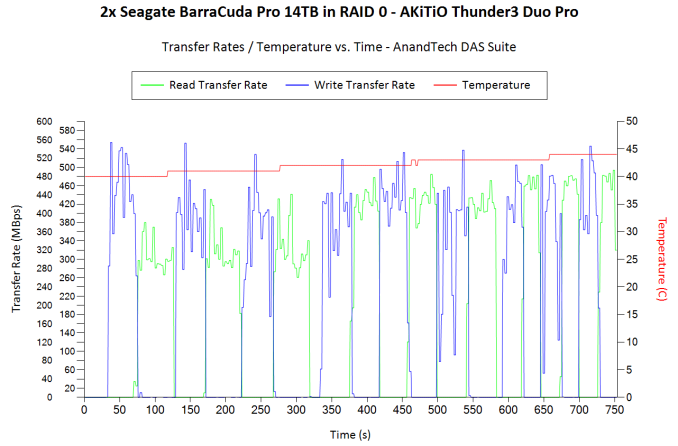
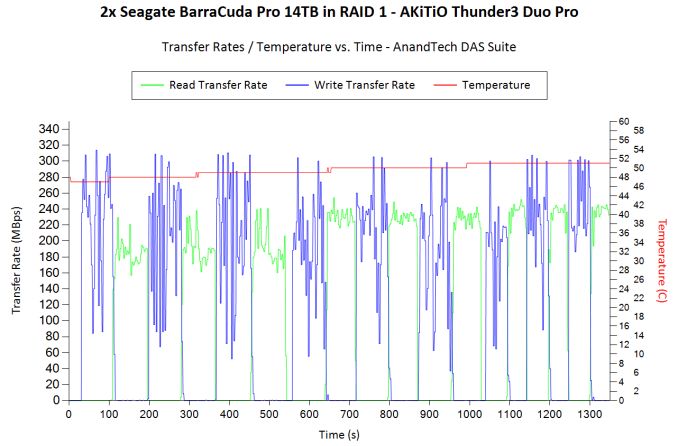








65 Comments
View All Comments
Ratman6161 - Monday, September 10, 2018 - link
Personally, I would not be using these in a RAID array. I would be using a RAID array of smaller disks that added up to a real world capacity similar to the single drive. With a RAID 5, you could tolerate a single drive failing without data loss.Byte - Monday, September 10, 2018 - link
Since it is a Seagate, that's a lot of data to lose.lorribot - Monday, September 10, 2018 - link
Most Enterprise storage vendors reommend RAID 6 for SATA drives due to their poor fault detecting abilities.What this can mean is when you have a disk in a RAID 5 fail and be replaced, during the 7 days it takes to rebuild your raid the extra load will either break another disk or you will suddenly find you have a undetected dead spot on a drive and your RAID will collapse. Still at least with the Disk recovery service you can get back your data, no wait you raided it so no chance.
Buy one disk and copy/backup to the cloud, no wait only have 0.5Mb/s up link on my fibre internet.......
Diji1 - Tuesday, September 11, 2018 - link
>In the desktop gaming market, per-game storage requirements are running into 100s of GBs, and SSDs continue to remain above $0.20/GB. Under these circumstances, high-capacity hard drives are continuing to remain relevant.I couldn't go back to hard drive storage for gaming.
DanNeely - Tuesday, September 11, 2018 - link
I'd hate to do so too, but not everyone can afford 1 or 2TB SSDs; and smaller sizes don't play nice with >100GB game installs. The flip side is that the semi-common gaming laptop spec of a 256/512GB SSD and 1TB HDD really needs an upgrade to the HDD too. That in turn needs the HDD makers to put out a 2TB 7200 RPM drive at something less than enterprise prices, and figure out how to cram 3TB into the 2.5" form factor in the reasonably near future.Ratman6161 - Tuesday, September 11, 2018 - link
Your wish has been granted. See:https://smile.amazon.com/dp/B01M0AADIX/ref=twister...
DanNeely - Tuesday, September 11, 2018 - link
It's not just that at 15mm they don't fit in laptops, those are 5400rpm drives not 7200. Spinning rust is bad enough under any circumstances, 5400 RPM is unacceptably worse for anything where IO performance matters at all.GTVic - Tuesday, September 11, 2018 - link
14TB, Otherwise known as 12.7TB...cjl - Tuesday, September 11, 2018 - link
14TB. Tera = 10^12, and this drive has 14*10^12 bytes.mapesdhs - Wednesday, September 12, 2018 - link
Yeah, that made me laugh when looking at the benchmark app info in the screenshots. :DGuess I'm old school, brought up with 2^n, but it is funny that the capacities are now so high, the real TB capacity (stuff this decimal nonsense) is more than an entire TB less than it first appears.