MyDigitalSSD M2X M.2 NVMe SSD Enclosure Review - A PCIe to USB Storage Bridge
by Ganesh T S on October 31, 2018 8:00 AM EST- Posted in
- Storage
- SSDs
- USB 3.1
- NVMe
- Type-C
- Storage Bridge
- External SSDs
Performance Benchmarks
Our evaluation routine for storage bridges borrows heavily from the testing methodology for direct-attached storage devices. The testbed hardware is reused. CrystalDiskMark is used for a quick overview, as it helps determine availability of UASP support and provides some performance numbers under ideal scenarios. Real-world performance testing is done with our custom test suite involving robocopy bencharks and PCMark 8's storage bench.
CrystalDiskMark uses four different access traces for reads and writes over a configurable region size. Two of the traces are sequential accesses, while two are 4K rando accesses. Internally, CrystalDiskMark uses the Microsoft DiskSpd storage testing tool. The 'Seq Q32T1' sequential traces use 128K block size with a queue depth of 32 from a single thread, while the '4K Q32T1' ones do random 4K accesses with the same queue and thread configurations. The plain 'Seq' traces use a 1MiB block size. The plain '4K' ones are similar to the '4K Q32T1' except that only a single queue and single thread are used.
Comparing the '4K Q32T1' and '4K' numbers can quickly tell us whether the storage device supports NCQ (native command queuing) / UASP (USB-attached SCSI protocol). If the numbers for the two access traces are in the same ballpark, NCQ / UASP is not supported. This assumes that the host port / drivers on the PC support UASP. We can see that the M2X enclosure has no trouble with UASP support.
| Storage Bridge Benchmarks - CrystalDiskMark | ||
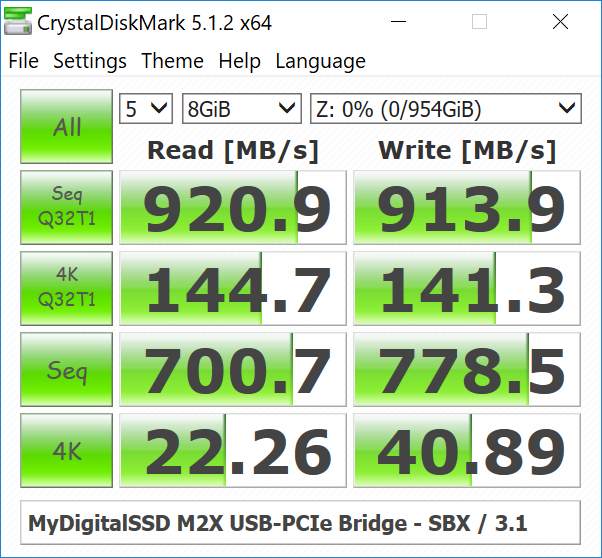 |
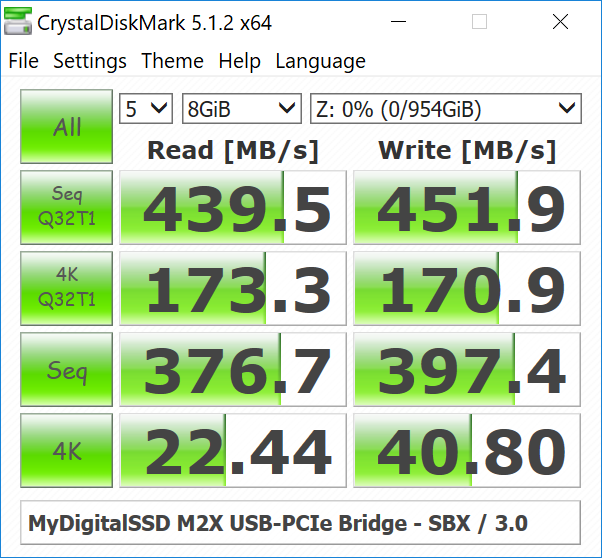 |
|
Moving on to the real-world benchmarks, we first look at the results from our custom robocopy test. In this test, we transfer three folders with the following characteristics.
- Photos: 15.6 GB collection of 4320 photos (RAW as well as JPEGs) in 61 sub-folders
- Videos: 16.1 GB collection of 244 videos (MP4 as well as MOVs) in 6 sub-folders
- BR: 10.7 GB Blu-ray folder structure of the IDT Benchmark Blu-ray (the same that we use in our robocopy tests for NAS systems)
The test starts off with the Photos folder in a RAM drive in the testbed. robocopy is used with default arguments to mirror it onto the storage drive under test. The content on the RAM drive is then deleted. robocopy is again used to transfer the content, but, from the storage drive under test to the RAM drive. The first segment gives the write speed, while the second one gives the read speed for the storage device. The segments end with the purge of the contents from the storage device. This process is repeated thrice and the average of all the runs is recorded as the performance number. The same procedure is adopted for the Videos and the BR folders. Readers interested in looking at all the graphs in one shot can choose the 'Expand All' option in the dropdown menu.
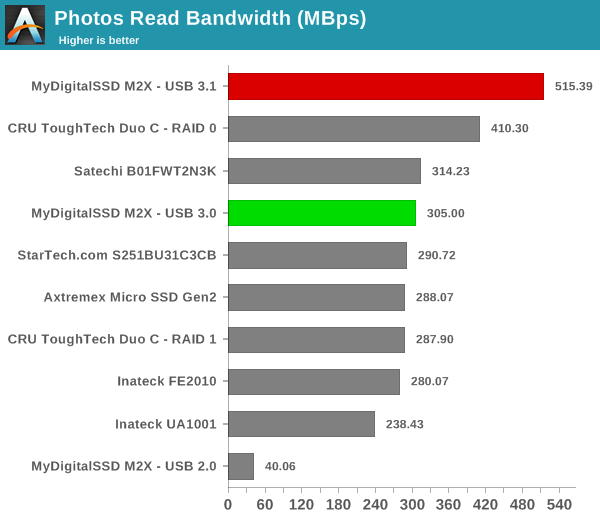
High-performance external storage devices can also be used for editing multimedia files directly off the unit. They can also be used as OS-to-go boot drives. Evaluation of this aspect is done using PCMark 8's storage bench. The storage workload involves games as well as multimedia editing applications. The command line version allows us to cherry-pick storage traces to run on a target drive. We chose the following traces.
- Adobe Photoshop (Light)
- Adobe Photoshop (Heavy)
- Adobe After Effects
- Adobe Illustrator
Usually, PC Mark 8 reports time to complete the trace, but the detailed log report has the read and write bandwidth figures which we present in our performance tables. Note that the bandwidth number reported in the results don't involve idle time compression. Results might appear low, but that is part of the workload characteristic. Note that the same CPU is being used for all configurations. Therefore, comparing the numbers for each trace should be possible across different DAS units. Readers interested in looking at all the graphs in one shot can choose the 'Expand All' option in the dropdown menu.
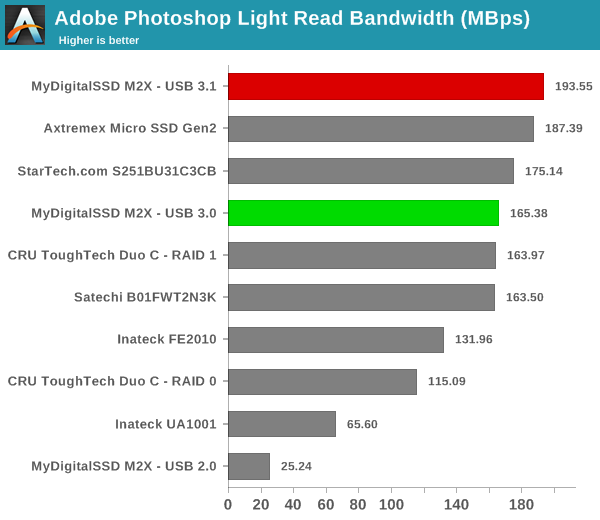
As expected, the M2X simply outperforms every other USB storage bridge that we have tested so far (note that we don't have any Thunderbolt 3 external SSDs in the graphs). The move to USB 3.1 Gen 2 in various enclosures has now finally met its match in the form of a downstream M.2 NVMe port. While USB 3.0 couldn't effectively saturate SATA SSDs, USB 3.1 Gen 2 could. In fact, it left a lot of performance on the table since the bottleneck was shifted to the SSD side. With the M2X enclosure, we see that the bottleneck is now back to the USB side.










39 Comments
View All Comments
peterfares - Wednesday, October 31, 2018 - link
I got one of these, it is pretty nice other than it's a bit hard to slide in the drive with the heat pad on it. I got it to be able to pull an NVMe drive out of a computer to read it externally, and because I had a spare 256GB M.2 drive from a computer I upgraded.repoman27 - Wednesday, October 31, 2018 - link
"...the enclosure along with the SSD must stay within the minimum guaranteed USB 2.0 power delivery envelop (900mA @ 5V, corresponding to 4.5W)."Not sure if that's an error or just a typo, but Vbus for USB 2.0 only offers 500 mA @ 5 V, which is 2.5 W. What you quoted is for USB 3.x, and your power measurements more or less bear that out.
Seeing as this is a USB Type-C device, it would be nice if they included a port controller that supported USB Type-C Current. This would allow the drive to draw up to 1.5 A (similar to USB Battery Charging 1.2) or 3.0 A at 5 V if those levels were advertised by the host / upstream port, without the expense of implementing USB Power Delivery. Many ports already support USB BC 1.2, and 7.5 W would be sufficient for most SSD's, and certainly 15 W would be plenty once Type-C Current becomes more common. Dissipating more than 7.5 W with an enclosure that size probably wouldn't be happening though.
These types of bridges look like they're positioned to become the mainstay of affordable, high-performance, external storage. A version that supported USB Type-C current and USB 3.2 Gen 2x2 (20 Gbit/s) along with a well engineered thermal solution would be brilliant.
ganeshts - Thursday, November 1, 2018 - link
Thank you very much for pointing out the error. I have added a few updates in that section clarifying the 2.5W vs. 4.5W power envelop, and how it affects this particular enclosure.vailr - Wednesday, October 31, 2018 - link
Aliexpress offers similar NVMe enclosures with the JMS583 controller chip. "JEYI" and "XT-XINTE" are two brand names offered there, at prices beginning at ~$22 including shipping, direct from China. I have the JEYI branded item, which works ok with a Samsung 960 EVO NVMe drive. Can be configured as a bootable external "Windows to Go" drive. Much faster than a typical USB 3.0 thumb drive.colinstalter - Wednesday, October 31, 2018 - link
I've been wanting to design a three-SSD Thunderbolt 3-based drive. This is a pretty cool product.netmann - Wednesday, October 31, 2018 - link
Nice review!Simple question: can you use this enclosure as a Windows 10 boot drive? If not, why?
vailr - Thursday, November 1, 2018 - link
Yes, Windows can be configured as a bootable external "Windows to Go" drive. Rufus is one example of free software which allows installation of Windows on an external USB device from a standard installation .iso file.netmann - Saturday, November 3, 2018 - link
Thanks. But checking Refus website reveals it only works on USB flash drives (thumb drives) and not on USB external SSD or HDD...vailr - Sunday, November 11, 2018 - link
The Rufus website may be outdated.I'm certain that it does work for preparing a "Windows to Go" boot drive. "Windows to Go" is one of the Rufus menu options, which can be used to prepare a bootable USB thumb drive, a bootable USB 3.0 or USB-C external SSD, spinning hard drive, or what have you. However, you cannot simply install Windows on an external USB drive while the system was booted from a normal Windows installation media.
akvadrako - Monday, November 12, 2018 - link
Not really. It only works for Win2Go, which isn't the same as a full install.It is possible to install Windows on a normal drive and make a sector-by-sector clone, but it requires a fair bit of tinkering and isn't supported.