Seagate Backup Plus Portable 5TB & Backup Plus Slim 2TB Review: SMR for the Consumer Market
by Ganesh T S on June 18, 2019 8:00 AM ESTDirect-Attached Storage Benchmarks
Our evaluation routine for hard-drive based direct-attached storage devices borrows heavily from the testing methodology for flash-based direct-attached storage devices. The testbed hardware (the Thunderbolt 3 / USB 3.1 Gen 2 Type-C port enabled by the Alpine Ridge host controller in the Hades Canyon NUC) is reused. CrystalDiskMark is used for a quick performance overview. Real-world performance testing is done with our custom test suite involving robocopy bencharks and PCMark 8's storage bench.
CrystalDiskMark uses four different access traces for reads and writes over a configurable region size. Two of the traces are sequential accesses, while two are 4K random accesses. Internally, CrystalDiskMark uses the Microsoft DiskSpd storage testing tool. The 'Seq Q32T1' sequential traces use 128K block size with a queue depth of 32 from a single thread, while the '4K Q32T1' ones do random 4K accesses with the same queue and thread configurations. The plain 'Seq' traces use a 1MiB block size. The plain '4K' ones are similar to the '4K Q32T1' except that only a single queue and single thread are used.
Comparing the '4K Q32T1' and '4K' numbers can quickly tell us whether the storage device supports NCQ (native command queuing) / UASP (USB-attached SCSI protocol). If the numbers for the two access traces are in the same ballpark, NCQ / UASP is not supported. This assumes that the host port / drivers on the PC support UASP. We can see that the Seagate Backup Plus external storage drives do support NCQ and UASP. Performance numbers are typical of what one might expect from a 5400 RPM hard drive, with peak performance close to 150 MBps for the 5TB Backup Plus Portable and around 135 MBps for the 2TB Backup Plus Slim.
| HDD-Based Direct-Attached Storage Benchmarks - CrystalDiskMark | ||
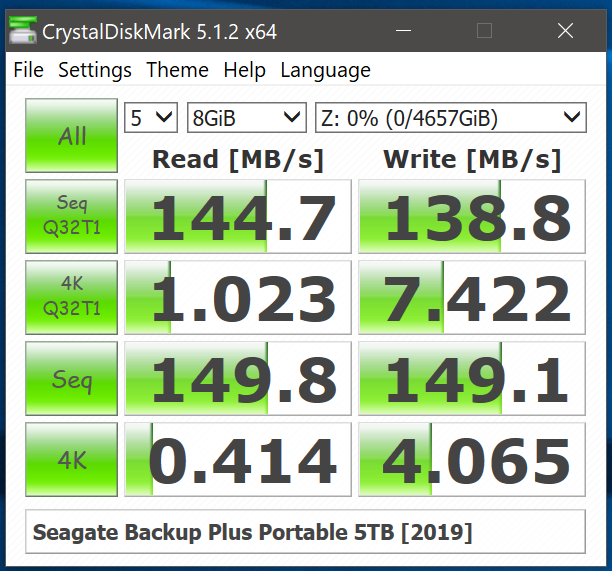 |
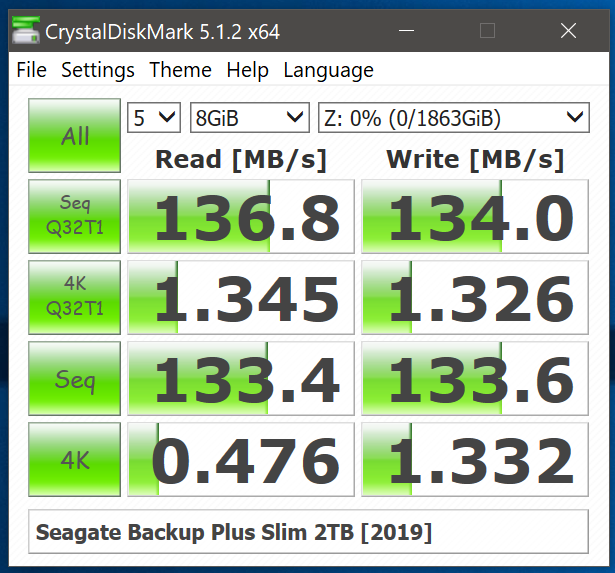 |
|
Moving on to the real-world benchmarks, we first look at the results from our custom robocopy test. In this test, we transfer three folders with the following characteristics.
- Photos: 15.6 GB collection of 4320 photos (RAW as well as JPEGs) in 61 sub-folders
- Videos: 16.1 GB collection of 244 videos (MP4 as well as MOVs) in 6 sub-folders
- BR: 10.7 GB Blu-ray folder structure of the IDT Benchmark Blu-ray (the same that we use in our robocopy tests for NAS systems)
The test starts off with the Photos folder in a RAM drive in the testbed. robocopy is used with default arguments to mirror it onto the storage drive under test. The content on the RAM drive is then deleted. robocopy is again used to transfer the content, but, from the storage drive under test to the RAM drive. The first segment gives the write speed, while the second one gives the read speed for the storage device. The segments end with the purge of the contents from the storage device. This process is repeated thrice and the average of all the runs is recorded as the performance number. The same procedure is adopted for the Videos and the BR folders.
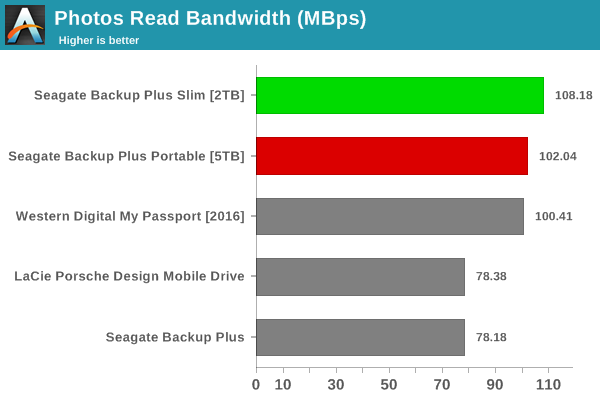
The 5TB Backup Plus Portable comes out on top in a couple of workloads, as does the 2TB Backup Plus Slim. However, the relative positions across different workloads are not consistent. This indicates that performance consistency under sustained traffic is not predictable for these drives.
High-performance external storage devices can also be used for editing multimedia files directly off the unit. They can also be used as OS-to-go boot drives. Evaluation of this aspect is done using PCMark 8's storage bench. The storage workload involves games as well as multimedia editing applications. The command line version allows us to cherry-pick storage traces to run on a target drive. We chose the following traces.
- Adobe Photoshop (Light)
- Adobe Photoshop (Heavy)
- Adobe After Effects
- Adobe Illustrator
Usually, PC Mark 8 reports time to complete the trace, but the detailed log report has the read and write bandwidth figures which we present in our performance tables. Note that the bandwidth number reported in the results don't involve idle time compression. Results might appear low, but that is part of the workload characteristic. Note that the same CPU is being used for all configurations. Therefore, comparing the numbers for each trace should be possible across different DAS units.
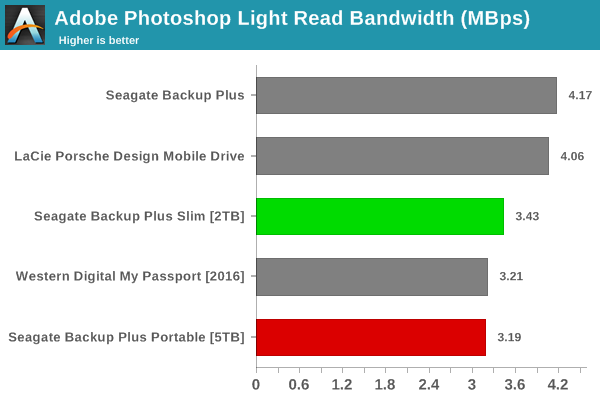
The lack of performance consistency is more pronounced in these benchmarks. In fact, the two drives being reviewed today appear in the bottom half of the graphs more often than not. The reason for this requires deeper investigation into SMR characteristics, and this is presented in the next section.










62 Comments
View All Comments
Oliseo - Sunday, June 23, 2019 - link
If swapping a cable solves your issue, then it's the cable and not the connector. Otherwise a new cable wouldn't resolve the problem.My money would be that your bending the cables too much, and this stress is fracturing the core.
abufrejoval - Wednesday, June 19, 2019 - link
I find it hard to trust any drive with really valuable data. And it gets worse as capacity increases.So when I had to upgrade and expand a RAID6 of 8x2TB 3.5" drives I could have gone with fewer drives at higher capacity, but RAID6 becomes really unattracive at lower disk counts, RAID1 wasn't really ideal without a hot spare and sticking with older low capacity drives didn't seem really attractive either.
So I took a chance and switched to 2.5", which had the exact same €/TB cost as 3.5" drives, but retained a high spindle count for throughput at much lower power and I was glad the old 2.5" price premium is finally gone.
Only Segate had them at 4TB and with RAID support, which gave me the extra capacity at a tolerable price. Not sure I'd want to suffer a RAID6 rebuild on 8x 14TB drives: It already takes three days at 4TB.
I used to operate another RAID with WD notebook HDDs, but without TLER I had too many unnecessary rebuilds and abandoned "extra low power RAID" for a while.
I'd have taken a WD, because they are my favorite brand for the last decade, but they don't offer a product in that "above notebook" NAS range below SAS drives. So I deliberated, compared technical data sheets, researched Seagates recent quality history a bit and risked a dive.
Six months 24x7 no issues so far, confidence is rising. The backup system runs a mix of WD-Green and Red but also Seagate "video surveillance" drives (all 3.5") since at least 5 years, again, no issues, but not 24x7.
I don't think there are significant constant quality defects in any surviving HDD manufacturer, when it comes to a conservative middle spot of the drives themselves. At the very leading capacity or technology edge, they sell to the hyperscalers on unforgiving contracts so by the time the product reaches mass market, they know what they do and what they cannot afford.
They might cut corners in an external chassis, customers might also forget these chassis contain delicate mechanics that are susceptible to heat, humidity and power variations, but the core hard drive is a known quantity.
Which is why these drives should never contain the only copy of anything you consider valuable.
abufrejoval - Wednesday, June 19, 2019 - link
Just to be clear: Those 4TB drives in the RAID6 are absolutely not SMR...azfacea - Tuesday, June 18, 2019 - link
Imagine buying hard drive in 2k19 LULneblogai - Tuesday, June 18, 2019 - link
I can easilly imagine doing that, if my 4.5 year old 3TB Toshiba died. The issue is, buying a 3TB now would not be cheaper, than it was then.neblogai - Tuesday, June 18, 2019 - link
Edit: 5.5year old.nandnandnand - Tuesday, June 18, 2019 - link
How much was your 3 TB when you bought it? What kind (internal, external, portable)?neblogai - Tuesday, June 18, 2019 - link
It is internal, 81.6 British pounds, bought in Jan 2014 on Ebuyer. Yes, I know it can be found a little bit cheaper now- but, you know, 13 pounds cheaper after 5.5 years, in tech? Inflation alone was 11% 2014-2019.quiksilvr - Tuesday, June 18, 2019 - link
Cost of steel, import taxes, etc. are all huge factors. The big reason why HDD prices are still what they are at these capacities is because there is no cheap alternatives (yet) at these capacities and there is only so much optimization you can do. SSDs have basically toppled the HDD market in anything less than 1TB but they still cost over 2x as much in the 1TB realm and 3-4 times in 2TB because the difference in 1TB and 2TB in the HDD space is from $50 to $60, not $100 to $200 like an SSD.imaheadcase - Tuesday, June 18, 2019 - link
People still do use them for home servers for Media. Its not practical to stream or upload all type of content available. Esp if have shoddy internet access. While SSD drives are getting better in size and reliability...the price is not anything close yet to mass storage for all media types.Its not uncommon for people to have regular hardrives for 5-10 years of operation in a server for just homes. I think my oldest is from 2014 and still going strong.