The NVIDIA GeForce RTX 2070 Super & RTX 2060 Super Review: Smaller Numbers, Bigger Performance
by Ryan Smith on July 2, 2019 9:00 AM EST- Posted in
- GPUs
- GeForce
- NVIDIA
- Turing
- GeForce RTX
Meet the GeForce RTX 2070 Super & RTX 2060 Super
Taking a closer look at the RTX 2070 Super & RTX 2060 Super Founders Edition cards, there aren’t too many surprises to be found. Since we’re dealing with a mid-generation kicker here, NVIDIA has opted to stick with their original RTX 20 series reference designs for the new cards, rather than design wholly new boards. This has allowed them to get the new cards out relatively quickly, and to be honest there’s not a whole lot NVIDIA could do here that wouldn’t be superficial. As a result, the RTX 2070 Super and RTX 2060 Super are more or less identical to the RTX 2080 and RTX 2060 respectively.
| GeForce RTX 20 Series Card Compariaon | ||||||
| RTX 2070 Super Founders Edition |
RTX 2070 Super (Reference Specs) |
RTX 2060 Super Founders Edition |
RTX 2060 Super (Reference Specs) |
|||
| Base Clock | 1605MHz | 1605MHz | 1470MHz | 1470MHz | ||
| Boost Clock | 1770MHz | 1770MHz | 1650MHz | 1650MHz | ||
| Memory Clock | 14Gbps GDDR6 | 14Gbps GDDR6 | 14Gbps GDDR6 | 14Gbps GDDR6 | ||
| VRAM | 8GB | 8GB | 8GB | 8GB | ||
| TDP | 215W | 215W | 175W | 175W | ||
| Length | 10.5-inches | N/A | 9.0-inches | N/A | ||
| Width | Dual Slot | N/A | Dual Slot | N/A | ||
| Cooler Type | Open Air (2x Axial Fans) |
N/A | Open Air (2x Axial Fans) |
N/A | ||
| Price | $499 | $499 | $399 | $399 | ||
As I noted earlier, the Founders Edition cards themselves are now purely reference cards. NVIDIA isn’t doing factory overclocks this time around – the high reference clock speeds making that process a bit harder – so these cards are very straightforward examples of what the RTX 2070 Super and RTX 2060 Super can deliver in terms of performance. It also means that these cards no longer carry a price premium, with NVIDIA selling them at the $499 and $399 MSRPs respectively.
Starting with the RTX 2070 Super then, possibly the only material change is quite literally in the materials. NVIDIA has taken the 2080 reference design and given the center segment of shroud a reflective coating. This, along with the Super branding, are the only two visually distinctive changes from the RTX 2080 reference design. For better or worse, the reflective section is every bit the fingerprint magnet that you probably expect, so thankfully most people aren’t handling their video cards as much as hardware reviewers are.
In terms of cooling then, this means the RTX 2070 Super gets the RTX 2080’s cooler as well. At a high level this is a dual axial open air cooler, with NVIDIA sticking to this design after first introducing it last year. The open air cooler helps NVIDIA keep their load noise levels down, though idle noise levels on all of the RTX 20 series reference cards has been mediocre, and the new Super cards are no different. The fact that this reference design isn’t a blower means that the RTX 2070 Super isn’t fully self-exhausting, relying on the computer chassis itself to help move hot air away from the card. For most builders this isn’t an issue, but if you’re building a compact system or a system with limited airflow, you’ll want to make sure your system can handle the heat from a 215W video card.
Under the hood, the RTX 2070 Super inherits the RTX 2080’s heatsink design, with a large aluminum heatsink running the full length of the card. Deeper still, the heatsink is connected to the TU104 GPU with a vapor chamber, to help move heat away from the GPU more efficiently. Overall the RTX 2070 Super has the same 215W TDP as the RTX 2080, so it behaves virtually identically to the latter card. Which is to say that it has no problem keeping its cool.
Since this card is needed for further testing I haven’t shucked the card down to its PCB, but according to NVIDIA the power delivery system is also identical to the RTX 2080. In this respective NVIDIA’s reference designs are solid, and while they won’t be enough for hardcore overclockers, it’s more than sufficient for the kind of overclocking that can be done with the reference cooler. Of particular note, the maximum power target for the card is +20%, which means it can have its TDP increased to 258W. Accordingly, the card is fed by the same 6pin + 8pin power system as on the RTX 2080, more than guaranteeing the card can be fed up to its power target limit.
Finally, for display I/O, the card gets the continuing NVIDIA high-end standard of 3x DisplayPort 1.4, 1x HDMI 2.0b, and 1x VirtualLink port (DP video + USB data + 30W USB power).
GeForce RTX 2060 Super
Shifting gears, for building the RTX 2060 Super NVIDIA has gone the opposite direction, using the RTX 2060 reference design as the base. The 2060 itself wasn’t all that different from the 2080 – and the same holds for its Super variant – but there are a few notable distinctions from the newly minted RTX 2070 Super.
In terms of overall design, the RTX 2060 Super Founders Edition card retains the same design aesthetic – reflective bits and all – but it comes in a smaller package. Overall the card is just 9 inches long, which is 1.5 inches shorter than the RTX 2070 Super. The cooling system has also been simplified a bit – mostly forgoing the vapor chamber – though it still retains the card’s full-body heatsink and dual fan open air cooler.
With a 175W TDP, the card relies on a single 8pin PCIe power connection at the rear of the card for the extra power it needs. Overclockers meanwhile will be able to pump up the power target by 22%, allowing the card’s TDP to be raised to a maximum of 213W.
Outside of its smaller stature, the other big departure for the RTX 2060 Super from its more powerful sibling is in the display I/O configuration. As with the regular RTX 2060, the Super card drops the 3rd DisplayPort for a DL-DVI-D port, giving the card a final tally of 2x DisplayPort 1.4, 1x HDMI 2.0b, 1x DL-DVI-D, and a sole VirtualLink port.




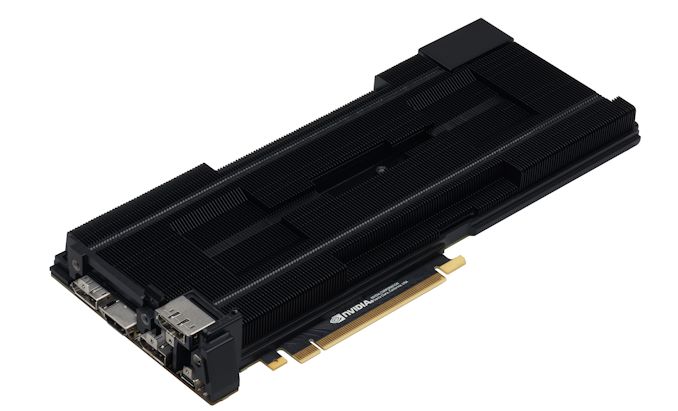












281 Comments
View All Comments
Orange_Swan - Tuesday, July 2, 2019 - link
Hexus have got a review with both the Radeon VII and the Vega 64.Orange_Swan - Tuesday, July 2, 2019 - link
from their review, it seems to be between the 2060 FE and the 2060 Super FE, if you HAD to get a GPU right now, rather than weighting for the new AMD releases, it would be a no brainer to go for the 2060 rather than the vega 64 as the only real advantage the 64 has is more memory, while the 2060 is cooler, quieter and uses less power.V900 - Thursday, July 4, 2019 - link
The 2060Super is definitely worth the 30-50$ more it costs compared to the 2060.You get way higher performance in both frame rates and RTX.
You get
Vitor - Tuesday, July 2, 2019 - link
Crazy how 4k/60fps is still a dream even for a great gpu. Oh well, joy and fun still can be had in 1440 or 1080.Toss3 - Tuesday, July 2, 2019 - link
That only if you insist on having everything on ultra (which isn't the best option considering the differences between high and ultra are so small you wouldn't know the difference).Toss3 - Tuesday, July 2, 2019 - link
That'sGastec - Wednesday, July 17, 2019 - link
You know that you CAN tweak graphics settings in video games, you don't just have to choose between generic terms like "Ultra" and "High"Robs2010M6S - Tuesday, July 2, 2019 - link
That isn't remotely true.. I have been gaming at native 4k now since 2017 with a 1080ti, 5ghz 8700k and 16GB DDR4 3600mhz ram and today I can still crank out 60fps at 4k with the latest and greatest titles. The reason no one thinks its possible is because they are stubborn hard heads and think that every single last setting has to be cranked to full ultra or they must use absurd levels of AA which is completely stupid at 4k to start with... A lot of modern games have a few settings you can tweak which rape performance for very little IF anything in return visually over their lower settings such as high or very high instead of ultra and when you take the time to find these settings 60fps at 4k with a decent rig isnt hard to achieve at all.Dug - Tuesday, July 2, 2019 - link
I would love to know settings on these games to get constant 60fps at 4k. The one's benchmarked here I have issues with at 4k, even when lowering settings.I'm not saying you can't get there, avg fps seem to dictate you can, but there are just too many dips below 60 that ruin the experience.
1440 seems like the sweet spot.
JoeyJoJo123 - Tuesday, July 2, 2019 - link
Thanks for breaking the pervasive stupidity on 4k60 being impossible. I, too, have been playing latest gen titles, just removing or disabling the awful settings (motion blur, godrays, etc), and using medium settings on the two big performance hitters (shadows and AA), and the game still looks 90% as good with 50~60% more framerate.