HP Launches Their S430c 43.4-Inch Ultrawide Curved Display
by Anton Shilov on September 18, 2019 12:00 PM EST- Posted in
- Monitors
- Displays
- HP
- 4K
- Thunderbolt 3
- USB-C
- Curved Display
- 32:10

Along with their new Elite Dragonfly notebook, today HP is also rolling out its first ultra-wide curved display, which is being aimed at replacing dual-display setups used by business customers. The S430c Curved Ultrawide Monitor boasts a sizable 43.4-inch diagonal size, which is laid out in a 32:10 aspect ratio with an ultra-wide 4K resolution. Meanwhile, with its roots firmly in the business side of HP's lineup, the company is also outfitting the monitor with a bevy of business-focused features, such as docking capabilities and a pop-up webcam with IR sensors.
Internally, the HP S430c curved ultrawide monitor uses a 43.4-inch VA panel, which offers a 3840×1200 resolution framed in an 1800R curve. The monitor offers a max brightness of 350 nits, a 3000:1 contrast ratio, a 5 ms GtG response time, 178º/178º vertical/horizontal viewing angles, a 60 Hz refresh rate, and to top things off, the screen has an antiglare coating. Seeing as this isn't a video-focused monitor, HP is sticking just covering the sRGB color gamut (99%), which is the primary color space used by office and productivity applications.
Moving on, for connectivity the display has a DisplayPort 1.2 input, a HDMI 2.0 port, and two USB Type-C (DP alt-mode) inputs, allowing the monitor to be connected to virtually any PC. Both USB-C ports can deliver up to 85 W of power to their host laptops (with a total limit of 100W), meaning the monitor can charge even higher-performance 15.6-inch machines. Those USB-C ports also feed the monitor's built-in USB hub, giving the monitor four downstream USB Type-A ports.
Meanwhile for extra features, the S430c includes a pop-up Full HD webcam with IR sensors for Windows Hello, as well as two microphones. The display also supports HP’s Device Bridge technology, which allows the user to control two PCs at the same time on a split screen without a dedicated KVM.
Like other monitors for professionals, the HP S430c comes with a stand that can adjust height and tilt. Meanwhile, HP will also offer a VESA mount adapter for those who need it.
Sales of the HP S430c Curved Ultrawide Monitor will start on November 9. The monitor will retail for $999.
| The S430c Curved Ultrawide Monitor | ||
| General Specifications | ||
| Panel | 43" VA | |
| Native Resolution | 3840 × 1200 | |
| Maximum Refresh Rate | 60 Hz | |
| Response Time | 5 ms | |
| Brightness | 350 cd/m² | |
| Contrast | 3000:1 | |
| Backlighting | LED | |
| Viewing Angles | 178°/178° horizontal/vertical | |
| Curvature | 1800R | |
| Aspect Ratio | 32:10 | |
| Color Gamut | sRGB: 99% | |
| Dynamic Refresh Rate Tech | - | |
| Pixel Pitch | 0.274 mm² | |
| Pixel Density | 92.7 PPI | |
| Inputs | 1 × DisplayPort 1.2 1 × HDMI 2.0 2 × USB 3.1 Type-C (w/ 85 W PD) |
|
| Audio | speakers (?) 3.5-mm audio jack |
|
| Webcam | Full-HD IR webcam with microphones | |
| USB Hub | 4 × USB 3.0 Type-A connectors | |
| Stand | Height adjustment Tilt: -5~20 degree |
|
| Power | Standby: 0.5 W Typical: 80 W Maximum: 220 W |
|
| MSRP | US: $999 | |
Related Reading:
- Lenovo at CES 2019: 43.4-Inch Curved Monitors for Gaming and Work
- Philips Brilliance 499P9H Ultra-Wide 49-Inch Monitor Now Available
- Samsung Announces CRG9: A 49-Inch Curved 5K 120 Hz FreeSync 2 Monitor
- Philips Preps 499P9H Curved 49-Inch 5K Display with USB-C Docking & Webcam
- LG to Demo UltraWide 38-Inch 144Hz Gaming & 49-Inch Workstation Displays at CES
- Dell U4919DW Curved Display Unveiled: 49 Inches, 5120x1440
- HP 2018 Envy 34-Inch Curved All-in-One Gets Cozier
Source: HP




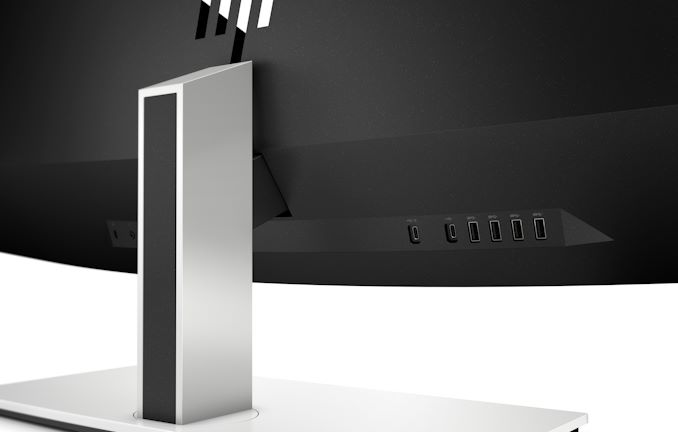

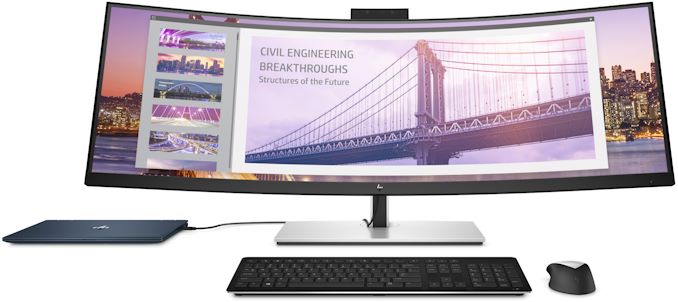








20 Comments
View All Comments
p1esk - Wednesday, September 18, 2019 - link
This is not “ultra wide 4k”. This is crap resolution for a display this big. It would had been acceptable back in 2009. In 2019 I want at least 160 PPI, and at least 120 Hz refresh rate. Willing to pay up to $2k for an IPS display like that. Don’t care about ultrawide, don’t care about curved, don’t care about accurate colors, don’t care about crappy gaming TN panels.crimsonson - Wednesday, September 18, 2019 - link
This is not for the gaming crowd. This is more for industrial and finance where you need a lot of monitor desktop space but not taking over too much desk space and have a high tight pixel density. You are looking at a massive amount of data for extended periods, often in a glance.Valantar - Wednesday, September 18, 2019 - link
It's still not "ultrawide 4k" though. That would be 5040*2160 or 7680*2160. This is ultrawide 1200p.saratoga4 - Wednesday, September 18, 2019 - link
3840x1600 is 32:10 4k. Most people would consider 32:10 to be "ultrawide". Thus, it is ultrawide 4k.5040*XXX pixels is 5k, not 4k. 7680*XXX is almost 8k.
Valantar - Thursday, September 19, 2019 - link
No. "4k" is a misnomer for the consumer UHD display resolution standard, which is 3840*2160 pixels, which would be more correctly called 2160p as it is a direct "descendant" of the FHD 1080p 1920*1080 standard. Display resolution "classes" (as in "4k ultrawide" or "1440p ultrawide") across various aspect ratios are generally determined by the number of _vertical_ pixels, despite the 4k label being based on the horizontal pixel count. (The reason for this is the DCI resolution naming scheme being misappropriated for consumer TVs when UHD TVs were introduced. For reference, DCI 4k is 4096*2160, which has never been used for TVs (or even monitors outside of professional reference monitors).) If this was not the case, you could have "2k ultrawide" at 1920*540 - which would be _grossly_ misleading as the resolution would be entirely useless for anything a normal FHD display could do. The reason for the vertical pixel count being the determinant is that it is what is kept constant when aspect ratios change (also stems from film and TV, but more applicable): DCI 4k Full Frame is 1.96:1, DCI 4k Flat is 1.85:1 at 3996*2160. Same goes for the older DCI 2k resolutions. CinemaScope (2.39:1) does crop the vertical axis, but is not a DCI standard but rather a derivative.So, if one insists on using the bastardized version of DCI nomenclature for PC displays, you also have to follow the logic behind the system, maintaining the vertical resolution. The issue here is of course that the DCI standards never accounted for 21:9 (2.33:1) or 32:9 (3.56:1) aspect ratios - yet another reason why adoption of this nomenclature doesn't make sense for computer displays. Which is why one should stick with easily comparable numbers, in which case vertical resolution is the easiest/most convenient shorthand as that is the axis that stays the most constant, and is a good indicator of the usable desktop area of the monitor. That way, vertical resolution+aspect ratio tells you everything you need to know, and there is a defined "minimum" resolution at the de facto default 16:9 aspect ratio, with any wider standard always being _higher_ resolution than this, alleviating any risk of getting a lower resolution than you wanted.
Tams80 - Wednesday, September 18, 2019 - link
1. It's ultrawide. The display is physically very wide.2. '4k' refers to horizontal (normally) pixels. So, yeah. I guess it isn't actually '4k', like almost every '4k' display out there.
Valantar - Thursday, September 19, 2019 - link
Yes, it is ultrawide. No, it is not 4k. See my comment above.Tams80 - Wednesday, September 18, 2019 - link
Can you actually read the article for a change? You do know who this is aimed at?It's a perfectly fine resolution for businesses. The pixel density is good enough text to be clear and the programs they may well be running (some very likely still based on IE6 or the like) will drop in jsut fine.
Hell, depending on the response time, even I could see myself getting one for gaming. And I'm NOT THE INTENDED MARKET. You spec whores need to stop clogging up genuine discussion.
Adam-James - Sunday, September 22, 2019 - link
The silly arguments over what is and what isn't "4K" (it doesn't matter) just distract from the actual issue brought up by the OP, which is that this display has an unacceptably low resolution and pixel density.jtd871 - Friday, September 20, 2019 - link
Moar competition in this space (dual 24-inch replacement)! So now there is this HP, Lenovo ThinkVision P44 and Samsung's C43J89 / CHG90 in the 3840x1200 resolution and ~43-44" size.Biggest selling point not mentioned in this review: no bezel interrupting your screen real estate. I see these monitors being a good fit for CAD and spreadsheet work, even if they are still a bit pricey compared to individual monitors - which is understandable given the relative sizes of the screens.