The SK Hynix Gold S31 SATA SSD Review: Hynix 3D NAND Finally Shows Up
by Billy Tallis on November 13, 2019 12:00 PM ESTAnandTech Storage Bench - Heavy
Our Heavy storage benchmark is proportionally more write-heavy than The Destroyer, but much shorter overall. The total writes in the Heavy test aren't enough to fill the drive, so performance never drops down to steady state. This test is far more representative of a power user's day to day usage, and is heavily influenced by the drive's peak performance. The Heavy workload test details can be found here. This test is run twice, once on a freshly erased drive and once after filling the drive with sequential writes.
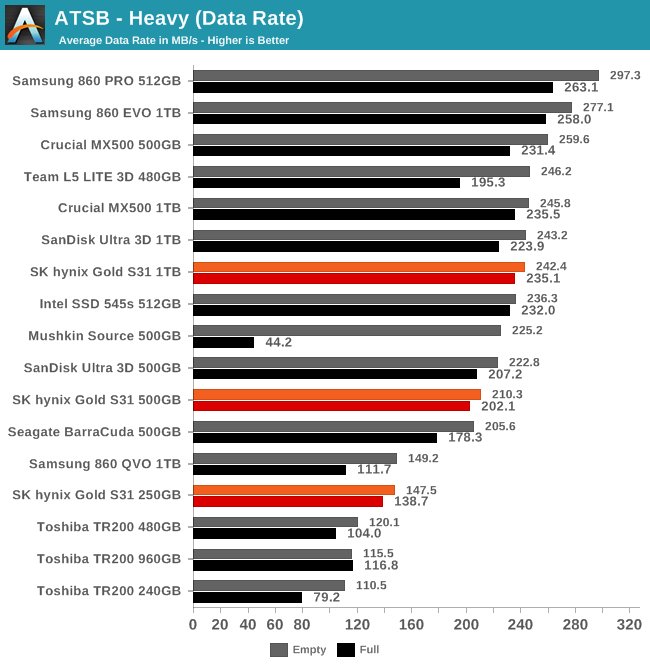
As with The Destroyer, the SK Hynix Gold S31 drives have somewhat lower performance on the Heavy test than most other mainstream SATA models, but they do an excellent job of retaining that performance even when the drive is full.
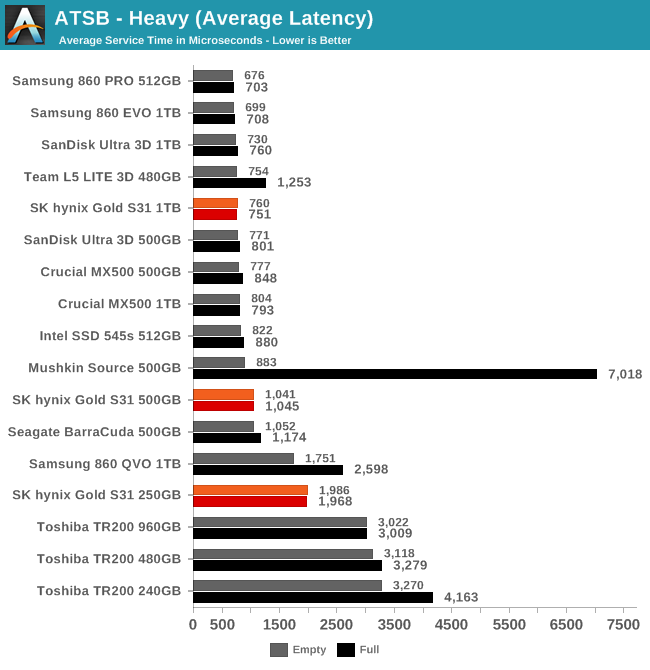
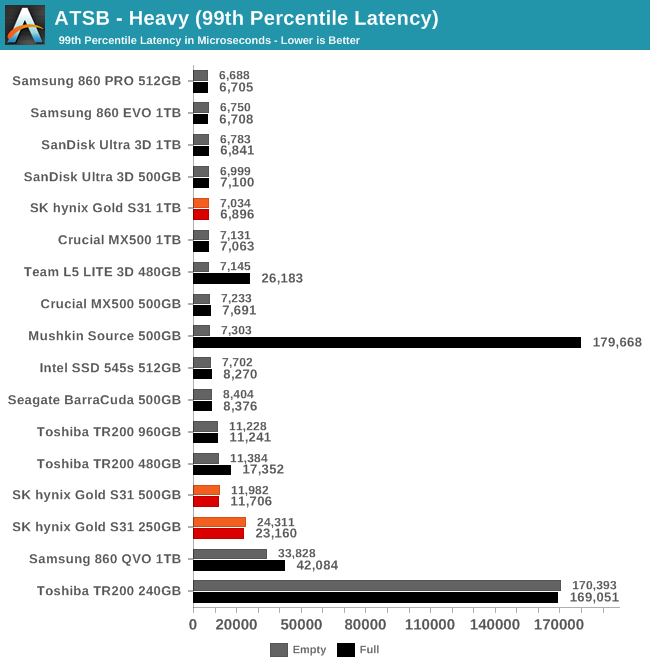
The average latencies from the S31s are reasonable and minimally affected by running the test on a full drive. For the 99th percentile latencies, the scores are actually slightly better when the drives are full, but the 500GB model in particular is a bit behind the usual for its capacity class.
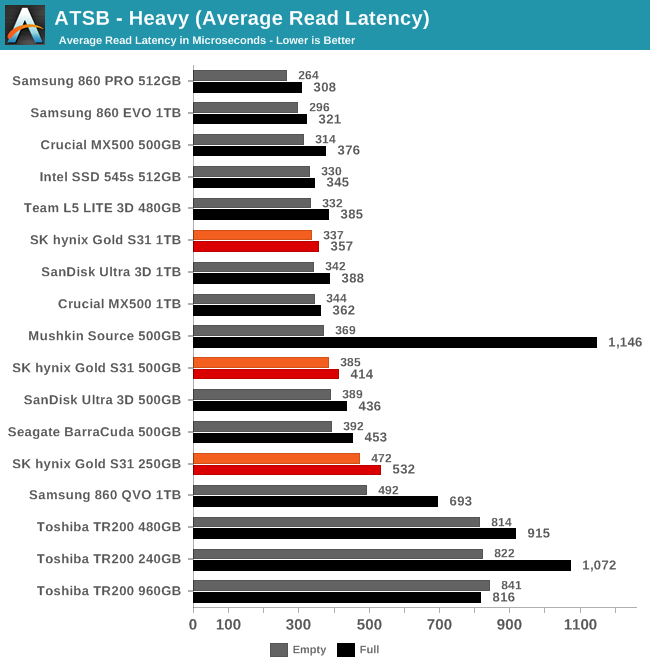
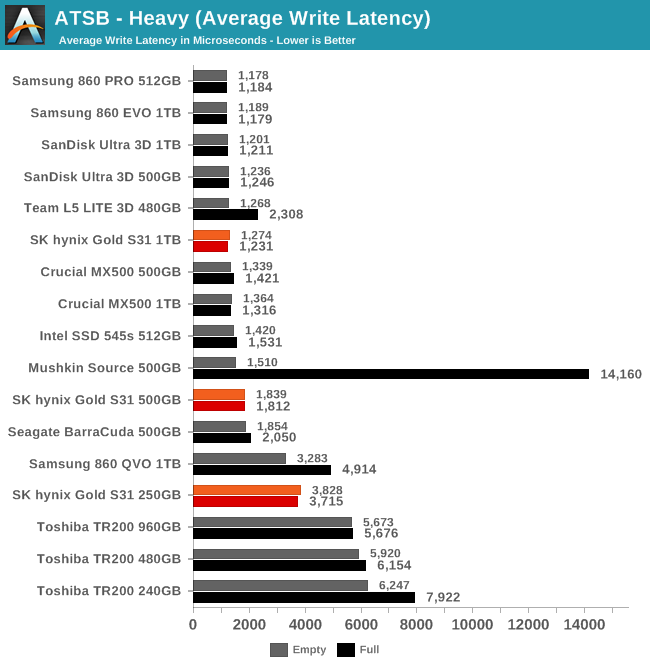
The average read latencies from the S31s during the Heavy test are competitive. For writes, the 500GB model's latency is a little bit high compared to the competition. The 250GB model's average write latency is almost double that level, but still lower than that of the DRAMless Toshiba TR200.
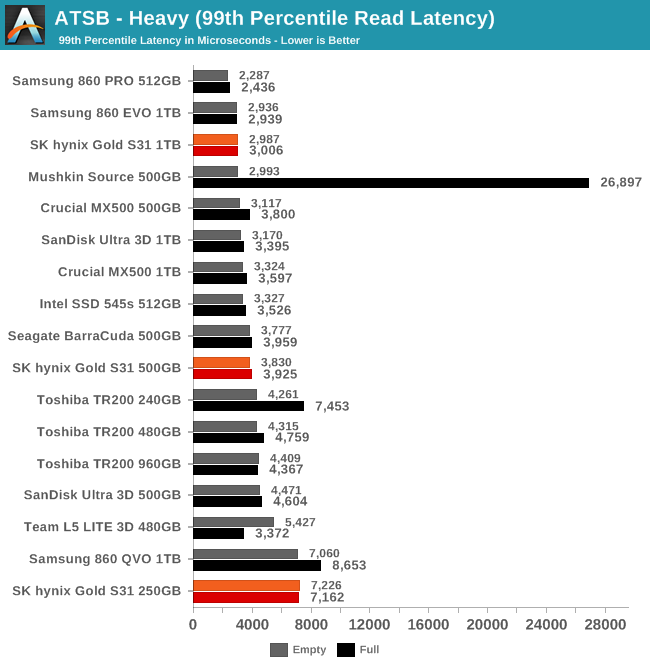
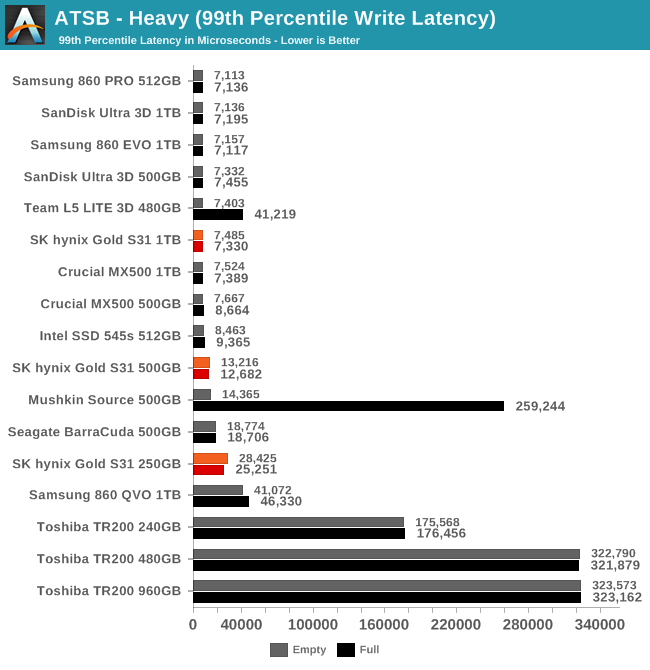
The 99th percentile read and write latencies are both fine for the larger S31 models. The 250GB model's 99th percentile read latency gets shown up by the DRAMless Toshiba TR200 when the test is run on an empty drive. However, even the smallest S31 doesn't come close to the 99th percentile write latency problems that affect the DRAMless drives.
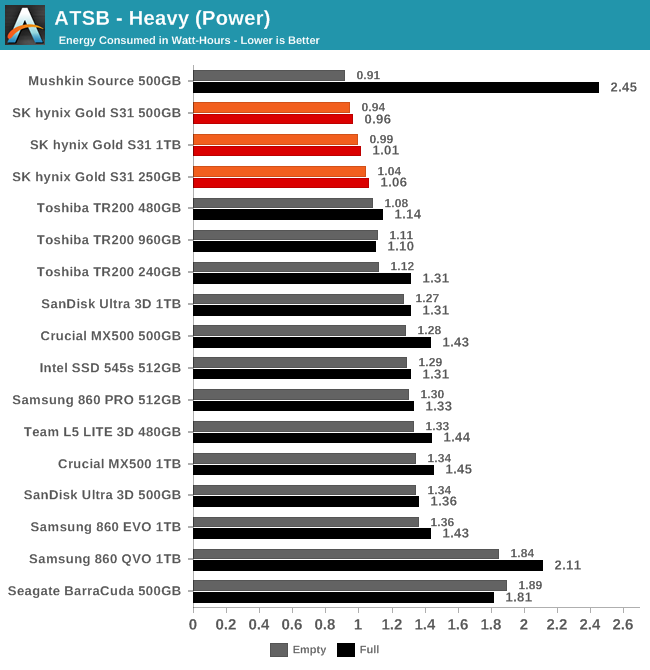
All three capacities of the SK Hynix Gold S31 turn in great power efficiency scores on the Heavy test, using substantially less energy than the competing mainstream models with DRAM caches.










22 Comments
View All Comments
bananaforscale - Sunday, November 17, 2019 - link
And PLC will probably suck even more than QLC.netzflickzz - Friday, October 2, 2020 - link
On the off chance that you are intending to switch the versatile organization, at that point it is the correct opportunity to https://netflicsaccounthack.club/ go for somebody who pays for your Netflix account. T-Mobile has dispatched an arrangement where you can utilize their administrations while profiting Netflix represent free or for an insignificant charge.Charlie22911 - Wednesday, November 13, 2019 - link
How about we get some capacity bumps while we are at it too! I’d love to toss a 4TB QLC m.2 SSD in my laptop, one less thing to carry like the portable rust for my extensive Steam library.eek2121 - Wednesday, November 13, 2019 - link
Your laptop likely has a 2.5" sata bay. I expect we shot ourselves in the foot with m.2. There is quite a bit less space for the nand and controller, and m.2 drives are harder to cool. I personally had to buy a heatsink for my 970 evo.kpb321 - Wednesday, November 13, 2019 - link
At 4tb your drive cost is going to have pretty much linear scaling with the size as the cost of the NAND becomes the dominating factor which is what we see in the pricing chart even for 2.5' drives where space shouldn't be an issue. The 250 gb drives have a higher cost per gb reflecting the costs for the enclosure, the controller and dram, and circuit board. By 512gb or 1tb the cost per gb has become flat. A 4tb M2 drive would be a little bit harder to do than a 2.5' drive but I still think the main limitation is the relatively limited market for 400-500 SSD drives and currently 2.5' drives address more of that market.Death666Angel - Thursday, November 14, 2019 - link
Don't confuse M.2, NVME and SATA. There's a difference between protocoll and form factor. And I have no cooling on 2 out of 3 of my desktop M.2 NVME drives, just normal case ventilation for an upper midrange build, and they are fine around 40 to 50°C idle and never above 60°C when doing things (copy, extract, compress). What sort of situation led to your Evo throttling?firewrath9 - Saturday, November 16, 2019 - link
You can fit the exact same controller, nand, and dram on M.2 ssd as you can in a 2.5" one.Have seen the PCB on any recent SSD, 2.5" or M.2?
Besides, I'd rather have a larger battery, lighter/smaller laptop, or better cooling system or a combination of those than a 2.5" bay.
milli - Thursday, November 14, 2019 - link
Always loved the Corsair Neutron. While not giving peak performance, it gave very stable performance. It seems that this legacy is still existing with this controller.jabber - Thursday, November 14, 2019 - link
I see the moaning comments re. these drives, stagnation, low speeds etc.Then I get handed a customers laptop which still has a 500GB spinner in it and I remember how far from reality some of us have come. You've never had it so good!MenhirMike - Thursday, November 14, 2019 - link
True, but "You've never had it so good!" has been true for decades. That 500 GB spinner is so much better than a 40 GB spinner from a few years before, and despite that 500 GB spinner being the "never had it so good" of its time, we got bigger, faster, cheaper drives.That doesn't mean we should just be happy with what we've got and stop asking for more :) I want to see 5c/GB as soon as possible, 2 TB/$100 drive, and maybe some 4 TB/$200 drive would be welcome.