Dell’s 2020 XPS 13 (9300) Gets Ice Lake & A 13.4-Inch Ultra-HD+ Display
by Anton Shilov on January 2, 2020 9:00 AM EST
Ahead of next week's 2020 CES, Dell has introduced a new version of its ultra-portable XPS 13 notebook that is based on Intel’s 10th Gen Core ‘Ice Lake’ processor. The new XPS 13 machines will offer higher graphics performance than predecessors powered by Intel's Comet Lake CPUs, but the latter offer more general-purpose processing cores. Meanwhile, Dell is also giving the XPS 13 a display upgrade to go with the new Ice Lake processors, reformatting the laptop to use larger 16:10 displays, with a resolution increase to match. Overall, the Comet Lake and Ice Lake versions of the XPS 13 PCs will co-exist on the market, so users will have a choice.
The Dell XPS 13 9300-series laptops are aimed at people looking for maximum performance in a rather unique 13.4-inch form-factor, so in addition to Intel’s Ice Lake CPU with built-in Iris Plus Graphics, they can pack up to 32 GB LPDDR4X-3733 of memory as well as an up to 2 TB PCIe SSD. To cool down the processor and ensure its consistent performance under high loads, Dell used a new cooling system with two fans, two heat pipes, and multiple air inlets. As for connectivity, the system has a 2x2 Killer Wi-Fi 6 + Bluetooth 5.0 adapter, two Thunderbolt 3 ports, a microSD card reader, and a 3.5-mm audio jack.
As previously mentioned, Dell is also using this opportunity to include a slightly larger display on their latest XPS 13 laptops. The newest edition of the laptop makes the move to 16:10 aspect ratio panels – an increasingly popular option for high-end laptops these days – with the overall panel size increasingly slightly to 13.4 inches diagonal. Dell in turn is offering two panels: a 1920x1200 panel with full sRGB coverage, or a 3840x2400 "Ultra-HD+" panel with support for 90% of the DCI-P3 space as well as HDR 400 certification. Both panels are Dolby Vision certified as well.
To outfit the XPS 13 with a larger panel, Dell has both worked to shrink the bezel around the panel as well as enlarging the laptop overall. The notebook comes in a black or white CNC-machined aluminum chassis that is 14.8 mm thick (vs. up to 11.6 mm) and weighs 1.2 kg – 1.27 kg depending on the touch support. The net result is that the laptop has a volume about 25% greater, mostly due to being 3.2mm thicker.
Traditionally for Dell XPS-branded laptops, the new XPS 13 boasts rather advanced multimedia capabilities, including a 720p webcam, 2W stereo speakers with Waves MaxxAudio Pro enhancements, and a far-field Microsoft Cortana-capable microphone array. As for security, the new XPS 13 has a Windows Hello-compliant fingerprint reader in the power button.
The new XPS 13 will come equipped with a 52 Wh battery rated for up to 19 hours of operation in case of models equipped with a Full-HD+ display.
| Specifications of the Dell XPS 13 9300-Series | |||
| General Specifications | |||
| LCD | Diagonal | 13.4-inch | |
| Resolution | 1920×1200 | 3840×2400 | |
| Brightness | 400 cd/m² | 500 cd/m² | |
| Contrast Ratio | 1800:1 | 1500:1 | |
| Color Gamut | 100% sRGB | 100% sRGB 99% DCI-P3 |
|
| Features | Dolby Vision | Dolby Vision | |
| Touch Support | with or without touch | Yes | |
| Protective Glass | Corning Gorilla Glass 6 in case of touch-enabled model | ||
| CPU | Intel Core i3 1005G1 (4MB cache, up to 3.4GHz) Intel Quad Core i5 1035G1 (6MB cache, up to 3.6GHz) Intel Quad Core i7 1065G7 (8MB cache, up to 3.9GHz) |
||
| Graphics | Intel UHD Graphics Intel Iris Plus Graphics |
||
| RAM | 4 - 32 GB LPDDR4X-3733 DRAM (soldered/onboard) | ||
| Storage | 256 GB PCIe 3.0 x4 SSD 512 GB PCIe 3.0 x4 SSD 1 TB PCIe 3.0 x4 SSD 2 TB PCIe 3.0 x4 SSD |
||
| Wireless | Killer AX1650 Wi-Fi 6 + Bluetooth 5.0 (based on Intel's silicon) Killer AX500 Wi-Fi 6 + Bluetooth 5.0 (based on Qualcomm's silicon) |
||
| USB | 3.1 | 2 × TB 3/USB Gen 3.1 Gen 2 Type-C | |
| 3.0 | - | ||
| Thunderbolt | 2 × TB 3 (for data, charging, DP displays) | ||
| Cameras | Front | 720p HD webcam | |
| Other I/O | Microphone, 2 stereo speakers, audio jack | ||
| Battery | 52 Wh | ||
| Dimensions | Width | 295.7 mm | 11.64 inches | |
| Depth | 198.7 mm | 7.82 inches | ||
| Thickness | 14.8 mm | 0.58 inches | ||
| Weight | non-touch 1.2 kilograms | 2.64 pounds touch-enabled 1.27 kilograms | 2.8 pounds |
||
| Launch Price | Starting at $999.99 | ||
Dell’s new XPS 13 will be available in the US and select European countries on January 7 with prices starting at $999.99. In other regions, the laptop will hit the shelves in February. In addition to Windows 10-based versions of of the new XPS 13, Dell will offer Linux-powered models.
Related Reading:
- Dell Unveils Updated XPS 13 with Intel’s 10th Gen Core CPUs & 4K Panel
- Dell Launches XPS 15 7590: Up to 5 GHz and Overclockable, 15.6-Inch OLED
- Dell’s XPS 13 2-in-1 7390 Available: Intel’s 10th Gen Core CPUs Inside
- When Ice Matters: Dell Announces XPS 13 2-in-1 with Ice Lake-U
Source: Dell




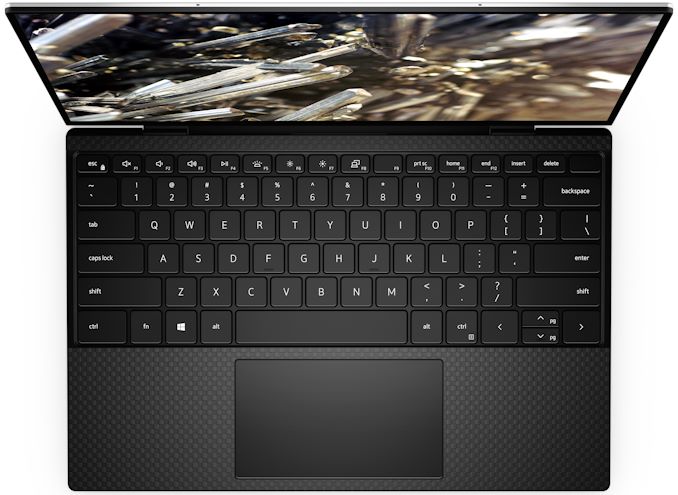









39 Comments
View All Comments
Dug - Thursday, January 2, 2020 - link
There's nothing that displays rec 2020 above ~80% anyway, so you shouldn't be disappointed. P3 is just fine. You wouldn't notice the difference anyway on a tiny 13" monitor, nor would you be editing on something that tiny if you are really concerned with color.DanNeely - Thursday, January 2, 2020 - link
Standard fake HDR I assume. It can decode it even if it can't properly display it. :(crimsonson - Thursday, January 2, 2020 - link
It is not fake. P3 limited content in a Rec2020 file container. This is how Dolby is doing HDR for now as Rec2020 is not practical for mainstream monitors.crimsonson - Thursday, January 2, 2020 - link
No mainstream panel can achieve 90% Rec.2020, let alone 100%. Because of this limitation, delivering and processing in 2020 can end up with a gamut shift. To prevent this, Dolby asks content creators to limit Dolby Vision mastering in P3 color space but encapsulate a Rec 2020 file. The Dolby decoder then will adjust the color primaries accordingly.In the end, the monitor only needs to achieve P3 to display Dolby Vision compliant images.
Eventually when Rec 2020 displays are accessible and practical in both the mastering consumer side, Dolby will shift to a full Rec.2020 requirement.
For now, P3 is fine.
cheinonen - Thursday, January 2, 2020 - link
99% DCI-P3 gives you around 78% or more of Rec.2020 coverage, depending on how the coverage is actually done. The largest coverage I've seen on a TV at this point is 85%, and most still fall short of 99% at this point unless you're an OLED or using Quantum Dots (the other methods are lower coverage). 99% for the Dell is quite good for gamut coverage, but since there's no local dimming on the display, in TV-terms it would be closer to the performance of the 5-Series TCL than the 6-Series TCL, so HDR will look a bit better than SDR, but it won't be night and day.crimsonson - Thursday, January 2, 2020 - link
Even high-end OLEDs or QLEDs cannot achieve 90%+ in Rec2020. Most are in 70% - 80% depending on several factors.Sony's BMV-X3000, which is the mastering display costing $30K, does not even publish their Rec2020 capabilities. It is said to be "only around" low 80s. Which is still better than your typical 75% high end consumer OLED like the LG C9.
cheinonen - Thursday, January 2, 2020 - link
I measured the 2018 Vizio PQX at 84.4% Rec2020, the 2019 version at 82.5%, and the 2019 Vizio M-Series at 81.2%. The TCL 8-Series can hit 78.7% and the LG C9 come in at 74% this past year. These are all ahead of non-Quantum Dot/OLED TVs, but nothing close to 90% right now. A talk last year from the 8K forum, Quantum Dots would get above 90% but it was going to take a bit and there are other issues as well (though I don't have my notes with me right now).The BVM-X300 has also been replaced by the BVM-X310 which has >99% DCI coverage, but doesn't specify Rec2020 coverage. It can show you an overlay on image content that is outside of DCI/P3 so you'll know when you see it on-screen, even if it can't display it.
crimsonson - Thursday, January 2, 2020 - link
Yea we do like the new X310 but the blacks are still better on the x300. For now, our colorists prefer x300. Though I warned them that it is slightly getting harder to calibrate it each time. The color shift as the OLED age is getting more pronounced. Displaying HDR even "ages" it faster.Great to hear about the Vizio and TCL! The more mainstream monitors hit 80+ Rec2020 the more it will push panel makers to improve.
timecop1818 - Thursday, January 2, 2020 - link
Hey look, more non-removable Killer WiFi trash. Hey Dell would you please stop using this shit in your professional laptops? And while you are at it, take a lesson from HP and get rid of the stupid fucking Apple keyboard layout and add some real navigation keys.Stopped using your shit after XPS15 2016 orr so because of the keyboard and killer garbage.
Retycint - Thursday, January 2, 2020 - link
The hardware on Killer cards are fine. It's the drivers/software that's trash. Just uninstall all the killer stuff and you're good to go. Working without a hitch on my XPS 15 9560 after uninstalling