The Velocifire VM02WS Wireless Mechanical Keyboard Review: Scratching the Itch For the Office Niche
by E. Fylladitakis on January 15, 2020 8:00 AM EST
Although they are still as rare as hen’s teeth, wireless mechanical keyboards are shyly showing up in the market. A few weeks ago we had a look at Corsair’s K63 Wireless, a premium (and expensive) offering designed specifically with gaming in mind. Although its battery life was very short when compared to a typical office wireless keyboard, the K63 proved a fine product for gaming as Corsair managed to minimize the input lag, while the wireless keyboard retained all of the programmability features of the wired version.
Following our look at a premium wireless keyboard, it is only reasonable to check what's available at the other end of the spectrum – especially since there is very little competition at all. So for today's review we are taking a look at Velocifire's VM02WS wireless mechanical keyboard, which is an entry-level keyboard with a competitive price tag.
Velocifire was founded in 2015, making them one of the newer players in the PC peripherals market. At this time, the company is solely focused on the development and marketing of PC keyboards. The VM02WS Wireless mechanical keyboard is one of their latest and most ambitious products, with company aiming their marketing towards hardcore typists, such as copywriters, programmers, and other professional writers.
Packaging and Bundle
Velocifire primarily sells its products through online retailers, and the packaging of the VM02WS reflects that. There is no kind of glossy retail box to speak of; it is an almost entirely plain brown cardboard box with only the company logo printed on it. Although the box itself is relatively lightweight, it does provide adequate shipping protection for the keyboard.
Inside the box, we found a basic user’s manual, one plastic keycap puller, a bag of rubber o-rings, and the keyboard’s USB cable. The o-rings are optional and can be purchased alongside with the keyboard. They are meant to reduce the keystroke noise coming from the keycap bottoming down on the body of the switch but they will also reduce the effective key travel.
The Velocifire VM02WS Wireless Mechanical Keyboard
A simple glance at the VM02WS exposes the retro design of a tall keyboard with a thick plastic frame, aesthetically akin to keyboards designed in the 80’s. Virtually only the lack of a hardwired cable and the company’s logo printed at the front of the frame hint that this keyboard is a recent design without a closer examination. This design may not be ideal for keeping a keyboard clean or aesthetically unique, yet it certainly is a classic and preferred by many experienced users and professionals, which is why several companies still offer models based on it.
We received the US layout version of the Velocifire VM02WS. It fully adheres to the 104 keys ANSI layout without any additional keys or buttons. It has a 6.25× Spacebar and seven 1.25× bottom row keys. Velocifire went with a classic, soft, rounded font on the keycaps, which also have the secondary characters printed at the top of the keycap for a clearer backlighting effect. Extra multimedia and backlight control functions are accessible via keystroke combinations using the Fn key. This keyboard does not support any kind of advanced programming, such as macros.
As we mentioned above, the Velocifire VM02WS is a tall keyboard, one that many users will not enjoy using without a wrist rest. Some professionals, especially coders and typists who dislike having their wrists touching the desk or a wrist rest, will love the VM02WS as is. On the other hand, those that keep their wrists almost still above a certain area of the keyboard, such gamers, will almost certainly be looking for a comfortable wrist rest.
The bottom of the keyboard is uninteresting. Velocifire placed anti-skid pads on the four corners of the keyboard, which seem to be small but are sufficient to prevent the keyboard from slipping while on a wooden surface. There are also two standard tilt adjustment feet.
Beneath the keycaps of the VM02WS we found an interesting surprise – it sports mechanical switches made by Content, a company that we have yet to examine here at AnandTech. Content is a Chinese manufacturer and is by no means a new company, as they have been around for two decades. Their products can be frequently found into low-cost mechanical keyboards; case in point, the VM02WS.
The Brown switch variation that we found under the keycaps of the VM02WS is an exact copy of the OUTEMU switch, copying the mechanical specifications of the Cherry MX Brown switch and combining them with a clear plastic housing. Unlike OUTEMU, Content copied Cherry’s cross-type supports for the larger keys as well. The switch stems and dimensions are exact copies of Cherry’s, meaning that all Cherry MX compatible keycaps can be used on the VM02WS.
Velocifire went with a white backlight color for the VM02WS that actually looks more like cold blue, with the sole exception being a single red LED under the Space Bar key. The LEDs are powerful and the backlighting bleeds strongly towards the top of the keycaps, creating a somewhat uneven backlighting effect that is obvious with the brightness maxed out. Unfortunately, the clear body of the switches does virtually nothing in order to evenly diffuse the light around the keycap.
Cracking open the plastic frame of the keyboard reveals a typical PCB/Steel Plate configuration, common amongst mechanical keyboards. The switches are mounted on the steel plate and directly soldered on to the PCB, ensuring mechanical cohesion and robustness at the expense of weight. Velocifire is using a rectangular 1850 mAh battery pack that should not be difficult to replace but is definitely not as readily available as standard 18650 or other cylindrical cells. The overall construction feels rigid and the assembly quality is good, especially considering the retail price of the keyboard.
The heart of the Velocifire VM02WS is an 80M08 ZAA8073112, a chip that we could literally find nothing about. We could not identify its manufacturer, let alone its specifications. Honestly, it may be a complete mystery but the keyboard has no advanced functions to speak of, so its processing power or capabilities hardly matter in this case.







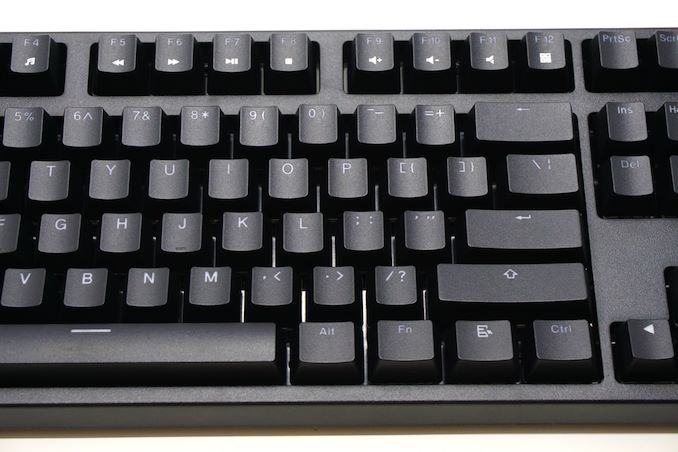



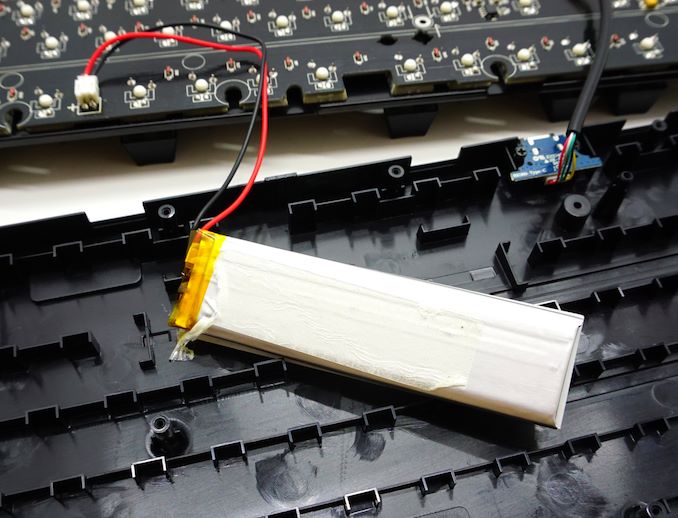










36 Comments
View All Comments
FunBunny2 - Wednesday, January 15, 2020 - link
they do: https://www.amazon.com/KINESIS-Gaming-Freestyle-Me...Dug - Wednesday, January 15, 2020 - link
Stop with the extra thick keyboards that require a wrist rest to even come close to being ergonomically correct. The 80's are over with. Why keep reviewing these pieces of crap?The_Assimilator - Thursday, January 16, 2020 - link
Because the manufacturers seem to think that everyone who wants a mech keyboard wants an IBM clone with RGB, and are willing to pay through the a** for it.Lord of the Bored - Thursday, January 16, 2020 - link
"So Velocifire doesn't completely overcome the inherient disadvantage of a wireless mechanical keyboard – a fully electronic keyboard would find its battery life measured in months – but the VM02WS is delivering days of battery life in a field that often only delivers a dozen or so hours."Why would a microswitched keyboard inherently have worse battery life than a silicone dome one? (they are both "fully electronic")
I mean, I'd expect marginally BETTER battery life because the metal contacts in a microswitch have lower resistance than the carbon dot in a rubber dome.
E.Fyll - Thursday, January 16, 2020 - link
This is a complicated topic, there are too many variables to discuss. One, for example, would be that the microprocessors used for mechanical keyboards consume much more energy. A more fundamental difference is that the controller is looking for many more inputs (per key) instead of an input from a group of keys. There are of course many more differences to discuss and all actually are subject to specific designs/models, but the general rule is that a mechanical keyboard requires about 4 to 10 times more energy than a classic membrane-based keyboard (without taking key lighting into account).And, assuming that all other parameters are ideally stable, lower resistance equals higher energy consumption (I = V / R, P = V^2 / R).
Lord of the Bored - Friday, January 17, 2020 - link
So it is because microswitches are used in higher-end keyboards, basically? More inputs to avoid keyblocking issues and a more advanced processor to do keyboardier things = more power draw.I'd assumed that lower resistance would save energy because they don't need to drive as much current through the switches to generate usable logic signals on the other side. But I suppose that's far from a guaranteed design change.
Gonemad - Thursday, January 16, 2020 - link
Having a backlit wireless keyboard is kinda self-defeating for me. I would either have it wireless with batteries that last the larger portion of a year and work anywhere at couch distance, or have it backlit, like my OG logitech G105.I still have the G105 because I was planning a quiet pc on my sleeping room... it still fits that purpose if I ever need it.
docbones - Friday, January 17, 2020 - link
But will it work with a KVM switch?Snowleopard3000 - Saturday, January 18, 2020 - link
What are the suggestions on a MX Red silent Backlit wireless keyboard that will work in an office environment. I am tired of the response times from the $5 el cheapo wait 1 minute for the key stroke to show up on the screen keyboard they gave me in an office where we keep the lights off.lmcd - Saturday, January 18, 2020 - link
I wonder if a mechanical keyboard could be low enough power to fit within the power profile of the Logitech solar K750S