Intel NUC10i7FNH Frost Canyon Review: Hexa-Core NUC Delivers a Mixed Bag
by Ganesh T S on March 2, 2020 9:00 AM ESTHTPC Credentials - Display Outputs Capabilities
The
Supporting the display of high-resolution protected video content is a requirement for even a casual HTPC user. In addition, HTPC enthusiasts also want their systems to support refresh rates that either match or be an integral multiple of the frame rate of the video being displayed. Most displays / AVRs are able to transmit the supported refresh rates to the PC using the EDID metadata. In some cases, the desired refresh rate might be missing in the list of supported modes, and custom resolutions may need to be added.
Custom Resolutions
Our evaluation of the
The gallery below presents screenshots from the other refresh rates that were tested. The system has no trouble maintaining a fairly accurate refresh rate throughout the duration of the video playback.
High Dynamic Range (HDR) Support
The ability of the system to support HDR output is brought out in the first line of the madVR OSD in the above pictures. The display / desktop was configured to be in HDR mode prior to the gathering of the above screenshots.
The CyberLink Ultra HD Blu-ray Advisor tool confirms that our setup (
[Update (3/17/2020): While I continue to have terrible luck in enabling SGX to operate correctly with the CuberLink Ultra HD Blu-ray Advisor tool, Intel sent across proof that the Frost Canyon NUC is indeed capable of playing back Ultra HD Blu-rays.
It is likely that most consumers using the pre-installed Windows 10 Home x64 / pre-installed drivers will have a painless experience unlike mine which started off the system as a barebones version.]


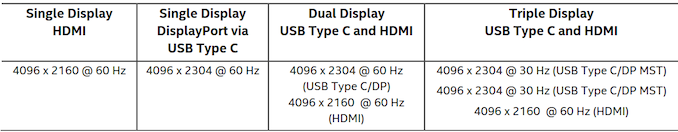







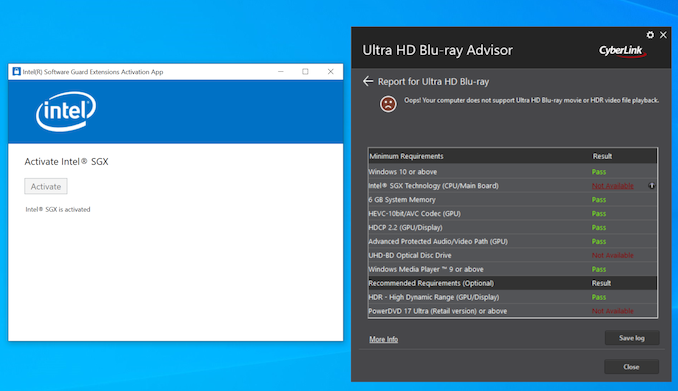









85 Comments
View All Comments
PeachNCream - Monday, March 2, 2020 - link
Ganesh explained why the NUC was opened up in the article. Besides that, NUC systems are built to be user-accessible and are pretty simple to pull apart. It's like 4 screws to get the case open and pulling one ribbon cable off the motherboard to disconnect the mechanical drive. The barebones models are the same hardware and you have to crack the case to add storage or RAM or you do not have a complete computer.nico_mach - Tuesday, March 3, 2020 - link
I don't actually disagree with his reasoning, but I definitely have mixed feelings as a review.I forgot about the Atom NUCs completely. There's a name I haven't heard in a long time.
watzupken - Monday, March 2, 2020 - link
With the new AMD APU arriving this year, I wonder if this is dead in the water considering the higher cost of the NUC. 14nm+++ is not going to save Intel when facing off 7nm from AMD as shown in the current processor stack from both teams.timecop1818 - Monday, March 2, 2020 - link
"7nm".Intel's "14nm+++++" (keep adding pluses, retards) is closer to 10nm than AMD's crap.
Fulljack - Monday, March 2, 2020 - link
while fabrication nomenclature are now nowhere near it's actual marketed size, Intel's 14nm are still nowhere close with their own 10nm, and couldn't compete with TSMC's 7nmQasar - Monday, March 2, 2020 - link
keep posting useless, anti amd, crap. keep showing the rest of us, and demonstrate to the world that you are a nitwit, then we will let you hang yourself, king oft trollsLord of the Bored - Thursday, March 5, 2020 - link
Isn't this copy/paste'd from one of your other shill threads? Come on, man. Intel isn't paying you to repost the same old bullshit, your fans demand new content!Korguz - Thursday, March 5, 2020 - link
timecop1818 cant post new content, cause it doesnt have any.xenol - Monday, March 2, 2020 - link
The NUC product line is sort of dead in the water any way, I'd argue.YB1064 - Monday, March 2, 2020 - link
It would be helpful to include a small table that of benchmarks vs CPU performance scaling. Perhaps this is hard to do, but as a naive simple example:Benchmark#1 - scales with threads/cores
Benchmark#2 - scales with clocks/IPC
This is most likely highly complicated, but if anybody can do it, it is you guys. Ian, care to take a stab?