The Ultimate Hacking Keyboard Review: A Truly Unique, Truly Expensive Keyboard for Pros
by E. Fylladitakis on March 12, 2020 10:00 AM ESTThe UHK Agent Software
Most new keyboard releases suffer when it comes to software – it often is too simplistic, or buggy, or both. This is definitely not the case for the Ultimate Hacking Keyboard, as the company has clearly spent a lot of time and resources on the delivery of an excellent software suite.
At first sight, the UHK Agent software appears to be very simple. There is a single toolbar to the left that lists all device, layout, macro, and software settings. The device settings are the most simple of all, allowing the user to manipulate mouse settings (only mouse-related functions while using the UHK, it does not affect the actual mouse), and tweak the brightness of the LEDs. We should once again mention that the keyboard has no backlighting and tweaking the brightness of the LEDs only affects the three-character screen at the top left side of the board.
By default, the UHK has six different profiles programmed into it (QWERTY, COLEMAK, and DVORAK for Windows and Mac). Users can easily generate and save new profiles, the number of which is limited only by the (sizable) memory of the keyboard. Each profile has four layers and every key and button of the keyboard can be reprogrammed, allowing absolute programming flexibility. The software even allows for each key to have both a primary and a secondary role per layout, changing its function depending on whether it is being pressed alone or in combination with another key. Although this function probably is far too complex for regular users, experts could work wonders with it.
The Macro programmer of the UHK Agent software is relatively simple but quite powerful. Macros can be programmed to include anything from simple keystrokes to mouse movements, with the software allowing full manipulation of any delays as well. Note that mouse movements currently are limited to relative movements and not absolute coordinates. There is a workaround for that, i.e. experts can set the sensor to jump at an edge of a screen and work their way with relative movements from there, but including absolute movements directly into the software is always a good thing.
The only downside with the Agent software is that, for the time being, it does not seem possible for users to manipulate what is being displayed by the three-character LCD on the keyboard. As such, the LCD only indicates which layout is active (QWR for QWERTY, COL for COLEMAK, etc.).


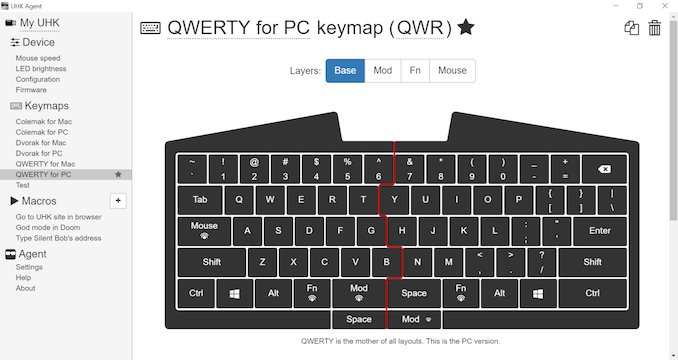
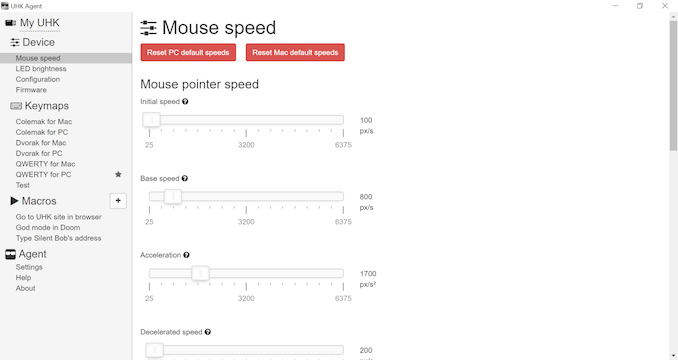
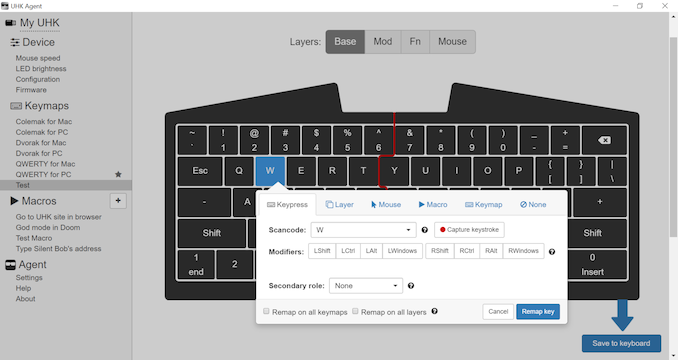
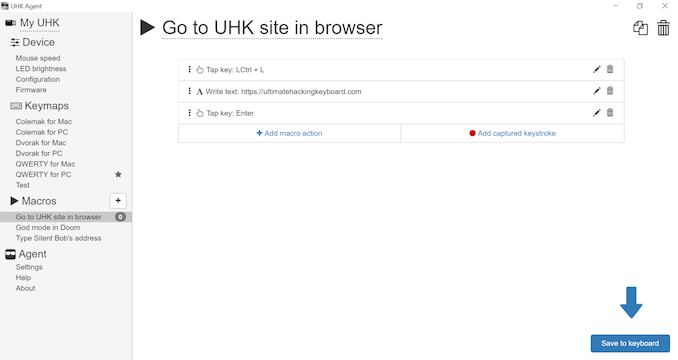
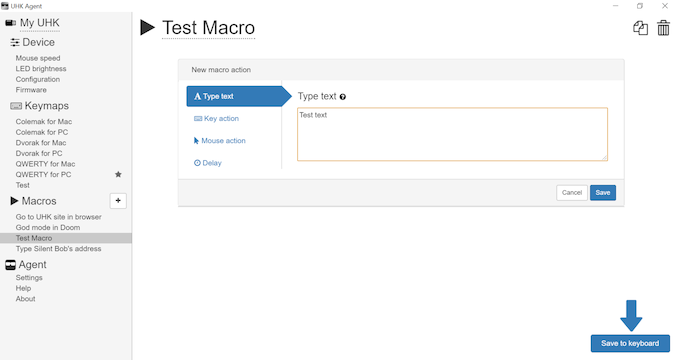
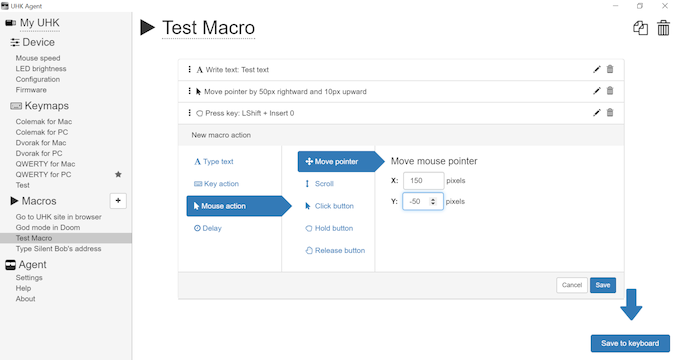








66 Comments
View All Comments
hansmuff - Thursday, March 12, 2020 - link
That'd be a RealForce and a Hasu controller -- multi-layer total programmability.commonmind - Sunday, March 15, 2020 - link
Keyboard enthusiasts don't prefer Cherry switches over Kailh. They consider them in the same category, and without modifications they're pretty basic "beginner" switches. Also, most of the highly desirable keycap sets on the market are ABS, not PBT. PBT is great, and means no shine, but PBT is really great for gaming keyboards. I'll keep my ABS keycap sets. Also who wants a backlight? I want sharp, easily readable legends, not backlighting. And who cares where it's made? Some of the best custom keyboards on the market are produced elsewhere; what an arbitrary standard. I'm not a fan of this board for my own reasons, but your reply sounds like it's coming from someone that hasn't spent a lot of time as a mech enthusiast.qit - Saturday, March 21, 2020 - link
A keyboard enthusiast that needs to read the legends on his/her keys?Sounds more like a keyboard collector who doesn't actually use keyboards to me.
khanikun - Sunday, March 29, 2020 - link
Majority of my key caps, the legends have rubbed off. I've since just started replacing keys that I don't use as much with random legends. Things like Portal keys or legend-less translucent caps.I also like rgb backlighting, cause when I swap between different games, the backlighting changes to show the key layout for the game. While it doesn't matter too much for regular use, it could prove beneficial when you're creating different layers on a programmable keyboard.
yasamoka - Saturday, April 11, 2020 - link
For a comment claiming that someone else's comment stems out of ignorance, your comment surely takes the cake for not substantiating even a *single* claim."PBT is great, and means no shine, but PBT is really great for gaming keyboards."
"Some of the best custom keyboards on the market are produced elsewhere; what an arbitrary standard."
"I'm not a fan of this board for my own reasons"
No substance whatsoever.
Henk Poley - Tuesday, March 31, 2020 - link
I am not seeing any ergonomic split keyboards from Realforce. Maybe you are mistaken about what this product is?PeachNCream - Thursday, March 12, 2020 - link
I don't understand what this keyboard is supposed to offer as a benefit for the listed price or who would find it as the best option over the many other keyboards out there in a heavily saturated market. Sometimes uniqueness of design does not actually add value.mode_13h - Friday, March 13, 2020 - link
It seems to be aimed at the image-conscious hacker, who perhaps harbors insecurities about being insufficiently 'L337.khanikun - Sunday, March 29, 2020 - link
Pretty much. Like the Happy Hacking keyboards. Weird layouts, mediocre build, high price. Well, today they are a stupid high price. They were originally just slightly higher price than a normal keyboard. I think they didn't expect a weird layout 60-ish key keyboard would do too well, so they were like $50-60.Today, the quality isn't any different and they aren't mechanical, but command $250+. Slap "hack" in the name somewhere and charge high. Guess that's the name of the game.
heartinpiece - Thursday, March 12, 2020 - link
But I use my right index finger to type 'B'!!!