The AMD Ryzen 3 3300X and 3100 CPU Review: A Budget Gaming Bonanza
by Dr. Ian Cutress on May 7, 2020 9:00 AM ESTCPU Performance: Rendering Tests
Rendering is often a key target for processor workloads, lending itself to a professional environment. It comes in different formats as well, from 3D rendering through rasterization, such as games, or by ray tracing, and invokes the ability of the software to manage meshes, textures, collisions, aliasing, physics (in animations), and discarding unnecessary work. Most renderers offer CPU code paths, while a few use GPUs and select environments use FPGAs or dedicated ASICs. For big studios however, CPUs are still the hardware of choice.
All of our benchmark results can also be found in our benchmark engine, Bench.
Corona 1.3: Performance Render
An advanced performance based renderer for software such as 3ds Max and Cinema 4D, the Corona benchmark renders a generated scene as a standard under its 1.3 software version. Normally the GUI implementation of the benchmark shows the scene being built, and allows the user to upload the result as a ‘time to complete’.
We got in contact with the developer who gave us a command line version of the benchmark that does a direct output of results. Rather than reporting time, we report the average number of rays per second across six runs, as the performance scaling of a result per unit time is typically visually easier to understand.
The Corona benchmark website can be found at https://corona-renderer.com/benchmark
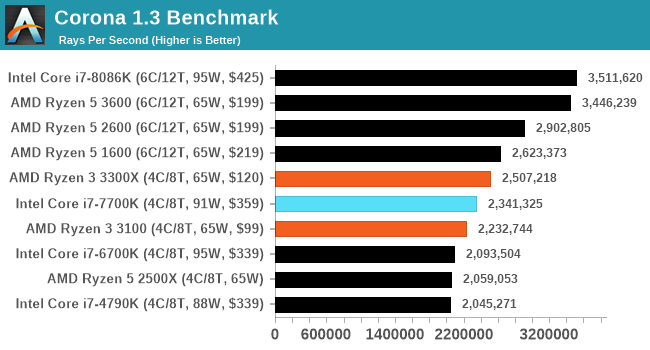
LuxMark v3.1: LuxRender via Different Code Paths
As stated at the top, there are many different ways to process rendering data: CPU, GPU, Accelerator, and others. On top of that, there are many frameworks and APIs in which to program, depending on how the software will be used. LuxMark, a benchmark developed using the LuxRender engine, offers several different scenes and APIs.
In our test, we run the simple ‘Ball’ scene on both the C++ and OpenCL code paths, but in CPU mode. This scene starts with a rough render and slowly improves the quality over two minutes, giving a final result in what is essentially an average ‘kilorays per second’.
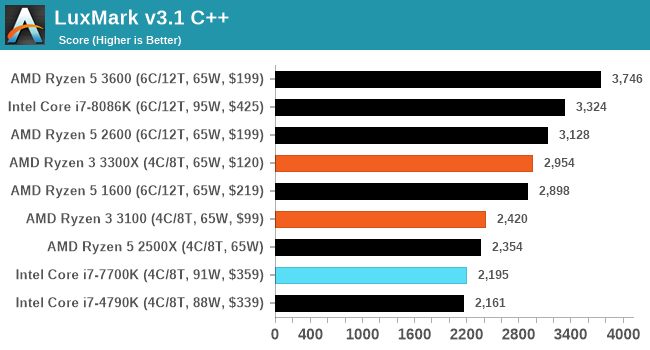
POV-Ray 3.7.1: Ray Tracing
The Persistence of Vision ray tracing engine is another well-known benchmarking tool, which was in a state of relative hibernation until AMD released its Zen processors, to which suddenly both Intel and AMD were submitting code to the main branch of the open source project. For our test, we use the built-in benchmark for all-cores, called from the command line.
POV-Ray can be downloaded from http://www.povray.org/
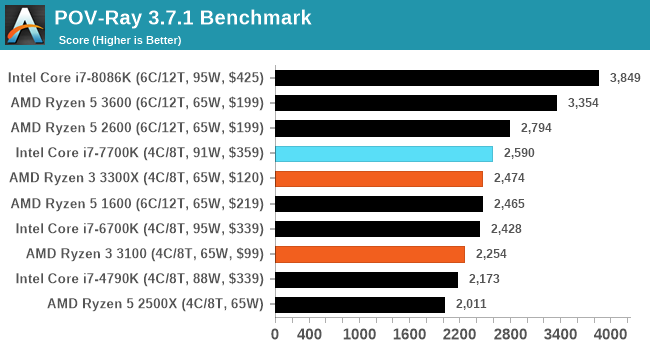


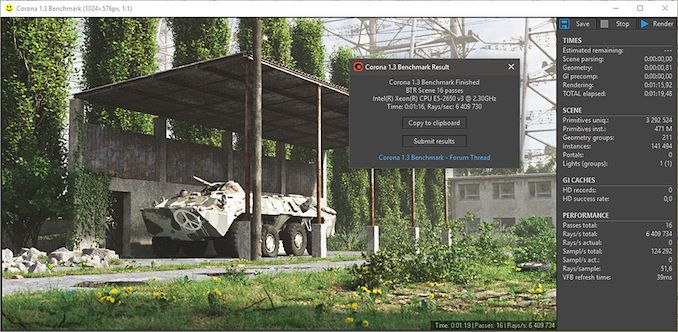








249 Comments
View All Comments
PeterCollier - Monday, May 11, 2020 - link
Did you really feel the need to add 40 comments a week later the article was published? And on a Monday? Please tell us what company, Intel or AMD, that you work for.Spunjji - Tuesday, May 12, 2020 - link
Yes, reading article comments five days "late" definitely indicates that I work for a tech company, and not that I only visit this place once or twice a week during my lunch break. But hey, basing trolls is what I do for amusement. What's your excuse for trolling in the first place?kepstin - Friday, May 8, 2020 - link
I suspect that the 2600 was put into the charts as a stand-in for the 1600AF. The 1600AF should perform very close to the 2600 in most benchmarks - just a touch slower due to reduced clock speeds.rabidpeach - Friday, May 8, 2020 - link
1600af is represented by the 2600. the 2600 is just slightly better than it. this is not a problem. also amazon is out of them. the only benchmarks these processors win are high core count. daily life the 100 3100 will be faster so why hobble yourself with the smaller cache and 12nm?DanNeely - Thursday, May 7, 2020 - link
Something I've been wondering about for a while, is that when the first Ryzen announcements were made I read articles saying that the inclusion of some SATA/USB on the CPU itself would allow for cheaper entry level mobos/systems that used the CPU as an SoC without a chipset at all. However I don't recall ever seeing anything built that way. I'm inclined to doubt that it is possible but that no one has ever done it because for a low end system without a discrete GPU the CPU appears to have enough IO to cover all the bases. Were the initial reports wrong? Is it something that's only shown up in cheap OEM systems but never DIY boards?neblogai - Thursday, May 7, 2020 - link
Deskmini A300 is made this way- althouth it has no dGPU slot and requires an APU. This also allows the PC to idle at just 8-10W, compared to ~20W(?) for PCs that use motherboards with chipsets.DanNeely - Friday, May 8, 2020 - link
just one system by a single vendor. Kinda disappointing IMO since the CPU has enough connectivity for a basic no frills system, and would've been a reasonable option for a budget mITX board.Spunjji - Monday, May 11, 2020 - link
Agreed. I'd love to build a system in my existing USFF ITX case using something like an ITX version of the Deskmini A300 board, but for some reason nobody's doing it. I'm genuinely cluesless as to what "some reason" might be, too, as the A300 proves the concept just fine.Slash3 - Thursday, May 7, 2020 - link
ASRock's DeskMini A300 series systems are the closest configuration to this, lacking a secondary chipset.notb - Thursday, May 7, 2020 - link
A lot of focus in this text is about how 3300X ($120) compares to 7700K ($329, 3 years ago).Wouldn't it be nice to see how 3300X compares to high-end original Ryzen? ;)
The choice of CPUs is really weird. 8086K? 4790K? Really?
1600X, 1700, 1700X, 1800X - all probably beaten in most games and synthetic single-thread. In a lot of software as well (since 7700K used to beat 1800X occasionally).
1800X: $499