The AMD Ryzen 3 3300X and 3100 CPU Review: A Budget Gaming Bonanza
by Dr. Ian Cutress on May 7, 2020 9:00 AM ESTCPU Performance: Rendering Tests
Rendering is often a key target for processor workloads, lending itself to a professional environment. It comes in different formats as well, from 3D rendering through rasterization, such as games, or by ray tracing, and invokes the ability of the software to manage meshes, textures, collisions, aliasing, physics (in animations), and discarding unnecessary work. Most renderers offer CPU code paths, while a few use GPUs and select environments use FPGAs or dedicated ASICs. For big studios however, CPUs are still the hardware of choice.
All of our benchmark results can also be found in our benchmark engine, Bench.
Corona 1.3: Performance Render
An advanced performance based renderer for software such as 3ds Max and Cinema 4D, the Corona benchmark renders a generated scene as a standard under its 1.3 software version. Normally the GUI implementation of the benchmark shows the scene being built, and allows the user to upload the result as a ‘time to complete’.
We got in contact with the developer who gave us a command line version of the benchmark that does a direct output of results. Rather than reporting time, we report the average number of rays per second across six runs, as the performance scaling of a result per unit time is typically visually easier to understand.
The Corona benchmark website can be found at https://corona-renderer.com/benchmark
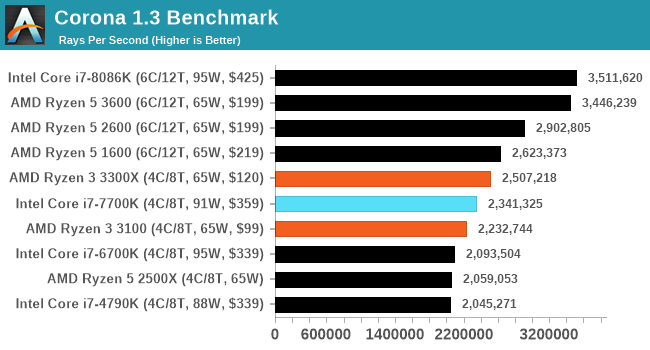
LuxMark v3.1: LuxRender via Different Code Paths
As stated at the top, there are many different ways to process rendering data: CPU, GPU, Accelerator, and others. On top of that, there are many frameworks and APIs in which to program, depending on how the software will be used. LuxMark, a benchmark developed using the LuxRender engine, offers several different scenes and APIs.
In our test, we run the simple ‘Ball’ scene on both the C++ and OpenCL code paths, but in CPU mode. This scene starts with a rough render and slowly improves the quality over two minutes, giving a final result in what is essentially an average ‘kilorays per second’.
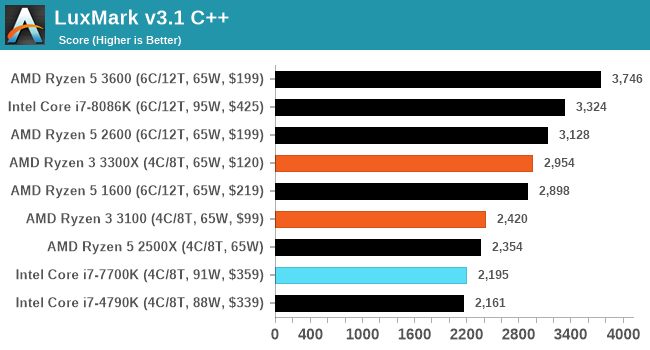
POV-Ray 3.7.1: Ray Tracing
The Persistence of Vision ray tracing engine is another well-known benchmarking tool, which was in a state of relative hibernation until AMD released its Zen processors, to which suddenly both Intel and AMD were submitting code to the main branch of the open source project. For our test, we use the built-in benchmark for all-cores, called from the command line.
POV-Ray can be downloaded from http://www.povray.org/
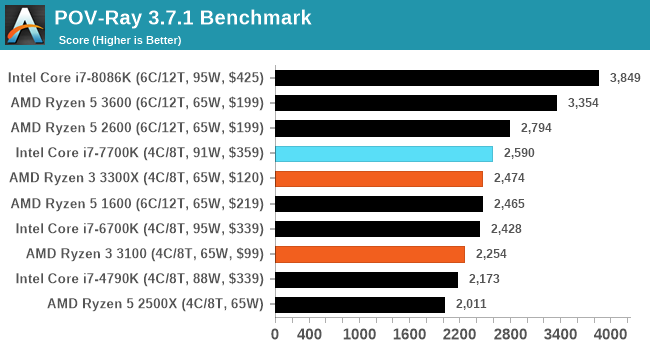


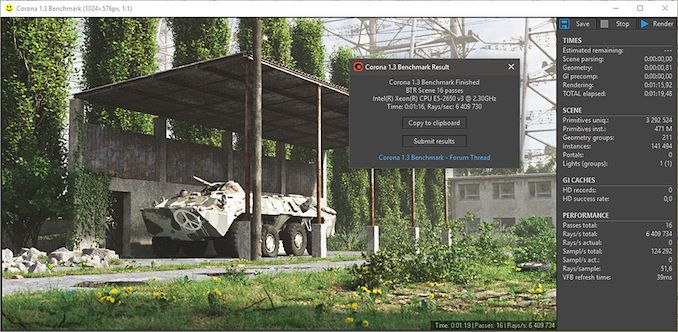








249 Comments
View All Comments
psychobriggsy - Thursday, May 7, 2020 - link
They'll be based off on Renoir. So 8 cores, 16 threads, with 8MB L3.In mobile, Renoir's GPU has outperformed the predecessor, despite having fewer CUs, because of improved clocks. I'd say it's likely desktop Renoir will outperform the predecessor in graphics at the same price point, but not dramatically.
Namisecond - Thursday, May 7, 2020 - link
So, if we go by mobile Renoir, a max of 8 CU graphics?lightningz71 - Friday, May 8, 2020 - link
Yes, but, it was trivially easy to run the 3400g gpu at 1600mhz and run the ram at 3400/3600 speeds. Assuming that the gpu of the “4400” apu gets 8CUs at about 2000 MHz, it will have less total processing power. Assuming that it can’t typically run the ram much faster than 4000 speeds, it won’t have much extra bandwidth. My best guesstimate is that it performs marginally better than the 3400 in gpu limited tasks purely for having better ram support and less processor memory contention due to the larger L3. However, games are rarely entirely gpu limited and having the much improved zen 2 cores will make things markedly better.I base a lot of that on the benchmarks of the 3500u vs the 4500u, which are very roughly comparable in resources. The 4500u is consistently faster, though not by much.
Spunjji - Monday, May 11, 2020 - link
I'm expecting much the same as what you outlined here. A significant improvement over the 3400G in CPU performance and gaming for stock configurations, but with limited gains over overclocked systems.Koenig168 - Thursday, May 7, 2020 - link
Hmmm ... the 3300X is doing better than I thought it would. Would appreciate some benchmarks with games that benefit from more cores/threads. Great article. I find the part about the difference between 3100 and 3300X particularly interesting (I had wondered about the difference between the two CPUs to warrant the price difference).EdgeOfDetroit - Thursday, May 7, 2020 - link
Do those games actually exist?eastcoast_pete - Friday, May 8, 2020 - link
The 3300 is a fully functional 4 cores on one die, the 3100 is 2 cores on two (otherwise defective) die. Thus, the 3100 needs to use the interconnect a lot, which slows it down a bit.extide - Saturday, May 9, 2020 - link
No, it's still a single die, just spread across both CCX in that die instead of just one.extide - Saturday, May 9, 2020 - link
(But otherwise yes you're correct because even within a single CCD the cores must travel out to the IO die and back to get to the other CCX)Deicidium369 - Friday, May 8, 2020 - link
Suggest 3 or 4