Dell Revamps XPS 15 And Brings Back XPS 17
by Brett Howse on May 13, 2020 10:01 AM EST
The XPS lineup from Dell has been a resounding success and was the first laptop to feature the ultra-thin bezels that have defined the modern laptop. For 2020, Dell is refreshing the XPS 15 with an all-new design and bringing back the XPS 17 after almost ten years. Both look to set the bar that other manufacturers will try to attain. And thanks to the thin display bezels, both laptops are much smaller than their names would imply.
| Dell XPS Models | |||||
| Model | XPS 15 | XPS 17 | |||
| CPU | Intel Core i5-10300H 4C/8T 4.5 GHz Intel Core i7-10750H 6C/12T 5.0 GHz Intel Core i7-10875H 8C/16T 5.1 GHz Intel Core i9-10885H 8C/16T 5.3 GHz |
||||
| GPU | NVIDIA GTX 1650 Ti 4GB | NVIDIA GTX 1650Ti 4GB NVIDIA RTX 2060 6GB |
|||
| RAM | 8-64 GB DDR4-2933 (2 SO-DIMM) | ||||
| Storage | 256 GB to 2 TB PCIe SSD | ||||
| Display | 15.6-inch 1920x1200 60 Hz 500 nits 1650:1 contrast sRGB 3840x2400 60 Hz Touch 500 nits 1600:1 contrast HDR 400 100% Adobe RBG 94% P3 |
17.3-inch 1920x1200 60 Hz 500 nits 1650:1 contrast sRGB 3840x2400 60 Hz Touch 500 nits 1600:1 contrast HDR 400 100% Adobe RBG 94% P3 |
|||
| Audio | Waves Maxx Audio Waves Nx 3D Audio Quad-Speaker 1.5W x 2 Tweeter 2.5W x 2 Woofer |
||||
| Ports | 2 x USB-C Thunderbolt 3 1 x USB Type-C 3.1 SD Card Reader |
4 x Thunderbolt 3 SD Card Slot |
|||
| Networking | Killer Wi-Fi 6 AX1650 | ||||
| Battery | 56 Wh / 86 Wh USB Type-C 90W to 130W charger |
56 Wh / 97 Wh USB Type-C 90W to 130W charger |
|||
| Dimensions | 345 x 230 x 18 mm 13.57 x 9.06 x 0.71 inches |
374 x 248 x 19.5 mm 14.74 x 9.76 x 0.77 inches |
|||
| Weight | 1.83 to 2.05 kg 4 to 4.5 lbs |
2.11 to 2.51 kg 4.65 to 5.53 lbs |
|||
| Starting Price USD | $1,299.99 | $1,499.99 | |||
XPS 15
Dell’s XPS 15 has been the workhorse of their lineup, offering significantly more CPU and GPU performance than the XPS 13 thanks to 45-Watt CPUs and powerful discrete GPUs. Dell’s redesign adds new options for the CPU and GPU, and updates the design to their new take on the XPS, featuring the same InfinityEdge display, but now in a taller 16:10 aspect ratio which matches the already updated XPS 13.
Powering the new XPS is Intel’s new Comet Lake H-Series, with a 45 Watt TDP. Dell is offering Core i5, i7, and i9 models. On the GPU side, Dell is now offering the NVIDIA GeForce GTX 1650 Ti 4BG model, which is in-line with how NVIDIA has revamped their mobile GPU lineup for the year. Customers will be able to add up to 64 GB of DDR4-2933 RAM as well, thanks to the two SO-DIMM slots, and storage options are all PCIe SSDs from 256 GB to 2 TB.
Dell is also adding a brand-new cooling system, with a vapor-chamber cooling system and increased airflow. Any additional cooling will be welcome in a system that is as thin and light as the XPS line is.
One of the hallmarks of the XPS lineup is the InfinityEdge display, and for 2020’s redesign Dell has created a laptop with a 92.9% screen-to-body ratio, while still managing to fit a 720p webcam and dual microphones in the top bezel. Display options on the XPS 15 are familiar, but thanks to the 16:10 aspect ratio, should be more usable for creating and working. The base display option is a 1920x1200 100% sRGB IPS panel with a 1650:1 contrast ratio and 500 nits of brightness. If you need more, Dell also offers a 3840x2400 touch display with HDR 400, 100% Adobe RGB gamut coverage, and 94% P3 Gamut.
Battery life estimates from Dell are somewhat insane. The optional 86 Wh battery can provide up to 25 hours of battery life with the lower resolution display, which should mean even the UHD display option should offer all-day battery life.
Dell has also added 3D sound with Waves Nx 3D Audio, with tuned speakers, or Waves NX headphone tracking to adjust the direction of sound to suit your head movement.
Dell has moved entirely to USB-C for this generation, with two Thunderbolt 3 ports and one USB only, and Dell includes several USB-C adapters.
The new XPS 15 starts at $1299.99 and availability will be this week.
XPS 17
After almost ten years away, Dell is bringing back the XPS 17, thanks to customer demand for larger displays. But thanks to the InfinityEdge display, the new XPS 17 is very compact, with Dell stating it is smaller than 48% of the 15-inch notebooks on the market today. Thin bezel designs look amazing, but the ability to pack a large screen into a much smaller chassis is one of the best reasons to opt for a notebook like this.
The new XPS 17 is also Dell’s most powerful XPS ever, with the same CPU choices as the XPS 15, being Intel Comet Lake H Core i5, i7, and i9 models, but with an even larger GPU option. The XPS 17 ships with the same NVIDIA GeForce GTX 1650 Ti as the XPS 15 in its base trim, but customers can also opt for the much more powerful NVIDIA RTX 2060 if they need even more compute. There are two SO-DIMM slots for up to 64 GB of RAM, and customers can purchase up to 2 TB of PCIe storage when configuring the device.
On the display side, the new XPS 17 features the same 16:10 aspect ratio as the rest of the XPS lineup, with base trim offering a 1920x1200 60 Hz display with 500 nits of brightness and 1650:1 contrast for it’s sRGB gamut. Or, like the XPS 15, you can opt for a high DPI panel, with a 3840x2400 resolution and touch. The higher pixel count also includes HDR 400 certification and wide-color gamut support with 100% Adobe RGB and 94% P3.
The larger laptop gets an even larger battery, with either 56 Wh or 97 Wh options. Dell has also added more Thunderbolt 3, with four Thunderbolt 3 ports.
The new XPS 17 looks to be a worthy addition to the lineup. It will be available this summer, with prices starting at $1499.99.
Source: Dell




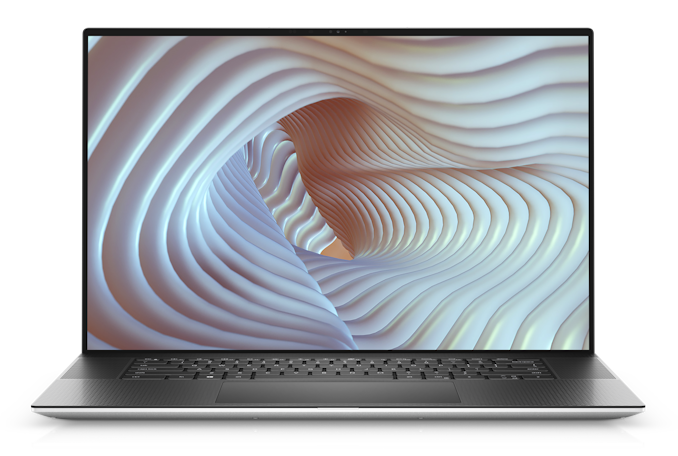
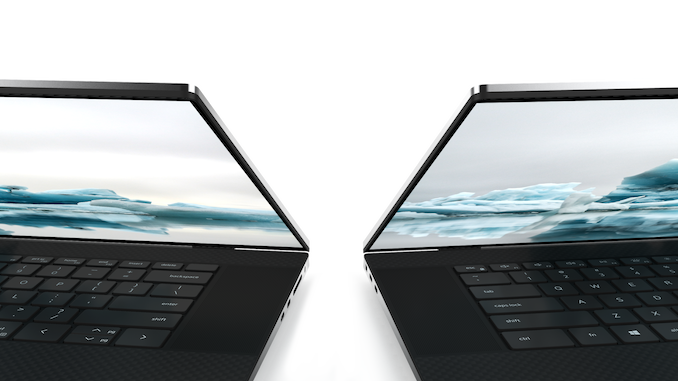








83 Comments
View All Comments
tipoo - Wednesday, May 13, 2020 - link
Dell is making a lot of good decisions lately, and I love the 16:10 switch. I'd be perfectly happy with this as a MBP 16 alternative I suspect. Retaining the upgradable RAM and storage after the redesign is a sweet bonus too.boeush - Wednesday, May 13, 2020 - link
With respect to the screen aspect ratio, I just feel sorry for Satan: clearly, hell gas at last frozen over.dullard - Wednesday, May 13, 2020 - link
16:10 is by far better than 16:9. 16:10 has 5.1% more screen area for the same diagonal size. And it is more screen in the most valuable spot to drastically reduce scrolling.But, I'd still like even more vertical screen space. Good start Dell, but next time I want MOAR.
tipoo - Wednesday, May 13, 2020 - link
I'm pretty happy with this medium. You get more lines of code or whatever else, but even boxier form factors start to get awkward for video.boeush - Wednesday, May 13, 2020 - link
16:10 isn't that different from 3:2 (which would be 15:10)I'd prefer 3:2, personally. But even 16:10 is a blessing, compared to the curse of 16:9 we've all been suffering with for the last ~10 years.
s.yu - Thursday, May 14, 2020 - link
As a heavy LR user I prefer 16:10 over 3:2, because most photos generated from ILCs are 3:2 and you need significant width (far more than the extra height) for the interfaceSpunjji - Friday, May 15, 2020 - link
Same here - 16:10 is ideal for Lightroom most of the time. 3:2 is a little better for editing photographs in portrait orientation, though.s.yu - Friday, May 15, 2020 - link
Portrait might need to wait for a back port of LR Android's function back to LR Classic, the one that puts the interface at the bottom in portrait mode, then use a Windows 2-in-1 that supports portrait orientation.KPOM - Thursday, May 14, 2020 - link
16:10 is great. 4:3 is even better.s.yu - Thursday, May 14, 2020 - link
Bad for video, and bad for two windows side by side. For a tablet, perhaps, but 16:10 is the best compromise for laptop.