Lenovo’s New ThinkPad P1 Gen3 for Professionals: OLED, 8-core Xeon, Quadro
by Dr. Ian Cutress on June 17, 2020 9:30 AM EST_678x452.jpg)
At the high-end of Lenovo’s ThinkPad designs, where professionals need server-grade features like ECC and graphics focused on compute or rendering, we get the P1 model which is updated for 2020 as the P1 Gen3. This notebook refresh is a 15.6-inch design, offering an OLED display, choice of Intel 10th Gen or Xeon processors, and Quadro-level graphics. The underlying design of the chassis is carbon fiber, aiming to be sturdy yet lightweight, with a fingerprint resistant finish to enhance the aesthetic of a premium system.
The ThinkPad P1 Gen3 is a 15.6-inch design with options that include a 3840x2160 OLED touch display at HDR500, a 3840x2160 LCD IPS variant up to 600 nits, or a 1920x1080 IPS 500nit HDR lower-cost option. Under the hood it supports Intel’s 10th Gen Core mobile 45 W processors, or their Xeon equivalents, which extends support to up to 64 GB of ECC for the Xeons via two SoDIMM slots. Graphics are available up to an NVIDIA Quadro T2000. There are two M.2 drives in the system, allowing for up to 4 TB of NVMe SSDs in RAID 0/1, and the system comes with an 80 Wh battery. Two power supplies are available – a base 135 W slim model or a 170 W slim model. Operating system options include Windows 10 Home, Pro, Pro for Workstations, Ubuntu, Red Hat (certified), or Fedora.
For professional users, the P1 Gen3 supports TPM, has a touch fingerprint reader for easy log-in, and a shutter mechanism for the 720p webcam. There is also an optional separate Hybrid IR camera. On the connectivity side, Intel’s AX201 Wi-Fi 6 solution is included as standard, but a CAT16 LTE smartphone modem is an optional extra, which comes in the M.2 form factor. The system is certified for a number of software vendors, such as AutoCAD, CATRIA, NX, SolidWorks, Revit, Creo, Inventor, etc.
From the design, the unit comes with the usual ThinkPad bells and whistles. The keyboard includes the TrackPoint in the middle of the keyboard, and the track pad at the bottom has physical keys above it. The keyboard is backlit and spill resistant. Ports on the side include two USB 3.2 Gen 1 Type-A ports, two USB-C Thunderbolt 3 ports, a HDMI 2.0 video output, a 3.5mm jack, and an SD Card Reader.
The P1 Gen3 comes with Lenovo’s ThinkShield software, and will also be the recipient of Lenovo’s new Ultra Performance Mode that allows the user to adjust the performance settings in order to achieve a desired performance or thermal characteristics of the system. Lenovo believes this is mostly relevant to users who need full turbo to get a project completed on time, or for those who use the system with VR and require a minimum standard of performance without any potential thermal disruptions.
The P1 Gen3 starting weight is 3.75 lbs (1.7 kg), which will add on with the addition of a graphics card / more memory / more storage etc. The Lenovo ThinkPad P1 Gen3 will be available from July, starting at $2019.



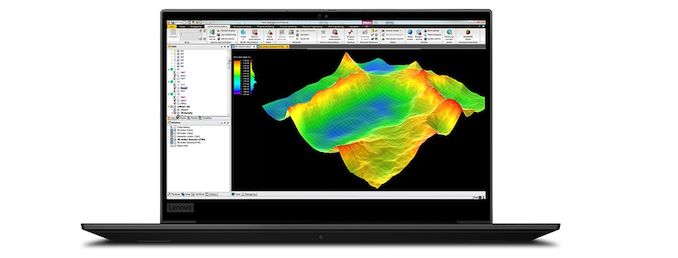

_carousel_thumb.jpg)
_carousel_thumb.jpg)
_carousel_thumb.jpg)
_thumb.jpg)








59 Comments
View All Comments
eastcoast_pete - Thursday, June 18, 2020 - link
Agree that the screen aspect ratio is a bit annoying for this use and price range. Especially now that 3:2 displays are readily available.Duncan Macdonald - Wednesday, June 17, 2020 - link
Why is the builtin webcam on most laptops so poor - even very cheap phones have full HD or better selfie cameras so why do laptops still have 720p (or worse!) cameras? (A very quick check on eBay had a new android phone with a 5M pixel camera for under £46 so why does this computer only have a 1M pixel camera ? )zorxd - Wednesday, June 17, 2020 - link
there is more to camera quality than megapixels720p is enough for video conferencing. Most software probably don't send video in higher resolution anyways. But I agree that it might be time to move to 1920x180 however (2MP). 5 MP would be useless however.
JimRamK - Wednesday, June 17, 2020 - link
No it isn't useless. 5MP allows you to downsample and with current chipsets, this would be trivial. 5MP is about a 2560x1440 image and would allow you to do a 4x downsample to 720 or a ~2x downsample to 1080. The real answer is that the parts are always going to come at a cost and most likely, most laptop OEMs haven't gone through their entire stock of cameras.qlum - Wednesday, June 17, 2020 - link
From what I understand most laptops use a pretty standard ribbon connector for their webcam. That connector is essentially usb2 which effectively limits the resolution to 720p if you want a stable decent frame rate. Going for an usb3 connector could be done but would require a bigger ribbon connector as well. So while certainly doable it would be a bigger investment than to just buy a better camera. On the demand side most people don't care enough to warrant the investment upgrading the camera.That being said light most laptops just don't have great webcams even ignoring their resolution.
zorxd - Wednesday, June 17, 2020 - link
I don't think connecting the webcam using a USB3-compatible cable is the problem, but let's do the math.
USB2 is 480 Mbps.
1280x720x24x24 = 531 Mbps
So USB2 is too slow even for uncompressed 720p at 24 fps. If they are going to use compression, then going to 1080p resolution isn't a problem. I bet most 1080p web cams are USB2.
NICOXIS - Wednesday, June 17, 2020 - link
I wonder what type of connector do cellphone selfie cameras use..Excelsior00 - Wednesday, June 17, 2020 - link
Mobile phone usually uses MIPI CSI to connect the high resolution camera to the mainboard,jeremyshaw - Wednesday, June 17, 2020 - link
That is assuming full 4:4:4 color. I doubt we are getting that over a webcam. 4:2:2 IF we are lucky, 4:2:0 most likely. So 1/2 of the raw data rate for your 720p24 example for 4:2:0, 2/3 of the datarate for 4:2:2 (same example).Santoval - Thursday, June 18, 2020 - link
It's not "most likely", it is certain. 4:2:2 is prosumer level, if not low-mid level professional subsampling. Even Blu Ray uses only 4:2:0 chroma subsampling. Bizarrely even the newest Ultra HD Blu Ray supports only 4:2:0 subsampling, despite the quadrupling of resolution to 4K, the much wider color gamut (REC. 2020), the switch from 8 to 10 bits per color and the support of HDR10 and Dolby Vision. I wonder if this was done to maintain backwards and forward compatibility with the old 1080p Blu Ray.