The ADATA GAMMIX S50 Lite 2TB SSD Review: Mainstream PCIe Gen4
by Billy Tallis on April 30, 2021 8:00 AM ESTMixed IO Performance
For details on our mixed IO tests, please see the overview of our 2021 Consumer SSD Benchmark Suite.
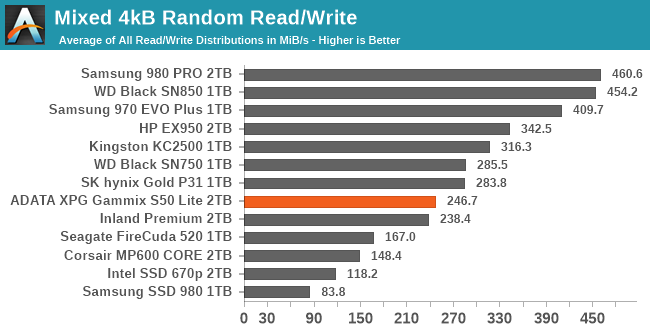 |
|||||||||
| Mixed Random IO | Throughput | Power | Efficiency | ||||||
| Mixed Sequential IO | Throughput | Power | Efficiency | ||||||
The ADATA XPG Gammix S50 Lite has mediocre overall performance on the mixed random IO test and comes in last place among this batch of drives for the mixed sequential IO test. These results aren't too surprising at this point; the mixed IO tests are both conducted on a mostly-full drive without restricting the test to a narrow slice of the drive, and we've already seen that these conditions bring out the worst in the S50 Lite.
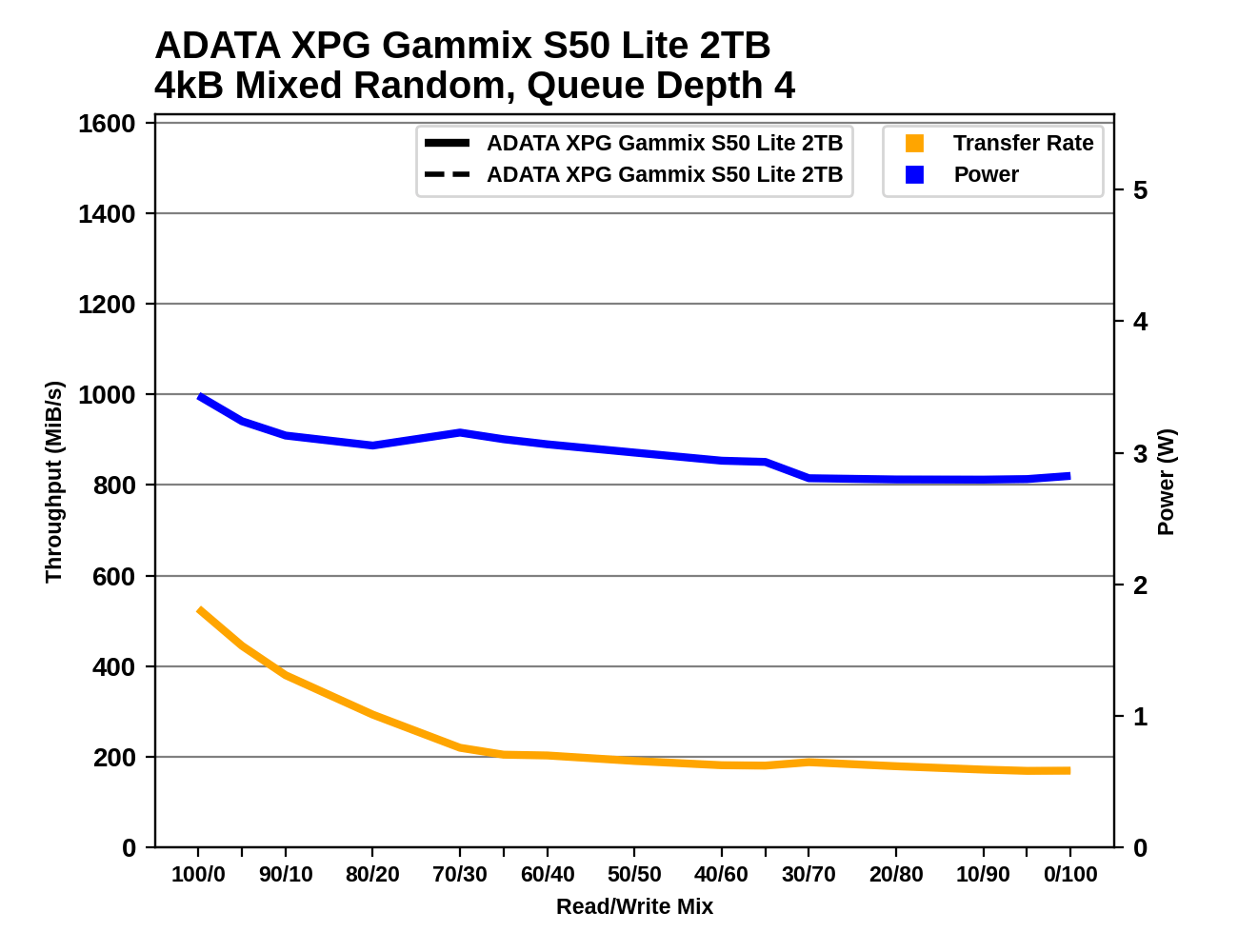 |
|||||||||
| Mixed Random IO | |||||||||
| Mixed Sequential IO | |||||||||
On the mixed random IO test, the S50 Lite is at least fairly consistent; once the workload has more than about 30% writes there isn't much change in the performance. By contrast, the mixed sequential IO test results are a mess, with performance bouncing around with no clear pattern. SLC cache overflow is probably the primary factor here, but it ends up being less consistent than the results from the sustained sequential write test. The fact that we're testing four independent streams of sequential IO is probably also a very poor match for the kind of IO patterns this drive is tuned for.
Power Management Features
Real-world client storage workloads leave SSDs idle most of the time, so the active power measurements presented earlier in this review only account for a small part of what determines a drive's suitability for battery-powered use. Especially under light use, the power efficiency of a SSD is determined mostly be how well it can save power when idle.
For many NVMe SSDs, the closely related matter of thermal management can also be important. M.2 SSDs can concentrate a lot of power in a very small space. They may also be used in locations with high ambient temperatures and poor cooling, such as tucked under a GPU on a desktop motherboard, or in a poorly-ventilated notebook.
| ADATA XPG Gammix S50 Lite NVMe Power and Thermal Management Features |
|||
| Controller | Silicon Motion SM2267 | ||
| Firmware | 82A7T92C | ||
| NVMe Version |
Feature | Status | |
| 1.0 | Number of operational (active) power states | 3 | |
| 1.1 | Number of non-operational (idle) power states | 2 | |
| Autonomous Power State Transition (APST) | Supported | ||
| 1.2 | Warning Temperature | 75 °C | |
| Critical Temperature | 80 °C | ||
| 1.3 | Host Controlled Thermal Management | Supported | |
| Non-Operational Power State Permissive Mode | Not Supported | ||
The S50 Lite supports the most common NVMe power management features, including low-power idle states that are supposed to have quick transition latencies. The maximum power of 9W in the full-power state is a fairly conservative figure; if the drive ever actually draws that much, it's only for very short intervals.
| ADATA XPG Gammix S50 Lite NVMe Power States |
|||||
| Controller | Silicon Motion SM2267 | ||||
| Firmware | 82A7T92C | ||||
| Power State |
Maximum Power |
Active/Idle | Entry Latency |
Exit Latency |
|
| PS 0 | 9.0 W | Active | - | - | |
| PS 1 | 4.6 W | Active | - | - | |
| PS 2 | 3.8 W | Active | - | - | |
| PS 3 | 45 mW | Idle | 2 ms | 2 ms | |
| PS 4 | 4 mW | Idle | 15 ms | 15 ms | |
Note that the above tables reflect only the information provided by the drive to the OS. The power and latency numbers are often very conservative estimates, but they are what the OS uses to determine which idle states to use and how long to wait before dropping to a deeper idle state.
Idle Power Measurement
SATA SSDs are tested with SATA link power management disabled to measure their active idle power draw, and with it enabled for the deeper idle power consumption score and the idle wake-up latency test. Our testbed, like any ordinary desktop system, cannot trigger the deepest DevSleep idle state.
Idle power management for NVMe SSDs is far more complicated than for SATA SSDs. NVMe SSDs can support several different idle power states, and through the Autonomous Power State Transition (APST) feature the operating system can set a drive's policy for when to drop down to a lower power state. There is typically a tradeoff in that lower-power states take longer to enter and wake up from, so the choice about what power states to use may differ for desktop and notebooks, and depending on which NVMe driver is in use. Additionally, there are multiple degrees of PCIe link power savings possible through Active State Power Management (APSM).
We report three idle power measurements. Active idle is representative of a typical desktop, where none of the advanced PCIe link or NVMe power saving features are enabled and the drive is immediately ready to process new commands. Our Desktop Idle number represents what can usually be expected from a desktop system that is configured to enable SATA link power management, PCIe ASPM and NVMe APST, but where the lowest PCIe L1.2 link power states are not available. The Laptop Idle number represents the maximum power savings possible with all the NVMe and PCIe power management features in use—usually the default for a battery-powered system but rarely achievable on a desktop even after changing BIOS and OS settings. Since we don't have a way to enable SATA DevSleep on any of our testbeds, SATA drives are omitted from the Laptop Idle charts.
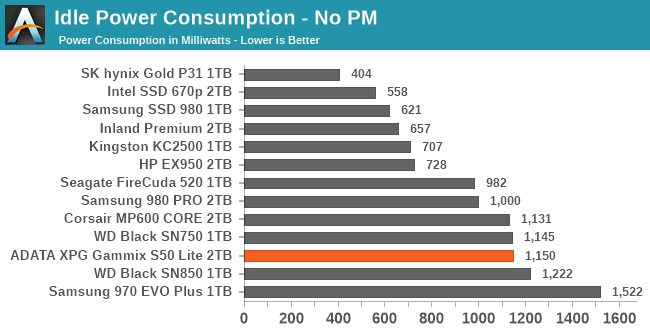
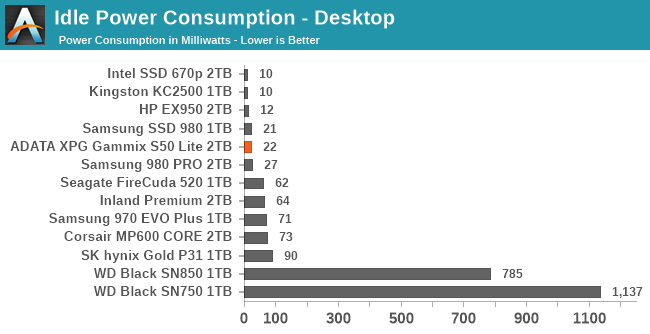
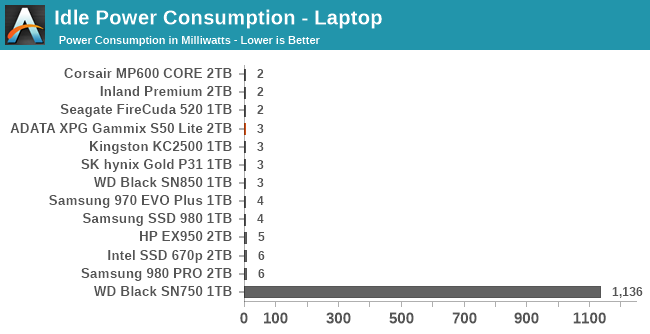
The S50 Lite is one of the more power-hungry drives when idle power management is disabled, drawing over 1W. But the low-power idle states are working well, unlike what we saw with the Intel SSD 670p that uses a close relative of this SM2267 controller. (We're still working with Silicon Motion to figure out that bug.) It also appears that Silicon Motion has moderately improved the real-world wake-up latencies, which are surprisingly high for the SM2262EN drives. The competition shows that there's still room for Silicon Motion to provide an order of magnitude improvement here, and we'd like to see the SMI controllers start living up to the transition times advertised by their firmware.
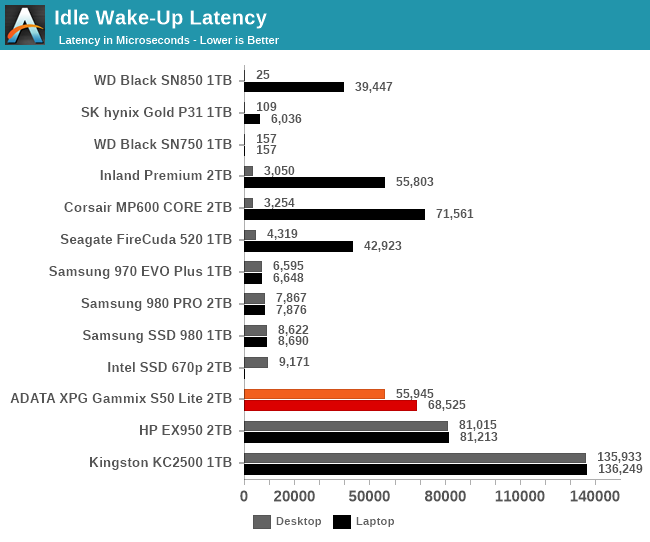










93 Comments
View All Comments
Tomatotech - Friday, April 30, 2021 - link
Which is better, TLC or SLC?SLC of course!
Any decent QLC drive will operate in SLC mode for as long as it can (e.g an empty 4TB QLC drive has 1TB of SLC space, and a half-full 4TB QLC drive will have around 500GB of TLC space). So you can rest easy, they’re even better than your precious TLC drives.
FunBunny2 - Friday, April 30, 2021 - link
"QLC drive will operate in SLC mode"many times the 'experts' here at AT have asserted that 'SLC mode' by xLC NAND just ain't like 'real' SLC. don't recall how large the falloff is, but it exists.
sonny73n - Saturday, May 1, 2021 - link
"Any decent QLC drive will operate in SLC mode for as long as it can (e.g an empty 4TB QLC drive has 1TB of SLC space,"How many QLC drive can operate in SLC mode? But hey, I'm paying for 4TB, I expect to have a full 4TB of reasonable quality NAND, not 4TB of crappy NAND and hoping it would work well if I use only 1/4 of its capacity.
sonny73n - Saturday, May 1, 2021 - link
"So you can rest easy, they’re even better than your precious TLC drives."Stop spreading misinformation! Internet have enough fake news already.
TheinsanegamerN - Monday, May 3, 2021 - link
"So you can rest easy, they’re even better than your precious TLC drives"Imagine thinking the above line justifies your technology being "good". You can take your condescending attitude and shove it. Nobody buys a drive to use a quarter of its capacity just to try to keep speeds up to previous generation tech just to pay as much as said previous gen tech. Unless QLC brings 2TB NVMe drives under $100 it's worthless to most consumers.
Linustechtips12#6900xt - Monday, May 3, 2021 - link
let's just admit that nand is nand and it's honestly pretty great, do we need something new yes, was that intel 3d x-point, possibly but according to them no, so we are gonna have to deal with cheaper higher capacity SSD's for a while as long as I can still get an SLC/MLC/TLC SSD for my boot drive I don't care about having my games on qlc or whatever comes after and as long as OEM for laptops dont use qlc or later for boot drives im fine with it.FunBunny2 - Monday, May 3, 2021 - link
"as long as OEM for laptops dont use qlc or later for boot drives im fine with it."whose going to stop them from putting QLC or whatever the next xLC is called in your laptop? the FTC? not even Biden's cabal has the stones to do that.
Linustechtips12#6900xt - Wednesday, May 5, 2021 - link
yeah I agree, not that any president would care about nand but anyway if it does happen which it will, I know i can probably buy a 120gb model and just buy a tlc or lower drive either way and flip the 120gb or something maybe put it into an HPC machine something like that.Linustechtips12#6900xt - Wednesday, May 5, 2021 - link
HTPC*eastcoast_pete - Friday, April 30, 2021 - link
So, do I get this correctly? Basically a waste of perfectly good PCIe4 channels? I guess if you have plenty, not so bad, but otherwise, not really.