The ADATA GAMMIX S50 Lite 2TB SSD Review: Mainstream PCIe Gen4
by Billy Tallis on April 30, 2021 8:00 AM ESTAdvanced Synthetic Tests
Our benchmark suite includes a variety of tests that are less about replicating any real-world IO patterns, and more about exposing the inner workings of a drive with narrowly-focused tests. Many of these tests will show exaggerated differences between drives, and for the most part that should not be taken as a sign that one drive will be drastically faster for real-world usage. These tests are about satisfying curiosity, and are not good measures of overall drive performance. For more details, please see the overview of our 2021 Consumer SSD Benchmark Suite.
Whole-Drive Fill
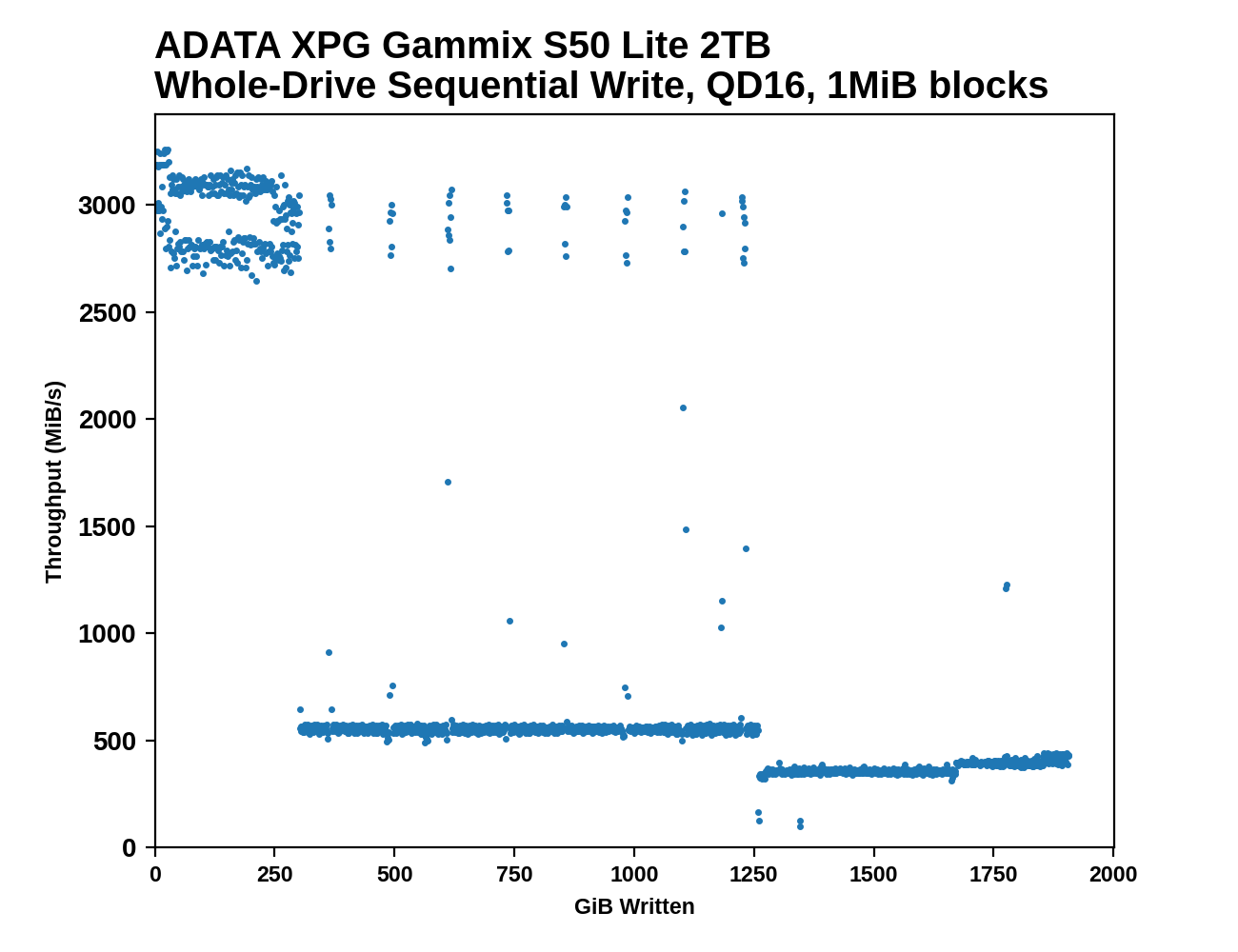 |
|||||||||
| Pass 1 | |||||||||
| Pass 2 | |||||||||
The ADATA XPG Gammix S50 Lite shows an almost QLC-like performance drop when the SLC cache runs out after about 300GB: it falls down to SATA speeds. But even though its post-cache write speed is half of what we're used to seeing from TLC drives (most of which use controllers with 8 channels rather than 4), the S50 Lite still has a big lead over the two QLC drives in this bunch.
On the second pass of filling the drive, the S50 Lite's SLC cache is good for only about 14GB and the post-cache performance is much less consistent, with frequent drops below 100MB/s and spikes back up to SLC speeds around 3GB/s.
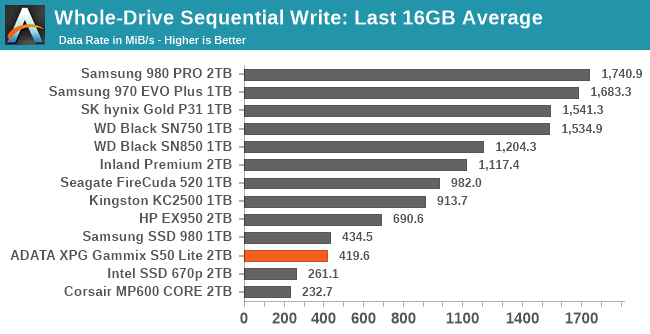 |
|||||||||
| Average Throughput for last 16 GB | Overall Average Throughput | ||||||||
Working Set Size
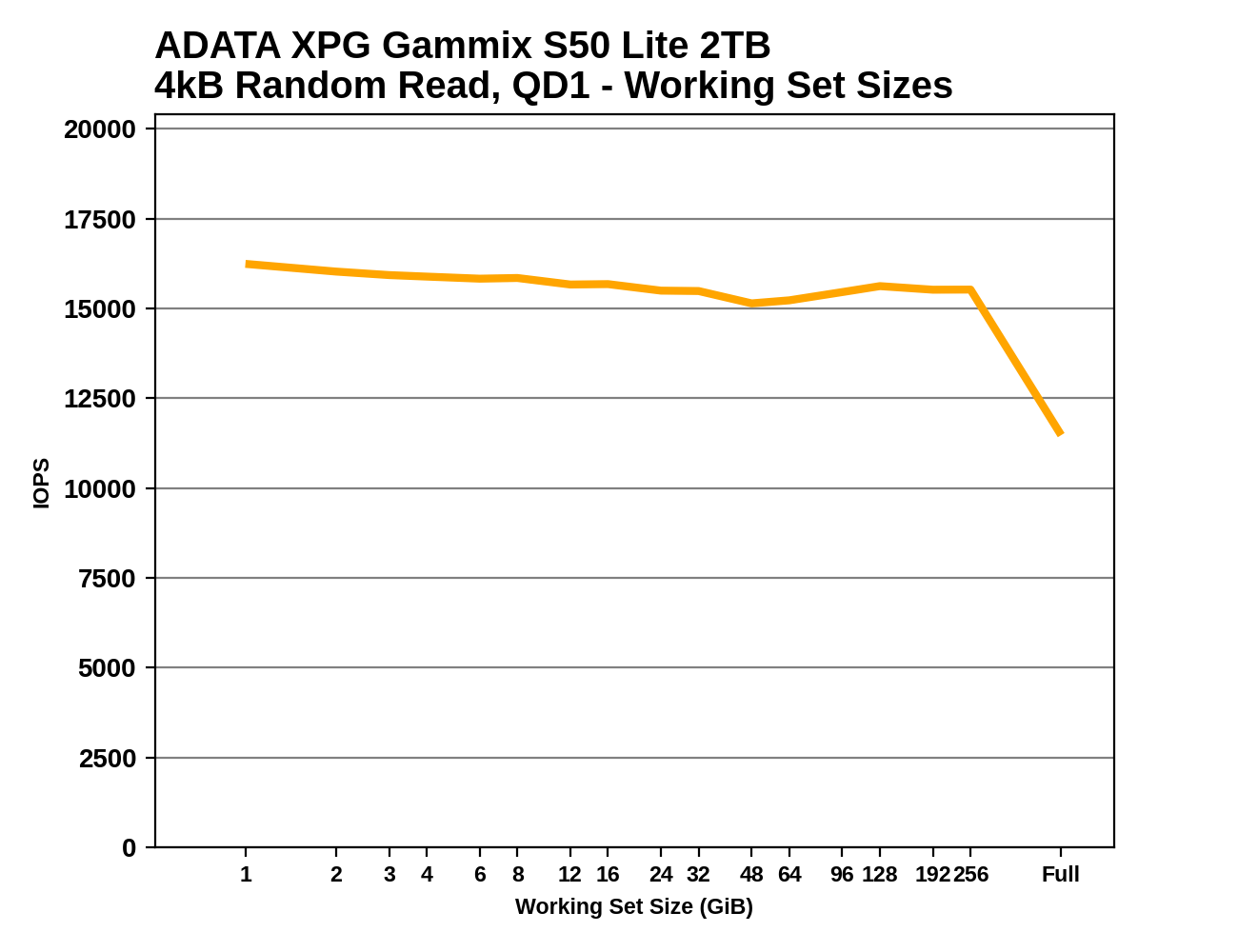 |
|||||||||
The S50 Lite has excellent random read latency for smaller working sets, beating all but two of the drives in this bunch. But the consequences of having only 1GB of DRAM for a 2TB drive show up at the end of the test, where the random read performance falls off sharply once the reads span the entire drive rather than just a small slice.
Performance vs Block Size
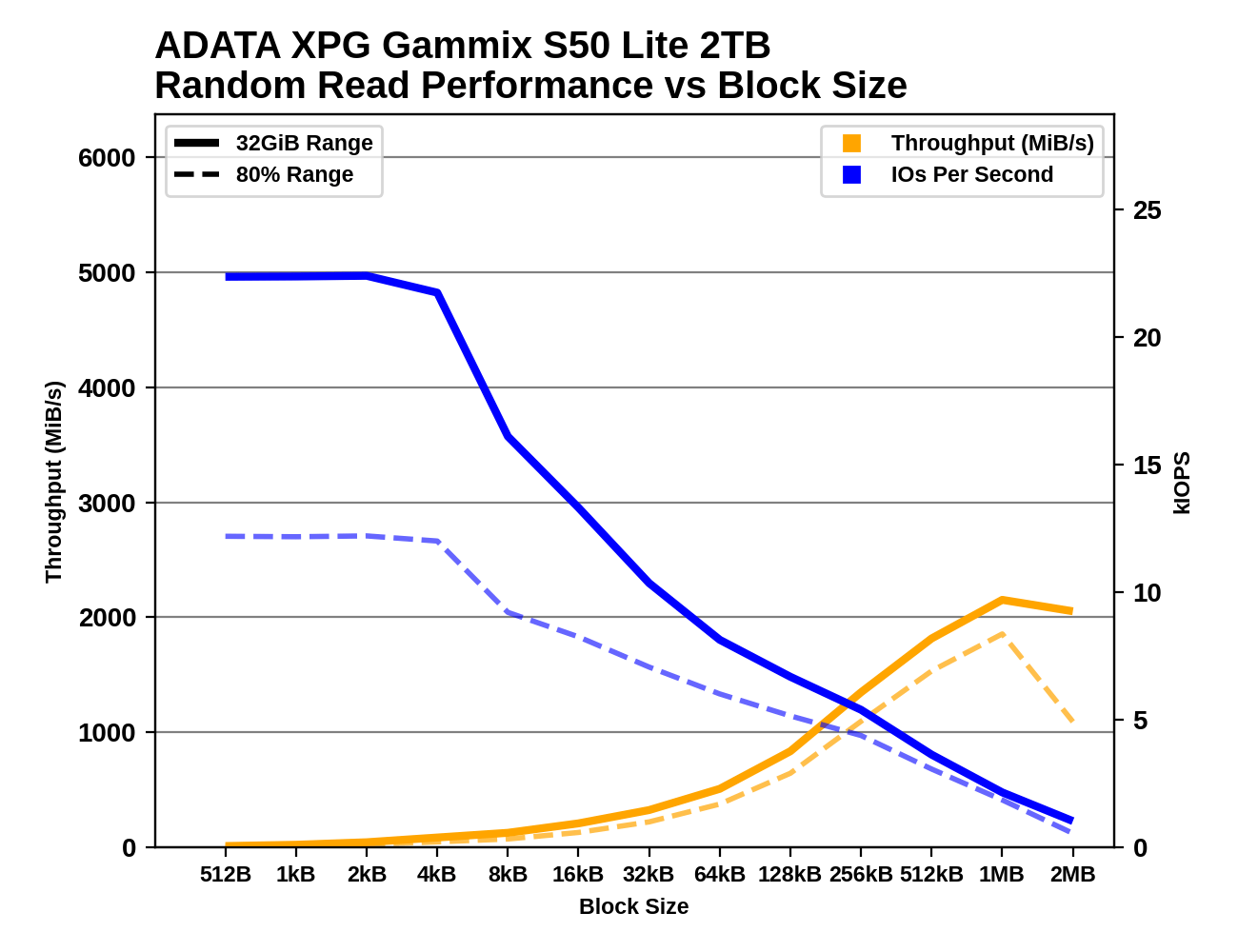 |
|||||||||
| Random Read | |||||||||
| Random Write | |||||||||
| Sequential Read | |||||||||
| Sequential Write | |||||||||
The S50 Lite offers the same random read IOPS for all the IO block sizes from 512 bytes up to 4kB, but when testing random writes there's a clear preference for 4kB block sizes rather than anything smaller. Rather surprisingly, sequential reads with 4kB block sizes are far slower than for slightly smaller or larger block sizes; it would appear that the drive assumes 4kB reads will be random IO, and skips whatever caching or prefetching is active when using other block sizes.










93 Comments
View All Comments
Scour - Friday, April 30, 2021 - link
Yep, it makes no sense use PCIe 4.0 for a drive which is not fast enough to reach the PCIe 3.0-max speedsMrCommunistGen - Friday, April 30, 2021 - link
Most B550 boards have 2x M.2 slots, with the main slot being 4.0 and connected to the CPU and the second slot hanging off the chipset and limited to 3.0 speeds. So... plug it into the 2nd slot and leave the 1st slot for a higher performance 4.0 drive if you have one?X570 avoids this by having 4.0 lanes off of the chipset, so take your pick on which slot to plug it into. Probably wouldn't hurt to plug the higher performance drive into the CPU lanes.
Future buyers may get different hardware, but at least today based on the reviewed hardware and the price of the product this drive looks like it has pretty decent value.
In most of the tests it seems to rival the 970 EVO Plus which is a decent bit more expensive. After the SLC cache runs out, performance is definitely lower, but most average consumers aren't writing hundreds of GB of data at a time and should stay within the cache most of the time.
Nagorak - Friday, April 30, 2021 - link
I wish the reviewers did a bit better job at explaining what the average person actually needs in terms of performance. Yes, they do all kinds of different tests which are admirable, but what does it mean in the end to the average user?Maybe the truth is that most people wouldn't be able to tell the difference between the fastest SSD on the market and a SATA SSD, so it literally doesn't matter.
GeoffreyA - Sunday, May 2, 2021 - link
Techpowerup has a few real-world numbers that might be useful. Different model though.https://www.techpowerup.com/review/adata-xpg-gammi...
FunBunny2 - Thursday, May 6, 2021 - link
"Yep, it makes no sense use PCIe 4.0 for a drive which is not fast enough to reach the PCIe 3.0-max speeds"yeah, but... I'll bet lots o folks will gladly spend twice as much for a '5G' phone that can, at best, run sub-6 in a few locations and mmWave only in some sports arenas so they can watch the game they've paid a bunch to sit in the seat, on that phone. a fool and his money is soon parted.
utroz - Sunday, May 2, 2021 - link
The 2 advantages of using PCIe 4.0 x4 is that it can still get the same speed as a PCI-e 3.0 x4 on slots that support PCIe 4.0 x2 and if you use a PCIe 3.0 x4 slot you shouldn't loose much if any performance (just cause this drive is kinda slow for PCIe 4.0).ozark - Friday, April 30, 2021 - link
The good ol' "Fool me once..."I was recommending the S8200 pro to several friends, even bought one myself around Thanksgiving last year. Turned out I got the "in-between" version with slightly lower performance. I wouldn't mind buying it at all if they were just honest with part switch since paying for $110 for above-average 1TB NVME SSD is still a pretty good deal.
No way I'll buy ADATA SSD again though...
FerroMagnetar - Friday, April 30, 2021 - link
To this day I always try to buy MLC drives, though I know their days are numbered :(Nexing - Saturday, May 1, 2021 - link
At 2021 I am quite lost in this. Which MVME 1TB MLC drives, fast and below $150-200 exist?Thank you
crimson117 - Friday, April 30, 2021 - link
"The pricing for the Gammix S50 Lite is unimpressive but also unsurprising"Actually I thought the pricing was one of the main things going for it. It's one of the cheaper good-performing 2TB NVME drives you can buy.
In your chart it's basically tied for second lowest price.