ASUS PN50 mini-PC Review: A Zen 2 Business NUC
by Ganesh T S on October 1, 2021 10:00 AM EST- Posted in
- Systems
- AMD
- Asus
- NUC
- UCFF
- Mini-PC
- Zen 2
- Ryzen Embedded
- Renoir
- Ryzen 4000
- Ryzen 7 4800U
Setup Notes and Platform Analysis
Assembling the ASUS PN50 is a trivial task with the disassembling instructions outlined in the previous section. In any case, ASUS sells pre-configured systems suitable for immediate deployment to B2B customers.
The ASUS PN50 sports a regular AMI BIOS offering multiple configuration knobs meant for system administrators in business settings - including configuration of DASH support on the Realtek NIC. The video below presents the entire gamut of available options.
The AIDA64 system report for the sampled hardware configuration provided the following information:
- North Bridge: AMD K17.6 IMC
- PCIe 3.0 x1 port #3 In Use @ x1 (ASMedia ASM1142 USB 3.0 xHCI Controller)
- PCIe 3.0 x1 port #5 In Use @ x1 (Realtek RTL8111xP RealManage Virtual COM1, Realtek RTL8168/8111 PCI-E Gigabit Ethernet Adapter)
- PCIe 3.0 x1 port #6 In Use @ x1 (Intel Wi-Fi 6 AX200 160MHz Wireless Network Adapter)
- PCIe 3.0 x8 port #0 In Use @ x4 (Intel SSD 660p NVMe Controller)
The above breakdown needs to be taken in the context of the fact that the Renoir APUs are monolithic dies. They are true SoCs with all I/Os being sourced from the APU without a platform controller hub (PCH) in the picture.
The distribution of the HSIO lanes for the various ports in the chassis is brought out in the diagram below.
The distribution of various USB ports in terms of bandwidth sharing is much more balanced compared to the ASRock Industrial 4X4 BOX-4800U. This is in part due to the use of the ASMedia ASM1142 discrete USB 3.2 Gen 2 controller in the PC (the equivalent PCIe lane is used for a 2.5Gbps LAN port in the 4X4 BOX-4800U). There is also a microSDXC UHS-I slot in the front panel that is enabled by a Realtek USB 2.0 card reader attached to one of the in-built USB 3.2 Gen 2 controller in the APU.
Moving on to the performance evaluation report, we first take a look at various UL benchmarks, followed by BAPCo's SYSmark 25. Following this, the performance of the system for various real-world workloads including practical applications of cryptographic extensions, etc. is presented.


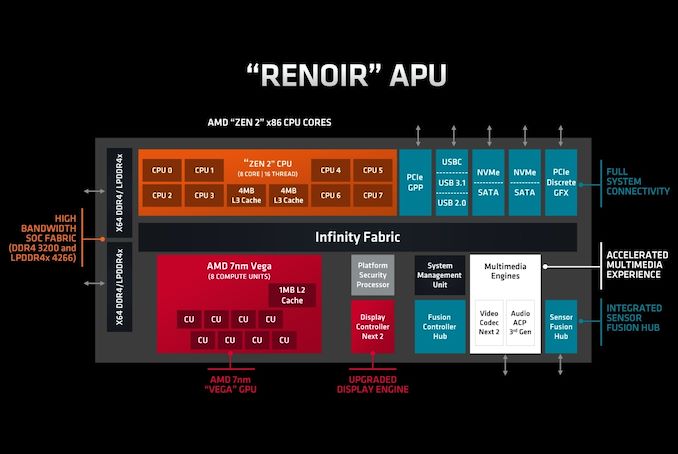
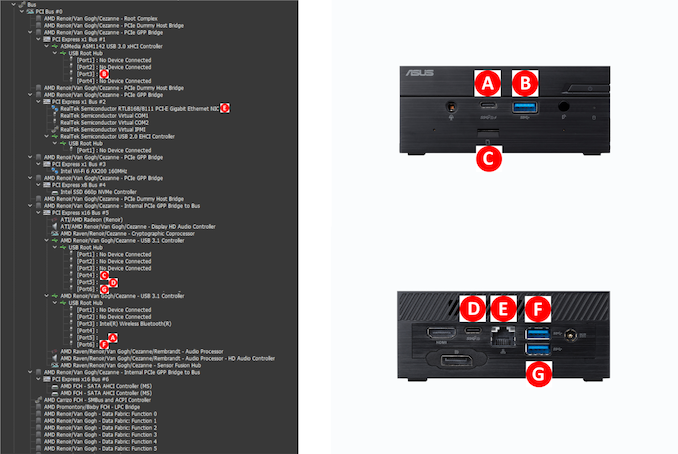








32 Comments
View All Comments
Maksdampf - Saturday, October 2, 2021 - link
Beware! There is no such thing as a Ryzen 2 pr Ryzen 3, only Ryzen 2000 and Ryzen 3000, which are 14nm and 12nm Products based in Zen1 Architecture. I think what you mean is Zen3 or in Marketing terms Ryzen 5000 and Zen2 or in marketing terms Ryzen 3000 Desktop and 4000 Notebook series. Don't mix these terms as nobody will be able to understand you!brentpresley - Saturday, October 2, 2021 - link
Why review the PN50, when the PN51 is out with a Ryzen 5700U? I have both, and the PN51 is an incremental but welcome upgrade (2.5Gbs Ethernet, faster GPU, etc.)abufrejoval - Saturday, October 2, 2021 - link
I guess they can only review what they receive as a sample...The upgrade of the PN51 is unfortunately minimal, as it again the lesser Lucienne SoC (Zen 2) 5700U and not the faster Cezanne (Zen 3) 5800U. The biggest advantage seems to be better power management vs. the 4800U.
Also 2.5Gbit seems to be an option not built in by default. On the other hand USB3 2.5 Gbit Adapters are cheap and easy to obtain, just a bit more messy in terms of cabling.
fun_cheung - Friday, October 22, 2021 - link
I'd be interested in seeing some benchmarks on the 5800U as well. PN51 with 2.5GbE is tempting and so is the Gigabyte BRIX 5800U with 2.5GbEkapqa - Saturday, October 2, 2021 - link
Thank you for the interesting review!It seems however, that there is conflicting info on the Miscellaneous I/O Ports Present, it seems on the frontpage in the overview box it is mistakenly labeled as TypeA Usb 3.2 Gen 2, but probably should be USB 3.2 Gen1.
kapqa - Saturday, October 2, 2021 - link
would be nice to have the faster Type A USB 3.2 Gen 2, as also my Asrock A300 sports only Gen1.Oxford Guy - Saturday, October 2, 2021 - link
Did I miss it or was no information presented concerning noise?Decibels-per-watt, noise character, etc.
Oxford Guy - Saturday, October 2, 2021 - link
Extra-small PCs are a dubious proposition unless their small size is critically important.Otherwise performance-per-dollar, speed-per-watt, and noise efficiency are typically all drawbacks that the smaller form factor’s cuteness can’t justify.
nandnandnand - Saturday, October 2, 2021 - link
A well-designed mini PC ought to have low noise. Even if it has a fan, ~20-25 Watts isn't much. The 45W 5900HX and 65W 5700G can be stuffed into mini PCs, and Intel puts discrete GPUs in NUCs.Performance per dollar continues to be bad. Bad vs. a desktop, and I see 5700U laptop deals in the $650-750 range that compare well to either the barebones or configured price.
Oxford Guy - Sunday, October 3, 2021 - link
A larger box makes lower noise easier to achieve at any price point. Vertically-mounted low-RPM 120mm sleeve fans, for instance, are dirt cheap.