What to Expect with Windows 11: A Day One Hands-On
by Brett Howse on October 4, 2021 4:00 PM EST- Posted in
- Software
- Operating Systems
- Windows
- Microsoft
- Windows 11

Tomorrow, Microsoft is officially launching Windows 11, the next installment of their operating system which underpins the majority of PCs in use today. Windows 10 has an install base of over 1 billion devices, and Windows 11 comes into existence in a much different place than its predecessor. After the much-maligned Windows 8 there was a sense of urgency and necessity which ushered Windows 10 into the world. Windows 11, on the other hand, comes into a market where most people are happy with Windows 10. So it raises the question: Why now?
When Windows 10 launched, it was said to be the final version of Windows, and future updates would be additive to Windows 10, rather than a new version number. But that was six years ago, and times have changed, as has the management and ownership of the Windows development team at Microsoft. For better or worse, the company has deemed that now is a good time to do a clean break again, with all of the animosity and angst that will bring to a good portion of their customers, especially businesses who may still be in the process of migrating to Windows 10.
The question is why now? What is new? Why is Microsoft choosing this moment to switch from the very successful Windows 10 and implement another upgrade cycle? Some of these questions can be answered, but others will take time.
Refreshed User Interface
The immediate change that everyone will notice is that Microsoft has completely revamped the user interface for Windows 11. They have apparently gotten tired of their obsession with flat, stark interfaces and moved to a much more colorful and expressive theme.
There are also major changes to the Start Menu and the taskbar. The Start Menu has ditched the live tile idea. Although a good idea on the now defunct Windows Phone platform, live tiles never really worked well on the desktop and could make it more difficult to find the application you were looking for since the icon would change. Instead, the Start Menu goes back to basic app icons, but now with the Start Menu, by default, centered in the middle of the display.
Live tiles have been replaced with Widgets and can be accessed via a Widget icon on the taskbar. Currently the selection of Widgets is only Microsoft ones, and it will be interesting to see if this expands over time.
Tablet Mode is now gone as well, so if you liked to use Windows 10 in its more touch-friendly mode, you will likely be disappointed.
The taskbar also moves from a left-justified look to being centered, and when more applications are opened, the icons already on the task bar will shift to the left to keep things centered. Apps can also no longer customize areas of the taskbar.
The taskbar can also no longer be moved from the bottom of the display if you were someone who liked to slide it to one of the other sides of the screen, which will likely disappoint a lot of people. When your user base is over 1 billion, if even only 1% of users used a feature, that’s still 10 million people that used that feature.
Overall, the new user interface is clean, colorful, and breathes some new life into what had become a bit stale in Windows 10. Functionally, it is not drastically different than Windows 10, although moving the Start Menu from the bottom left corner where it has been since Windows was first Windows is a bold change. The loss of Live Tiles seems like a downgrade in functionality, but it does make the interface more consistent and easier to access the applications you are looking for, with widgets hoping to take up the slack. But, there is a surprising amount of customization and features that are being dropped.



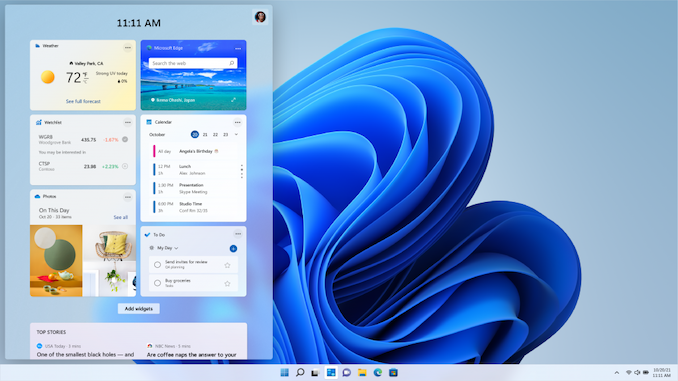








95 Comments
View All Comments
dullard - Tuesday, October 5, 2021 - link
Those people that value vertical real estate always turn around and by short-screen monitors. They are called wide-screen, but really just have the top vertical pixels chopped off and they charge more for that service.dullard - Tuesday, October 5, 2021 - link
*buy* not *by*emgarf - Tuesday, October 5, 2021 - link
No Start menu icon groups or folders. For those of us with a multi-use PC (in my case it's schematic design and printed circuit board layout, video and audio production, photography, gaming), removing those Start menu organizational features would have a real impact.Windows 10 doesn't force people to use those organizing methods - it's idiocy to remove them as a choice.
TheinsanegamerN - Tuesday, October 5, 2021 - link
Any choice consumers had in 10 is being sandblasted off. You'll use 11 the way redmond wants you to.Meteor2 - Tuesday, October 5, 2021 - link
Seems a year too early to me. Given where we are in the x86 product cycle and the chip shortages, combined with the maximum cpu age restrictions, releasing something that has a main purpose of driving new device sales right now seems premature.Plus, moving the start button out of the bottom left corner. That's going to hurt.
GeoffreyA - Tuesday, October 5, 2021 - link
I wonder which genius at Redmond thought of that.TheinsanegamerN - Tuesday, October 5, 2021 - link
"Tablet Mode is now gone as well, so if you liked to use Windows 10 in its more touch-friendly mode, you will likely be disappointed."So is MS just giving up on tablets, giving surface users the middle finger? Why even bother with the metro/modern/whateverTF they call it interface change if they just go and abandon tablet mode?
GraXXoR - Monday, October 11, 2021 - link
I cloned my SSD and installed Windows 11 update... Apartfrom CFOSpeed network data shaping tool (which has been of limited utility beyond monitoring internet connections and download speeds) I have found no issues.5900x and 3080RTX on gigabyte X570 Aorus Master...
No issues to report. Installed the latest MB bios with TPM2 support. Enabled it. Set the update to run. went to bed. checked my computer the next morning and it was installed.
Plays nicely with grub and my Mint 20.2 installation which I was concerned with what with TPM 2 and all. Interface is more consistent and seemingly refined than W10 and when you remove the "increase spacing" touch bollocks setting, everything is fine.
One noted improvement is with my 42:9 UW monitor. My Samsung Odyssey G9 now plays well with G-Sync (something was borked under W10) and the new full screen tiling feature is a godsend on this ridiculous aspect ratio'd beast. And it seems to play nicely with my secondary monitor
Downside?
The menu is stuck at the bottom which is silly at this aspect ratio and I miss the clock on my secondary monitor's start bar.
I also miss the more functional start menu which has become little more than a glorified right click menu... But TBH, I usually use windows plus search to launch my software anyway.
All in all a drama free update. Will keep my old W10 clone just in case something pops up.
The only reazson I still have this is for games that use anti cheat and have no linux support.
alpha754293 - Monday, October 11, 2021 - link
I would love to be able to try it out, but if TPM 1.2 is a minimum, HARDWARE requirement, then it'll be a while before I will be able to give Win11 a shot.AnnonymousCoward - Wednesday, October 13, 2021 - link
Sounds like Win11 is DOA.Wake me up when Microsoft lets users customize the UI and prioritizes responsiveness with minimal input lag. They have 182,000 employees and can't grasp the most common sense of basic concepts!