The Intel 12th Gen Core i9-12900K Review: Hybrid Performance Brings Hybrid Complexity
by Dr. Ian Cutress & Andrei Frumusanu on November 4, 2021 9:00 AM ESTFundamental Windows 10 Issues: Priority and Focus
In a normal scenario the expected running of software on a computer is that all cores are equal, such that any thread can go anywhere and expect the same performance. As we’ve already discussed, the new Alder Lake design of performance cores and efficiency cores means that not everything is equal, and the system has to know where to put what workload for maximum effect.
To this end, Intel created Thread Director, which acts as the ultimate information depot for what is happening on the CPU. It knows what threads are where, what each of the cores can do, how compute heavy or memory heavy each thread is, and where all the thermal hot spots and voltages mix in. With that information, it sends data to the operating system about how the threads are operating, with suggestions of actions to perform, or which threads can be promoted/demoted in the event of something new coming in. The operating system scheduler is then the ring master, combining the Thread Director information with the information it has about the user – what software is in the foreground, what threads are tagged as low priority, and then it’s the operating system that actually orchestrates the whole process.
Intel has said that Windows 11 does all of this. The only thing Windows 10 doesn’t have is insight into the efficiency of the cores on the CPU. It assumes the efficiency is equal, but the performance differs – so instead of ‘performance vs efficiency’ cores, Windows 10 sees it more as ‘high performance vs low performance’. Intel says the net result of this will be seen only in run-to-run variation: there’s more of a chance of a thread spending some time on the low performance cores before being moved to high performance, and so anyone benchmarking multiple runs will see more variation on Windows 10 than Windows 11. But ultimately, the peak performance should be identical.
However, there are a couple of flaws.
At Intel’s Innovation event last week, we learned that the operating system will de-emphasise any workload that is not in user focus. For an office workload, or a mobile workload, this makes sense – if you’re in Excel, for example, you want Excel to be on the performance cores and those 60 chrome tabs you have open are all considered background tasks for the efficiency cores. The same with email, Netflix, or video games – what you are using there and then matters most, and everything else doesn’t really need the CPU.
However, this breaks down when it comes to more professional workflows. Intel gave an example of a content creator, exporting a video, and while that was processing going to edit some images. This puts the video export on the efficiency cores, while the image editor gets the performance cores. In my experience, the limiting factor in that scenario is the video export, not the image editor – what should take a unit of time on the P-cores now suddenly takes 2-3x on the E-cores while I’m doing something else. This extends to anyone who multi-tasks during a heavy workload, such as programmers waiting for the latest compile. Under this philosophy, the user would have to keep the important window in focus at all times. Beyond this, any software that spawns heavy compute threads in the background, without the potential for focus, would also be placed on the E-cores.
Personally, I think this is a crazy way to do things, especially on a desktop. Intel tells me there are three ways to stop this behaviour:
- Running dual monitors stops it
- Changing Windows Power Plan from Balanced to High Performance stops it
- There’s an option in the BIOS that, when enabled, means the Scroll Lock can be used to disable/park the E-cores, meaning nothing will be scheduled on them when the Scroll Lock is active.
(For those that are interested in Alder Lake confusing some DRM packages like Denuvo, #3 can also be used in that instance to play older games.)
For users that only have one window open at a time, or aren’t relying on any serious all-core time-critical workload, it won’t really affect them. But for anyone else, it’s a bit of a problem. But the problems don’t stop there, at least for Windows 10.
Knowing my luck by the time this review goes out it might be fixed, but:
Windows 10 also uses the threads in-OS priority as a guide for core scheduling. For any users that have played around with the task manager, there is an option to give a program a priority: Realtime, High, Above Normal, Normal, Below Normal, or Idle. The default is Normal. Behind the scenes this is actually a number from 0 to 31, where Normal is 8.
Some software will naturally give itself a lower priority, usually a 7 (below normal), as an indication to the operating system of either ‘I’m not important’ or ‘I’m a heavy workload and I want the user to still have a responsive system’. This second reason is an issue on Windows 10, as with Alder Lake it will schedule the workload on the E-cores. So even if it is a heavy workload, moving to the E-cores will slow it down, compared to simply being across all cores but at a lower priority. This is regardless of whether the program is in focus or not.
Of the normal benchmarks we run, this issue flared up mainly with the rendering tasks like CineBench, Corona, POV-Ray, but also happened with yCruncher and Keyshot (a visualization tool). In speaking to others, it appears that sometimes Chrome has a similar issue. The only way to fix these programs was to go into task manager and either (a) change the thread priority to Normal or higher, or (b) change the thread affinity to only P-cores. Software such as Project Lasso can be used to make sure that every time these programs are loaded, the priority is bumped up to normal.


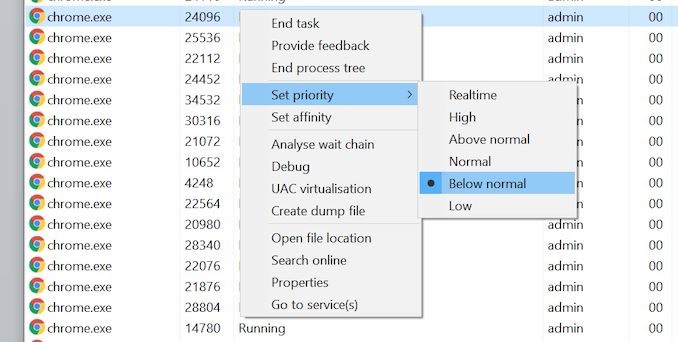








474 Comments
View All Comments
ajollylife - Sunday, November 7, 2021 - link
I agree. I've got a 3995wx everything on qvl, even with an optane drive. Got too annoyed with the bugs and found a 5950x worked better for a high performance desktop. Going to swap to a 12900k once i can find parts.TheJian - Sunday, November 7, 2021 - link
If you know how to use mem timings, you idiots that depend on SPD's wouldn't have these problems (that covers about 90% of this crap, and knowing other bios settings solves almost anything else besides REAL failures). I've been building systems for decades (and owned a PC biz for 8yrs myself) and a MB's QVL list was barely used by anyone I know (perhaps to look up some ODD part but otherwise...Just not enough covered at launch etc). If I waited for my fav stuff to be included in each list I'd never build. Just buy top parts and you don't worry much about this crap.That said, if my job was on the line, I'd check the list, but not because I was worried about ever being wrong...LOL. I just don't have a liars face. I'd be laughing about how stupid I think it is after so many builds and seeing so many "incompatible memory" fixed in seconds in the hands of someone not afraid to disable the SPD and get to work (or hook up with a strap before blowing gigs of modules, nics repeatedly etc). Even mixing modules means nothing then (again, maybe if I was pitching servers...DUH....1 error can be millions) after just trying to make issues exists with mixing/matching but with timings CORRECT. No, they will work, if set correct barring some REAL electrical issue (like a PSU model from brand X frying a particular model mboard - say dozens in a weekend, a few myself!).
Too many DIY people out that that really have no business building a PC. No idea what ESD is (no just because it took a hit and still works doesn't mean it isn't damaged), A+ what?? Training? Pfft, it's just some screws and slots...Whatever...Said the guy with machine after machine that have never quite worked right...LOL. If you live in SF or some wet joint OK (leo leporte etc? still around), otherwise, just buy a dell/hp and call it a day. They exist because most of you are incapable of doing the job correctly, or god forbid troubleshooting ANYTHING that doesn't just WORK OOB.
Qasar - Sunday, November 7, 2021 - link
blah blah blah blah blahMidland_Dog - Saturday, November 27, 2021 - link
people like you cost amd salessilly amdumb
cyberpunx_r_ded - Friday, November 5, 2021 - link
sounds like a Mobo problem, not a CPU problem....for someone who has put together "hundreds of systems" you should know that by the symptoms.That motherboard is known to be dog sh1t btw.
DominionSeraph - Saturday, November 6, 2021 - link
Note Intel doesn't allow "dog sh1t motherboards" to happen, especially at the $300+ price point. That makes it an AMD issue.I can refurb Dell after Dell after Dell after Dell, all of them on low-end chipsets and still on the release BIOS, and they all work fabulously.
Meanwhile two years into x570 and AMD is still working on getting USB working right.
I think I'll put this thing on the market and see if I can recoup the better part of an i9 12900k build. I may have to drop down to one of the i7 6700's or the i7 4770k system I have until they're in stock, but that's really no issue.
Netmsm - Saturday, November 6, 2021 - link
It's a pleasure to not have p*gheaded amateurs in the AMD zone.Others are telling you it's not AMD issue but you spamming it's AMD, AMD, AMD... having got the wrong and of the stick.
Wrs - Saturday, November 6, 2021 - link
@Netmsm Regardless of whether the blame lies with ASRock for the above issue, it remains a fact that AMD didn't fix a USB connectivity problem in Zen 3 until 6-7 months after initial availability. Partly that was because the installed base of guinea pigs was constricted by limited product, but it goes to show that quick and widespread product rollouts have a better chance of ironing out the kinks. (Source if you've been under a rock heh https://www.anandtech.com/show/16554/amd-set-to-ro...And then recently we had Windows 11 performance regressions with Zen 3 cache and sandboxed security. These user experience hiccups suggest one company perceptibly lags the other in platform support. It's just something I've noticed switching between Intel and AMD. I might think this all to be normal were I loyal to one platform.
Netmsm - Sunday, November 7, 2021 - link
I didn't realize we're here to discuss minor issues/incompatibilities of the Intel's rival. I thought we're here to talk about major inefficiencies besides improvements of Intel's new architecture. Sorry!Wrs - Sunday, November 7, 2021 - link
@Netmsm That's no minor issue/incompatibility. Maybe for you, but a USB dropout is not trivial! Think missing keystrokes, stuttering audio for USB headsets and capture cards. It didn't affect every user, and was intermittent, which was part of the difficulty. I put off a Ryzen 5000 purchase for 2 months waiting for them to fix it. (I also put it off for 4 months before that because of lack of stock lol.)