The MSI MPG Z690 Carbon WIFI (DDR5) Motherboard Review: A Decent Mid-Ranged Z690
by Gavin Bonshor on September 8, 2022 8:00 AM ESTBIOS
As we've seen across numerous of MSI's motherboards over recent years, its firmware of choice is Click BIOS 5. This is useful for keeping uniformity and familiarity for users consistently sticking with MSI models over multiple generations, including both Intel and AMD. The Click BIOS 5 firmware uses a primarily black background, with red highlights and white and grey text. MSI also includes two modes for users of varying experiences with firmware, an EZ mode for novice users and an advanced mode for the more experienced.
Accessing the board's firmware can be done by pressing either the Del or F2 key during system POST. For the first POST, users will be guided to the EZ mode, which features a list of one-click solutions for enabling things like X.M.P memory profiles, disabling or enabling TPM 2.0, and MSI's EZ LED control. In the center panel of the EZ mode is a list of information on the selected component which can be achieved by clicking on the appropriate component from the list on the left-hand side.
Users can access the advanced mode by pressing the F7 key, and this opens up a whole host of customizations on both hardware and chipset levels. The biggest and by far the area with the most options available to tweak is the OC section, where users can overclock the processor, memory, and even the integrated graphics on supported chips. MSI includes a wide variety of overclocking options, including P-Core and E-Core ratio overclocking, BCLK (base clock) adjustment, CPU AVX core offsetting, and CPU voltage options.
For memory, users can simply enable X.M.P profiles on compatible memory, or manually overclock memory by adjusting the frequency, selecting the desired Intel Gear Mode (1:1, 1:2, or 1:4), as well as fine-tune memory latencies with tonnes of primary, secondary, and tertiary latencies available to select from. MSI also allows users to select between three cooling profiles, which will determine the level of CPU power enabled based on the type of cooling being used. This includes a boxed cooler (stock) with a 241 W PL1/2 limit, a tower air cooler with a limit of 288 W, and a water cooler setting that essentially removes any power limitations (4096 W).
MSI's Click BIOS 5 firmware is intuitive, and it has plenty of options for both novice and advanced users too. As we've mentioned, we've used numerous MSI boards with Click BIOS 5 over the last couple of years, and we've had no issues with navigation, USB input device recognition, or any instabilities while testing with this board.
Software
Another familiar element we've seen with MSI's motherboards over the last year is a more streamlined and uniform software package being offered. At least for Z690, MSI has amalgamated all of its usual software applications such as Mystic Light, LAN Manager, MSI Companion, True Color, and its Hardware Monitor all into one easy-to-navigate MSI Center application.
Looking at the MSI Center software, it acts as a central hub for all of MSI's included software applications. This includes functions such as Live Update where users can download and update the systems drivers and applications to the latest versions over an internet connection. Another software application is Mystic Light which allows users to customize the integrated and external RGB devices for a uniform or custom-themed aesthetic.
The software also comes with an integrated hardware monitor which keeps tabs on multiple sensors across the board including the CPU itself, the LGA 1700 socket, power delivery, and memory slots. Users can also monitor and track various voltages in real-time including CPU VCore, CPU Aux, and DRAM voltages.
Overall MSI's software package has plenty for users to sink their teeth into, although MSI hasn't included any overclocking software with its models of late. This is likely due to Intel and AMD both having their own software for users to download, which has actually been getting better year on year. This includes Intel's Extreme Tuning Utility (XTU) and AMD's Ryzen Master software which both work really well.
The only downside to the software is that users looking to make auditory adjustments will need to download the associated Realtek software directly from the Microsoft Store, although MSI does provide the drivers on the USB flash drive included with the accessories.










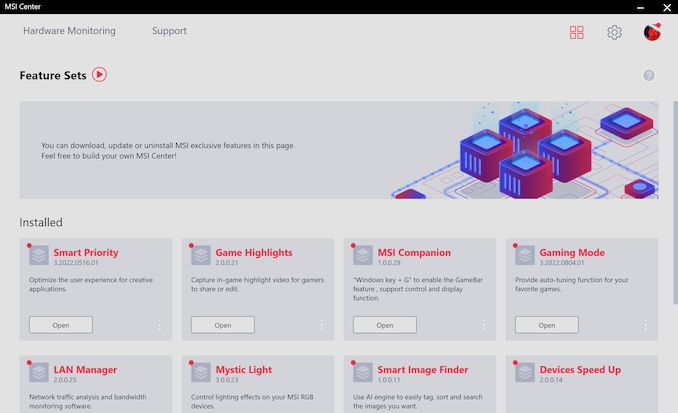
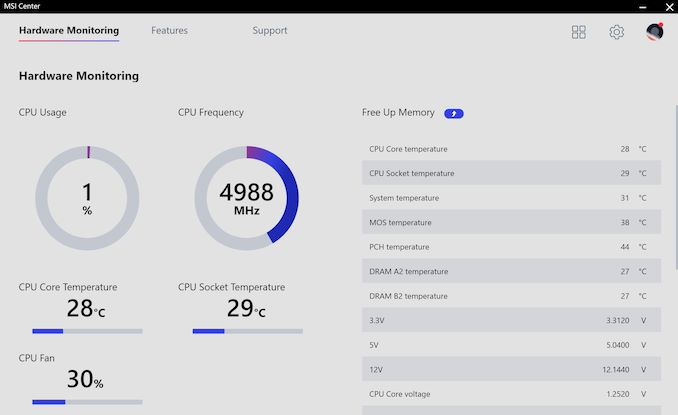














17 Comments
View All Comments
worldsenvy - Sunday, September 11, 2022 - link
It would be more apt to compare it to if they made the price of eggs $24 for a dozen. 390 for a Mid range board is ridiculous.PeachNCream - Thursday, September 8, 2022 - link
Agreed that PC component prices are utterly absurd at the moment. Some of the cost is tied up in inflation but there is also cost passed onto consumers through the addition of non-functional additions like plastic coverings and lighting. The establishment of various chipset categories (remember when there was basically one chipset to support a CPU generation and it had all the features instead of a set of progressively more stripped down alternatives that now supposedly justify the higher component cost of less feature-limited motherboards?) has done a lot to build a market segment that snags the extra dollars once lost to tinkerers and overclockers that were actually getting extra performance for free instead of pay a price premium for unlocked parts that basically roll the price of overclocking performance gains into said parts.Probably the best thing you can do to shut this sort of garbage from OEMs down is to buy a good enough for work/communication laptop - something lower cost - and either work within its capabilities to play games it can run well. There are lots and lots of games that do not need anything beyond a bottom feeder budget laptop with a garbo iGPU that can keep you amused for the rest of your life. Alternatively, you can always use the cost of a motherboard like this plus a few extra dollars to buy a console. The money you save in additional components can go into the somewhat higher cost of the games on a closed console platform and still buy you a LOT of amusement for the same total price as a desktop gaming PC without any software.
Basically, at this point, gaming PCs are not very cost-effective purchases on just hardware alone. Nevermind the power demands and, if you live in a warm climate, the secondary power costs incurred moving their waste heat out of your home. It's a no-brainer to just change how you entertain yourself a little bit to move the needle to more practical alternatives and you ultimately don't really have to compromise on the end goal of killing time in a fun way either.
meacupla - Thursday, September 8, 2022 - link
List of things making mobos more expensive these days:PCIe 5.0 capable traces
DDR5 capable traces
VRM design that can handle overclocked 12900K
Copper prices have gone up
Supply chain issues
Tariffs
Inflation
That and this mobo is not mid-range. It is high end. It's not a halo product, but it is packed with above average features. IDK why anandtech insists on calling it "mid-ranged", when it's price point is 5th from the top in MSI's intel 12th gen lineup.
MSI Z690 Tomahawk Wifi, and Z690-A Wifi are significantly cheaper.
timecop1818 - Saturday, September 10, 2022 - link
> DDR5 capable tracesThe price difference between PRO-A Z690 and PRO-A Z690 DDR5 is like $15.
meacupla - Thursday, September 8, 2022 - link
Those memory overclock speeds from the corsair kit are abysmal.Is the corsair kit using Micron dies? because I am getting a lot of info that those are trash and can barely hit 5400.
You really need to get your hands on some SK Hynix or Samsung die DDR5, preferably SK Hynix, to see what the mobo is really capable of.
sonny73n - Saturday, September 10, 2022 - link
18 true phase for CPU VRM is way overkilled. Back in Sandy Bridge day, 6-8 true phase considered premium and we could overclock the hell out of the chip. Nowadays processors get heat up too fast, I'd rather leave them on stock clock or underclock in case of GPU.They should instead implement a better audio design with a high end DAC (ESS or AKM comes to mind) and a good headphones amp to drive 600 Ohms headphones.
RestChem - Sunday, September 18, 2022 - link
What kinda baffles me is how quickly all the manufacturers spat out not just a couple but five or more Z690 boards, then for good measure additional some SKUs with tacit DDR5 support (though in all cases I've bothered to check so far the claimed support for dual-rank configs is limited to about five kits total from reference up to 6000) but all their top-end stuff is loused up with WiFi and blinky dragons and various, often questionable airguide/heatsink/EMF-shielding combos as though that's what's going to sell a board to hardcore OCers. Who the hell buys a $500-1000 mobo and connects through WiFi, or would want that on-board? Why not lots of room, great cooling, great unadorned boards and, I don't know, some free GPU braces? How do you sell this thing against the Pro Z690-A at a bit over half the price?