Stock Memory Performance
Most Intel Socket T (Socket 775) motherboards provide a wide range of memory ratios that match available DDR2 memory. End-users can select the memory ratio that matches their DDR2 memory speed. Our memory testing begins with the same approach. We first test all of the stock ratios at the fastest stable timings we can achieve at the given ratio. With ratios, CPU speed remains the same at 2.93GHz in our memory test bed, and memory speed is varied by selecting different ratios.
There are some downsides to this approach. With the memory controller in the chipset, instead of part of the processor as in AM2 systems, there is a small performance penalty for speeds other than a 1:1 ratio (DDR2-533 in this case). The performance penalty is actually very small and has minimal impact on test results. As a result memory scales nicely through the various speed options.
DDR2 memory is then pushed from the highest stock ratio that could be achieved in testing - in this case 1067 - to the highest FSB speed at the stock multiplier. In the case of the G.Skill DDR2-800 speeds higher than DDR2-1067 were not completely stable. While we could boot as high as DDR2-1100 we could not complete our memory benchmarks at speeds above DDR2-1067 with the maximum 2.4V available on the ASUS P5W-DH. Boards with an extended top voltage range, like the DFI 590 for AM2, may be able to squeeze even more performance from these G.Skill DIMMs.
It is also worth pointing out that two sets of DDR2-800 benchmarks were run. The G.Skill memory required more voltage than the more expensive Micron D9 chips to perform with stability at 3-3-3 DDR2-800 timings. The great news is that they could match the fast 3-3-3 timings we have seen on other Micron D9, but they required 2.35V to do this, where the more normal required voltage is 2.2V.
Many buyers of mid-range DDR2-800 memory will not have a high-end motherboard that can supply voltages like 2.35V in their system. For that reason we also tested the specified 4-4-4 timings at DDR2-800. Those results were a very pleasant surprise since we achieved stability with just 1.9V at 4-4-4-12 timings. This is a voltage that any Core 2 Duo or AM2 motherboard should be able to deliver.
You can also see that 2.35V was required to reach stable performance at DDR2-1067. The good news is that the G.Skill DDR2-800 can be overclocked to DDR2-1067, but you will need voltage to reach that overclock. While we did not include results in the chart we did try to see how far we could push the G.Skill with 5-5-5-15 timings and a more modest 2.0V. The memory remained stable to just above DDR2-1000 at 2.0V.
This performance pattern gives most every buyer some choices when using this G.Skill DDR2-800 in their system. If their board is voltage limited, the memory is still usable at slightly slower timings. If the board supplies a very wide voltage range, then you can likely squeeze even better timings from this memory with higher voltage.
Most Intel Socket T (Socket 775) motherboards provide a wide range of memory ratios that match available DDR2 memory. End-users can select the memory ratio that matches their DDR2 memory speed. Our memory testing begins with the same approach. We first test all of the stock ratios at the fastest stable timings we can achieve at the given ratio. With ratios, CPU speed remains the same at 2.93GHz in our memory test bed, and memory speed is varied by selecting different ratios.
There are some downsides to this approach. With the memory controller in the chipset, instead of part of the processor as in AM2 systems, there is a small performance penalty for speeds other than a 1:1 ratio (DDR2-533 in this case). The performance penalty is actually very small and has minimal impact on test results. As a result memory scales nicely through the various speed options.
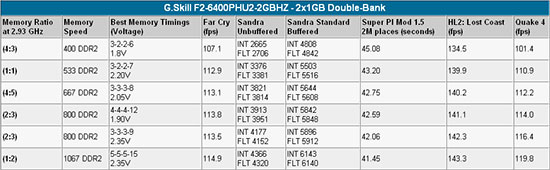 |
| Click to enlarge |
DDR2 memory is then pushed from the highest stock ratio that could be achieved in testing - in this case 1067 - to the highest FSB speed at the stock multiplier. In the case of the G.Skill DDR2-800 speeds higher than DDR2-1067 were not completely stable. While we could boot as high as DDR2-1100 we could not complete our memory benchmarks at speeds above DDR2-1067 with the maximum 2.4V available on the ASUS P5W-DH. Boards with an extended top voltage range, like the DFI 590 for AM2, may be able to squeeze even more performance from these G.Skill DIMMs.
It is also worth pointing out that two sets of DDR2-800 benchmarks were run. The G.Skill memory required more voltage than the more expensive Micron D9 chips to perform with stability at 3-3-3 DDR2-800 timings. The great news is that they could match the fast 3-3-3 timings we have seen on other Micron D9, but they required 2.35V to do this, where the more normal required voltage is 2.2V.
Many buyers of mid-range DDR2-800 memory will not have a high-end motherboard that can supply voltages like 2.35V in their system. For that reason we also tested the specified 4-4-4 timings at DDR2-800. Those results were a very pleasant surprise since we achieved stability with just 1.9V at 4-4-4-12 timings. This is a voltage that any Core 2 Duo or AM2 motherboard should be able to deliver.
You can also see that 2.35V was required to reach stable performance at DDR2-1067. The good news is that the G.Skill DDR2-800 can be overclocked to DDR2-1067, but you will need voltage to reach that overclock. While we did not include results in the chart we did try to see how far we could push the G.Skill with 5-5-5-15 timings and a more modest 2.0V. The memory remained stable to just above DDR2-1000 at 2.0V.
This performance pattern gives most every buyer some choices when using this G.Skill DDR2-800 in their system. If their board is voltage limited, the memory is still usable at slightly slower timings. If the board supplies a very wide voltage range, then you can likely squeeze even better timings from this memory with higher voltage.










30 Comments
View All Comments
MxChris - Sunday, November 5, 2006 - link
Thanks for the reply I'll try to get ahold of a G Skill rep and find out.Icepick - Friday, November 3, 2006 - link
I'd like to know this too. I purchased from the same product line only my memory is rated at 5-5-5-15 -> F2-6400CL5D-2GBNQ. I haven't been able to build my PC yet so I couldn't test them out. Are these micron chips too?Wesley Fink - Friday, November 3, 2006 - link
The 5-5-5 is the low-end G. Skill DDR2-800, selling for around $200 now, and most likely does not use Micron chips. There is also a higher-end DDR2-800 than we tested in this review rated at 3-4-3-8 timings. The highest rated dimms are likely the Micron D9GKX chips, but since we haven't tested that particular memory we cannot say that with authority.Doormat - Friday, November 3, 2006 - link
And it performs just fine a 4-4-4-10 at 800MHz. It matches nicely with my E6400 running a 400MHz (1.6GT) FSB at 3.2Ghz.JarredWalton - Friday, November 3, 2006 - link
"The practical performance of GeIL GX22GB6400UDC memory modules wasn’t too impressive although we ran all tests at 2.1V Vdimm."If they never went above 2.1V on the RAM, that's going to hurt. I don't know about the RAM type, but I know some places will just guess at times, and sometimes manufacturers use multiple types of RAM. Given Wes hit DDR2-1066 I'd say it's pretty clear his RAM has Micron chips.
Madellga - Friday, November 3, 2006 - link
Apples 2 Apples - all memories were tested at 2.1VMadellga - Friday, November 3, 2006 - link
http://www.xbitlabs.com/articles/memory/display/dd...">http://www.xbitlabs.com/articles/memory/display/dd...There is a gap between the 2 reviews. It mentions also that the chips are Elpida, not Micron.
Who has the "right" samples?
If G.Skill is selling both types under the hood, it is a delicate matter to recommend it.
PS: Xbitlabs recommended Corsair TWIN2X2048-6400?4 and Mushkin 996523 XP2-6400 DDR2 over it.
Xajel - Friday, November 3, 2006 - link
we may all know the problem with DDR2-800 and AM2 platform, not every ram you can use, it's some how hard to find a compatible one especially from OCZ...I hope to find a compatibility test for AM2 and DDR2-800 from several manufactures...
amdrockshard - Friday, November 3, 2006 - link
This memory looks like a good choice. Did you test it on a AM2 board? How high will it clock on the Foxconn 590SLI? It was nice to see something other than ddr2-1000 tested. Do you have results on the Crucial 10th anniversary ddr2-667 yet? Everyone in the forums is recommending that or the Team ddr2-800. Just wondering how they compare.yyrkoon - Friday, November 3, 2006 - link
From the sounds of it, they are simular, albiet pricier than my Cosair 6400 XMS sticks. This memory is SUPOSED to be 5-5-5-18, but the systems I've put them in detect them as 4-4-4-12 almost always. Also, I've had these sticks up to DDR 990, without being able to adjust the voltage in the BIOS (cheap Asrock Mobo, in my current system).Personaly, I think I'll stick to Crucial. Cosair, and let the rest pass, especialy since they cost just as much, or more than the two brands I preffer.