Loyd's New Year - A Trio of Problem Systems
by Loyd Case on January 13, 2010 12:00 AM EST- Posted in
- Systems
The Slowly Dying Motherboard
My production system runs a Core i7 965 and 12GB of OCZ DDR3-1600 memory. The 965 clocks at 3.33GHz, and the memory runs at 1333MHz. In either case, it’s not really much of an overclock. The X58 chipset and Core i7 socket 1366 CPUs are rated at DDR3-1066 speeds officially. So technically, the memory is being overclocked.
The system was based on an eVGA X58 SLI motherboard – one of the early versions that shipped. I’d updated the BIOS as new versions came out.

Recently, I’d been having a weird series of glitches. My USB ports would stop working. Once every couple of days, I’d lose network connectivity. My audio would mysteriously stop working, even though I’d see audio activity in any media player, and the speakers seemed to be behaving correctly.
If finally occurred to me that maybe my I/O controller hub was slowly failing, or had developed an intermittent hiccup that created these seemingly unrelated issues.
So I decided to upgrade my motherboard.
My general philosophy when it comes to building the systems I actually use for productive work and personal gaming is to be somewhat conservative – if I can. Go with solutions that seem reliable and robust. I’d waited to upgrade my own system to Core i7 until I’d tested a slew of X58 boards, and the eVGA board had seemed stable. In fact, it had been running problem-free for months.
So naturally I ignored my own inclinations and bought a brand spanking new Asus P6X58D, which sported a discrete NEC USB 3.0 controller and a Marvell SATA 6gbps disc controller.

The board arrived, and seemed to install normally. Windows enumerated all the devices properly, and rebooted as expected. I installed the new drivers from the Asus DVD and rebooted.
Then a new symptom developed: after a warm boot, the fan on the Radeon HD 5870 would spin up to maximum speed and stay there. The sound was almost deafening. When this would occur, the system wouldn’t POST. Only shutting down the power supply and waiting a couple of minutes would allow for a normal boot.
Whiskey. Tango. Foxtrot.
After trying a variety of things – different CPUs, swapping in different memory, upgrading the BIOS (from 0201 to 0402) and even swapping in a different AMD graphics card, nothing changed. So I gave up. I headed out to my local friendly white box shop (Central Computer in San Jose), I picked up another Asus board: a P6TD Deluxe. The P6TD is a second (third?) generation X58 board from Asus, with more copper and 16-phase power. It’s really a souped up P6T board, but refined over the original design.
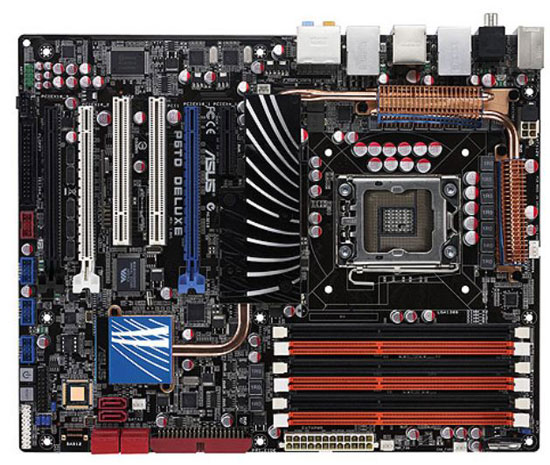
Swapped back in my original components, fired up the system and held my breath.
The system POSTed normally. Since then, I’ve run a number of applications, including some fairly system intensive games, and it’s all behaving as it should.
Lesson learned: when you need a working system for, well, work, then don’t go with the bleeding edge. I knew that already, but every now and then, I have to re-learn it. I suppose it’s my eternally optimistic nature, but I tend to believe that newer is often better. Alas, it’s not always the case.










109 Comments
View All Comments
pkoi - Wednesday, January 13, 2010 - link
too strange , did you repeat that? backward ?nicknomo - Wednesday, January 13, 2010 - link
I looked at computer #1, and I don't quite understand why you did any of that. That computer you had is far superior than anything I'm using.. The problems your daughter was having was in no way related to any of the solutions. Why not just try a repair installation of XP if you really wanted to fix the issue? Vista sure wasn't going to help at all. The hardware upgrades seem excessive, especially considering you were using pretty recent hardware to begin with.I'm not really in disagreement with the "what I learned" part of it. Yes, check your BIOS... don't do an in place upgrade if you can avoid it.. but, the lessons don't go with the problem..
loydcase - Wednesday, January 13, 2010 - link
Well, you have an interesting point. I should have probably kept her on XP until it was time to move to Win7. Maybe I should add that to my "lessons learned." ;-)ssj4Gogeta - Wednesday, January 13, 2010 - link
Or you could just have done a fresh Vista install.mackintire - Wednesday, January 13, 2010 - link
Because that machine eats a ton of electricity at idle and acts like a portable space heater.I ran away from that processor for almost the same reasons. Windows 7 would have been a much smarter choice, but I know better than to trust a upgrade install when the OS has been used for that long. Going over the machine with something like Revo uninstaller and removing everything un-necessary would have been a good idea too.
Spivonious - Wednesday, January 13, 2010 - link
I agree. My best system at home is an E6600 with an HD3850. It runs everything I throw at it and Win7 is smooth as butter.Some more thorough spyware scans would have been the proper solution.
jigglywiggly - Wednesday, January 13, 2010 - link
That system was great, infact almost better than my pc and it's blazing fast. Go put a cup of Debian or even Ubuntu if you want it to never get slow as hell. Hell even windows 7 runs fine on it.BTW I have a qx6700 oc'd at 3.6 ghz, I have no idea why you guys can't oc that qx6850 more. Mine is intel's first quadcore. Though it's a thermalright ultra 120x with 2 110cfm on it.
Calin - Wednesday, January 13, 2010 - link
Debian or Ubuntu is not compatible with all the software his daughter was using ("anything she might think she will like")Overclocking everything will make the system at most twice as fast. This is great when moving from 20 fps in a game to 40 fps, but it's no good when moving from an application start time of 40 seconds to an application start time of 20 seconds.
Even more, most of the performance problems I imagine it was having were related to frequent disk accesses, and overclocking will do nothing for this.
leexgx - Wednesday, January 13, 2010 - link
its the disk subsystem that takes the bashing under Vista some HDDs handle it well most do not (find Hitachi HDDs work well under High random access loads), disabling Superfetch can fix the issue at boot as superfetch does not care about I/O priorty under vista (that was fixed under win7), system restore not that i recommend to turn that off but that can help some timesleexgx - Wednesday, January 13, 2010 - link
the permanent fix is an SSD for Vista due to its heavy disk loads ultimately