Loyd's New Year - A Trio of Problem Systems
by Loyd Case on January 13, 2010 12:00 AM EST- Posted in
- Systems
The Slowly Dying Motherboard
My production system runs a Core i7 965 and 12GB of OCZ DDR3-1600 memory. The 965 clocks at 3.33GHz, and the memory runs at 1333MHz. In either case, it’s not really much of an overclock. The X58 chipset and Core i7 socket 1366 CPUs are rated at DDR3-1066 speeds officially. So technically, the memory is being overclocked.
The system was based on an eVGA X58 SLI motherboard – one of the early versions that shipped. I’d updated the BIOS as new versions came out.

Recently, I’d been having a weird series of glitches. My USB ports would stop working. Once every couple of days, I’d lose network connectivity. My audio would mysteriously stop working, even though I’d see audio activity in any media player, and the speakers seemed to be behaving correctly.
If finally occurred to me that maybe my I/O controller hub was slowly failing, or had developed an intermittent hiccup that created these seemingly unrelated issues.
So I decided to upgrade my motherboard.
My general philosophy when it comes to building the systems I actually use for productive work and personal gaming is to be somewhat conservative – if I can. Go with solutions that seem reliable and robust. I’d waited to upgrade my own system to Core i7 until I’d tested a slew of X58 boards, and the eVGA board had seemed stable. In fact, it had been running problem-free for months.
So naturally I ignored my own inclinations and bought a brand spanking new Asus P6X58D, which sported a discrete NEC USB 3.0 controller and a Marvell SATA 6gbps disc controller.

The board arrived, and seemed to install normally. Windows enumerated all the devices properly, and rebooted as expected. I installed the new drivers from the Asus DVD and rebooted.
Then a new symptom developed: after a warm boot, the fan on the Radeon HD 5870 would spin up to maximum speed and stay there. The sound was almost deafening. When this would occur, the system wouldn’t POST. Only shutting down the power supply and waiting a couple of minutes would allow for a normal boot.
Whiskey. Tango. Foxtrot.
After trying a variety of things – different CPUs, swapping in different memory, upgrading the BIOS (from 0201 to 0402) and even swapping in a different AMD graphics card, nothing changed. So I gave up. I headed out to my local friendly white box shop (Central Computer in San Jose), I picked up another Asus board: a P6TD Deluxe. The P6TD is a second (third?) generation X58 board from Asus, with more copper and 16-phase power. It’s really a souped up P6T board, but refined over the original design.
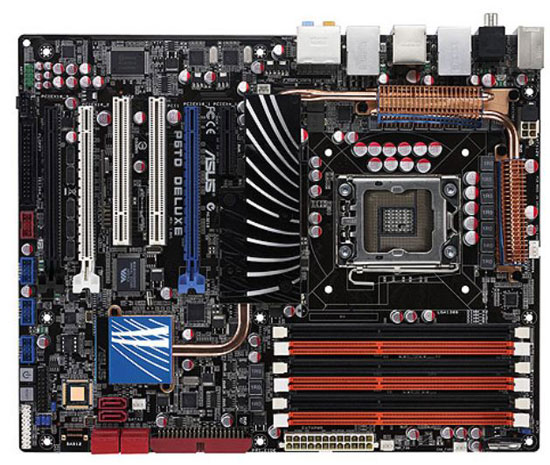
Swapped back in my original components, fired up the system and held my breath.
The system POSTed normally. Since then, I’ve run a number of applications, including some fairly system intensive games, and it’s all behaving as it should.
Lesson learned: when you need a working system for, well, work, then don’t go with the bleeding edge. I knew that already, but every now and then, I have to re-learn it. I suppose it’s my eternally optimistic nature, but I tend to believe that newer is often better. Alas, it’s not always the case.










109 Comments
View All Comments
semo - Sunday, January 17, 2010 - link
i think i have a similar issue with a studio 1557. i can't get the i7 to work at its rated 1.6GHz freq. it stays at 900MHz even with 1 to 8 instances of cpu burn in running (and speed step enabled or disabled).that's what we get for feeling confident about today's technology and living on the edge. And this DDR 3 compatibility issue sounds scary (hope it doesn't affect laptops too)
AstroGuardian - Wednesday, January 13, 2010 - link
That serves you right for buying that Dell crap.Just a little joke mate, no hard feelings. I support your effort in making the issue public and forcing Dell to take action and deliver what you payed for.
Thumbs up!
SlyNine - Wednesday, January 13, 2010 - link
The computer could be perfect too, thats the really crappy thing about all this.It just needed a bigger PSU, under battery power it runs at full speed.
ezero - Wednesday, January 13, 2010 - link
On the 2nd system you said "How anyone can keep track of which modules run well on which motherboards at this point in time is a mystery."You can easily track which modules runs well by checking the motherboard's Qualified Vendor List for memory modules.
For example, the P7P55D's list can be found at http://www.asus.com/product.aspx?P_ID=RBA8CzWoopUl...">http://www.asus.com/product.aspx?P_ID=RBA8CzWoopUl... and clicking on the Memory Support List tab.
Bertus - Wednesday, January 13, 2010 - link
My experience with the QVL is different. I have an Asus Formula Rampage board with the latest bios, and I have bought that board to try and run a (amongst others) memory overclock on. All the memory that was on the QVL that was certified for better-than-normal memory timings and frequencies was either only obtainable in Asia or end-of-life. The QVL was never updated since.After trying several sets of matched pair memory modules from OCZ (Reaper) and Kingston, the results were:
- post only with 1 module inserted
- would not post with 2 modules, not even with DDR2-800 standard settings
I gave up and bought a pair of standard DDR2-800 value edition. Works just fine.
Bottom line is: QVL is not always helpful.
mackintire - Wednesday, January 13, 2010 - link
Installed the latest BIOS update, tweaked the memory as recommended, ran memtest. Booted up and everything is great.Granted with BIOS 903 I had a couple memory related issues.
camylarde - Wednesday, January 13, 2010 - link
seconding thatPeroxyde - Wednesday, January 13, 2010 - link
Emily's computer issues could be fixed without even opening the case. Install Linux, start with Ubuntu, it is easier to begin with. Emily is computer savvy. She will figure out how to use Linux in no time. At least my daughter did.Once Linux installed, the computer will be blazing fast, no antivirus, no anti spyware needed. You will ever again do any cleaning of crap and bloatware. After a while, you will realize that your own machines need more care than Emily's computer, then may be you will consider yourself also switching to Linux.
synaesthetic - Wednesday, January 13, 2010 - link
If he wanted to make sure his daughter never used the computer again for anything, installing Linux on it would be a good way to accomplish that goal."Slightly more computer savvy than the average teenage girl" does not translate into "enthusiast PC user with an interest in *nix OSes."
cfaalm - Wednesday, January 13, 2010 - link
I'll agree we can forego opening the case. Why do we want to saddle up Emily with Linux? I have an Ubuntu install on one of our old laptops and I like it, but XP is OK. I'll agree that w7 > XP. It also depends on you budget and situation. Some stuff that I use won't work on w7-64 and I'd hate to upgrade to w7-32.When my PC messes up (it seldom does without my own stupidity involved) I restore an activated XPSP3 up to a certain date with no software, just OS, mobo and graphics driver. That's still the best way do deal with a real mess.
Next step is installing my software again: a good way to select what you really need. The only downside is that I don't know how to save settings and preferences for every app before the reinstall, some have UIs for that, others don't. Templates are not to be stored on C:
All it takes is some preparation. Store your apps in a convenient manner and place e.g. bunch of .iso-files on an external USB drive.