Seagate's Momentus XT Reviewed, Finally a Good Hybrid HDD
by Anand Lal Shimpi on May 24, 2010 9:31 AM EST- Posted in
- Storage
- SSDs
- Seagate
- Momentus XT
- Hybrid Drive
- SSHDs
A few years ago it seemed as if Hybrid Hard Drives were the future. Yet after a bunch of announcements and hope today we find ourselves in a world with two distinct markets: HDDs and SSDs. If you're willing to pay the price premium and limit maximum capacity, today's SSDs are very fast and if you choose well, reliable.
For a desktop PC this isn't a tough choice to make. I've been advocating a setup where you have a SSD for your OS + applications and a separate RAID-1 array of 1TB or larger drives for all of your music, movies and photos.
Notebook users don't usually have a ton of drive bays and thus only have room for a single drive. It's not a lost cause though, if your notebook is your only machine you can get away with an internal SSD + external storage whether in the form of a NAS or just something you attach via USB when you're at your desk.
For the very portable users that don't want to lug around another hard drive, or for those who refuse to pay the high dollar per GB rates that SSDs command, there hasn't really been an option other than mechanical storage.

Today Seagate is attempting to change that with its latest Hybrid HDD: the Momentus XT.
More 918 Spyder than Prius
Simply put a Hybrid HDD is a mechanical drive with some NAND flash on it that is automatically used by the drive to store data for quicker access. A hybrid drive really just attempts to do what my setup of two drives (SSD + HDD) does manually: put small, frequently used data on NAND flash and put larger, less frequently used data on platters.
In theory you get the best of both worlds, the overall capacity of a HDD and (most of the time) the performance of an SSD.
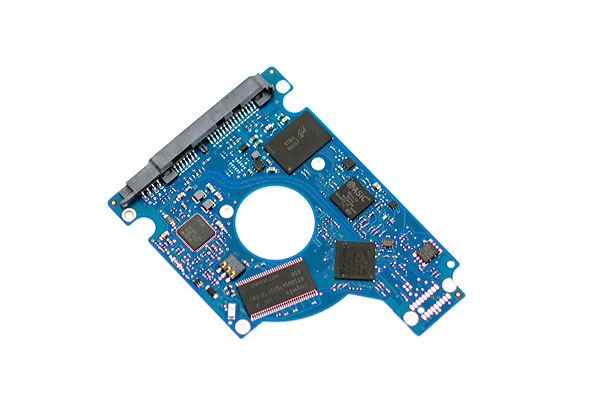
Seagate's Momentus XT starts with a standard 7200PM 2.5" Momentus drive and adds a 32MB buffer, the largest on any 2.5" Momentus drive. Seagate then makes it a hybrid by adding a single 4GB SLC (!) NAND chip on the drive's PCB. Connect a controller to manage what goes into the NAND and we're in business.
| Seagate Momentus XT Drive Pricing (MSRP) | |||||
| 250GB | 320GB | 500GB | |||
| Seagate Momentus XT | $113 | $132 | $156 | ||
| Seagate Momentus 7200.4 | $55 | $55 | $85 | ||
| Seagate Momentus 5400.6 | $50 | $55 | $65 | ||
The size of the NAND was a shocker to me when I first heard it. I honestly expected something much larger. In the Momentus XT however, the SLC NAND acts exclusively as a read cache - writes never touch the NAND. The drive looks at access patterns over time (most likely via a history table of LBAs and their frequency of access) and pulls some data into the NAND. If a read request comes in for an LBA that is present in the NAND, it's serviced out of the 4GB chip. If the LBA isn't present in the NAND, the data comes from the platters.
If a read request can be serviced out of the NAND, the drive can be spun down which should save power. In practice it's rare that a sequence of reads can entirely be serviced out of NAND. What usually happens is you get a little bit of data out of the NAND and then the drive has to spin up to give you the rest. This can be a bit annoying because you get a drive spinup event in the middle of a data access rather than just before it.
The data in the NAND remains persistent across power cycles, however not formats or defrags. You still have to defragment the drive, but doing so resets the drive's learning back to zero. Defragmenting less often is the only real solution.
It's not a huge problem because the drive learns pretty quickly. By the second time you do anything the Momentus XT is usually a lot faster at the task assuming Seagate's algorithms pull any of the data you're accessing into its on-board NAND.
The chart below shows a comparison of a Western Digital VelociRaptor 600GB, a SandForce SF-1200 based SSD and the Momentus XT in boot times. I simply timed how long it took to boot into Windows 7 from the point the OS began loading to the time I got a cursor on the desktop. After a completed boot I shut down the machine and tried again.
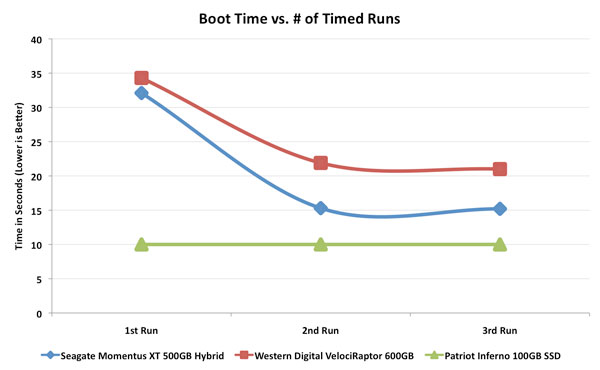
While the first boot takes pretty long on both hard drives, by the second boot the Momentus XT is already noticeably faster than the VelociRaptor. Seagate appears to focus mostly on small, frequently used files and aggressively pulls them into the NAND.
The chart also illustrates a very important point. The SSD's performance is consistent even compared to the first run, while the Momentus XT needs to run through a workload once before it's optimized. This applies to more than just boot time, application loads or any sort of disk access.
Over a short period of time the Momentus XT should get many of the small files you use regularly into its NAND cache but the drive is best optimized for repeatable usage patterns. If you always use the same few applications in the same way the Momentus XT will work very well. I found that it's not very difficult to get data evicted from the NAND cache if you throw a random set of applications/workloads at the drive.
Why a Read Cache?
I've written a lot about the struggles that SSD controllers must deal with to manage writing and re-writing NAND. It's not surprising that Seagate opted to use the NAND on the Momentus XT as a read-only cache. Seagate controls what data gets written to the NAND, which makes block management much simpler. There's never a situation where the drive doesn't know what it needs to keep track of. And by using SLC instead of MLC NAND, Seagate doesn't even have to worry about aggressive wear leveling either. So it's about simplicity, not the perfect hybrid design.
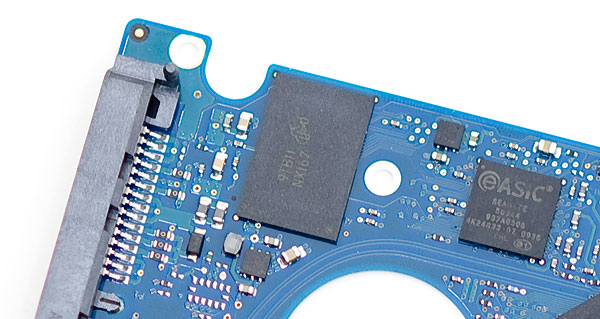
Seagate claims that the 4GB size offered the best balance of price/performance, but I suspect that with more aggressive caching algorithms Seagate could benefit from a larger cache. With more NAND Seagate could also prefetch data into the cache. And eventually, if there is to be a future for hybrid drives, Seagate will have to enable a NAND write cache.
Once you start caching writes as well then you effectively make the jump into the SSD realm in terms of complexity. The read-only design is pretty simple but until we see Seagate enter the consumer SSD space I doubt we'll see a more aggressive hybrid drive.
Note that you shouldn't expect to get the same performance out of the Momentus XT's single NAND device as you would an SSD. Remember that modern SSDs have anywhere between 4 and 10 channels of NAND accessed in parallel to reach their very high transfer rates. A single NAND device isn't going to end up anywhere near as fast. At best the Momentus XT should be able to read from the cache at 20 - 40MB/s depending on the data being accessed and the type of NAND Seagate is using.










120 Comments
View All Comments
leexgx - Monday, May 24, 2010 - link
vista and windows 7 make an cache file so when it boots up it loads it into ram so when the programs request it its all ready in ram, it norm frees up approx 400MB on my system once the desktop has shown for more then 20-30 secsthe above can only be done after the first boot has happened (so second and 3rd boot are norm better as it now has history and this fie is remade every boot so the flash is likely not been used as its an new file every boot up as it tweeks it every boot)
superfetch and this preboot in windows 7 would of messed some of these results up an little
DominionSeraph - Monday, May 24, 2010 - link
Sounds more like Windows' boot optimization to me. If that's still an idle task in Windows 7, perhaps the 5400RPM drive isn't being allowed to idle long enough to process the boot defrag?jimhsu - Monday, May 24, 2010 - link
I've said that the future usage scenario of SSDs, barring any dramatic price decreases, will probably be as cache. (For example, ZFS: http://iablog.sybase.com/paulley/2008/08/flash-ssd... and I'm pretty certain the other big file systems such as NTFS and ext will follow). And http://arstechnica.com/civis/viewtopic.php?f=15&am... . Do such "hybrid drives" offer better performance, better reliability, or any other advantage over filesystem-level caching techniques?nortexoid - Monday, May 24, 2010 - link
There's not much point in the synthetic benchmarks besides showing how the drive performs on applications that you're not running frequently--i.e. to compare the hdd-minus-the-4gb-flash-cache performance of the drive, basically.I'd say these hybrid drives are the best of both worlds and hence the best drives currently on the market. Capacity plus speed at "little" more than a standard magnetic drive. Awesome
KingofL337 - Monday, May 24, 2010 - link
I really wish they could have used 8-16GB of FLASH. 4GB isn't enough to really speed up everything you use allot on your computer to SSD speeds. I think for most people 8-16GB could definitely nail down the common stuff.What would be really sweet is if some company would make a hybrid drive controller that could take a SSD and HDD, then slave them together and make a hybrid system. Then I could select the size SSD and HDD based on my performance requirements.
Shadowmaster625 - Monday, May 24, 2010 - link
Seagate can only do what makes them money. If they sell a lot of these then the design team will be allowed to continue improving and exploring additional options. If they dont sell well, well...What I want is a flash cache that stores all my 4K random writes in flash, and also stores in flash any 4K cluster that I access frequently. 16GB 4 channel MLC would cost about the same as 1 channel of 4GB SLC. But they would need to add wear leveling.
leexgx - Monday, May 24, 2010 - link
the idea of the drive is so that the Most common read LBA blocks on the disk get cached into the flash, the drive does not care if the Read was an file or not as its only looking at what Part of the disk was read the most and puts that onto the flashquite an good idea really
arthur449 - Monday, May 24, 2010 - link
Silverstone has been selling a SSD+HDD device like you describe.http://silverstonetek.com/products/p_contents.php?...
It would be interesting to see how this SSD/HDD "do-it-yourself" hybrid fairs against The Mighty Anandtech Storage Benchmark, and, if pairing a fast SSD with a fast HDD, would give us a truly seamless best of both worlds experience.
shin0bi272 - Monday, May 24, 2010 - link
If you have a velociraptor dont bother with this and buy a standard SSD to boot from.piroroadkill - Monday, May 24, 2010 - link
You'll be announcing the Barracuda's with this, say, 2TB, with 8-16GB cache, anytime soon, right?