The Sprint HTC EVO 4G Review
by Anand Lal Shimpi on June 28, 2010 6:04 PM ESTDeath to Physical Buttons
Along the top of the EVO 4G, just to the right of center is a power/lock button. It barely protrudes from the chassis which makes it difficult to hit both on accident and on purpose. On the right side of the phone is a volume rocker switch, which squeaked on my review sample. Those three are the only physical buttons on the device. The EVO 4G is all about its screen and HTC did nothing to detract from that.

The line of capacitive touch buttons along the bottom of the screen are responsive and by default have haptic feedback enabled (the phone vibrates slightly when you hit one of them). Unlike the Incredible I reviewed, the back of the phone didn’t rattle whenever the phone vibrated.

The touch buttons themselves are just as responsive as on the Incredible, which also means they are much better than those on the Nexus One.
The EVO 4G feels pretty solid. The front is nearly all screen (minus the row of touch buttons at the bottom), the border of the phone is glossy black plastic and the back is a very soft feeling plastic that’s wonderful to pet. The device doesn’t feel fragile.
Since there’s very little border around the screen and buttons I found myself accidentally triggering the quick search and sometimes the camera app with my palm while holding the phone.
Getting the back cover off is simple enough: just stick your finger nail in the opening at the top and pull it off. It snaps back on just as easily. I found that in general the EVO 4G seemed to be better built than the Incredible but not quite as solid as the Nexus One.

Beneath the rear cover you’ve got the now typical HTC arrangement. A beefy 5.5Whr battery and a microSD card slot for media (and eventually app) storage. The phone ships with a 8GB microSD card by default.
Along the bottom of the phone you’ve got a micro USB connector and a mini HDMI connector. The latter can only be used while playing back videos; it won’t mirror the EVO’s display to your TV unfortunately.

The phone comes with a USB cable and USB power adapter. The HDMI cable is sold separately.
Let’s Get Chippy
Inside the HTC EVO 4G is a Qualcomm Snapdragon QSD8650 SoC. This, unlike the Snapdragon in the Nexus One, supports both GSM and CDMA networks, which is what lets this phone work on Sprint.
The Snapdragon SoC has an amazing amount of integration that brings the CPU, GPU, video encoder, decoder, camera processor and modem all onto a single piece of silicon. To enable WiMAX support HTC turned to Sequans and used its SQN1210 WiMAX radio; this is what gives the EVO its 4G network support.
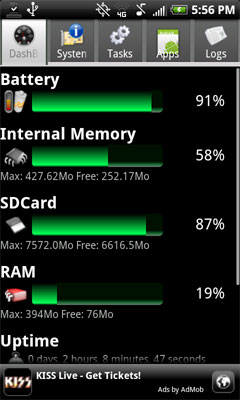
The 4G radio has an easily accessible on/off widget on one of the home screens by default, but honestly the Sequans chip appears to do a good job of being power efficient. I didn’t see a substantial difference in battery life with 4G enabled or disabled as long as the workload remained the same. Obviously with a faster connection you’re more likely to surf and download more, which will in turn kill your battery quicker but from what I’ve seen 4G battery life is roughly the same as 3G battery life for an identical workload (more on this later).
A Broadcom BCM4329 controller enables 802.11n support as well as Bluetooth and FM Radio tuning. Yes, the HTC EVO 4G can function as a high priced alarm clock radio if you want it to.










97 Comments
View All Comments
Belard - Monday, June 28, 2010 - link
I'm not on Sprint... but a friend has this phone and its very nice.... and huge.If they come out with an unlocked version, I may consider it... but the size is both plus and minus. Yeah, the kick stand is handy. And doing TEXTING by voice without actually using keys is handy... he says it freaks people out because his responses are so fast :)
But with this being a "google" phone, the OS feature set should be the same on any other.
Belard - Monday, June 28, 2010 - link
needed to add...Using the keyboard in LANDSCAPE mode is very easy, plenty of room... I never understood why the Apple iPhone didn't include this ability considering it knows how its orientated.
I was a bit shocked how well I can work with some webpages without having to ZOOM in (but more scrolling) while in landscape.
kmmatney - Monday, June 28, 2010 - link
The iPhone has a landscape keyboard - I'm using it to type this post...Belard - Tuesday, June 29, 2010 - link
When the iPhones first came out, it didn't.It was an after thought... common sense would be Landscape.
henrybravo - Tuesday, June 29, 2010 - link
You'll have to change/clarify your comment one more time. The original iPhone had a landscape keyboard in Safari.http://www.youtube.com/watch?v=P_ZToHMUb7k
I suppose now you'll say "The original iPhone didn't have a landscape keyboard in everything else except Safari", which would be accurate. But 3 years later it's kind of a moot point. Not sure what you're getting at.
Acanthus - Monday, June 28, 2010 - link
I would hope for some kind of FroYo revisit to the EVO.Google claims 200-500% increases in performance.
chriscusano - Monday, June 28, 2010 - link
Yes, please! maybe this can help the scrolling problem?Also, what if you kill all those apps running? Does it improve any? (personally I'm more of a kill the app when done using it type guy anyway)
strikeback03 - Tuesday, June 29, 2010 - link
That would require rooting, which they may or may not want to get into as plenty of users wouldn't. Plus the performance increases are in 3rd party programs that run in the VM, so I doubt the basic interface would see the kind of performance gains mentioned.chriscusano - Monday, June 28, 2010 - link
Someone correct me if I'm wrong, but isn't Spring $69.99 + $10 4G for unlimited everything?(see: http://anymobileanytime.sprint.com/?id9=SEM_Google...
DigitalFreak - Monday, June 28, 2010 - link
No. It's unlimited calling to any mobile user, but you only get 450 minutes for land-line, roaming, etc.