LaCie 5big Storage Server NAS Review
by Ganesh T S on November 8, 2010 9:26 PM EST- Posted in
- NAS
- LaCie
- 5big
- storage server
- Windows Storage Server
Back in March 2010, Intel announced an Atom based platform optimized for storage applications. Using either a D410 or the dual core D510, paired with an Intel 82801IR I/O controller, it was touted by Intel to have been picked up by various NAS vendors such as LaCie, LG, QNAP, Synology and Thecus. We have had the LaCie 5big storage server in our labs for the last few weeks. Aimed at catering to the needs of small and medium businesses for a professional file sharing appliance, the server brings in a wealth of features thanks to the Windows Storage Server 2008 platform on which the NAS runs.
The LaCie 5big storage server runs a dual core Atom D510 at 1.66 GHz with 2 GB of RAM. The Atom processor also handles the RAID management. While the RAID configuration can be changed by the end-user, it ships with the disks in RAID5. Thus, the 5big with 5 1TB hard drives has 3.5 TB of available space for data (after 100 GB is allocated for the OS installation and swap space).
The 5big storage server comes in two capacities, one filled with 1 TB drives and the other filled with 2 TB drives. Dual GbE NICs capable of link aggregation make sure that the performance of the NAS is no slouch. Let us wrap up this section with a brief look at the marketing specs from LaCie:



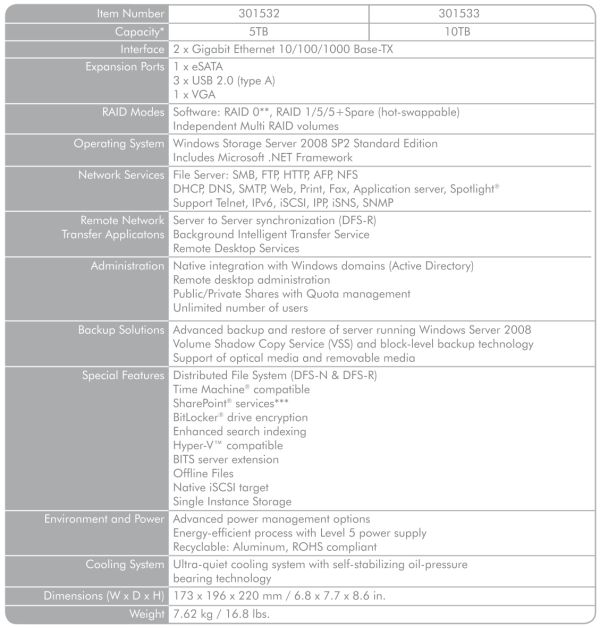








37 Comments
View All Comments
mkruer - Tuesday, November 9, 2010 - link
In this case this was LaCie 5big Network 2 not the one you were reviewing so from that point my comments may not be justified. however considering all the issues they seem to have with the LaCie 5big Network line up it really does not surprise me that they are ditching their quasi linux pseudo AD system for a windows based system. After my experiences the overarching question that MUST be ask is. "If something goes wrong with the OS, is there a way to get to the data bypassing the OS?" historically all LaCie products you MUST use the LaCie UI, and there is no back door if something goes wrong. if this is the case with the LaCie 5big Storage Server i would tell people to avoid it. doubly so if it is RAID'ed I was hoping that if something went worng with the unit I had I would be able to use either USB or estat to attach the device as a local storage (this would bypass the OS), but nope. All the ports on the box are if you want to extend the unit still using the flaky OS running on it.IceDread - Tuesday, November 9, 2010 - link
It looks to have a hard time competing with zfs systems. For the high price it has, why would someone want to purchase one..Sosh - Tuesday, November 9, 2010 - link
If this is supposed to be professional grade, I don't understand why they would opt for a cheap brick power supply with a Mini-DIN connector.These connectors are notoriously loose. That PS is going to be sitting on the floor in a nest of other cables and supplies. All it will take is someone to kick the cable, or pull on it while fiddling around with something else down there for it to drop power to the NAS - possibly loosing data in the process.
jabber - Tuesday, November 9, 2010 - link
I do a lot of office upgrades for small finance firms (say 3-4 people) and they want to move on from file sharing between PCs. They dont want to run a server so a NAS box is perfect for centralised file sharing and organisation.However, for them encryption is vitally important in case of theft and very few NAS boxes appear to carry decent encryption. Plus NAS reviews that do mention encryption rarely ever test it and report on it.
For business use, encryption is very important. Customers have all read the embarrassing news reports of stolen data getting into the open. They want to avoid that as much as possible.
ganeshts - Tuesday, November 9, 2010 - link
I think MS Bitlocker serves this purpose and is supported in Windows Server 2008. Can you let me know what sort of testing you would like us to do for this feature?jabber - Tuesday, November 9, 2010 - link
Bitlocker is out as most users are still on XP.
The dont want servers. So Server 2008/Bitlocker doesnt even figure in this equation.
They just want simple NAS boxes for encrypted file storage and sharing.
Set and forget, pretty much.
What we need to know is does the NAS support encryption.
If it does how does it implement it (full disk/by share/on the fly/USB key etc.)?
How does it affect file transfer/read/write performance?
Customers do not require anything too sophisticated or hard to administer. Its purely to stop anyone who steals the kit to go looking at the data stored on it.
jabber - Tuesday, November 9, 2010 - link
For info, I'm currently pushing out Seagate Blackamors to customers.They are pretty cheap and use on the fly encryption for any share you set it on. The encryption key is stored on a USB stick that has to be plugged into the back of the NAS box for the shares to work.
It's pretty simple and once setup needs little work from the end user other than removing the USB key.
Would be nice to see some alternative solutions.
ganeshts - Tuesday, November 9, 2010 - link
jabber, Thanks for your inputs.I will talk to LaCie (and any future NAS manufacturers who want us to review their units) about this. But, as you mention, Server 2008 based solutions are probably not going to work for your requirement unless there is some other specific support from the manufacturer.
Rasterman - Tuesday, November 9, 2010 - link
synology has encryptionjabber - Tuesday, November 9, 2010 - link
Yes and some of the QNAPs too. However, you usally dont get encryption on them till you are spending in the £400 range for the 4xHDD boxes.Ideally we need a RAID1 capable box with simple to administer encryption with HDDs installed for around the £200 price of the Seagates.