The Battle of the P67 Boards - ASUS vs. Gigabyte at $190
by Ian Cutress on January 20, 2011 4:15 PM EST- Posted in
- Motherboards
- Gigabyte
- Asus
- P67
| Test Setup | |
| Processor |
Intel i5-2500K ES – 3.3 GHz (3.7 GHz Turbo) 4 Cores, 4 Threads, 6MB L3 |
| Motherboards |
ASUS P8P67 Pro Gigabyte P67A-UD4 |
| Cooling | Corsair H50-1 Water Cooler |
| Power Supply | Enermax Modu87+ 600W 80PLUS |
| Memory |
Patriot Viper Xtreme DDR3-2000 9-10-9-27 2x4GB Kit, 1.65V Patriot Viper Xtreme DDR3-2133 9-11-9-27 2x2GB Kit, 1.65V Corsair Vengeance DDR3-1600 9-9-9-24 2x4GB Kit, 1.50V |
| Memory Settings | Patriot Viper Xtreme DDR3-1333 9-9-9-24 2x2GB |
| Video Cards | XFX HD 5850 1GB |
| Video Drivers | Catalyst 10.12 |
| Hard Drive | Intel X25-M 80GB SSD Gen2 |
| Optical Drives | LG GH22NS50 |
| Case | Open Test Bed – CoolerMaster Lab V1.0 |
| Operating System | Windows 7 64-bit |
| USB 2/3 Testing | Patriot 64GB SuperSonic USB 3.0 |
Power Consumption and CPU Temperature
Power consumption was tested on the default system as a whole with a wall meter connected to the power supply, using a dual GPU configuration. This method allows us to compare the power management of the UEFI/BIOS and the board to supply components with power under load, and includes typical PSU losses due to efficiency. These are the real world values that consumers may expect from a typical system (minus the monitor) using these motherboards.
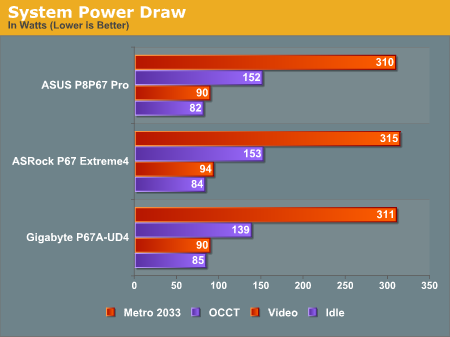
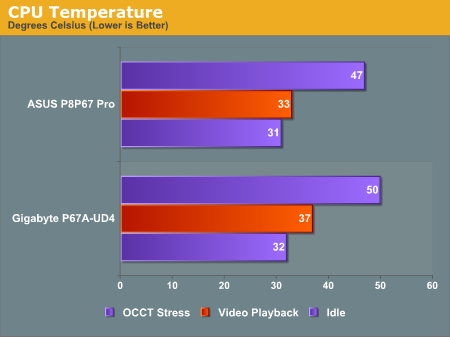
Neither system does too badly in power consumption readings, but the Gigabyte is behind on temperature deltas. This could easily be attributed to the mounting - while every attempt is made to repeat the mounting technique, there is always a range of statistical variation, so the 2-4ºC difference is nothing obvious to be concerned about.










137 Comments
View All Comments
GeorgeH - Thursday, January 20, 2011 - link
On the temperature and power graphs, you might want to differentiate the colors a bit more. Right now it looks like OCCT/Idle are using the exact same shade of purple, and Metro/Video are using the exact same shade of red. Common sense tells me which is which, but it just looks bad.Overall it was a great review; the only thing I'd change would be to put Gigabyte's "BIOS Classic" implementation into the pros column, but I'm weird like that.
Peanutsrevenge - Thursday, January 20, 2011 - link
I have the HTC Hero aswell running Cyanogenmod ROM for 2.2 and the BT Turbo Remote software is showing in my market (version 1.0.9) if you wanna recheck it Ian and update the article.Interesting that you had such trouble with the Gigabyte board, I went off Asus a few years ago due to several glitches, bugs and DOAs and switched to speccing / recommending Gigabyte for friends and customers.
Hope this is a one off for them rather than the end of a faultless era!
sweetspot - Thursday, January 20, 2011 - link
Why do MOBO test sites all fail to add sound quality test to the benchmarks ?? Most folks spending over 150.00 for a mobo and playing games and entertainment, would like nice quality sound as well.Cant spend 190 bucks without asking the sound question, nobody would by a board without the over all picture, not just A wins B in a frames bench test.
Is sound onboard good or not ? do we lose xfire / SLI if we go with add on sound card option . Nobody would buy a mobo without asking that simple question as well, and why does every single review site 99% of the time skip a simple sound quality mention on boards they test ??
No mention of sound quality in a mobo review is just pitifull, cant be that hard to tell someone if it even works or not, alot of boards onboard sound is broken on release, all the review sites always fail to skip that test, so it never gets seen when they give nice review so people go out and buy busted parts.
A simple basic sound paragraph mention as to yes sound in games / videos / chatting were clean and x # of channels responded correctly. Or sound worked but the mic and mic boost options were broken, so dont buy if you online chat which alot of poeple do? How do you skip such a important detail ??
All this was, is a comparison of 190 bucks worth or silence!!
kepstin - Friday, January 21, 2011 - link
If you really care about sound quality, you're probably going to end up using a digital audio output; either co-ax/optical on the motherboard, or via HDMI. At that point it doesn't matter which sound card you have, because you're not using the onboard DAC at all.Rick83 - Friday, January 21, 2011 - link
The quality of the clock generator still matters, though.sweetspot - Friday, January 21, 2011 - link
Not true as the question poised clearly states,Most would think a mobo review would include some sort of sound testing as well as just frames, But no sound quality test or mentions in review of 2 different boards comparison, So review of which is faster but no other quality reasons of the boards are compared aka sound ?? why ??
The cost of extra sound card makes huge difference in product purchases, and not reviewing the key pieces is not helpfull at all in my opinion.
Most readers rely on review sites as they have access to parts a normal user does not get alot of computer parts every day to test with.
This review is a A is faster then B review vs a review like A is better quality / price over all then B review which it seems was intended to be ??
strikeback03 - Friday, January 21, 2011 - link
Both are using the Realtek ALC892, so theoretically should be very similar. I'd agree a "it works" should probably be mentioned, but other than that substantial sound quality testing can be extremely subjective.Hrel - Thursday, January 20, 2011 - link
Are there reviews of the new 15.6" notebooks based on Sandy Bridge with the GT540M and GTX460M coming? You know the ones, from Clevo and Compal with 1080p screens? I've seen them at a couple different places including a very good deal on the GTX460 Clevo from Cyberpower.com. Please please please at least let me know if these reviews are in the pipeline or not.Hrel - Thursday, January 20, 2011 - link
So why is it that as more and more of the load gets put on the CPU, the northbridge, memory controller, GPU, these motherboards are getting more expensive? Seriously? It doesn't make any sense.Is this why Intel is SOOO far behind supporting USB 3.0 and more than 2 measly SATA 6GBPS ports? LGA 775 I had no issue at all getting a very nice board that OC's well and is still running perfectly and while originally supported P4 was updated in the BIOS to support the latest quad core Penryn's on 45nm and it STILL runs like a dream. LGA 1156 I had to just up to the 100-130 range and depending on who I was building for would go up nearing 150.
But now simple things like SLI require a 200 dollar boards? I know that wasn't supported on the other old boards but it's called "progress" for a reason. I consider that a standard feature now not something reserved for rich people. It is unacceptable to pay more than 150 for a motherboard, even if you put bluetooth on it call it the "Royal Excaliber 12000" and have a prince sign it. Seriously, I didn't expect to see prices over 200 at all till X68 came out. WTF guys, WTF!
MeanBruce - Thursday, January 20, 2011 - link
Royal what? I used to have a patient named Royal Ruffles, his real name, so peculiar I thought, oh yeah back to mobos. So interesting some readers think it's stupid to spend $200 for a new mainboard while others have no problem dishing out $430 or $450. I mean we are enthusiasts right? It's tax deductible, so I am all for drooling over new Z-branded chipsets and LightPeak support and 16GB of quad memory and incorporated northbridge and overclocking it all with your iPhone. It's a hobby right? It's supposed to be a blast!