The 27-inch Apple iMac Review (2011)
by Anand Lal Shimpi on May 27, 2011 2:30 AM ESTIntel's Z68 Chipset, Thunderbolt & Display IO
Sandy Bridge integrates a GPU occupying roughly 20% of the quad-core CPU die. While what Intel calls its processor graphics is used on the MacBook Pro, outside of Quick Sync it's never used on the iMac. In fact, the processor graphics isn't even connected to the display at all.
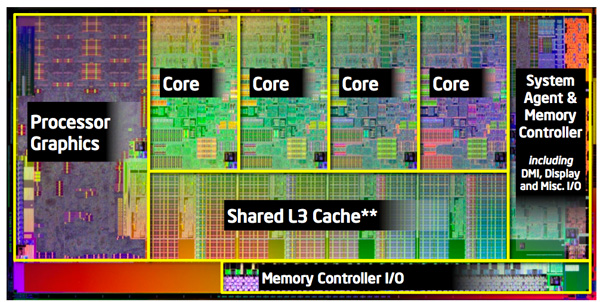
Intel quad-core Sandy Bridge die
On the MacBook Pro Apple connects both GPUs to the display via a multiplexer and can instantaneously switch between which one is driving the panel without any frame buffer copying. With both GPUs connected and real time switching, accessing Quick Sync isn't an issue. On the iMac however, with only the discrete GPU connected, it is a problem. Apple claims this is why it used Intel's Z68 chipset: to access Quick Sync without a display output connected to the processor graphics. The Z68 based iMac actually went on sale before Intel's NDA on the Z68 chipset lifted. On the PC side we have Lucid's Virtu but for some reason Apple needs to use Z68 to achieve a similar end result. All other Z68 specific features go unused - there's no support for SSD caching and obviously no support for overclocking.
The other major change from the MacBook Pro is that the Thunderbolt controller no longer branches off of Sandy Bridge's on-die PCIe controller. Let's look at Intel's Z68 block diagram:
With Westmere (Clarkdale/Arrandale) Intel integrated a 16-lane PCIe 2.0 controller onto the processor die. The same controller made its way into Sandy Bridge. Traditionally these lanes are used for discrete graphics, the other major bandwidth hog within your system however the lanes are open to be used by PCIe device. In the 2011 MacBook Pro Apple used four of these lanes for Intel's Thunderbolt controller, leaving the discrete AMD GPU with a x8 interface. Even high end desktop GPUs aren't limited by a x8 PCIe 2.0 interface so there was no real performance penalty.
On the 2011 iMac however, Apple gives the discrete AMD GPU all sixteen lanes from the CPU. The Thunderbolt IC (which carries a different model number) branches off the Z68 chipset, which has 8 PCIe 2.0 lanes by itself.
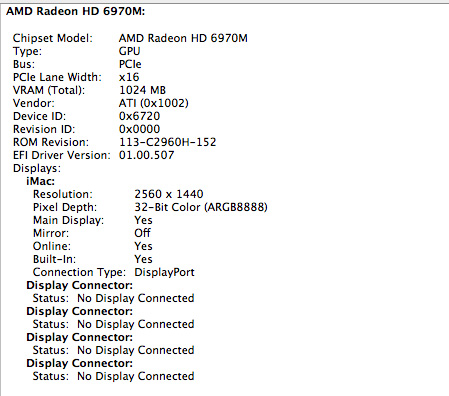
Only four lanes are used by Intel's Thunderbolt controller, the remaining lanes are used for things like Bluetooth and WiFi. Do the math and you'll realize that four PCIe 2.0 lanes are only good for 20Gbps of bandwidth, plus DMI between the Z68 chipset and Sandy Bridge is limited to 20Gbps itself. A single Thunderbolt port is capable of 20Gbps of bandwidth (10Gbps in each direction), so that works out well (if you don't use any of the other PCIe devices in the system at the same time). While the 21.5-inch iMac has a single Thunderbolt port, the 27-inch model has two. That's a total of up to 40Gbps of bandwidth to Thunderbolt devices, but only 20Gbps to the controller itself. Don't be fooled by the presence of two Thunderbolt ports on the 27-inch iMac, you don't get any more bandwidth than you would on the 21.5-inch model - you can just hook up more displays.
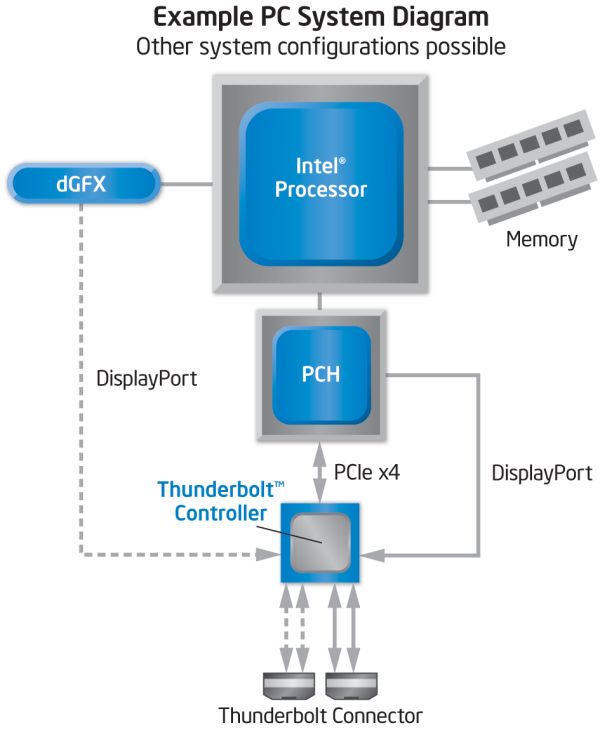
Each Thunderbolt port on the iMac is good for at least one display output depending on what GPU you have driving it. The high end 27-inch iMac has two Thunderbolt ports, each of which is capable of driving two displays. Yes, you could theoretically have a 5-display setup driven off of a single iMac (given that even the upgraded iMac only has a 1GB frame buffer I wouldn't recommend doing such a thing).
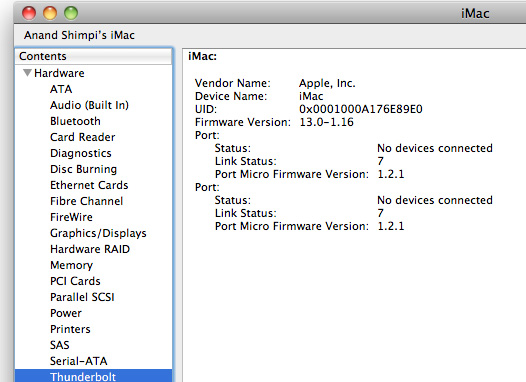
The Thunderbolt ports aren't exclusively for video output, you can use one of the ports for video input. While you can use DisplayPort cables for video output, to make video input work you need to output video from a Thunderbolt port using a Thunderbolt cable. That means, at least today, the iMac can only accept video from a 2011 MacBook Pro (or technically another iMac) using a cable that doesn't yet exist on the market. You can expect to see Thunderbolt cables appear in stores very soon though.
Video aside, you will also be able to use the Thunderbolt ports for upcoming Thunderbolt devices as well. Each port supports a daisy chain for up to six Thunderbolt devices, meaning you can hook up a total of 12 devices to a 27-inch iMac.


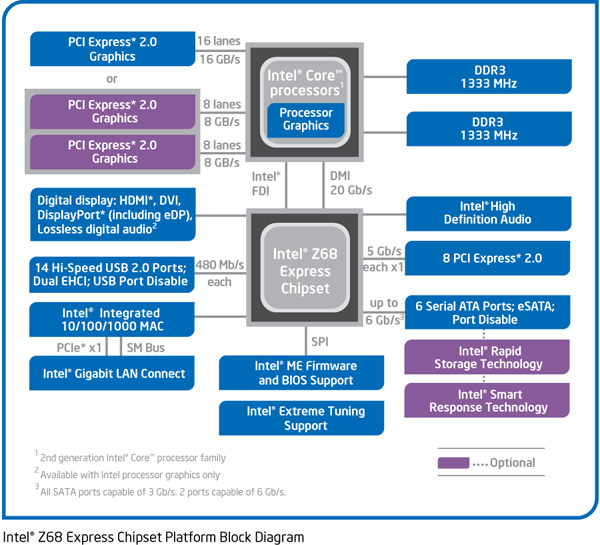








139 Comments
View All Comments
stm1185 - Friday, May 27, 2011 - link
So basically to get rid of having a tower, which probably can take up floor space you don't use anyway, you get about $700 worth of desktop hardware and a $1000 monitor rolled into one at the price of $2000. Which does not seem that bad of a deal, except I could never see myself having a monitor that costs more then the computer used with it. It seems very backwards.For instance is the experience with having 2560x1440 resolution over 1920x1080 better then the experience that you get with $1600 worth of hardware over $700? I think I would say No.
MrBigglesw0rth - Friday, May 27, 2011 - link
Did you stop to consider what youre going to get for that 900$ more hardware cost? The main thing would be an SSD, then double the RAM. After that, what? Better speakers? Another optical drive? Expensive headsets? Maybe $300+ for 15% better processing power? How about a new paintjob on your car?Dont be silly. The best investment would be something you look at constantly; the display. When youre looking at minimal computational gains over a vastly better viewing experience for 2-3 new computer builds to come.
Also, this isnt 1995 anymore. You can get 80% of the power for 20% of the cost. The largest cost in a good system today is a quality SSD and a quality screen, followed by the CPU, mobo/ram, etc.
aguilpa1 - Friday, May 27, 2011 - link
Fine a display is important and that is why I have 3 of them at 5760x1080, 120Hz Alienware Optx23's but ONLY if the displays are independent of the system, meaning not built in whereby the computer becomes obsolete and then what??? How are you going to upgrade the motherboard on a proprietary and overpriced all in one? Proprietary junk will never be of great value no matter how pretty they are. It's been tried again and again.Keeping your old monitor that is still good to save money makes sense but not on an all in one unit. It never has and never will.
harshbarj - Friday, May 27, 2011 - link
That is a good point! I have been running the same lcd now for 7 years and this is the 5th desktop to use this monitor. It was the first high end gaming 19 inch lcd on the market when I got it and even today it still looks great. Had I gone the imac way (which I would never as I play games) and bought an all in one, I would have needed to buy a new monitor with each new system.headbox - Friday, May 27, 2011 - link
whatever. You can get a 23" widescreen display for barely over $100 now. You're just not in the crowd of people that can afford upgrades. All of these price criticisms always come from people that Apple doesn't market towards anyways: broke nerds. For MANY people, $2000 is not a big deal for a computer every 2 years (or less.)harshbarj - Friday, May 27, 2011 - link
Really? Best price on newegg is about $150 and that monitor is noticeably smaller in height than my 19 inch. Anyway why replace something that still works just fine? Seems kind of stupid to me!Also for MOST people $2000 is a big deal.
samirotiv - Saturday, May 28, 2011 - link
buddy, this is a 27 inch LED backlit IPS display. What you're talking about is a TN display.samirotiv - Saturday, May 28, 2011 - link
Don't get me wrong, I do agree with you. 2000USD is an investment. Some people have very basic performance needs, and can live with the same machine for 5 years. They value a good display, way more than a fast CPU. They attribute almost no importance to a GPU. A Mac takes almost no space, has almost no cables, no clutter. Some people value that.Besides, macs have a decent resale value too. But if I wanted a machine for myself, I wouldn't take a mac. I'd go for a custom built one.
utlragear - Monday, June 11, 2012 - link
Well it's not like blowing $2000 for an imac will get you major performance anyway. Apple only ships mdgrade hardware and it's always been that way. They pocket an extra $1000 off each isucker, and that can be PROVEN and broken down in itemized price lists. If one must, just build a PC for $700 that runs rings around an imac. Then hackintosh it and it will be faster than the one apple ships for $2000 by far. PROOF that they do exactly what I'm saying they do. But I can't see any reason to run an OS that is no better than win 7. If you want someone that has almost no cables get an ALL IN ONE PC. They are not like that because they are Macs. Macs are simply PC's anyway. There is NO value in it simply being apple. That statement will make some people mad, but sometimes when you break up someone's fantasies they also get mad.KoolAidMan1 - Sunday, May 29, 2011 - link
A 27" 2560x1440 IPS display with LED backlighting is going to cost a lot more than a 23" 1080p LCD with a TN panel.Shocking.