The 27-inch Apple iMac Review (2011)
by Anand Lal Shimpi on May 27, 2011 2:30 AM ESTThe CPU Selection
Like the 2011 MacBook Pro upgrade, the iMac gets the Sandy Bridge treatment. Given the heat-dissipating volume of the iMac's all-in-one form factor, Apple only offers a quad-core CPU throughout the lineup. Just a couple of years ago quad-core CPUs weren't mainstream but I believe today it's safe to say that four cores are going to be the standard going forward. We'll see two cores stick around for small form factors and budget systems but everything else is moving to four. Intel is still toying with the idea of 6-cores for the high end but I'd say there's likely even less traction for 6-cores today than there was for 4-cores a few years ago. While high end desktop users could easily make the argument for 4 cores, it's much more difficult to do the same for 6 unless you're building more of a workstation.
I've described Sandy Bridge several times in the past so I won't belabor the advantages here, but the advent of aggressive turbo modes basically rids the OEM of any reason to make a trade off between more cores and higher clock speeds. Sandy Bridge offers you the best of all worlds - high clock speeds in lightly threaded applications or more cores when you need them.
The iMac is less TDP constrained than the MacBook Pro so we get higher base clock speeds to begin with. In fact, Apple opts for lower priced desktop CPUs than the mobile chips. They are clocked higher and put out more heat but they do help Apple maintain that healthy profit margin. Take a look at Intel's price list:
| 2011 iMac Comparison | ||||||
| Mobile CPU | Price | Desktop CPU | Price | |||
| Intel Core i7-2820QM (2.3GHz quad-core) | $568 | Intel Core i7-2600 (3.4GHz quad-core) | $294 | |||
| Intel Core i7-2720QM (2.2GHz quad-core) | $378 | Intel Core i5-2400 (3.1GHz quad-core) | $184 | |||
The $2199 15-inch MacBook Pro comes with a 2.2GHz mobile Core i7, the 2720QM to be specific - the CPU itself costs $378. The $1999 27-inch iMac comes with a 3.1GHz desktop Core i5-2400, the CPU here is priced at a much lower $184. The most expensive CPU you can buy in the 27-inch iMac is a Core i7 2600, which Intel charges $294 in 1,000 unit quantities. There's physically more hardware in the iMac, but using desktop CPUs is a no brainer for Apple here.
The CPU lineup is a bit strange:
| 2011 iMac Comparison | ||||||
| iMac Model | $1199 21.5-inch | $1499 21.5-inch | $1699 27-inch | $1999 27-inch | ||
| Base CPU | Intel Core i5-2400S (2.5GHz quad-core) | Intel Core i5 2500S (2.7GHz quad-core) | Intel Core i5 2500S (2.7GHz quad-core) | Intel Core i5 2400 (3.1GHz quad-core) | ||
| CPU Upgrade Offered | None | Intel Core i7 2600S (2.8GHz quad-core) | None | Intel Core i7-2600 (3.4GHz quad-core) | ||
The 21.5-inch iMac comes with a Core i5-2400S or 2500S by default. You can upgrade to the Core i7-2600S but only if you buy the $1499 system. Based on iFixit's teardown you should be able to do a CPU upgrade on your own since these are just standard socketed parts. Note that the 21.5-inch iMac only uses 65W TDP CPUs, the S suffix drops base clock speed a bit in exchange for lowering the max TDP from 95W down to 65W. Remember how turbo works, with lots of cores sharing a low TDP the base clock might be low but that means that you've got more room to turbo up when you start powering cores down. Despite the 2.5GHz base clock speed, the Core i5-2400S can turbo up to 3.3GHz with a single core active. The 2500S reaches a staggering 3.7GHz at max turbo.
The 27-inch iMac starts with a Core i7-2500S, but the upgraded model moves to a 95W Core i5-2400 clocked at 3.1GHz. Believe it or not but the i5-2400 can only turbo up to 3.4GHz. Running single threaded applications, the cheaper iMacs will actually be a little faster. There's also a Core i7 upgrade offered here, but again only for the more expensive iMac: Apple will sell you a Core i7-2600 for an additional $200.
| Apple 2011 iMac CPU Comparison | |||||||
| 2.5GHz Core i5 | 2.7GHz Core i5 | 2.8GHz Core i7 | 3.1GHz Core i5 | 3.4GHz Core i7 | |||
| Intel Model | Core i5-2400S | Core i5-2500S | Core i7-2600S | Core i5-2400 | Core i7-2600 | ||
| Base Clock Speed | 2.5GHz | 2.7GHz | 2.8GHz | 3.1GHz | 3.4GHz | ||
| Max SC Turbo | 3.3GHz | 3.7GHz | 3.8GHz | 3.4GHz | 3.8GHz | ||
| Max DC Turbo | 3.2GHz | 3.6GHz | 3.7GHz | 3.3GHz | 3.7GHz | ||
| Max TC Turbo | 2.8GHz | 3.2GHz | 3.3GHz | 3.3GHz | 3.6GHz | ||
| Max QC Turbo | 2.6GHz | 2.8GHz | 2.9GHz | 3.2GHz | 3.5GHz | ||
| L3 Cache | 6MB | 6MB | 8MB | 6MB | 8MB | ||
| Cores/Threads | 4 / 4 | 4 / 4 | 4 / 8 | 4 / 4 | 4 / 8 | ||
| AES-NI | Yes | Yes | Yes | Yes | Yes | ||
| VT-x | Yes | Yes | Yes | Yes | Yes | ||
| VT-d | Yes | Yes | Yes | Yes | Yes | ||
| TDP | 65W | 65W | 65W | 95W | 95W | ||
Now let's talk architecture. All of the Core i5s come with a 6MB L3 cache, while the upgraded i7s come with an 8MB L3. The even bigger difference? None of the Core i5s come with Hyper Threading enabled - they are four core, four thread chips. Only the upgraded Core i7s have HT enabled, giving them a total of eight threads. By comparison, all 15-inch MacBook Pros are mobile Core i7s with 8MB of L3 cache, four cores and eight threads. In other words, given the right workload, a high end 15-inch MacBook Pro could actually outrun one of these iMacs.
Hyper Threading only really matters with heavily threaded workloads (video encoding, offline 3D rendering) so I doubt most users would notice a difference, but it's still a shame that the iMac can't claim total superiority over the MacBook Pro.
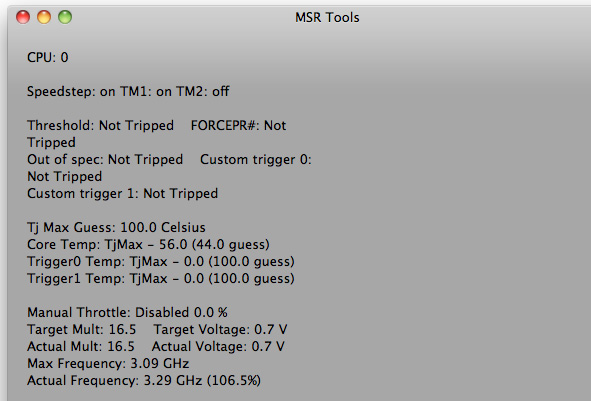
I turned to MSR Tools once again to verify turbo operation. Running a single threaded instance of Cinebench the tools reported a maximum clock frequency of 3.3GHz. Assuming MSR Tools itself is keeping a second core awake, turboing up to 3.3GHz makes sense. I have no reason to believe that Apple is artificially limiting max turbo speeds, at least on the 27-inch 3.1GHz Core i5 model. Given how much room there is inside the iMac to dissipate heat, I don't see any reason for Apple to limit clock speeds here.
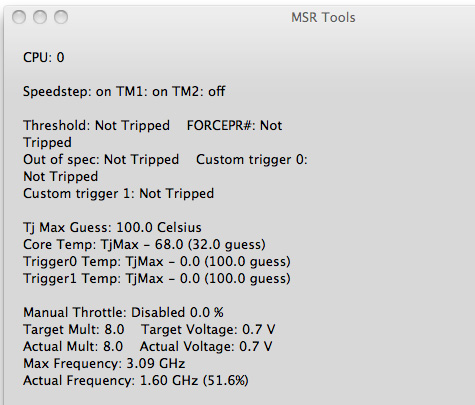
The quad-core CPU idles at 1.6GHz under OS X
Quick Sync is of course one of Sandy Bridge's biggest features and once again it goes relatively unused within the iMac. FaceTime HD supports it but iMovie, which ships with the system, has yet to be updated to take advantage of Quick Sync. If you want to upgrade to Sandy Bridge in order to get better video transcoding performance courtesy of its hardware decode/encode engines, I'd recommend waiting until Apple actually updates its software before making the move to Sandy Bridge on OS X.











139 Comments
View All Comments
tipoo - Friday, May 27, 2011 - link
Nevermind me, it was answered in the article.tipoo - Friday, May 27, 2011 - link
I heard that unlike previous iMacs, the new ones can only use another mac with Thunderbolt to use the iMac as a targeted display. Is that true? I wouldn't feel so bad about discarding such a system when the GPU and CPU feel too old in two or three years like Anand mentioned if I could use it as an external display, but I think the new ones are limited to only being used by other Macs. And that's also assuming Mac's in 3 years will use compatible Thunderbolt ports.TegiriNenashi - Friday, May 27, 2011 - link
What is wrong with this display? Just one number: 16:9.QuietOC - Friday, May 27, 2011 - link
I have used a 20" white iMac and 24" aluminum iMac. The later has a big persistent image problem. Evidently IPS pixels don't work well in a hot environment. The low noise level of the iMac is nice to mostly not hear, but the visual noise might be worse.Also the cheap 320GB WD Caviar failed by randomly disappearing which may have be heat related, and the USB ports have also started randomly disconnecting. The mouse and keyboard just stop working during the day and I have to unplug them and plug them back in. So, no, I would not recommend getting a $1000 monitor with a computer mounted inside it.
KoolAidMan1 - Friday, May 27, 2011 - link
I've owned both the 24" iMac you talk about and a 27" from late 2009. Image persistence became a problem with the 24" models, as well as the CCFL losing some of its brightness by the two year mark.The new 27" models do not have either issue. Image persistence has been fixed, and I don't expect there to be any fading since LED backlights don't suffer from the same degredation issues that CCFL backlit displays do over time. On a related note, I have a NEC 2490WUXi as my secondary display. That monitor uses the same 24" H-IPS panel that the old 24" iMac did. It has minor image retention issues, but not to the same degree as the iMac had. Whatever LG did with their new 27" panels seems to have addressed that problem.
zhill - Friday, May 27, 2011 - link
First off, nice article Anand. Well presented and I think your perspective is a common one in this case. I agree that the lack of upgrade options and rather mediocre gpu performance are certainly off-putting for a machine in this price range, but I also think that your observation that if you are willing to spend $1800 for a laptop with a reasonably short lifecycle then the iMac is not much different. I think you've really hit the point there--the iMac's target customer.I would argue that most iMac users are not highly technical, power users. They are people that want a big screen and don't need the portability of a laptop. These people, like my parents, value the simplicity and ease of use of the iMac and the fact that their workspace is often small and would rather it not be covered in cords and cables. In that case not only does the iMac make sense but it's lifespan is substantially longer and all the GPU they need is enough to drive the system and maybe do some video editing. Gaming prowess has never been an apple concern and I doubt it will be until Steve Jobs decides to buy Activision or EA. I do like the iMac from a compute appliance perspective, just plug it in and compute--no fuss. Also, trying to make a reasonable gaming rig with a 2560x1440 display is a fairly daunting task even with today's cards. You would have to be near the top-end and that's a whole lot of power and heat to dissipate in a reasonably small enclosure (considering the size of a 6970 or 580 card by itself).
I also have to say that Intel's recent willingness to keep switching chip sockets has made upgrades far more painful than they should be (yes, I have a core i7-920 with socket 1366 that is now essentially orphaned).
Alberts - Friday, May 27, 2011 - link
Securedoc for Mac from a company called Winmagic supports SSD's with encryption hardware as long they adhire to the opal specification from the trusted computing groupJimmiG - Friday, May 27, 2011 - link
You can't upgrade the hardware and you can't separate the computer from the display so you can keep using the display long after the hardware has become obsolete.That's pretty much the oposite of "green".
Spazweasel - Friday, May 27, 2011 - link
This may be old news (I'm not going to wade through 6 pages of Apple-hating trolls to see), but you CAN use your 27" iMac as a monitor:http://support.apple.com/kb/HT3924
It's called "Target Display Mode".
KoolAidMan1 - Friday, May 27, 2011 - link
Note that it is only talking about the 2009 and 2010 models with mini-DP ports. Those can take an external source so you can use the 27" iMac as a monitor. I use it every day as the primary monitor for my gaming PC.The new 2011 iMacs have different requirements since they switched to Thunderbolt ports. Until an adapter or something comes out, the only sources that can output a video signal to the 2011 iMacs are Thunderbolt equipped computers. For the time being this only limits them to 2011 Macbook Pros and other iMacs (which would be a weird application).
I love the iMacs, but as someone who uses Target Display Mode every day, the new requirements bother me. It won't be a problem in a year or so when Thunderbolt becomes more common, but for the time being it is pretty limiting.